XML Notepad Design#
By Chris Lovett, Microsoft
In the GitHub repo, you'll find the core XmlNotepad DLL project, an Application project that
builds XmlNotepad.exe, and some setup projects like XmlNotepadSetup which builds the .msi
installer, and the UnitTests project for testing XML Notepad.
The following DGML diagram shows the relationships between the main UI classes. The main form contains all the UI elements from the TaskList to the main XmlTreeView with Resizers in between; it's the launching point for the dialogs such as FormSearch, FormSchemas, FormOption, and FormAbout.
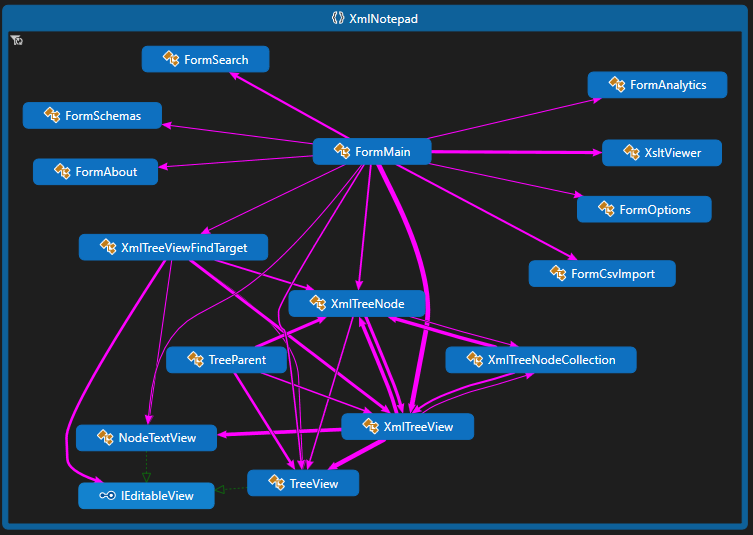
The main tab control contains the XmlTreeView and the XsltViewer for showing XSL output. The XmlTreeView contains a TreeView on the left and a NodeTextView on the right and coordinates scrolling between these two views. Both the TreeView and NodeTextView provide the same IntelliSense editing functionality using a TextEditorOverlay component. The XmlTreeView implements IFindTarget, which is used by the Find dialog (FormSearch) to implement find/replace functionality.
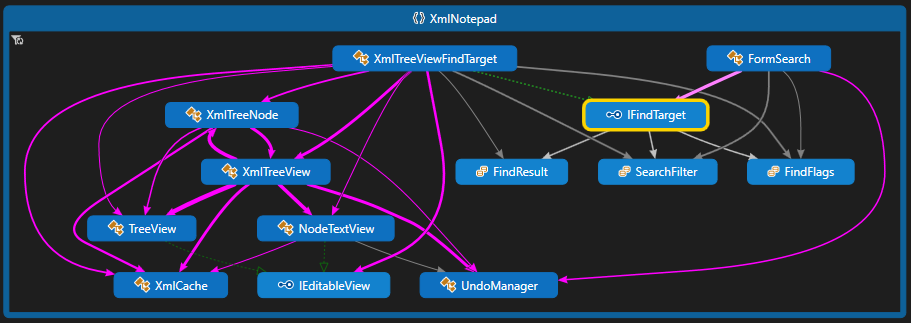
The Find dialog supports full text, regex, or XPath expressions and can filter by names or values.
Model#
The core data model behind the UI is System.Xml.XmlDocument and its XmlNode objects. These
nodes are wrapped by TreeNode UI objects. To facilitate support for the XML Include spec, there is a
custom reader that processes XML Includes, and there is also a custom DomLoader that keeps track of
line information for error messages.
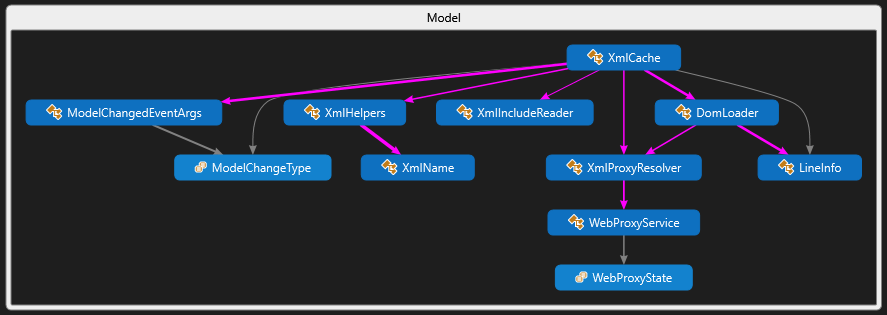
Validation, IntelliSense, and Custom Editors#
The biggest new feature is IntelliSense, which is driven by XML Schema information provided via the SchemaCache. For example, if your element or attribute is defined by an XSD simpleType and this simpleType contains a list of enumeration facets, then you will get a drop-down like this:
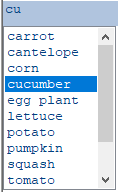
The way this works is that the Checker runs after each edit operation to validate the document and
report errors in the TaskList. This process also puts System.Xml.Schema.XmlSchemaType information
on each element and attribute in the XmlDocument; then, when editing the value of that node, the
TextEditorOverlay uses the XmlIntelliSenseProvider to get back a list of possible values. In the
above example, it returns the values from the simpleType enumeration facets. For element name
IntelliSense in the tree view, the XmlIntelliSenseProvider invokes the Checker again, captures
GetExpectedParticles and GetExpectedAttributes on the System.Xml.Schema.XmlSchemaValidator, and
uses that to provide IntelliSense.
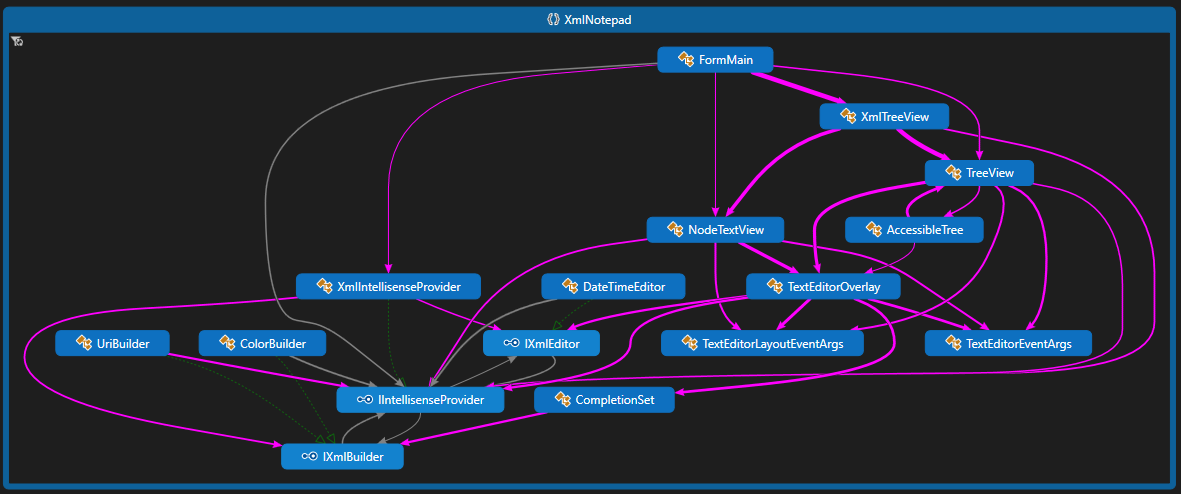
The TextEditorOverlay also supports custom editors like the DateTimeEditor or the UriBuilder
or ColorBuilder. There are two types of custom editors: IXmlEditors, which are inline editors that
replace the default TextBox, and IXmlBuilders, which are popup dialogs like the OpenFileDialog or
ColorDialog. The type of editor is derived from the schema type information — "xs:date", "xs:time",
"xs:datetime" results in the DateTimeEditor, and "xs:anyURI" results in the UriBuilder. You can also
annotate the schema with a custom "vs:builder" attribute in the
http://schemas.microsoft.com/Visual-Studio-IntelliSense namespace. See the Help content for more
information.
Infinite Undo/Redo#
To implement undo/redo, XML Notepad follows a common design pattern of Command objects with Undo and
Redo methods. Commands operate on both a TreeNode and an XmlNode because some commands like
InsertNode don't have an XmlNode yet until they are performed, but the command needs to know
where in the tree this new node will be inserted and during Undo where it should be removed. The
UndoManager collects these in a list. Then the state of the UndoManager controls the
enabled/disabled state of the Undo/Redo MenuItems. When the user selects the Undo menu item, the
Undo method is called on the active command, and that command is pushed onto the Redo stack.
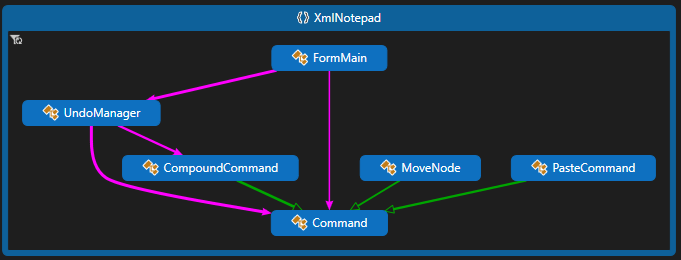
Some operations in the editor cause many edits in the tree, including the replace-all operation and
editing the value of a namespace attribute. (When you change the value of a namespace attribute,
every XmlNode bound to that namespace needs to be reconstructed with a new namespace URI, which can
obviously affect a lot of nodes in the tree!) So, to make these operations one atomic undo
operation, there is a CompoundCommand object that contains a list of smaller edit commands, and
this CompoundCommand is put into the UndoManager.
Other simpler command objects include the following, which all operate on XmlTreeNode and XmlNode objects:
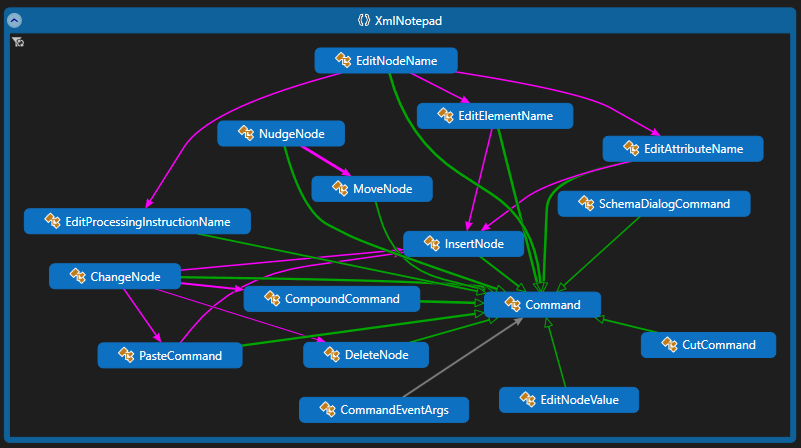
The PasteCommand is special because it takes random XML text off the clipboard and parses it in the context of the currently selected element in the tree, inheriting the namespaces in scope. The helper class TreeData uses the special XmlTextReader constructor that takes an XmlParserContext as input.
Accessibility#
In order to make testing possible using System.Windows.Automation, there are some custom
AccessibleObject implementations inside the TreeView and NodeTextView. See AccessibleNode and
AccessibleNodeTextViewNode. These accessibility classes should also make Windows accessibility
features work better with those custom views.
Missing Documentation?#
If you want more detailed documentation on some aspect of XML Notepad, please create a new GitHub issue.