Azure Plugin
Table of Contents
##Introduction The Azure plugin wraps functionality from Azure Mobile Services in an easy to use package. If you are not familiar with Azure Mobile Services, do check it out. Azure Mobile Services (also abbreviated as ZuMo) is a way to build cloud services with Azure using very low overhead. ZuMo offers development in JavaScript or C# and offers SDKs for Windows/Windows Phone, iOS and Android, although this Unity Plugin at the moment only supports Windows and Windows Phone.
ZuMo plugin at this point of time, supports Facebook Login and all the HTTP Verb/CRUD(Create, Update, Read and Delete) operations. The sample contained in the plugin works against the ToDo Items ZuMo server sample.
##Concepts Unlike other plugins which simply need to be imported into the project with no dependencies, to make use of the Azure plugin, you need to setup an Azure Mobile Service with your custom end points to be able to make use of this plugin. Having this plugin makes your life easier since you don’t have to wrap things by hand. To be clearer, here are the steps you need to perform before things will work.
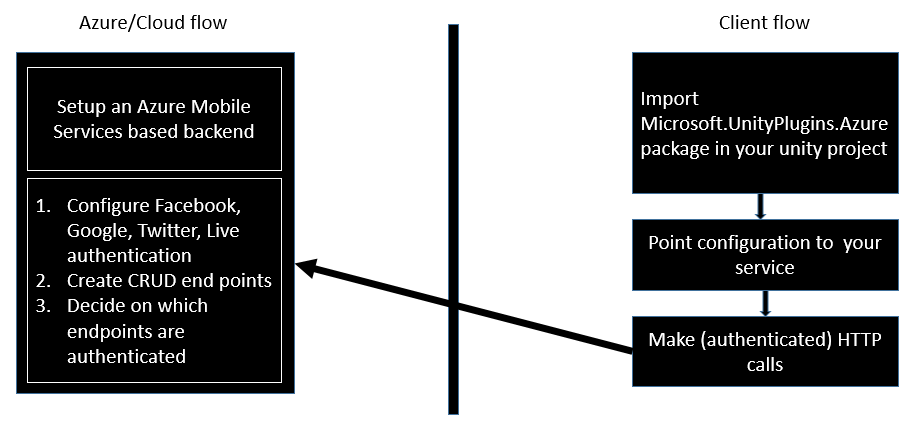
The flow on API calls in ZuMo plugin goes like the following:
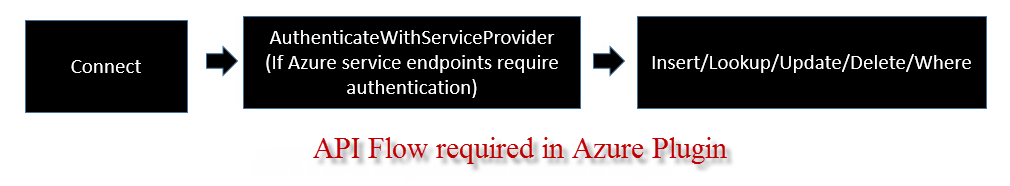
The connect call, simply initializes the ZuMo SDK with the credentials supplied. After that, if your HTTP ZuMO APIs require authentication, you should have the user authenticate using the Azure Plugin APIs. Once the connect and authenticate have succeeded, you can invoke the rest of the APIs.
##Before you use the plugin Before you can use the Azure plugin, you will need to setup a ZuMo service. You can use this tutorial to learn how to do this. The Azure plugin is actually unusable without a deployed ZuMo service.
Before you can use any of the plugins, you will have to register the Unity AppCallbacks with the plugin. This is required so that Windows APIs that require the Windows UI thread can run on it and then call any callbacks back on the Unity thread.
You should place the following line just after Window.Current.Activate() in InitializeUnity function in App.xaml.cs
Microsoft.UnityPlugins.Utils.Initialize((action) => AppCallbacks.Instance.InvokeOnAppThread(new AppCallbackItem(() => action()), false));
##How to use the APIs
We wrote the plugins with a consistent API surface in mind to ease development. Any of our APIs that can indicate success or failure use a callback mechanism. The callbacks are passed the result of the API call and we always return the result by wrapping it one of the two container classes [CallbackResponse or *CallbackResponse
public enum CallbackStatus
{
Unknown = -1,
Failure = 0,
Success = 1,
TimedOut = 2
}
public class CallbackResponse
{
public CallbackStatus Status { get; set; }
public Exception Exception { get; set; }
}
public class CallbackResponse<T> : CallbackResponse
{
public T Result { get; set; }
}
So, if your callback gets invoked, you should make sure to use a pattern similar to check your results:
SomePluginComponent.SomeAPICall((response) =>
{
if (response.Status == CallbackStatus.Failure)
{
// An error has occured, take appropriate action
// details of the error are available in the response.Exception
return;
}
// If we reach here, the response.Status is success.
// If the callback takes a CallbackResponse<T>, then
// the result will be contained in response.Result.
// However, if the callback takes a CallbackResponse,
// the API does not return any results and trying to
// dereference response.Result will hit a NullReferenceException.
});
In the above snippet, we provide an overview of how to handle the results coming back from the a generic plugin API call.
##Samples A sample is included in the github repository under Samples/AzureMobileServices folder. A Windows Store exported project with the appropriate settings is present in the Samples/AzureMobileServices/out_win10 folder.
##API Reference and Usage
###Enumerations
public enum MobileServiceAuthenticationProvider
{
Facebook = 0,
Google = 1,
MicrosoftAccount = 2,
Twitter = 3,
WindowsAzureDirectory = 4
}
###Proxy/stub classes
public class MobileServiceUser
{
public string MobileServiceAuthenticationToken { get; set; }
public string UserId { get; set; }
}
###AzureMobileServices classes
Connect is the first API call from Azure plugin that needs to be invoked before invoking anything else. Without this, the other calls will fail
public static void Connect(string applicationUri, string applicationKey);
ZuMo HTTP endpoints can be set to require authentication or not require authentication. Most games and applications require user authentication to create a customized profile. ZuMo has built in authentication for Facebook, Twitter, Google and Live. You will have to configure some information on the ZuMo portal to use these authentication mechanisms and then finally make this API call from the client to authenticate the user.
public static void AuthenticateWithServiceProvider(MobileServiceAuthenticationProvider authenticationProvider,
Action<CallbackResponse<MobileServiceUser>> OnAuthenticationFinished)
*Insert/Lookup/Update/Delete/Where
Note that the ZuMo APIs are actually JSON based. All the below APIs take C# classes as parameters. The converseion from C# to JSON back and forth is done using Newtonsoft’s JSON.NET serializer library and thus you can annotate your classes using the Newtonsoft’s JSON.net annotation syntax for better control.
public static void Insert<T>(T item, Action<CallbackResponse> OnInsertFinished)
Inserts data in the ZuMo table. Once inserted, the API handles the return and once the API returns, your item object will be modified and its id member will be set to the unique id assigned to the item that got inserted on the server side.
public static void Lookup<T>(String id, Action<CallbackResponse<T>> OnLookupFinished)
Lookup, looks an item in the table of type T on the server. The key id is used for the lookup and if the lookup is successfuly, the found item will be passed to the OnLookupFinished callback.
public static void Update<T>(T item, Action<CallbackResponse> OnUpdateFinished)
Update will take the provided instace item and lookup on the server an item with the id specified in the provided instance. If successfully found, the item is updated on the server and persisited. Finally, on success, the OnUpdateFinished call is invoked.
public static void Delete<T>(T item, Action<CallbackResponse> OnDeleteFinished)
Delete will find the item with id equivalent to the one provided in the id field in the supplied instance. If found, the item will be deleted on the server.
public static void Where<T>(Expression<Func<T, bool>> predicate, Action<CallbackResponse<List<T>>> OnWhereFinished)
The syntax here is a bit intricate. The first parameter is essentially a function that takes a item of type T as input and checks it against a boolean condition that the function has to implement, depending on whether the condition is fulfilled, true or false is returned. You can consider this function as a query function. The function will be called on each item in the database to see if it matches the query; if the function returns true for a given item, the item is considered to match the query and is added to the response. An example of such a function is below:
// notice that the first argument is a lambda/anonymosu function. It takes the *item* of type TodoItem
// as an input and checks if the item's text property contains the word "Updated" and returns true/false
// based on that. Once all the matching items are collected, the callback is invoked with the results
AzureMobileServices.Where<TodoItem>(item => item.Text.Contains("Updated"), (response) =>
{
});
Note that although we take great effort towards making sure that the API reference is up to date, the github repository is the final authority. In particular, the AzureMobileServices.cs File in the official repository is the final authoritative source in case documentation and plugin don’t seem to be agreeing.