ApplicationInsights-JS
Investigating and Solving Plugin-Type Errors in Extensions
This guide addresses plugin-type errors encountered when using the applicationinsights-web package alongside other extensions, such as @microsoft/applicationinsights-react-js, @microsoft/applicationinsights-react-native, and @microsoft/applicationinsights-angularplugin-js.
Overview
A common error message associated with these issues might look like this:
Type 'ReactPlugin' is not assignable to type 'ITelemetryPlugin'.
Plugin-type errors often arise due to version mismatches between applicationinsights-web and its extensions.
Reason
When a new version of applicationinsights-web (which includes applicationinsights-core as a dependency) is released, package management tools may automatically update applicationinsights-core to the new version. However, if the extensions (e.g., React, Angular) have not been updated, their dependencies on applicationinsights-core may not match, leading to type errors.
Steps to Investigate and Solve Plugin-Type Errors
1. Verify Package Versions
- Check Dependencies: Ensure that you have compatible versions of applicationinsights-common, applicationinsights-core, and any other related libraries. Look for discrepancies in your yarn.lock or package-lock.json or node_modules folder.
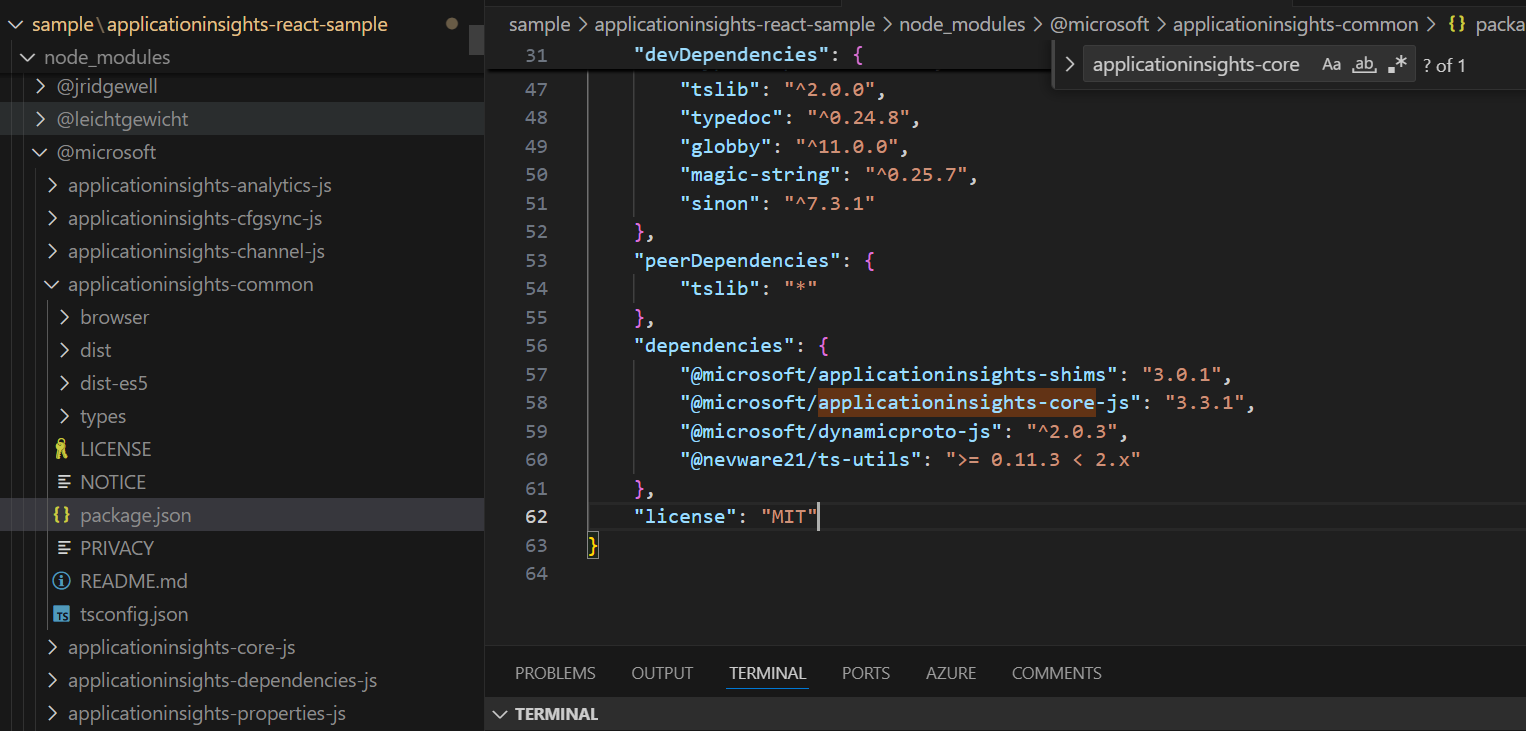
2. Perform a Complete Update
The easiest way to ensure all dependencies are updated is to delete the node_modules folder and reinstall the packages:
rm -rf node_modules
npm install
3. Examples to follow
Here is a discussion that provide deeper insights into resolving these issues: https://github.com/microsoft/applicationinsights-react-js/issues/95