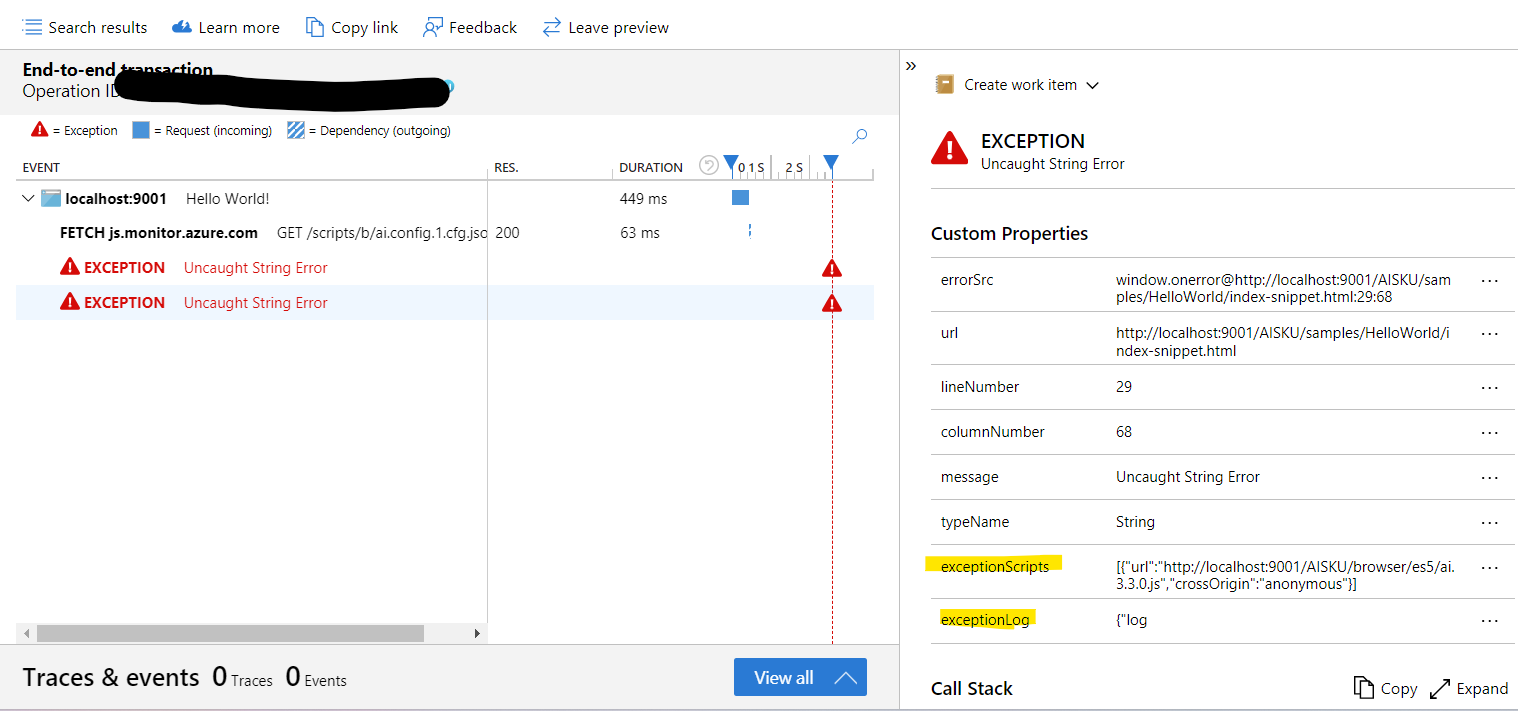ApplicationInsights-JS
Add More Information to Exception Telemetry
To enhance the detail and usefulness of exception telemetry in your application, you can configure additional settings through the IExceptionConfig interface. This allows for more comprehensive data to be included when exceptions are sent, such as scripts loaded on the page.
Configuration
| Property | Type | Default | Description |
|---|---|---|---|
| expCfg | IExceptionConfig |
undefined |
Set additional configuration for exceptions, such as more scripts to include in the exception telemetry. |
Example Usage
const appInsights = new ApplicationInsights({
config: {
connectionString: 'InstrumentationKey=YOUR_INSTRUMENTATION_KEY_GOES_HERE',
expCfg: {
inclScripts: true,
expLog : () => {
return {logs: ["log info 1", "log info 2"]};
},
maxLogs : 100
}
}
});
appInsights.trackException({error: new Error(), severityLevel: SeverityLevel.Critical});
Where could I find those extra information?
The extra info is added as properties into exception Telemetry.
For script information, it would be stored under properties[exceptionScripts].
For log information, it would be stored under properties[exceptionLog].
You could find the info as shown in the pic: