TIP
💡 Learn more : Overview of Azure Cloud Shell (opens new window).
📺 Watch the video : Learn about the underlying Software in Azure Cloud Shell (opens new window).
# Underlying Software in Azure Cloud Shell
When you spin up an Azure Cloud Shell, it create a container that contains things such the OS and other runtimes. By default you get Linux, Node.js and more (covered later). The storage account setup the first time you use Cloud Shell then persist data (like shell scripts, SSH keys, etc.) that you can use once you are connected to the container. It also persist things automatically such as your .bash_history and stores your Azure authentication token in ./azure/accessTokens.json.
With that information, let's see what is under the hood. Spin up your Azure Cloud Shell now!
# Host Operating System
The container that your Azure Cloud Shell instance is running in is Ubuntu Linux. You can gather additional information about the release with the following commands.
You can type lsb_release -a to see print OS level distribution information (opens new window) that is being used.
michael@Azure:~$ lsb_release -a
No LSB modules are available.
Distributor ID: Ubuntu
Description: Ubuntu 16.04.2 LTS
Release: 16.04
Codename: xenial
You can use uname -a to print information (opens new window) about the current system.
michael@Azure:~$ uname -a
Linux cc-72f9-63c154d-1351310522-4x9jr 4.4.0-93-generic #116-Ubuntu SMP Fri Aug 11 21:17:51 UTC 2017 x86_64 x86_64 x86_64 GNU/Linux
Things like arch gives you architecture information
michael@Azure:~$ arch
x86_64
# You have access to typical Linux apps
You can type man for access to the manual.
michael@Azure:~$ man
What manual page do you want?
You can pull up specific pages for help documentation such as man ls.
You have access to vim, nano and other editors.
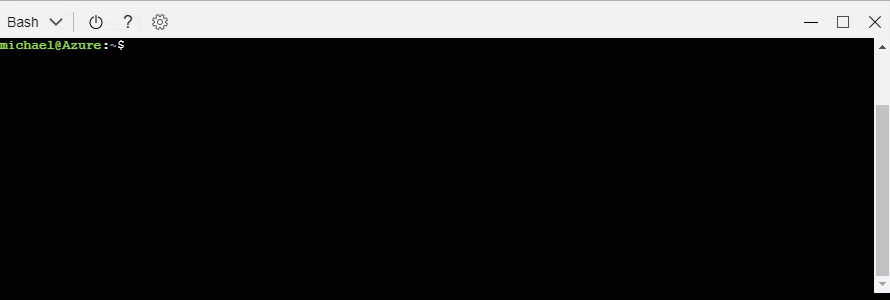
# Additional Software Installed in Cloud Shell
The container also contains things like Git, Python, Node.js, .NET Core. You can test this by the following commands:
michael@Azure:~$ git --version
git version 2.7.4
michael@Azure:~$ python --version
Python 3.5.2
michael@Azure:~$ nodejs -v
v6.9.4
michael@Azure:~$ dotnet --version
1.0.1
