# Use PowerShell within Azure Cloud Shell
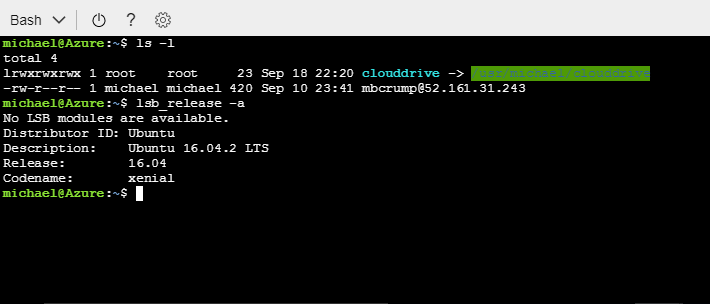
PowerShell is the other command language that the Azure Cloud Shell supports. I've recently signed up for a preview (opens new window) and thought I'd share.
You can switch to PowerShell by clicking the dropdown and selecting PowerShell.
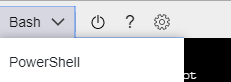
This will prompt you to Restart Cloud Shell with PowerShell which will log you out of your current instance and stop any running processes.
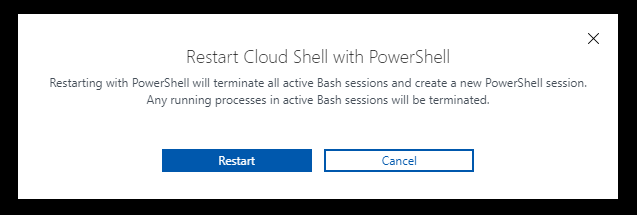
On first launch, it'll authenticate with Azure (just like BASH does) and build your Azure drive. You now have access to all your accounts. You can run the dir command and see your subscriptions vs with BASH it would list out the physical files on the currently mounted drive.
PS Azure:\> dir
Directory: Azure:
Mode SubscriptionName SubscriptionId TenantId State
---- ---------------- -------------- -------- -----
+ Demo - Azure Monitoring xxx-xxx-xxx-xxx xxx-xxx-xxx-xxx Enabled
Now that I have access to my subscriptions, I can traverse the "Demo - Azure Monitor" subscription by typing cd '.\Demo - Azure Monitoring\'.
If I run a dir again, then I'd see what is included in that account. Here I see Resource Groups, Storage Accounts, VMs and Web Apps.
Directory: Azure:\Demo - Azure Monitoring
Mode Name
---- ----
+ AllResources
+ ResourceGroups
+ StorageAccounts
+ VirtualMachines
+ WebApps
I can continue traversing this subscription by typing cd VirtualMachines then typing dir.
Directory: Azure:\Demo - Azure Monitoring\VirtualMachines
Name ResourceGroupName Location VmSize OsType NIC ProvisioningState PowerState
---- ----------------- -------- ------ ------ --- ----------------- ----------
k8s-a APPROVAL eastus Standard_D2_v2 Linux -nic-0 Succeeded running
As you can tell, I can easily discover and navigate Azure resources now by using Powershell.
The other nice thing that I've seen while playing with PowerShell is the ability to run modules such as the ones found in Microsoft.PowerShell. For instance we can use Get-Date as described here (opens new window) inside of Cloud Shell.
PS Azure:\> Get-Date
Monday, September 18, 2017 11:02:49 PM
