TIP
💡 Learn more : Azure Functions Documentation (opens new window).
# Force HTTPS in Azure Functions
I was looking into adding HTTPS to an existing Azure Function that I had and was pleasantly surprised that you can easily do this now through the Azure Portal (and I assume CLI). Simply log into the portal and select your Azure Function, go to Platform Features and then click on Custom Domains as shown below:
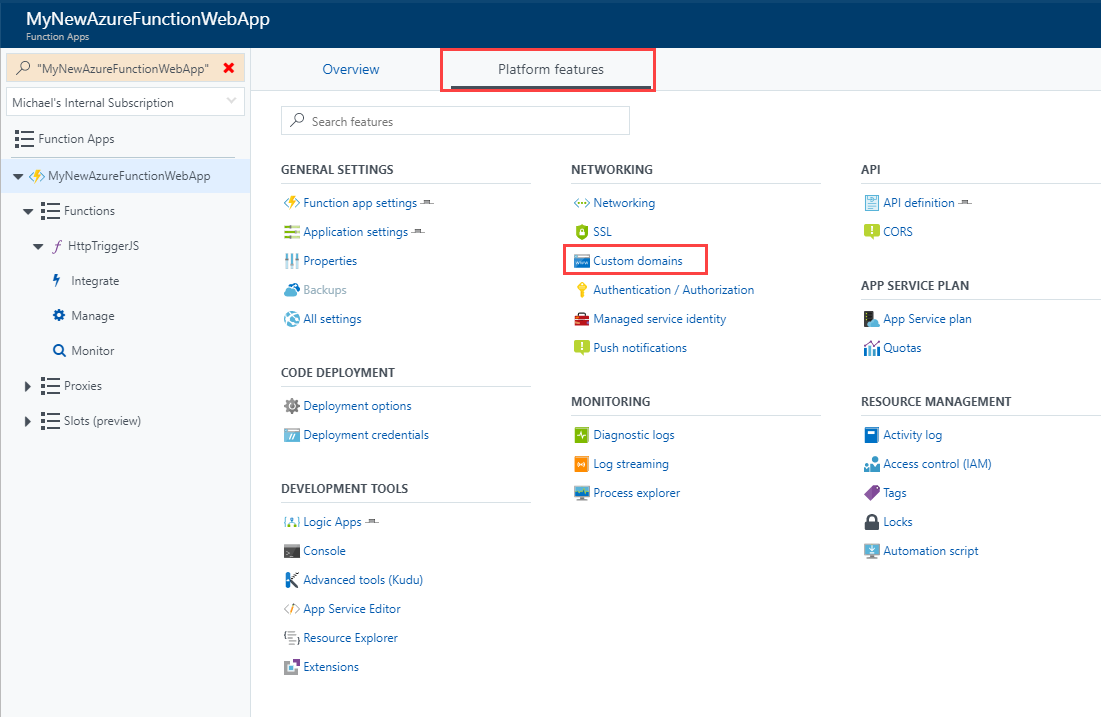
This will bring you to the Custom Domains page and here you can switch HTTPS to On and either add a hostname or domain name. Keep in mind that you don't have to actually add a new hostname/domain to use this feature.
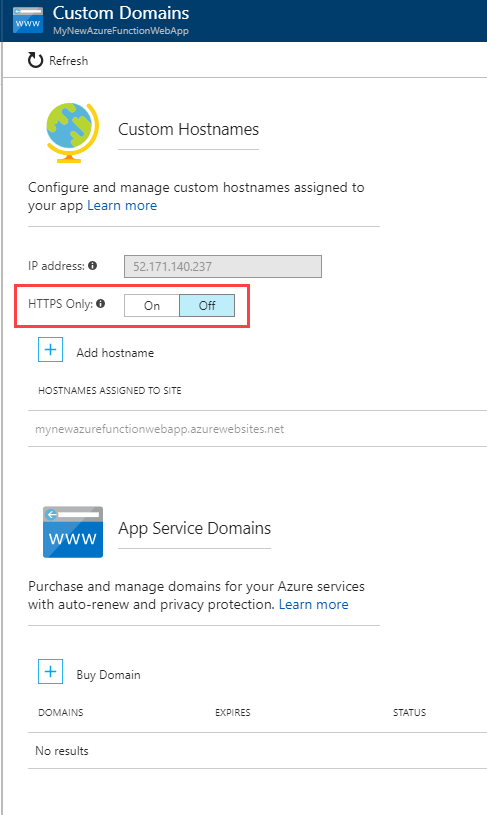
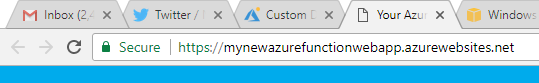
What if users are accessing my HTTP version? They will receive a 301 Status code and be redirected to the HTTPS site.
