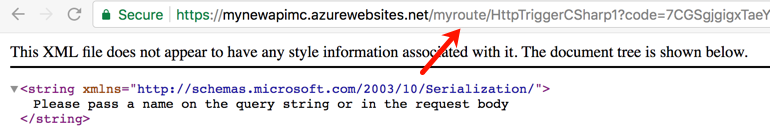TIP
💡 Learn more : Azure Functions Documentation (opens new window).
# Using a different route prefix with Azure Functions
Sometimes you have the requirement to use a different route prefix than the one that Azure Functions auto-generates
For example: https://mynewapimc.azurewebsites.net/api/HttpTriggerCSharp1 uses api before the function name. You might want to either remove api or change it to another name.
I typically fix this by going into the Azure Portal and clicking on my Azure Function. I then click on Platform Features and Advanced tools(Kudu).
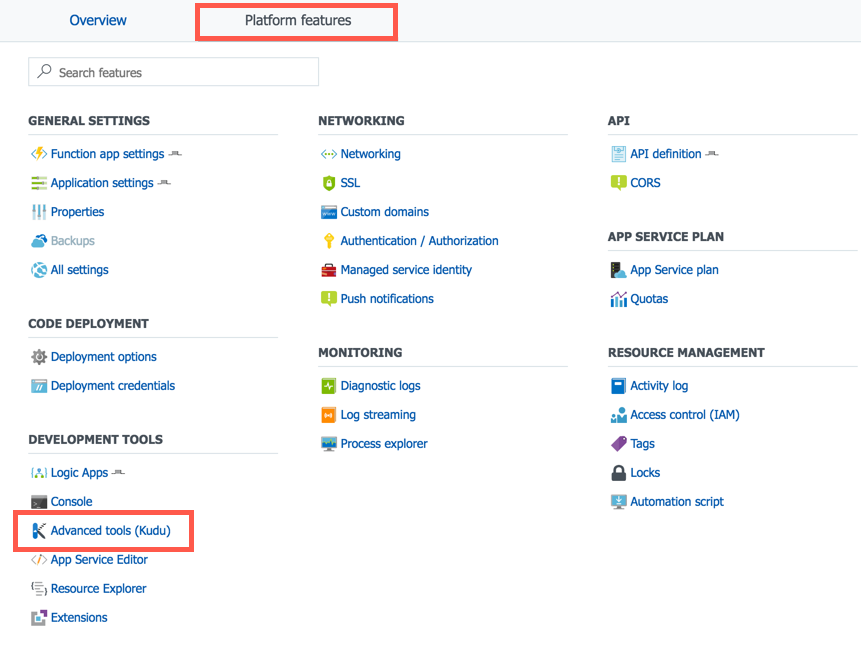
I then navigate to wwwroot and hit edit on the host.json file.
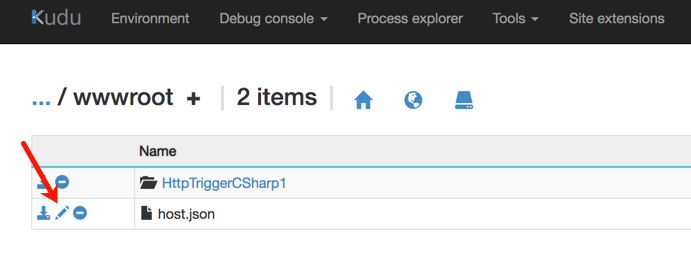
Inside the editor, add the routePrefix to define the route prefix. So if I wanted the route prefix to be blank, then I'd `use the following:
{
"http": {
"routePrefix": ""
}
}
2
3
4
5
Simply restart your Azure Function and now my URL is accessable without api.
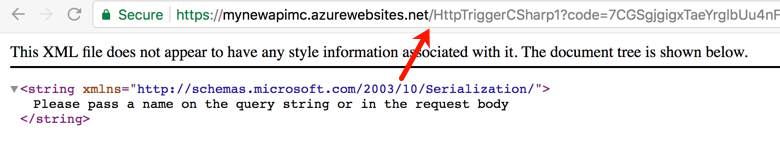
On the flip side, if you wanted a route prefix, then I'd just add the following
{
"http": {
"routePrefix": "myroute"
}
}
2
3
4
5