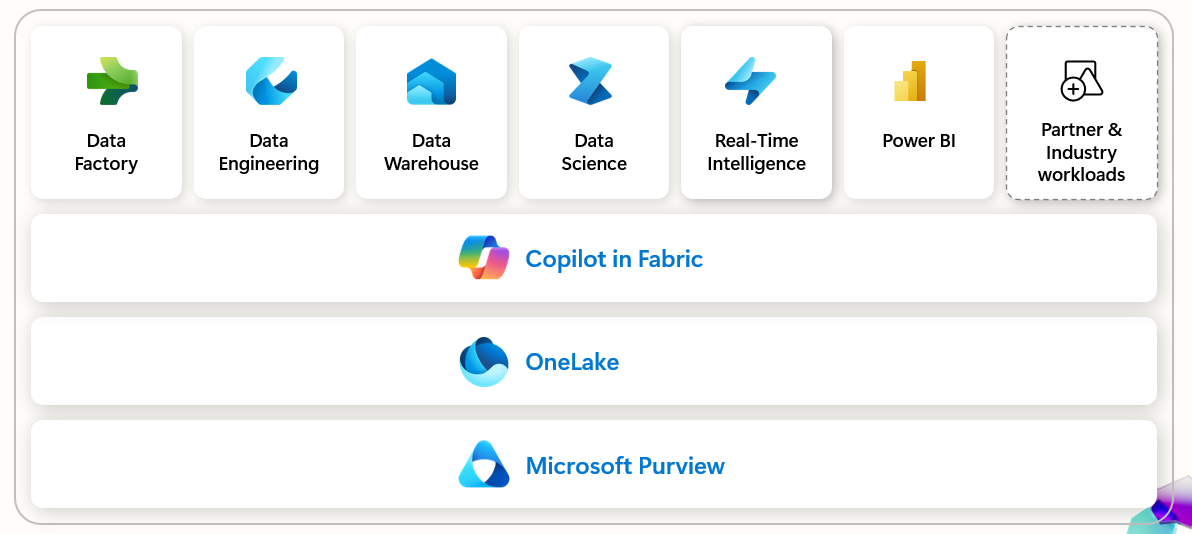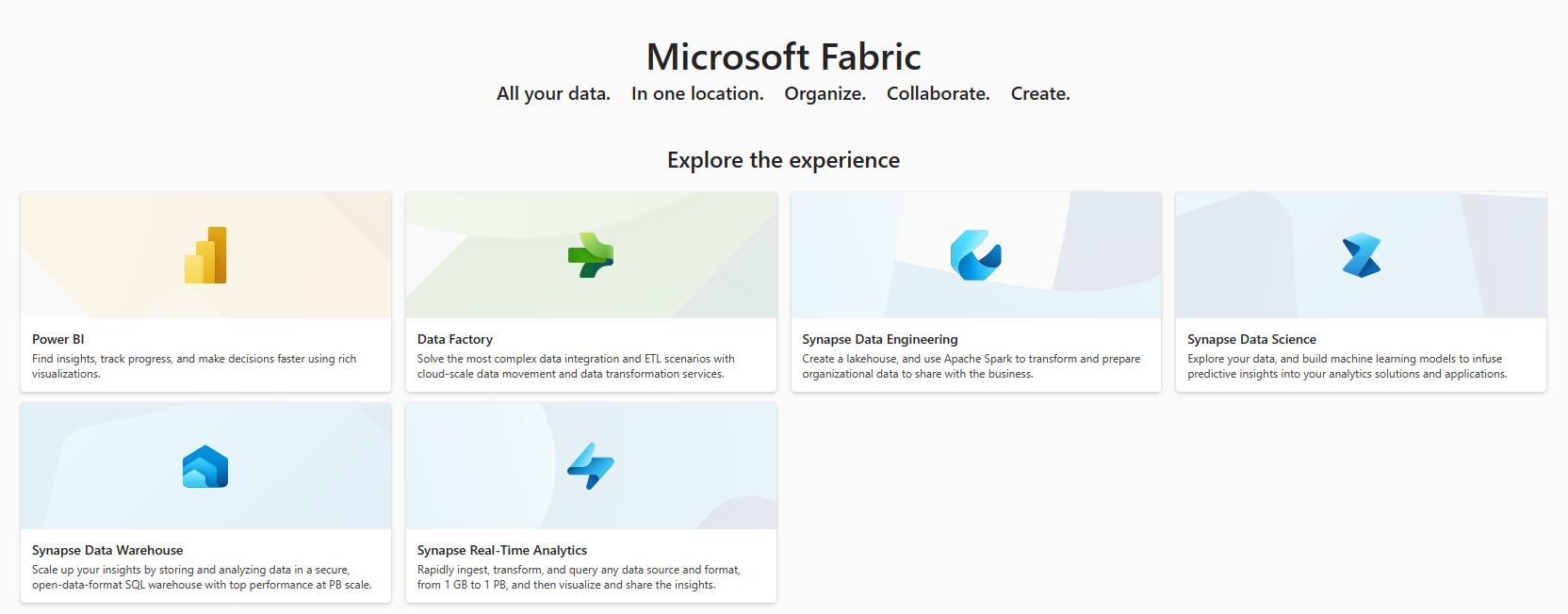Microsoft Fabric & Microsoft Intelligent Data Platform
Microsoft Fabric is an end-to-end analytics solution with full-service capabilities including data movement, data lakes, data engineering, data integration, data science, real-time analytics, and business intelligence—all backed by a shared platform providing robust data security, governance, and compliance.
Your organization no longer needs to stitch together individual analytics services from multiple vendors. Instead, use a streamlined solution that’s easy to connect, onboard, and operate.
Continue reading and exploring [here]
1. Envisioning
Getting started with the different Fabric workloads
- What is fabric?
- Microsoft Fabric licenses
- Buy a Microsoft Fabric subscription
- Navigate the Fabric portal
- Workspaces in Fabric
- See more
Overview of the different components
- workloads
- Data Factory
- Synapse Data Engineering
- Synapse Data science
- Synapse Data Warehouse
- Synapse Real-Time Intelligence
- Power BI
- Foundational building blocks
2. Certification & Specializations
Specializations
When you, as a partner have attained the Solution partner designation in one of the solution areas, then you can differentiate yourself by achieving any of the eligible specializations.
For more information, please look at the following landing pages: arrow_right Earn an advanced specialization to showcase your validated capabilities (Microsoft Docs)
The Analytics on Microsoft Azure specialization has been updated and now also focusses on Microsoft Fabric (next to the existing focus areas)
Starting in 2023, a renewal process has been put in place. This means that Partners will have to re-confirm their specialization status as per the process that was described here
Certification
| Profile | Certification | Link |
|---|---|---|
| Data engineer, Data Analyst | DP-600 Fabric Analytics Engineer Associate | https://aka.ms/DP-600 |
3. Technical Enablement
Learning materials & Community
Here are some great resources for learning fabric and to get more value for you as a partner:
- Microsoft Learn: A set of modules that give an introduction into Fabric and how to use it
- Microsoft Fabric Community: A community where you can ask questions and get answers from peers and Microsoft employees
- Microsoft Fabric Partner Community
- Registration page: aka.ms/JoinFabricPartnerCommunity
- Fabric Roadmap: aka.ms/FabricRoadmap
- Fabric notes: a series of simple drawings illustrating the main concepts of Microsoft Fabric (microsoft.github.io/fabricnotes)
- Microsoft Fabric Deployment Patterns
Partner opportunities
- Fabric in a day: Deliver a Fabric in a day workshop to your customers. (aka.ms/XIADPartnerOpportunity)
Trial / Proof of Concept environments
It makes totally sense that you want to start experimenting with this (new) service. While everything is still new, I figured out an easy way for partners to get started internally, but also in a demo/POC context, which is useful for learning and also towards customers.
Activating a trial in your current M365 tenant is something that each customer can do. This trial can be activated via app.fabric.microsoft.com.
As a Microsoft Partner, it is also possible to set up a fully operational M365 tenant, in which you also can experiment with Fabric. The process below only works for registered Microsoft Partners and this via the work account of the employee that wants to set up the environment:
- Navigate to cdx.transform.microsoft.com/my-tenants
- here you can create a tenant by clicking on the “Create tenant” button.
- Then you can choose the duration (90 days is optimal, after that it’s easy to create a new one), the location, and the content pack. (Microsoft 365 Enterprise Demo Content is the best option)
- Select “create tenant” for the option that you choose and then agree to the terms and conditions.
- At this point you will get an overview page of the created tenant. in that overview page, you will get login information of an admin account and of 25 dummy accounts.
- With those credentials, you can log in to the tenant and start exploring the environment. (best way to do so is by creating a new browser profile in edge to keep the different security contexts separated)
- And this is where next steps depend on the date:
- if it is before july first 2023, then you will need to activate fabric on the tenant level. this can be done in the m365 admin portal by navigating to the PowerBI admin dashboard. There you’ll be able to activate the use of fabric in this tenant.
- if is after july first 2023, then fabric will be activated by default and you can start using it right away.
- At this point, you should be able to navigate to https://app.powerbi.com/ in the new tenant and start playing around with the service. You’ll most likely need to activate a 60-day trial, but that is ok. after those 60 days, you can just create a new tenant and start over. (do remove the first tenant after that, to preserve resources)
The result should be that you see something like this:
Learning - Labs
If you want to get started and experiment with the different workloads, you can use the following labs:
https://microsoftlearning.github.io/mslearn-fabric/
Takeaways from conferences
Microsoft Build 2024
Microsoft Fabric Community conference
The follwing links have been mentioned in the “Announcements from the Microsoft Fabric Community Conference” blogpost by Arun Ulag (Corporate Vice President, Azure Data–Microsoft):
- Visit the Microsoft Fabric website.
- Join the Fabric community.
- Read the Microsoft Fabric March 2024 Update blog and other in-depth, technical blogs on the Microsoft Fabric Updates Blog.
- Explore the Fabric technical documentation.
- Learn more about Azure Innovate, our new offering to help you adopt AI.
- Join the Fabric Partner Community on Teams to stay engaged with the Fabric partner and product teams and attend weekly Fabric Engineering Connection calls every Wednesday at 8 am PDT.
Useful resources
- Announcing the Fabric Readiness Repo: Empowering Communities with Microsoft Fabric Resources | Microsoft Fabric Blog | Microsoft Fabric
- Fabric Notes - Simple drawings illustrating the main concepts of Microsoft Fabric
- Microsoft Fabric August 2023 update | Microsoft Fabric Blog | Microsoft Fabric
- Create Metadata Driven Data Pipelines in Microsoft Fabric | Microsoft Fabric Blog | Microsoft Fabric