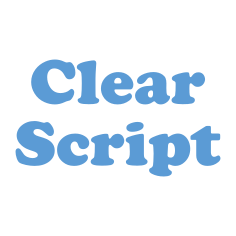High-resolution timing facilities are now available for JavaScript code.
Introduction
By default, ClearScript provides a bare scripting environment. Unless the host takes explicit steps to expose .NET objects or types, scripts can access only their core language facilities, such as the standard JavaScript built-in objects.
Although ClearScript makes it easy to expose managed resources, high-resolution timing is something that benefits from a native implementation – not because .NET doesn’t support it, but because the expensive transition to managed code and back can reduce its effectiveness.
ClearScript 7.4.5 introduces the Performance object – an optional JavaScript API for high-resolution timing, available for ClearScript’s V8-based JavaScript engine.
Setting Up
To enable the Performance object, specify V8ScriptEngineFlags.AddPerformanceObject when constructing a V8ScriptEngine instance:
var engine = new V8ScriptEngine(V8ScriptEngineFlags.AddPerformanceObject);The API
The Performance object has the following members:
-
Performance.timeOrigin: This property gets the script engine’s creation time. It is a double-precision floating-point value that represents the number of milliseconds since the Unix epoch (00:00:00 UTC on Thursday, January 1, 1970). -
Performance.now(): This method returns a high-resolution timestamp in milliseconds. It represents the time elapsed sincePerformance.timeOrigin. -
Performance.sleep(delay, precise): This method suspends script execution for at least the millisecond duration specified bydelay. Ifpreciseis falsy or unspecified, the method calls an operating system sleep function. A truthy argument directs it to perform a “cooperative spin wait” instead, providing enhanced precision at the cost of mild CPU load.
Timer Resolution
The precision of native timing facilities differs across operating systems and can in some cases be adjusted at runtime. In addition to the Performance object, ClearScript 7.4.5 supports a new option that sets native timers to the highest available resolution while the script engine is active:
var flags = V8ScriptEngineFlags.AddPerformanceObject | V8ScriptEngineFlags.SetTimerResolution;
var engine = new V8ScriptEngine(flags);Note that V8ScriptEngineFlags.SetTimerResolution is only a hint and may be ignored on some systems. Where supported, it can degrade overall system performance or power efficiency, so caution is recommended.
Good luck!