DirectX-Specs
D3D12 CPU Efficiency
Contents
- Feature Summary
- Overview
- Document Terms
- Problems, Value Proposition & Goals
- Feature Requirements
- Use Cases and Workflow
- Architectural Overview
- Detailed Design
- API Changes
- Detailed API Descriptions
- ID3D12CommandAllocator
- ID3D12PipelineState
- ID3D12CommandList
- ID3D12CommandList::Close
- ID3D12CommandList::Reset
- ID3D12CommandList::ClearState
-
[ID3D12CommandList::Draw{Instanced IndexedInstanced InstancedIndirect IndexedInstancedIndirect}](#id3d12commandlistdrawinstancedindexedinstancedinstancedindirectindexedinstancedindirect) - ID3D12CommandList::Dispatch / DispatchIndirect
- ID3D12CommandList::Clear*
- ID3D12CommandList::CopyResource
- ID3D12CommandList::CopyTiles
- ID3D12CommandList::ResolveSubresource
- ID3D12CommandList::IASetPrimitiveTopology / RSSetViewports / RSSetScissorRects
- ID3D12CommandList::OMSetBlendFactor / OMSetStencilRef
- ID3D12CommandList::SetPipelineState
- ID3D12CommandList::ResourceBarrier
- ID3D12CommandList::ExecuteBundle
- ID3D12CommandQueue
- ID3D12Device
- Resource states and transition barriers
- Detailed API Descriptions
- DDI Changes
- Test Plan
- Development & Test Plan
Feature Summary
Before Direct3D API calls can be executed by a GPU, they must first be processed by the CPU. Depending on a game’s rendering workload, the game can become ‘CPU-bound’ if this processing keeps the GPU from being fed a steady stream of work.
Direct3D 12 introduces new functionality that enables games to render far more efficiently with the CPU than previously possible. This opens up new rendering scenarios, in addition to simplifying porting between high-efficiency console environments and the PC.
Overview
Summary
Direct3D has had two main goals as a feature since its inception:
1) Provide a low-overhead, performant means for games to achieve great visual effects on GPUs.
2) Provide a single API that works equivalently across all hardware platforms.
As GPUs and the API have become more complex and powerful, these goals have started to come into conflict. It is challenging to provide a single low-overhead, straight-to-the-GPU API if the GPU hardware itself is variant across different IHVs.
Direct3D 11 has sought to strike a balance by providing a level of abstraction that enables wide compatibility with hardware while still maintaining efficient rendering. This abstraction requires extra work on the part of PC graphics drivers, and leads to higher CPU overhead relative to fixed platforms such as consoles.
Direct3D 12 seeks to allow applications to render in new ways to dramatically reduce the CPU costs associated with this abstraction, while still retaining broad compatibility.
Document Terms
| Term | Definition |
|---|---|
| Command List, Direct Command List, Bundle | <p>A command list corresponds to a set of commands which the GPU executes. These include commands to set state, draw, clear, copy,etc. The D3D12 command list interface is significantly different than the D3D11 command list interface. The D3D12 command list interface contains APIs similar to the D3D11 device context rendering APIs. A D3D12 command list does not map or unmap resources, change tile mappings, resize tile pools, get query data, nor does it ever implicitly submit commands to the GPU for execution.</p><p>Unlike D3D11 deferred contexts, D3D12 command lists only support 2 levels of indirection. A direct command list corresponds to a command buffer which the GPU can execute. A bundle can be executed only directly via a direct command list.</p><p>A direct command list does not inherit any GPU state. A bundle inherits all GPU state (except for the currently set pipeline state object and primitive topology).</p><p>Direct command lists were formally known as Transient Command Lists (TCLs), Bundles were previously known as Persistent Command Lists (PCLs). |
| Command Allocator | The command allocator object corresponds to the underlying allocations in which GPU commands are stored. The command allocator object applies to both direct command lists and bundles. Use of the command allocator object at the API is required. |
| Command Queue | A command queue corresponds represents a queue of command lists which the GPU will execute. Applications must explicitly submit command lists to a command queue for execution. |
| Pipeline State Object | A pipeline state object corresponds to a significant portion of the state of the GPU. This includes all currently set shaders, and certain fixed function state objects. The only way change states contained within the pipeline object is to change the currently bound pipeline object. |
Problems, Value Proposition & Goals
Problems
CPU usage in Direct3D 11 causes three classes of problems:
Performance on the PC is not as fast as it could be.
If a games CPU usage becomes too high, to the point where the GPU becomes starved for work, performance suffers. Similarly, on SOC systems with shared CPU/GPU power budgets, higher CPU usage can reduce the resources available to the GPU.
Console-to-PC porting is challenging. Engines must be tweaked or re-written to prevent being CPU-bound.
Consoles, due to their fixed nature, contain highly-optimized CPU paths for rendering. It can be challenging for developers to take a game developed in this environment and port it to the PC, while remaining within their CPU budget.
Games must homogenize/reduce state changes and draw calls to stay within CPU budget.
Fundamentally, the high CPU usage of Direct3D 11 imposes constraints on the types of rendering games are able to performantly achieve. Particularly, games must work to reduce the number of draw calls and state changes (disproportionally expensive for the CPU vs the GPU) during rendering.
Value Proposition
The goal of the Direct3D 12 API is to refactor rendering APIs to better align with hardware such that apps can render at dramatically higher levels of CPU efficiency. In particular, the API seeks to allow games to:
1) Increase single-threaded efficiency by pre-computing rendering work up front for later re-use.
2) Take advantage of multi-core systems by spreading rendering work across multiple process threads.
Goals
| Goals | Priority |
|---|---|
| Games are able to achieve near-linear scaling of rendering workloads across multiple cores. | 0 |
| Games are able to reduce overall CPU usage associated with rendering by an order of magnitude. | 0 |
| All changes to the API are to either: enable near-linear multi-threading, improve single-threaded performance, or implementation details to enable the first to goals. | 0 |
Non-goals
| Non-Goals | Mitigation |
|---|---|
| The Direct3D 12 API is perceived as more straightforward to use than Direct3D 11. | The Direct3D 12 API is targeted at advanced developers only. Additionally, the debug layer and graphics debugging tools will provide strong guidance for correct usage of the API. |
Feature Requirements
| # | Requirement | Priority |
|---|---|---|
| 1 | Developers are able to scale rendering workloads across multiple cores | 0 |
| 1.1 | Command list / command buffer generation can be performed across multiple threads. {FREE THREADED} | 0 |
| 1.2 | Ignoring DXGK/KMD workloads, execution-time processing is generally less than 10% of overall command list CPU usage. | 0 |
| 2 | Developers are able to pre-create ‘Bundles’ of rendering commands with constant CPU-time execution. | 0 |
| 2.1 | Bundles must be able to be created in a free-threaded manner. | 0 |
| 2.2 | Bundles must be able to be referenced from multiple command lists at a single time. | 0 |
| 2.4 | The CPU cost of a Bundle execution must not vary with the number of draw calls in the Bundle. | 0 |
| 2.5 | Bundles must allow only the subset of rendering functionality that is required for drivers to achieve requirement 2.3. | 0 |
| 2.6 | Bundles must not inherit state contained within the Pipeline State Object (PSO). | 0 |
| 2.7 | Bundles must not persist state within the Pipeline State Object to the parent command list. | 0 |
| 2.8 | Bundles must inherit state outside the Pipeline State Object with the exception of non-PSO IA Topology state. | 0 |
| 2.9 | Bundles must persist all state including the PSO back up to the parent command list. | 0 |
| 2.10 | For Bundle interaction with descriptor tables/heaps, see the separate Resource Binding spec. | 0 |
| 2.11 | Bundles may only be executed from within a command list – they may not be submitted directly to the GPU for execution. | 0 |
| 3 | All state necessary for pre-compilation of Bundles must be grouped into new Pipeline State object (PSO). | 0 |
| 3.1 | All state present with in a PSO must not be modifiable through other means (e.g. separate APIs). | 0 |
| 3.2 | Pipeline State objects must be able to be created in a free-threaded manner. | 0 |
| 3.3 | High-frequency state that is deemed not necessary for pre-compilation of Bundles must be kept outside the PSO, and separate modification APIs must be maintained. | 0 |
| 3.4 | A single Pipeline State object must be able to be referenced simultaneously from multiple command lists and/or bundles. | 0 |
| 4 | Command lists must not be implicitly submitted for execution. | 0 |
| 4.1 | Applications must be able to submit command lists for execution in a free-threaded manner. | 1 |
| 5 | To lower CPU usage in d3d12.dll, the API ‘shadow state’ must not be maintained. | 0 |
| 5.1 | ‘Get’ APIs (e.g. OMGetBlendState) must no longer be available for use. | 0 |
| 6 | When possible, per-resource state must be moved from the D3D API/runtime and into the application in order to aide drivers’ multi-threading implementations. | 0 |
| 6.1 | ‘Resource renaming’ (mapping a DYNAMIC resource with the DISCARD flag) must no longer be available in the API. | 0 |
| 6.2 | Applications must now be required to manually transition resources between different usage states (for example usage as a SRV or a Render Target). | 0 |
| 7 | Applications are required to manage command list and Bundle object lifetimes in groups. | 1 |
| 7.1 | To reclaim memory from a command list/Bundle associated with a particular memory group, all command lists/Bundles in the group must be released. | 1 |
Use Cases and Workflow
There are two primary usage scenarios of this feature: usage of Bundles to improve single-threaded performance, and usage of multiple concurrently-recording command lists. These two scenarios should be able to be combined as needed, heavy usage of Bundles does not preclude command-list-based multi-threading.
Single-threaded
A developer who is interested in single-threaded performance should:
-
Be able to create Bundles to represent most of their predictable/static rendering work. This means that Bundles must not have too many API restrictions such that they can’t be used for the majority of day-to-day (predictable/static) rendering work.
a. Be able to execute Bundles cheaply. There should be little execution-time cost for executing a Bundle.
-
Bundle resource and state inheritance/upstream propagation must be aligned with hardware, but also aligned with real-world rendering scenarios. Developers should not need to burn CPU cycles by overriding inherited resources/states or need to burn CPU cycles propagating state from Bundles back in to Command Lists.
-
Be able to create Pipeline State Objects (PSOs) for the majority of their predictable/static state changes. Pipeline State Objects should encompass the right balance of state such that ~5000 PSOs created at app startup can encompass the majority of predictable/static state needs – we do not want developers to have to create PSOs on the fly if that state is able to be predicted.
b. PSOs must similarly be cheap to bind to a command list.
Multi-threaded
A developer who is interested in multi-threaded performance should:
-
Be able to execute command lists with little at-execute-time CPU processing. The majority of CPU cost associated with a command list should be at the building stage.
-
High-volume APIs/functionality such as command list/bundle creation, PSO creation, resource mapping, should be free-threaded without any driver restrictions on parallelism (for example critical sections inside a driver for creating PSOs).
Architectural Overview
There are three classes of changes from Direct3D 11. Some changes are to provide the API semantics necessary to achieve the re-use/multi-threading goals, while others are in place to allow graphics drivers to implement the design efficiently – no change has been made from D3D11 that is not aligned with these two principles.
Rendering Work Submission
The goals of enabling rendering work re-use and multi-threaded scaling require foundational changes to how apps submit rendering work to the GPU. A contrast with Direct3D 11 is useful to illustrate the changes:
In Direct3D 11, the primary mechanism for submitting rendering work is the immediate context. As apps call rendering APIs, the immediate context silently groups them into GPU work items and submits them for processing – there is little opportunity for re-use, and all access to the immediate context is completely single-threaded. Apps can create limited deferred contexts as ‘helpers’ to create rendering work across multiple threads for playback on the immediate context, but driver support remains poor for this due to API/hardware divergence.
Direct3D 12 changes this design in 3 important ways:
1) No more ‘primary’ immediate-context. Enables multi-threading.
2) Apps now own how rendering calls are grouped into GPU work items. Enables re-use.
3) Apps now explicitly control when work is submitted to the GPU. Necessary for #1 and #2.
Removal of the immediate context
The largest change is that there is no longer a single ‘immediate context’ associated with a device. Instead, to render, applications can create a command list off of the device, on which traditional rendering APIs can be called. From a functionality standpoint, a command list looks similar to an immediate context (can contain Draws, state changes, etc). Like immediate contexts, each individual command list is not free-threaded, but multiple command lists can be recorded concurrently (which enables multi-threading).
To enable efficient driver implementations, applications will need to state at device creation time the maximum number of command lists they will be recording to at any given time. The graphics driver will use this information to allocate only as much memory as is necessary to track n command list recording states.
Grouping of GPU work items
Beyond command lists, the new API exploits functionality present in all hardware today by adding a ‘second level’ of command lists, which are referred to as ‘Bundles’. The purpose of Bundles is to allow apps to group a small number of API commands together for later execution. At Bundle creation time, the driver will perform as much pre-processing as is possible to make these cheap to execute later. Command lists, on the other hand, are typically executed only a single time (to enable multi-threaded command buffer recording). However, a command list can be executed multiple times (as long as the application ensures that the previous executions have completed before submitting new executions).
Re-use of Bundles is a large driver of single-threaded CPU efficiency improvements. There are certain restrictions on what operations can be performed within a Bundle that are designed to further enable driver pre-processing (e.g. render target cannot be changed within a Bundle). See the Bundle restrictions section for details.
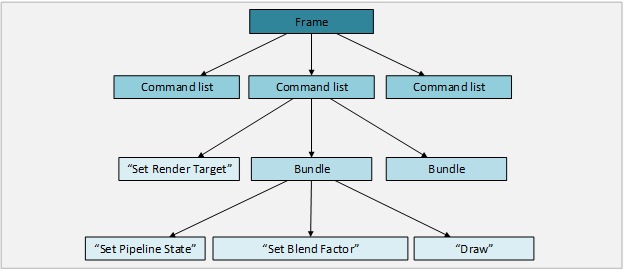
GPU work submission
To actually execute work on the GPU, an application must explicitly submit a command list to a command queue associated with the Direct3D device. A command list can be submitted for execution multiple times, but applications will be responsible for ensuring a command list is not still ‘in use’ before an additional submission – new APIs will be provided for this functionality. Bundles, on the other hand, have no concurrent-use restrictions (from inclusion in multiple command lists). Bundles cannot be directly submitted to a command queue for execution.
At the system level, only a single command list at a time can be submitted for execution. However as ‘syntactic sugar’, all threads may submit command lists to the default command queue, and the runtime will automatically serialize the command list submission while preserving submission order.
Rendering state changes
The previous section described how the vehicles for submitting work to the GPU have changed. This section talks about the changes to the actual rendering commands themselves.
The primary mechanisms for submitting rendering work to the GPU are issuing Draw commands (‘Draw this triangle’), updating GPU resources (‘Use these vertex positions to draw the triangle’), and changing the hardware state (‘Blend the triangle using this formula’).
Draw commands are not changing between D3D11 and D3D12. GPU resource updates are changing, but are described in a separate feature document (Resource Bindings and Heaps). The third, changing the hardware state, does have several changes over D3D11:
In Direct3D 11, the parameters of the hardware state (how geometry is blended, rasterized, what shaders are used) were bundled into large, coarse-grained state objects (ID3D11BlendState). The purpose of bundling these parameters together was to give the driver as much information as possible when changing the state for a particular hardware unit so that the GPU commands to program that unit could be pre-computed.
What we have seen over time is that even these coarse-grained state objects are not sufficient for today’s hardware, that there are in fact hidden hardware dependencies between different units. For example, the hardware Blend State unit might have dependencies on the API Blend State as well as the API Rasterizer State. These dependencies vary between different IHVs, and even different hardware from the same IHV.
Pipeline State Objects
To solve this dependency challenge, hardware state parameters will be further collected into a new ‘Pipeline State Object’. The Pipeline State Object (PSO) will contain a number of D3D11 state objects (ID3D11PixelShader, ID3D11BlendState, etc), the exact list is stated in the Detailed Design section below. Higher-frequency states, which are also deemed to be isolated from a hardware perspective, will remain outside the PSO (OM Blend Factor, IA Scissor Rects, etc).
Grouping this large amount of state into a single PSO enables drivers to perform as much pre-processing of hardware commands as possible, no matter what the particular state-mapping dependencies are for a particular hardware. The intended usage model is for applications to create Pipeline State Objects up-front (on the order of hundreds) where driver pre-processing can happen, and then use those PSOs to change the rendering state during the course of rendering.
To that end, state contained within the PSO will not retain their own individual state-manipulation APIs (e.g. ID3D11DeviceContext::OMSetBlendState), which cannot be pre-processed.
D3D10 and 11 have a limit on the number of fixed function state objects which may exist at any given time (blend, rasterizer, depth stencil, sampler; no more than 4096 per type). This limitation is removed in D3D12. Also, there is no limit to the number of pipeline state objects which may exist at any given time.
State Inheritance
Direct3D 12’s state inheritance model is designed to match real-world hardware implementations.
First, command lists do not inherit state (PSO or otherwise) – a ‘starting point’ PSO is specified at command list creation time. Non-PSO state is reset to the Direct3D-defined default at the beginning of each command list.
Second, Bundles inherit non-PSO state, but do not inherit PSO state. As with command lists, a ‘starting point’ PSO is specified at Bundle creation time. PSOs can be shared across multiple bundles. Also, as a hardware implementation detail, bundles do not inherit certain properties of IA primitive topology (even though it is not in the PSO).
Third, all state changes within a Bundle do affect the ‘parent’ command list.
Resource Binding changes in a command list are inherited into Bundles, and conversely resource binding changes in Bundles are ‘leaked’ into the parent command list.
Application-managed per-resource state
A second class of hardware state exists: per-resource state. This state is highly hardware-specific, and for that reason is not directly exposed in the Direct3D 11 API at all. Instead, drivers have been forced to track this state behind-the-scenes. This is expensive from a CPU perspective and significantly complicates any sort of multi-threaded design.
Resource usage state
To reduce overall CPU usage and enable driver multi-threading/pre-processing, Direct3D 12 moves per-resource state manipulation responsibility from the graphics driver to the application. The majority of application-based resource manipulation is done through a single API: ResourceBarrier. The API accepts the resource to perform the transition on, the old state, and the new state. Each state is paired with specific allowed functionality. See the Resource Barrier section for details.
For example, conceptually if an application wants to switch from using Shader Resource View (SRV) of a resource, to a Render Target View (RTV) of the same resource, it must call the ResourceBarrier API after it has finished using the resource as an SRV, and before it wants to use it as an RTV. This instructs the graphics driver to synchronize the rendering operations if there is a read-after-write (or similar) dependency, and to change the hardware-specific resource state to enable its usage as a Render Target.
Resource allocation state
A separate class of resource state exists. In Direct3D 11, applications were able to map dynamic resources with a ‘DISCARD’ flag. This flag signified that the application didn’t care about the old contents of the resource, that they would be overwritten completely. This flag was implemented by drivers keeping a collection of multiple memory allocations tied to a single API resource. As a resource was mapped, the driver would hand the application a memory allocation that was not in-use by the GPU. This is an important optimization that drivers used to prevent stalls (if an application tried to map an in-use resource).
However, because the particular memory allocation currently linked to the resource is not exposed at the API level (only the abstract ‘resource’), drivers had to perform this tracking behind-the-scenes. This functionality is incompatible with efficient multi-threading, and thus it (the DISCARD flag) has been removed from the Direct3D 12 API.
Instead, the Direct3D 12 API will instead expose synchronization information to the application so that applications can implement this functionality themselves. A new API will be created that will allow applications to see whether a particular resource is ‘in-use’ by the GPU. If the resource is in use by the GPU, the application is expected to simply create a new copy of the resource to avoid contention-based stalls.
Detailed Design
Threading Model
All methods on the device interface are free-threaded (similar to D3D11 device methods).
Methods on a specific command list object are not free-threaded with respect to each other. Applications must ensure that they never concurrently call methods on the same command list.
Methods on a command allocator are not free-threaded with respect to each other. Applications must ensure that they never concurrently call methods on the same command list allocator.
All methods on the command queue are free-threaded.
In contrast to D3D11, the D3D12 threading behavior is not configurable.
Context Local Storage
The low-level nature of D3D12 makes context-local-storage less important for D3D12. There is no explicit allocation of context local storage that occurs at the DDI. If a driver needs context local storage for a particular API object (like a resource), it can use a per-command list hash table which maps resource->context local storage.
Synchronization
Applications are responsible for more synchronization in D3D12 than in D3D11. In particular, the following APIs may only be called once the application is sure that the GPU is not referencing the resource in question:
-
ID3D12Resource::Map
-
ID3D12CommandQueue::ExecuteCommandList
-
ID3D12CommandAllocator::Reset
Note that applications are allowed to call ID3D12CommandList::Reset before previous executions of the associated command list have completed. Additionally, applications can destroy command lists before previous executions have completed.
Reference Counting
Most D3D12 APIs continue to use reference counting as per COM conventions. 1 notable exception to this is the D3D12 command list APIs. All APIs on ID3D12CommandList do not hold references to the objects passed into those APIs. This means applications are responsible for ensuring that a command list is never submitted for execution that references a destroyed resource.
Command List Errors
Most APIs on ID3D12CommandList do not return errors. Errors encountered during command list creation are deferred until ID3D12CommandList::Close. The one exception is DXGI_ERROR_DEVICE_REMOVED, which is deferred even further (see below). Note that this is different from D3D11, where many parameter validation errors are silently dropped and never returned to the caller.
Device Removal
Applications can expect to see DXGI_DEVICE_REMOVED errors in the following API calls:
- Resource Creation
- ID3D12Resource::Map
- Present
- GetDeviceRemovedReason
Pipeline State Object contents
| Contained in PSO | Not contained in PSO |
|---|---|
| <li>Root Signature</li><li>All Shaders (ID3D11PixelShader, …)</li><li>ID3D11BlendState</li><li>ID3D11RasterizerState (Note: ScissorEnable must not be set to ‘true’.)</li><li>ID3D11DepthStencilState</li><li>ID3D11InputLayout</li><li>IA PrimitiveTopology type (Triangle vs Line vs Point vs Patch)</li><li>Render Target properties (read-only) (Must specify formats and sampleCounts of RTs/DBs that will be bound.</li> | <li>Viewports</li><li>Scissor Rects</li><li>Blend factor</li><li>Depth test</li><li>Stencil ref</li><li>IA PrimitiveTopology bucket (List/Strip/ListAdj/StripAdj)</li> |
Bundle Restrictions
The following command list API calls are not allowed on command lists created with type: D3D12_COMMAND_LIST_TYPE_BUNDLE:
- ClearState
- Clear*
- Copy*
- Discard*
- ExecuteBundle
- ResourceBarrier
- GenerateMips
- ResolveSubresource
- SetPredication
- ExecuteBundle
- BeginQuery
- EndQuery
- SetStreamOutputBuffers*
- SetRenderTargets
- RSSetViewports
- RSSetScissorRects
SetDescriptorHeaps can be called on a bundle, but the bundle descriptor heaps must match the calling command list descriptor heap.
These restrictions are present to ensure that drivers can provide performant implementation of bundles. In particular, these restrictions enables drivers to do most of the work associated with bundles are record time, thus enabling the ID3D12CommandList::ExecuteBundle API to be serviced with low overhead.
If any of these APIs are called on a bundle, the runtime will drop the call. The debug layer will issue an error whenever this occurs.
Note that these restrictions imply that all pipeline state objects referenced by a bundle must have the same render target formats, depth buffer format, and sample descriptions.
Subresource State Tracking
As described elsewhere, applications are responsible for calling the ResourceBarrier API to indicate transitions in subresource states. The runtime will track the state of all subresources in order to validate that the “Before” state of a resource transition barrier matches up with the “After” state of a resource transition barrier.
Tracking of resource state is accomplished with the CResourceState class. This class has 2 modes of operation:
- Tracking state per resource
- Tracking state per subresource
Tracking state per-resource is more efficient, and is the preferred mode of operation. This state is used when the application transitions all subresources to a given state via the D3D12_RESOURCE_BARRIER_ALL_SUBRESOURCES flag.
Each resource has many copies of the CResourceState class. 1 copy contains the current resource state on the GPU timeline. The other copies contain the current resource state with respect to a given command list which is being recorded. The number of CResourceState objects per resource is determined by the app-specified maximum number of command lists which can be recorded.
API Changes
Detailed API Descriptions
This section describes D3D12 APIs which are not described in other specs.
ID3D12CommandAllocator
virtual HRESULT STDMETHODCALLTYPE Reset( void)
This API is called by applications to re-use the memory associated with a command allocator. This indicates to the runtime and driver that GPU is no longer executing any command lists which have recorded commands with the command allocator.
This call will fail with E_FAIL if there is an actively recording command list referencing the command allocator. The debug layer will also issue an error in this case.
This call will fail with E_FAIL if the command queue fence indicates that there may still be pending GPU references to commands in the command allocator.
The debug layer will issue an error if this API is called concurrently by multiple threads (on the same allocator object).
ID3D12PipelineState
The pipeline object is an immutable state object. It contains no methods.
ID3D12CommandList
ID3D12CommandList::Close
virtual HRESULT STDMETHODCALLTYPE Close( void) = 0;
This API is called to indicate that recording to a command list has finished.
Runtime Validation
The runtime will validate that the command list has not previously been closed. If an error was encountered during recording, the error code is returned here. The runtime will not call the close DDI in this case.
Debug Layer
The debug layer will issue errors if the API fails.
Errors
E_INVALIDARG: An invalid argument was passed to the command list API during recording
E_FAIL: The command list has already been closed, or an invalid API was called during command list recording
E_OUTOFMEMORY: The system ran out of memory during recording
ID3D12CommandList::Reset
virtual HRESULT STDMETHODCALLTYPE Reset(
_In_ ID3D12CommandAllocator* pAllocator,
_In_opt_ ID3D12PipelineState* pInitialState
) = 0;
This API is called to reset a command list back to its initial state (as if a new command list was just created). This enables command list tracking structures to be re-used without any allocations.
Applications [are allowed]{.underline} to call this method before the GPU has finished all previous executions of the command list (unlike ID3D12CommandAllocator::Reset).
This method works for both command lists and bundles.
This API also takes a command allocator as input. A given allocator can be associated with no more than 1 recording command list at a time. The allocator type (command list or bundle), must match the type of command list that is being created.
Runtime Validation
Before calling Reset, the command list must be in the “closed” state. The API call will fail if this is not the case. Note that if a call to ID3D12CommandList::Close fails, then that command list can never be reset. Calling ID3D12CommandList::Reset will result in the same error being returned that Close returned.
Applications must specify a command list allocator. The runtime will ensure that an allocator is never associated with more than one recording command list at the same time.
Debug Layer
The debug layer will issue errors if the API fails.
The debug layer will also track GPU progress and issue an error if it cannot prove that there are no outstanding executions of the command list.
Errors
E_FAIL: The command list was not in the “closed” state when the call was made.
E_INVALIDARG: The allocator is currently being used with another command list in the “recording” state
E_INVALIDARG: The specified allocator was created with the wrong type
E_OUTOFMEMORY: The system ran out of memory
ID3D12CommandList::ClearState
virtual void STDMETHODCALLTYPE ClearState(
_In_ ID3D12PipelineState *pPipelineState) = 0;
This API resets the state of a direct command list back to the state it was in when the command list was created. It is illegal to call this API on a bundle. If this API is called on a bundle, then ID3D12CommandList::Close will return E_FAIL.
All currently bound resources are unbound. The primitive topology is set to D3D_PRIMITIVE_TOPOLOGY_UNDEFINED. Viewports, scissor rects, stencil reference value, and the blend factor are to set empty values (all zeros). Predication is disabled.
The app-provided pipeline state object bound as the currently set pipeline state object.
ID3D12CommandList::Draw{Instanced|IndexedInstanced|InstancedIndirect|IndexedInstancedIndirect}
virtual void STDMETHODCALLTYPE DrawInstanced(
_In_ UINT VertexCountPerInstance,
_In_ UINT InstanceCount,
_In_ UINT StartVertexLocation,
_In_ UINT StartInstanceLocation) = 0;
virtual void STDMETHODCALLTYPE DrawIndexedInstanced(
_In_ UINT IndexCountPerInstance,
_In_ UINT InstanceCount,
_In_ UINT StartIndexLocation,
_In_ INT BaseVertexLocation,
_In_ UINT StartInstanceLocation) = 0;
virtual void STDMETHODCALLTYPE DrawInstancedIndirect(
_In_ ID3D12Resource *pBufferForArgs,
_In_ UINT AlignedByteOffsetForArgs) = 0;
virtual void STDMETHODCALLTYPE DrawIndexedInstancedIndirect(
_In_ ID3D12Resource *pBufferForArgs,
_In_ UINT AlignedByteOffsetForArgs) = 0;
virtual void STDMETHODCALLTYPE DrawAuto( void) = 0;
These methods behave like their D3D11 counterparts.
Runtime Validation
For Draw*Indirect cases, the runtime will drop the call if any of the following conditions occur:
-
The offset is not aligned properly
-
The offset is too large given the size of the buffer
Validation failure will result in ID3D12CommandList::Close returning E_INVALIDARG.
Debug Layer
The debug layer will issue an error for any case where the runtime drops the call.
The debug layer will issue a warning if the formats and sample descriptions in the currently bound pipeline state object do not match the currently bound render targets and depth buffers.
The debug layer will issue a warning if the currently set topology does not match the topology type specified in the currently bound pipeline state object.
The debug layer will issue a warning if the vertex shader of the currently bound pipeline object is NULL.
The debug layer will issue an error if the state of the argument buffer is not INDIRECT_ARGUMENT
ID3D12CommandList::Dispatch / DispatchIndirect
virtual void STDMETHODCALLTYPE Dispatch(
_In_ UINT ThreadGroupCountX,
_In_ UINT ThreadGroupCountY,
_In_ UINT ThreadGroupCountZ) = 0;
virtual void STDMETHODCALLTYPE DispatchIndirect(
_In_ ID3D12Resource *pBufferForArgs,
_In_ UINT AlignedByteOffsetForArgs) = 0;
These methods behave like their D3D11 counterparts.
Runtime Validation
For DispatchIndirect, the runtime will drop the call if any of the following conditions occur:
-
The offset is not aligned properly
-
The offset is too large given the size of the buffer
Validation failure will result in ID3D12CommandList::Close returning E_INVALIDARG.
Debug Layer
The debug layer will issue an error for any case where the runtime silently drops the call.
The debug layer will issue a warning if the compute shader of the currently bound pipeline object is NULL.
The debug layer will issue an error if the state of the argument buffer is not INDIRECT_ARGUMENT
ID3D12CommandList::Clear*
Runtime Validation
For floating-point inputs, the runtime will set denormalized values to 0 (while preserving NANs).
For ClearView, the runtime will validate that the view type is one of (ShaderResource, UnorderedAccess, RenderTarget, DepthStencil).
Validation failure will result in ID3D12CommandList::Close returning E_INVALIDARG.
Debug Layer
Same as D3D11: The debug layer will issue errors if the input colors are denormalized.
The debug layer will issue an error if the subresources referenced by the view are not in the appropriate state.
ClearRenderTargetView : D3D12_RESOURCE_USAGE_RENDER_TARGET
ClearDepthStencilView : D3D12_RESOURCE_USAGE_DEPTH
ClearUnorderedAccessView* : D3D12_RESOURCE_USAGE_UNORDERED_ACCESS
ID3D12CommandList::CopyResource
virtual void STDMETHODCALLTYPE CopyResource(
_In_ ID3D12Resource *pDstResource,
_In_ ID3D12Resource *pSrcResource) = 0;
Debug Layer
The debug layer will issue an error if the source resource is not in the COPY_SOURCE state.
The debug layer will issue an error if the destination resource is not in the COPY_DEST state.
ID3D12CommandList::CopyTiles
virtual void STDMETHODCALLTYPE CopyTiles(
_In_ ID3D12Resource *pTiledResource,
_In_ const D3D11_TILED_RESOURCE_COORDINATE *pTileRegionStartCoordinate,
_In_ const D3D11_TILE_REGION_SIZE *pTileRegionSize,
_In_ ID3D12Resource *pBuffer,
_In_ UINT64 BufferStartOffsetInBytes,
_In_ UINT Flags) = 0;
Debug Layer
The debug layer will issue an error if the tiled resource (all subresources) or destination buffer are not in the correct state.
If the D3D11_TILE_COPY_LINEAR_BUFFER_TO_SWIZZLED_TILED_RESOURCE flag is set, then the buffer must be in the COPY_SOURCE state, and the tiled resource must be in the COPY_DEST state.
Otherwise, the buffer must be in the COPY_DEST state, and the tiled resource must be in the COPY_SOURCE state.
ID3D12CommandList::ResolveSubresource
virtual void STDMETHODCALLTYPE ResolveSubresource(
_In_ ID3D12Resource *pDstResource,
_In_ UINT DstSubresource,
_In_ ID3D12Resource *pSrcResource,
_In_ UINT SrcSubresource,
_In_ DXGI_FORMAT Format) = 0;
Core Runtime
The runtime will validate:
- Subresource indices are within range
- The specified format supports MSAA resolve
- The specified format is compatible with the resource formats
- Resource dimensions match
- Dest resource must have SampleCount = 1
- Source resource must have SampleCount > 1
Debug Layer
The debug layer will issue an error if source subresource is not in the RESOLVE_SOURCE state. The debug layer will issue an error if the destination subresource is not in the RESOLVE_DEST state.
ID3D12CommandList::IASetPrimitiveTopology / RSSetViewports / RSSetScissorRects
virtual void STDMETHODCALLTYPE RSSetViewports(
_In_range_(0,D3D11_VIEWPORT_AND_SCISSORRECT_OBJECT_COUNT_PER_PIPELINE) UINT Count,
_In_reads_opt_( Count) const D3D11_VIEWPORT *pViewports) = 0;
virtual void STDMETHODCALLTYPE RSSetScissorRects(
_In_range_(0,D3D11_VIEWPORT_AND_SCISSORRECT_OBJECT_COUNT_PER_PIPELINE) UINT Count,
_In_reads_opt_( Count) const D3D11_RECT *pRects) = 0;
As with D3D11, RSSetViewports and RSSetScissor rects always set all 16 objects. If the application specifies fewer than 16 objects, the driver sets the unspecified objects to their default values.
ID3D12CommandList::OMSetBlendFactor / OMSetStencilRef
virtual void STDMETHODCALLTYPE OMSetBlendFactor(
_In_opt_ const FLOAT BlendFactor[ 4 ]) = 0;
virtual void STDMETHODCALLTYPE OMSetStencilRef(
_In_ UINT StencilRef) = 0;
The blend factor and stencil reference values are set on stand-alone APIs. There is no runtime nor debug layer validation of the input parameters.
ID3D12CommandList::SetPipelineState
virtual void STDMETHODCALLTYPE SetPipelineState(
_In_ ID3D12PipelineState *pPipelineState) = 0;
This API sets all shaders and programs most of the fixed-function state of the GPU pipeline.
Runtime Validation
None
Debug Layer
The debug layer will issue an error if the specified pipeline state object is NULL.
ID3D12CommandList::ResourceBarrier
virtual void STDMETHODCALLTYPE ResourceBarrier(
_In_ UINT Count,
_In_reads_(Count) const D3D12_RESOURCE_BARRIER_DESC *pDesc) = 0;
typedef enum D3D12_RESOURCE_STATES
{
D3D12_RESOURCE_STATE_COMMON = 0,
D3D12_RESOURCE_STATE_VERTEX_AND_CONSTANT_BUFFER = 0x0001,
D3D12_RESOURCE_STATE_INDEX_BUFFER = 0x0002,
D3D12_RESOURCE_STATE_RENDER_TARGET = 0x0004,
D3D12_RESOURCE_STATE_UNORDERED_ACCESS = 0x0008,
D3D12_RESOURCE_STATE_DEPTH_WRITE = 0x0010,
D3D12_RESOURCE_STATE_DEPTH_READ = 0x0020,
D3D12_RESOURCE_STATE_NON_PIXEL_SHADER_RESOURCE = 0x0040,
D3D12_RESOURCE_STATE_PIXEL_SHADER_RESOURCE = 0x0080,
D3D12_RESOURCE_STATE_STREAM_OUT = 0x0100,
D3D12_RESOURCE_STATE_INDIRECT_ARGUMENT = 0x0200,
D3D12_RESOURCE_STATE_COPY_DEST = 0x0400,
D3D12_RESOURCE_STATE_COPY_SOURCE = 0x0800,
D3D12_RESOURCE_STATE_RESOLVE_DEST = 0x1000,
D3D12_RESOURCE_STATE_RESOLVE_SOURCE = 0x2000,
D3D12_RESOURCE_STATE_GENERIC_READ =
/*D3D12_RESOURCE_STATE_VERTEX_AND_CONSTANT_BUFFER*/ 0x0001 \|
/*D3D12_RESOURCE_STATE_INDEX_BUFFER*/ 0x0002 \|
/*D3D12_RESOURCE_STATE_NON_PIXEL_SHADER_RESOURCE*/ 0x0040 \|
/*D3D12_RESOURCE_STATE_PIXEL_SHADER_RESOURCE*/ 0x0080 \|
/*D3D12_RESOURCE_STATE_INDIRECT_ARGUMENT*/ 0x0200 \|
/*D3D12_RESOURCE_STATE_COPY_SOURCE*/ 0x0800,
} D3D12_RESOURCE_STATES;
typedef enum D3D12_RESOURCE_BARRIER_TYPE
{
D3D12_RESOURCE_BARRIER_TYPE_TRANSITION,
D3D12_RESOURCE_BARRIER_TYPE_ALIASING,
D3D12_RESOURCE_BARRIER_TYPE_UAV,
} D3D12_RESOURCE_BARRIER_TYPE;
const UINT D3D12_RESOURCE_BARRIER_ALL_SUBRESOURCES = 0xFFFFFFFF;
typedef struct D3D12_RESOURCE_TRANSITION_BARRIER
{
ID3D12Resource* pResource;
UINT Subresource;
D3D12_RESOURCE_STATES StateBefore;
D3D12_RESOURCE_STATES StateAfter;
} D3D12_RESOURCE_TRANSITION_BARRIER;
typedef struct D3D12_RESOURCE_ALIASING_BARRIER
{
ID3D12Resource* pResourceBefore;
ID3D12Resource* pResourceAfter;
} D3D12_RESOURCE_ALIASING_BARRIER;
typedef struct D3D12_RESOURCE_UAV_BARRIER
{
ID3D12Resource* pResource;
} D3D12_RESOURCE_UAV_BARRIER;
typedef enum D3D12_RESOURCE_BARRIER_FLAGS
{
D3D12_RESOURCE_BARRIER_FLAG_NONE = 0x0,
D3D12_RESOURCE_BARRIER_FLAG_BEGIN_ONLY = 0x1,
D3D12_RESOURCE_BARRIER_FLAG_END_ONLY = 0x2,
} D3D12_RESOURCE_BARRIER_FLAGS;
typedef struct D3D12_RESOURCE_BARRIER
{
D3D12_RESOURCE_BARRIER_TYPE Type;
D3D12_RESOURCE_BARRIER_FLAGS Flags;
union
{
D3D12_RESOURCE_TRANSITION_BARRIER Transition;
D3D12_RESOURCE_ALIASING_BARRIER Aliasing;
D3D12_RESOURCE_UAV_BARRIER UAV;
};
} D3D12_RESOURCE_BARRIER;
This API notifies the driver of situations in which the driver may need to synchronize multiple accesses to memory. The API accepts an array of barrier descriptions. There are 3 types of barrier descriptions:
-
Transition barriers indicate that a set of subresources transition between different states. The caller must specify the before and after states of the subresources. The D3D12_RESOURCE_BARRIER_ALL_SUBRESOURCES flag is used to transition all subresources in a resource at the same time.
-
Aliasing barriers indicate a transition between usages of 2 different resources which have mappings into the same tile pool. The application can specify both the before and the after resource. Note that one or both resources can be NULL (indicating that any tiled resource could cause aliasing).
-
UAV barriers indicate all UAV accesses (read or writes) to a particular resource must complete before any future UAV accesses (read or write) can begin. It is not necessary to insert a UAV barrier between 2 draw/dispatch calls which only read a UAV. Additionally, it is not necessary to insert a UAV barrier between 2 draw/dispatch calls which write to the same UAV if the application knows that it is safe to execute the UAV accesses in any order. The resource can be NULL (indicating that any UAV access could require the barrier). Finally, a UAV barrier is not necessary the resource transitions to another state (like RENDER_TARGET) in-between the UAV accesses.
When the API is passed an array of resource barrier descriptions, the API behaves as if it was called N times (1 for each array element), in the specified order.
The D3D12_RESOURCE_BARRIER_FLAGS parameter allows a single transition to be split into begin and end halves. The split barrier flags are placed at the resource barrier level rather than the transition level so that they can in the future apply to UAV and Aliasing barriers, but they are currently only supported for Transition barriers.
Validation
For aliasing barriers the runtime will validate that:
- If either resource pointer is non-NULL, it refers to a tiled resource
For UAV barriers the runtime will validate that:
- If the resource is non-NULL, the resource has the “Unordered Access” bind flag set
Validation failure will result in ID3D12CommandList::Close returning E_INVALIDARG.
Debug Layer
The debug layer will issue errors in the case where runtime validation fails.
The debug layer will issue errors if a resource is used without first calling ResourceBarrier to put the resource into the correct state. Note that this is tricky for dynamic indexing of resources. If a shader performs dynamic index of resources, then the debug layer will modify object tables such that invalid objects are removed from object tables.
As a result of the above validation, the debug layer will also issue an error if a resource is illegally bound for read and write at the same time.
The debug layer will issue errors if the before and after states passed to the API do not match with previous calls to the API (including the aliasing case).
The debug layer will issue warnings if there are unnecessary transitions.
The debug layer will also issue warnings for all of the cases where the D3D11 debug layer would issues warnings for TiledResourceBarrier.
The debug layer will issue warnings if a resource is transitioned from a write state to a read state without the NoAccess bit being set first.
The debug layer will issue an error if a depth buffer is used in a non-read-only mode while the resource has the ShaderResourceView usage bit set.
The debug layer will issue a warning if a UAV is accessed in multiple draw/dispatch calls without UAV barriers in-between (unless all accesses are reads).
The debug layer will issue a warning if D3D12_RESOURCE_BARRIER_ALL_SUBRESOURCES is not used (because this index makes resource state tracking easier for the runtime/driver).
The debug layer will issue an error when the runtime detects that the “Before” and “After” states of 2 consecutive resource transition barriers do not match up.
The debug layer will issue a warning if an application sets a usage bits, and then does not do anything with the resource that requires the bit to be set.
Resource states and transition barriers are discussed in greater detail in Section 9.2 below.
ID3D12CommandList::ExecuteBundle
virtual void STDMETHODCALLTYPE ExecuteBundle(
_In_ ID3D12CommandList *pCommandList) = 0;
This API executes a bundle. The API is defined such that the pipeline state, primitive topology and other state set in bundle will spill back to apply on the parent command list upon returning. Note that ExecuteBundle is not a predicated operation. Note that bundles cannot inherit pipeline state (because the CreateCommandList API defines the initial pipeline state). Bundles also do not inherit primitive topology.
Runtime Validation
The runtime will validate that the “callee” is a bundle and that the “caller” is a direct command list. The runtime will also validate that the bundle has been closed. If the contract is violated, the runtime will silently drop the call.
Validation failure will result in ID3D12CommandList::Close returning E_INVALIDARG.
Debug Layer
The debug layer will issue a warning in the same cases where the runtime will fail.
Also, the debug layer will issue an error if it detects that any resource reference by the command list has been destroyed.
The runtime will also validate that the command allocator associated with the bundle has not been reset since ID3D12CommandList::Close was called on the command list. This validation occurs at ExecuteBundle time, and when the parent command list is executed on a command queue. Early measurements indicate that putting this validation into the non-debug runtime costs 3% CPU time in important scenarios.
ID3D12CommandQueue
ID3D12CommandQueue::ExecuteCommandListS
virtual void STDMETHODCALLTYPE ExecuteCommandLists(
_In_ UINT Count,
_In_reads_(Count) ID3D12CommandList **ppCommandLists) = 0;
This API is used to submit a direct command list for execution. The drivers is free to patch the command list, it is the application’s responsibility to ensure that the GPU is not currently reading the command list from a previous execution.
Runtime Validation
If a bundle is passed to this API, the runtime will drop the call. The runtime will also drop the call if the Finish API has not been called on the command list.
The runtime will validate the “before” and “after” states of resource transition barriers inside of ExecuteCommandLists. If the “before” state of a transition does not match up with the “after” state of a previous transition, then the runtime will drop the call and remove the device
The runtime will detect if the command allocator associated with the command list has been reset after ID3D12CommandList::Close was called. The runtime will drop the call and remove the device in this situation.
The runtime will validate the “before” and “after” states of queries used by the command list. If an error is detected, then the runtime will drop the call and remove the device.
The runtime will drop the call and remove the device if the command queue fence indicates that a previous execution of the command list has not yet completed.
Debug layer
The debug layer will issue errors for all cases where the runtime would drop the call.
Also, the debug layer will issue an error if it detects that any resource (including queries) referenced by the command list has been destroyed.
ID3D12Device
ID3D12Device::CreateCommandAllocator
virtual HRESULT STDMETHODCALLTYPE CreateCommandAllocator(
_In_ D3D12_COMMAND_LIST_TYPE type,
_Outptr_ ID3D12CommandAllocator **ppCommandAllocator) = 0;
Runtime Validation
The runtime will validate the command list type.
Debug Layer
The debug layer will issue an error if an invalid command list type is specified.
Errors
E_INVALIDARG: an invalid command list type is specified
ID3D12Device::CreatePipelineState
virtual HRESULT STDMETHODCALLTYPE CreatePipelineState(
_In_ const D3D12_PIPELINE_STATE_DESC *pDesc,
_Outptr_ ID3D12PipelineState **ppPipelineState) = 0;
This API creates a pipeline state object. The object holds references to the underlying shaders and state objects which it was created from. The runtime will use “duplicate-preventer” functionality similar to state objects to ensure that duplicate pipeline state creations are mapped to the same underlying DDI object.
Note that there is no limit on the number of pipeline state objects that can exist at any given time. Additionally, there is no limit on the number of fixed-function state objects that can exist at any given time. D3D11 has a per-type limit of 4096 (rasterizer, sampler, blend, depth-stencil) state objects which can exist at any given time. D3D12 has no such limit.
Runtime validation
Much of the validation that exists in the D3D11 debug layer at draw time is moved into the proper runtime inside of CreatePipelineState. Specifically, the runtime will validate:
- The linkage between the shader stages is correct
- If an HS and DS are specified, then the topology type must be patch
- Sample frequency execution is not allowed with the center MSAA pattern
- AA lines are not allowed with the center MSAA pattern
- If ForcedSampleCount is not zero then: a. depth/stencil must be disabled b. Pixel shader cannot output depth c. Pixel shader cannot run at sample frequency d. Render target sample count must be 1
- Blend state is compatible with render target formats
- Pixel shader output type is compatible with render target format
- The sample count and quality are supported for the render target/depth stencil formats
-
Rasterizer state must have scissor enabled
- RTVFormats[i] must be DXGI_FORMAT_UNKNOWN for i >= NumRenderTargets
- NumRenderTargets must be <= 8
Note that it is legal to create pipeline objects which do not specify any shader objects.
Note that a single pipeline state object may not contain both compute and graphics shaders. The runtime will fail CreatePipelineState with E_INVALIDARG in this case.
Debug Layer
The debug layer will issue errors for all cases where the runtime will fail.
ID3D12Device::CreateCommandList
virtual HRESULT STDMETHODCALLTYPE CreateCommandList(
_In_ D3D12_COMMAND_LIST_TYPE type,
_In_ ID3D12CommandAllocator *pCommandAllocator,
_In_opt_ ID3D12PipelineState *pInitialState,
_Outptr_ ID3D12CommandList **ppCommandList) = 0;
This API creates a command list or a bundle. The command list starts out in the “recording” state. There is a per-device limit on the total number of command lists which can be in this state.
This API also takes a pipeline state object which defines the initial state of the command list. If the application does not specify an initial PSO, then the runtime uses a default. The DDI does not take a pipeline state object. Instead, the runtime simply ensures that the first call made to the command list is a call to SetPipelineState. Drivers can rely on this behavior.
This API also takes a command allocator as input. A given allocator can be associated no more than 1 recording command list at a time. The allocator type (command list or bundle), must match the type of command list which is being created.
For direct command lists, the runtime will call the DDI to reset all non-PSO state to the default. See the description of ID3D12CommandList::ClearState for the default state. The runtime will also call the DDI to set the PSO.
For bundles, all state is inherited except for PSO and topology. The runtime will call the DDI to set the PSO to the app-provided PSO, and to set the topology to UNDEFINED.
Note: There should be no limit on the amount of Draw/state/resource calls on a command list or bundle. As a practical matter, a small test will be developed at ensures that command lists/bundles can record and play back at least 100,000 draws along with associated state/resource changes.
Runtime validation
The runtime will validate the command list type. The runtime will also validate the command list type matches the command allocator type. Applications must specify a command allocator. The runtime will ensure that no command allocator is ever associated with 2 recording command lists at the same time.
Drivers may return DXGI_ERROR_DEVICE_REMOVED from the CreateCommandList DDI. In this case, the runtime will succeed the call, and defer returning the error code until ID3D12CommandList::Finish() is called.
Debug Layer
The debug layer will issue warnings for all of the cases where the runtime can fail.
Errors
E_FAIL: The per-device limit would have been exceeded if the command list was created
E_INVALIDARG: The command list type is invalid
E_INVALIDARG: No allocator is specified
E_INVALIDARG: The allocator is currently being used with another command list in the “recording” state
E_INVALIDARG: The type of the allocator does not match the type of the command list
E_OUTOFMEMORY: The system ran out of memory
DXGI_ERROR_DEVICE_REMOVED: The device was removed
Drivers may return E_OUTOFMEMORY or D3DDDIERR_DEVICEREMOVED from the DDI.
Resource states and transition barriers
States
The flags which determine subresource states are:
-
VERTEX_AND_CONSTANT_BUFFER – When this bit is set, it indicates that a resource is readable as either a vertex or constant buffer.
-
INDEX_BUFFER – When this bit is set, it indicates that a resource is readable as an index buffer.
-
RENDER_TARGET – A resource must be in this state when it is rendered to with the 3D pipeline. Also, a subresource must be in this state when it is cleared with ClearRenderTargetView.
-
NON_PIXEL_SHADER_RESOURCE – A subresource must be in this state before when it is read by any stage except for the pixel shader stage via a shader resource view.
-
PIXEL_SHADER_RESOURCE– A subresource must be in this state before being read by the pixel shader via a shader resource view. This distinction is added because some hardware can use a less-costly barrier when transitioning from render target to pixel shader resource. A barrier is needed when transitioning between pixel shader resource, and shader resource.
-
UNORDERED_ACCESS – A subresource must be in this state when it is accessed by the 3D pipeline via an unordered access view. A subresource must also be in this state when it is cleared with ClearUnorderedAccessView*. Note that a subresource must also be in this state when the hidden append counter is set via OMSetRenderTargets.
-
DEPTH_WRITE – A subresource must be in this state when it is write as a depth/stencil surface. A subresource must also be in this state when it is cleared with ClearDepthStencilView*.
-
DEPTH_READ – A subresource must be in this state when it is used as a read-only depth/stencil surface.
-
STREAM_OUT - A subresource must be in this state when it is accessed by the 3D pipeline as a stream-out target.
-
INDIRECT_ARGUMENT – Subresources must be in this state when they are used as the argument buffer passed to Draw*Indirect, and DispatchIndirect. Subresources must also be in this state to be passed to SetPredication.
-
COPY_DEST – Subresources must be in this state when they are used as the destination of Copy* (including CopyStructureCount), or Blt
-
COPY_SOURCE – Subresources must be in this state when they are used as the source of a Copy* (including CopyStructruceCount), or Blt
-
RESOLVE_DEST – Subresources must be in this state when they are used as the destination of Resolve
-
RESOLVE_SOURCE – Subresources must be in this state when they are used as the source of a Copy* Resolve
Most resources start in a state where no bits are set.
One exceptions is that dynamic heaps start out in the GENERIC_READ state = (VERTEX_AND_CONSTANT_BUFFER|INDEX_BUFFER|NON_PIXEL_SHADER_RESOURCE|
PIXEL_SHADER_RESOURCE|INDIRECT_ARGUMENT|COPY_SOURCE) state
Note that a subresource can be in any state when the following APIs are called:
-
DiscardView
-
DiscardResource
The null state is designated the common state (D3D12_RESOURCE_STATE_COMMON) and has some special behaviors described here and also in the multiengine spec.
When a back buffer is presented, it must be in the COMMON state. If Present() is called on a resource which is not in the COMMON state, then the runtime will transition the resource to the COMMON state on behalf of the application. A debug layer warning will be emitted in this case.
The resource usage bits are group into 2 categories:
Read Only :
- VERTEX_BUFFER
- INDEX_BUFFER
- DEPTH_READ
- NON_PIXEL_SHADER_RESOURCE
- PIXEL_SHADER_RESOURCE
- INDIRECT_ARGUMENT
- COPY_SOURCE
- RESOLVE_SOURCE
Read/Write:
- RENDER_TARGET
- UNORDERED_ACCESS
- DEPTH_WRITE
- STREAM_OUT
- COPY_DEST
- RESOLVE_DEST
At most 1 write bit can be set.
If any write bit is set, then no read bit may be set.
If no write bit is set, then any number of read bits may be set.
At any given time, a subresource is in exactly 1 state (determined by a set of flags). The application must ensure that the sequence of ResourceBarrier calls are always (the before and after states of consecutive calls to ResourceBarrier agree).
A common scenario involves transitioning all subresources within a resource. In this case, the application can set the subresource index to D3D12_RESOURCE_BARRIER_ALL_SUBRESOURCES, which implies that all subresources are changed.
In the common case, a dynamic heap will be in the GENERIC_READ state. When a GPU copy is issued to a dynamic heap, the heap must be first transitioned to the COPY_DEST state before the copy can be issued.
There is a significant amount of duplication in the parameters passed to the ResourceBarrier API. This duplication is present in the API to enable efficient multi-threaded command buffer generation.
State support by command-list type
Not all states apply to each queue type. A state may only transition into or out of a state on a queue type that supports both the source and destination states. As the COPY states are considered different for 3D/Compute vs Copy a resource can only transition out of a COPY state on the same queue type class as was used to enter the state. This rule does not apply to the state decay behavior.
The applicability of states to queue types is as follows:
| State flag | 3D | Compute | Copy |
|---|---|---|---|
| VERTEX_AND_CONSTANT_BUFFER | Y | N | N |
| INDEX_BUFFER | Y | N | N |
| RENDER_TARGET | Y | N | N |
| UNORDERED_ACCESS | Y | Y | N |
| DEPTH_WRITE | Y | N | N |
| DEPTH_READ | Y | N | N |
| NON_PIXEL_SHADER_RESOURCE | Y | Y | N |
| PIXEL_SHADER_RESOURCE | Y | N | N |
| STREAM_OUT | Y | N | N |
| INDIRECT_ARGUMENT | Y | N | N |
| COPY_DEST | Y | Y | Y |
| COPY_SOURCE | Y | Y | Y |
| RESOLVE_DEST | Y | N | N |
| RESOLVE_SOURCE | Y | N | N |
Common state support for scan-out
Primary resources (as indicated by the D3D12DDI_RESOURCE_OPTIMIZATION_FLAG_PRIMARY flag) are placed into the D3D12_RESOURCE_STATE_COMMON state before present. The current runtime calls the present DDI before the resource will be scanned out, however future runtimes will de-emphasize the present DDI and require that resources in the D3D12_RESOURCE_STATE_COMMON state should be capable of being scanned-out without any further DDI calls.
Common state promotion
Any resource in the COMMON state can be accessed as through it were in a single state with
1 WRITE flag, or
1 or more READ flags,
set from among the resource’s promotable flags. The promotable flags of the resource are all of the flags that apply to the resource and are marked as promotable in the following table:
| State flag | Initializable | Promotable |
|---|---|---|
| VERTEX_AND_CONSTANT_BUFFER | Y | N |
| INDEX_BUFFER | Y | N |
| RENDER_TARGET | N | N |
| UNORDERED_ACCESS | Y | N |
| DEPTH_WRITE | N | N |
| DEPTH_READ | N | N |
| NON_PIXEL_SHADER_RESOURCE | Y | Y |
| PIXEL_SHADER_RESOURCE | Y | Y |
| STREAM_OUT | N | N |
| INDIRECT_ARGUMENT | N | N |
| COPY_DEST | Y | Y |
| COPY_SOURCE | Y | Y |
| RESOLVE_DEST | N | N |
| RESOLVE_SOURCE | N | N |
When this access occurs the promotion acts like an implicit resource barrier. Subsequent to this access further resource barriers will be required to change the resource state.
The promotion represents the fact that resources in the COMMON state should not require additional GPU work or driver tracking to support certain accesses.
State decay to common
The flip side of common state promotion is decay. Resources that meet certain requirements are considered to be stateless and automatically return to the common state under certain conditions. To support the use of resource transition barriers to allow hazard tracking the resource state only decays when a GPU signal operation is enqueued.
The following resources will decay when a GPU signal operation is enqueued:
-
Resources being accessed on a Copy queue, and
-
Resources that have the D3D12_RESOURCE_FLAG_ALLOW_SIMULTANEOUS_ACCESS flag set.
Split barriers
At creation and normally a (sub)resource has no pending split barriers. A resource transition barrier with the D3D12_RESOURCE_BARRIER_FLAG_BEGIN_ONLY flag begins a split barrier and the the transition barrier is said to be pending. While the barrier is pending the resource cannot be read or written by the GPU. The only legal transition barrier that can be applied to a resource with a pending barrier is one with the same before and after states and the D3D12_RESOURCE_BARRIER_FLAG_END_ONLY flag, which barrier completes the pending transition.
Guidance
Immediately after writing to a resource with the 3D pipeline, applications should begin a transition to the next state with the BEGIN_ONLY flag set. This enables drivers to track the time of the last access to a resource, which makes subsequent barriers more efficient.
Applications should batch multiple transitions into 1 API call wherever possible.
Examples
Imagine a multi-threaded renderer which uses shadow mapping, and a frequently changing cube map. The command lists generated by an application could look like this:
Command list 1: Render to shadow map 1
Command list 2: Render to shadow map 2
Command list 3: Render to cube map
Command list 4: Render to back buffer, using shadow map 1, shadow map 2, and cube map as shader resources.
The application should insert ResourceBarrier API calls like so:
Command list 1: Render to shadow map 1, ResourceBarrier(Shadow Map 1, DSV->SRV, BEGIN_ONLY)
Command list 2: Render to shadow map 2, ResourceBarrier(Shadow Map 2, DSV->SRV, BEGIN_ONLY)
Command list 3: Render to cube map, ResourceBarrier(Cube Map, RTV->SRV, BEGIN_ONLY)
Command list 4:
ResourceBarrier(
{ Shadow Map 1, DSV->SRV, END_ONLY },
{ Shadow Map 2, DSV ->SRV, END_ONLY },
{ Cube Map, RTV ->SRV, END_ONLY }
),
Render to back buffer, using shadow map 1, shadow map 2, and cube map as shader resources.
Split barriers
The following example shows how to use a split barrier to reduce pipeline stalls.
WithoutSplitBarriers()
{
D3D12_RESOURCE_BARRIER BarrierDesc = {};
BarrierDesc.Type = D3D12_RESOURCE_BARRIER_TRANSITION;
BarrierDesc.Flags = D3D12_RESOURCE_BARRIER_NONE;
BarrierDesc.Transition.pResource = pResource;
BarrierDesc.Transition.Subresource = 0;
BarrierDesc.Transition.StateBefore = D3D12_RESOURCE_STATE_COMMON;
BarrierDesc.Transition.StateAfter = D3D12_RESOURCE_STATE_RENDER_TARGET;
pCommandList->ResourceBarrier( 1, &BarrierDesc );
Write(pResource); // \... render to pResource
OtherStuff(); // .. other gpu work
// Transition pResource to PIXEL_SHADER_RESOURCE
BarrierDesc.Transition.StateBefore =
D3D12_RESOURCE_STATE_RENDER_TARGET;
BarrierDesc.Transition.StateAfter =
D3D12_RESOURCE_STATE_PIXEL_SHADER_RESOURCE;
pCommandList->ResourceBarrier( 1, &BarrierDesc );
Read(pResource); // \... read from pResource
}
WithSplitBarriers()
{
D3D12_RESOURCE_BARRIER BarrierDesc = {};
BarrierDesc.Type = D3D12_RESOURCE_BARRIER_TRANSITION;
BarrierDesc.Flags = D3D12_RESOURCE_BARRIER_NONE;
BarrierDesc.Transition.pResource = pResource;
BarrierDesc.Transition.Subresource = 0;
BarrierDesc.Transition.StateBefore = D3D12_RESOURCE_STATE_COMMON;
BarrierDesc.Transition.StateAfter =
D3D12_RESOURCE_STATE_RENDER_TARGET;
pCommandList->ResourceBarrier( 1, &BarrierDesc );
Write(pResource); // \... render to pResource
// Done writing to pResource. Start barrier to PIXEL_SHADER_RESOURCE and
// then do other work
BarrierDesc.Flags = D3D12_RESOURCE_BARRIER_BEGIN_ONLY;
BarrierDesc.Transition.StateBefore = D3D12_RESOURCE_STATE_RENDER_TARGET;
BarrierDesc.Transition.StateAfter = D3D12_RESOURCE_STATE_PIXEL_SHADER_RESOURCE;
pCommandList->ResourceBarrier( 1, &BarrierDesc );
OtherStuff(); // .. other gpu work
// Need to read from pResource so end barrier
BarrierDesc.Flags = D3D12_RESOURCE_BARRIER_END_ONLY;
pCommandList->ResourceBarrier( 1, &BarrierDesc );
Read(pResource); // \... read from pResource
}
Runtime Validation
The runtime will validate that the barrier type values are valid members of the D3D12_RESOURCE_BARRIER_TYPE enumeration.
For resource transitions, the runtime will validate:
-
The resource pointer is non-NULL
-
The subresource index is valid
-
The before and after states are supported by the bind flags & misc flags of the resource
-
Reserved bits in the state masks are not set
-
The before and after states are different
-
The set of bits in the before and after states are valid
-
The resource is not a tile pool
-
If the ResolveSource bit is set, then the resource sample count must be greater than 1
-
If the ResolveDest bit is set, then the resource sample count must be equal to 1
The runtime will also track the state of all subresources as they are changed by resource transitions. This enables the runtime to validate that the “Before” state of a transition matches the “After” state of the previous transition. This validation is performed in 2 places:
-
If both resource barrier calls are in the same command list, then the validation occurs during command list recording. Validation failure causes ID3D12CommandList::Close to return E_INVALIDARG.
-
Otherwise, validation occurs at ID3D12CommandQueue::ExecuteCommandList time. If the validation fails, then the command list execution is dropped and the device becomes removed.
-
Because of multiple queues can change the resource state the runtime will only track the state of a resource in a queue until a synchronization event occurs (Wait or Signal.) At this point the state of the resource will be unknown until subsequent barrier occurs.
DDI Changes
DDI Overview
Initialization
The UMD OpenAdapter10_2 function is called by the D3D12 runtime (just like D3D11). When the UMD handles a call to OpenAdapter10_2 with D3D10DDIARG_OPENADAPTER:: D3D12_DDI_INTERFACE_VERSION >= D3D12_DDI_INTERFACE_VERSION, it should return adapter functions in a D3D12DDI_ADAPTERFUNCS structure. This will cause the new D3D12 device creation DDI to be called.
User-Mode Driver Name
The D3D12 runtime will query the OS kernel to determine the name of the D3D12 user-mode driver. D3D12 driver *.INF files should append the user-mode driver file name to the UserModeDriverName{Wow} registry key(s).
Threading
Drivers are expected to implement the threading model described in this document. The one exception is the atomicity of command queue operation. The D3D12 runtime acquires a lock around all command queue APIs. Additionally, the runtime acquires the command queue lock around the DXGI Present and Blt DDIs. Drivers can thus assume that the following DDI calls are serialized:
- ExecuteCommandLists
- UpdateTileMappings
- CopyTileMappings
Cross-device Resource States
The ResourceBarrier API and DDI only affect the states of a resource within a particular device. The only currently supported cross-process resources sharing scenario is Present. In this case, the back buffer is explicitly transitioned to the Present (AKA CopySource) state.
Runtime Implemented Functionality
Most APIs are mapped 1:1 to a specific DDI. The following exceptions exist:
-
There is no ClearState DDI. Instead, the runtime will call the individual DDIs to clear state. This happens in response to the following APIs:
-
ID3D12Device::CreateCommandList
-
ID3D12CommandList::ClearState
-
ID3D12CommandList::Reset
Note that there is a DDI to clear root arguments to 0. This DDI is called by the runtime in the APIs listed above.
-
-
The CreateCommandList and ResetCommandList DDIs do not take pipeline state objects as input (where the API does). Instead, the runtime will call the SetPipelineState DDI immediately after the CreateCommandList or ResetCommandList DDIs are called. Therefore, drivers can assume that the first command recorded into any command list (direct or bundle), will be SetPipelineState.
-
The runtime assigns a unique 64-bit ID to each command list. This ID is guaranteed to be unique among all command lists associated with a given D3D device. This ID is passed to the ResetCommandList and CreateCommandList DDIs.
Bundle State Inheritance and Leakage
As described above, bundles inherit all GPU state except for the currently bound pipeline state object & primitive topology. Any state set by a bundle also affects the direct command list on which it was executed. Drivers are responsible for implementing these semantics.
Resource Lifetime
Pipeline State Objects
The runtime implementation of pipeline state objects holds a reference to all of the constituent objects (shaders, fixed function state objects). Drivers can assume that all sub-objects will out-live a pipeline state object.
Command Lists
The runtime implementation of command lists does not hold references objects (resources, pipeline state objects, queries, etc) used by a command list. Applications must guarantee that they do not call ID3D12CommandQueue::Execute{CommandList, Bundle} if any resource referenced by the command list has been destroyed. This however does not guarantee the order of destruction. Drivers must be robust to the case where a command list is destroyed after the resources that it references have been destroyed.
Detailed DDI Descriptions
Runtime Callbacks & Error Handling
There are only 2 user-mode callbacks supported by the D3D12 runtime:
typedef struct D3D12DDI_CORELAYER_DEVICECALLBACKS
{
PFND3D10DDI_SETERROR_CB pfnSetErrorCb;
PFND3D12DDI_SETCOMMANDLISTERROR_CB pfnSetCommandListErrorCb;
} D3D12DDI_CORELAYER_DEVICECALLBACKS;
SetErrorCb is used for errors encountered while executing DDIs found directly in the D3D12DDI_DEVICEFUNCS table. This behaves like the D3D11 SetErrorCb function.
SetCommandListErrorCb is used for errors encountered while executing command list recording DDIs (those found in the D3D12DDI_COMMANDLISTFUNCS table). There are only 3 errors which drivers should pass to this function:
- E_OUTOFMEMORY
- D3DDDIERR_DEVICEREMOVED
- D3DDDIERROR_APPLICATIONERROR
After the SetCommandListErrorCb DDI is called, the runtime will drop all calls into the driver which record commands on the specified command list.
The following new D3D12 DDIs directly return an HRESULT error code. Drivers are expected to not call Set*ErrorCb, and instead return failures directly from this DDIs.
typedef HRESULT ( APIENTRY* PFND3D12DDI_RESOURCEMAP )(
D3D10DDI_HRESOURCE, UINT, D3D10_DDI_MAP, _Out_
D3D10DDI_MAPPED_SUBRESOURCE* );
typedef HRESULT ( APIENTRY* PFND3D12DDI_QUERYGETDATA )(
D3D10DDI_HQUERY, _Out_writes_bytes_all_opt_(DataSize) VOID*,
UINT DataSize );
ResourceMap, and QueryGetData can return S_OK or D3DDDIERR_DEVICEREMOVED.
typedef HRESULT ( APIENTRY* PFND3D12DDI_CREATECOMMANDQUEUE )(
D3D10DDI_HDEVICE, _In_ CONST D3D12DDIARG_CREATECOMMANDQUEUE* );
typedef HRESULT ( APIENTRY* PFND3D12DDI_CREATECOMMANDALLOCATOR ) (
D3D10DDI_HDEVICE, _In_ CONST D3D12DDIARG_CREATECOMMANDALLOCATOR* );
typedef HRESULT ( APIENTRY* PFND3D12DDI_CREATEPIPELINESTATE ) (
D3D10DDI_HDEVICE, _In_ CONST D3D12DDIARG_CREATEPIPELINESTATE* );
typedef HRESULT ( APIENTRY* PFND3D12DDI_CREATECOMMANDLIST ) (
D3D10DDI_HDEVICE, _In_ CONST D3D12DDIARG_CREATECOMMANDLIST* );
Create{CommandQueue, ComamndAllocator, PipelineState, CommandList} can return S_OK, E_OUTOFMEMORY, or D3DDDIERR_DEVICEREMOVED.
NULL Shaders
It is validate for an application to issue a Draw* call with no graphics pipeline state bound. Similarly, an application can issue a Dispatch* call with no compute pipeline state bound. These calls are defined to do nothing. D3D12 Drivers must implement this.
Resource barrier DDIs
The definition and behavior of the resource barrier DDIs exactly mirrors the behavior of the API so the specified behavior is not repeated here in detail.
Test Plan
Risks
Driver Conformance: Late feedback from IHV’s
As IHV’s develop drivers they frequently provide feedback that result in changes to API/DDI design and testing methods. Any significant delays in IHV development of D3D12 drivers could put test code completion at risk.
Test Approach
Driver support for D3D12 is tested using driver conformance tests (a.k.a. HCK tests or Hardware Certification Kit tests).
D3D12 developers are writing their own functional tests.
Performance testing is done using micro-benchmarks, 3DMark and co-developed ports of existing games from D3D11. The goals of performance testing are to demonstrate that the D3D12 runtime enables drivers to perform better than D3D11 drivers. Performance tests are not however designed to verify that D3D12 drivers are in fact always faster than D3D11 drivers. IHV’s need to have the flexibility to determine which performance optimizations are necessary under various conditions.
Test Area Breakdown
Hardware Conformance
Tests released as part of the Hardware Certification Test suite used for graphics device and driver certification
Bundles And Command Lists
Test Binary: D3D12CmdList.exe
Test Group: Bundles
| Functional Requirements Covered: | |
|---|---|
| 2.2 | Bundles should be able to be referenced from multiple command lists at a single time. They must be able to be executed an unlimited number of times. |
| 2.7 | They must not persist state within the Pipeline State Object to the parent command list. |
| 2.8 | Bundles must inherit state outside the Pipeline State Object with the exception of IA Topology. |
| 2.8 | Bundles must persist all state not contained within the PSO back up to the parent command list. |
| 2.9 | Resource binding interaction goes here. |
Additional Requirements:
-
Direct command lists to not inherit predication state
-
Bundles DO inherit predication state
-
Command lists correctly handle Reset()
DDI's Covered:
PFND3D12DDI_CREATECOMMANDQUEUE
PFND3D12DDI_DESTROYCOMMANDQUEUE
PFND3D12DDI_CREATEPIPELINESTATE
PFND3D12DDI_DESTROYPIPELINESTATE
PFND3D12DDI_CREATECOMMANDLIST (Direct and Bundle)
PFND3D12DDI_DESTROYCOMMANDLIST (Direct and Bundle)
PFND3D12DDI_CLOSECOMMANDLIST (Direct and Bundle)
PFND3D12DDI_RESETCOMMANDLIST (Direct and Bundle)
Test Implementation:
- Test creates two command lists
- Test creates two bundles
- Test creates three render targets
- Two sets of command operations are used (called set A and set B
below)
- Pipeline State Objects
- Resource Bindings
- Non PSO states (e.g. Blend factor)
- The first bundle is assigned operation set A
- The second bundle is assigned operation set B
- The first command list has state set using both bundles and is executed
- The first command list is then reset and directly assigned state to clear the render target to black (verified prior to next step)
- The first command list is then reset and has state set using only the first bundle and operation set B is set directly then executed
- The second command list has all state set directly using operation sets A and B and is executed on a separate render target
- The first bundle must be usable by both command lists
- The effective command stream in each command list is identical therefore the contents of all render targets must match
Multithreading
Test Binary: D3D12CmdList.exe
Test Group: Multithreading
Functional Requirements Covered:| |
- |- 1.1|Command list / command buffer generation can be performed across multiple threads. {FREE THREADED} 2.1|Bundles should be able to be created in a free-threaded manner. 3.2|Pipeline State objects must be able to be created in a free-threaded manner. 3.4|A single Pipeline State object should be able to be referenced simultaneously from multiple command lists and/or bundles.
DDI's Covered:
PFND3D12DDI_CREATECOMMANDQUEUE
PFND3D12DDI_DESTROYCOMMANDQUEUE
PFND3D12DDI_CREATEPIPELINESTATE
PFND3D12DDI_DESTROYPIPELINESTATE
PFND3D12DDI_CREATECOMMANDLIST (Direct and Bundle)
PFND3D12DDI_DESTROYCOMMANDLIST (Direct and Bundle)
PFND3D12DDI_CLOSECOMMANDLIST (Direct and Bundle)
Test Implementation:
- Test implements 16 threads
- Test implements 15 ‘test’ command lists
- Test implements two ‘reference’ command lists setting different state designed to produce unique output
- Test implements two unique bundles shared between threads
- Test implements two or more PSO’s with diverse pixel shaders, blend states and rasterizer states
- Thread 0 represents a baseline for comparison with the rendering
results from other threads using a single command list filled in
serially
- Thread 0
- Create PSO’s
- Create two shared bundles using shared PSO’s and non-PSO states
- Kick off all other threads
- Create two reference command lists
- Record first shared bundle to first reference command list
- Record additional state directly to first command list
- Finish and execute first reference command list
- Record second shared bundle to second reference command list
- Record additional state directly to second command list
- Finish and execute second reference command list
- Wait for all child threads to complete
- Verify results
- Threads 1 – 15
- Create command list N
- Choose which reference command list to match based on test parameter input
- Record either first or second shared bundle depending on step 2
- Record additional state directly using PSO’s and non-PSO states (matching step 6 states for Thread 0)
- Finish and execute command list N
- Thread 0
- Results of command list execution on threads 1 – 15 must match either the first reference command list output or the second depending on test parameter input
Risks:
This approach to multithreaded testing may not expose all possible failure conditions. There is only a very limited set of unique states that can be covered while the number of possible failure conditions approaches infinity. Therefore this test can be considered little more than a sanity test ensuring that drivers are not fundamentally preventing multithreaded use of command lists and PSO’s.
Mitigation:
A review of conditions most at risk is reviewed with dev/test/pm and specifically covered in the test.
Pipeline State Objects
Test Binary: D3D12PipelineState.exe
Test Group: PipelineState
This is not an exhaustive test of pipeline state as the individual states are exhaustively tested in existing D3D11 conformance tests in combination with the 11on12 mapping layer (e.g. WGF11ComputeShader, WGF11Blend, etc). Instead this test focuses on transitioning non-PSO state vs PSO state and vice versa.
Requirements Covered:
-
Drivers must functionally support Pipeline State Objects
-
Pipeline state doesn’t leak to the parent command list
-
Non-PSO state is not affected by PSO state
-
Serialization/Deserialization of PSO’s is not affected by non-PSO state
Test Implementation:
- Test creates two PSO’s
- Test creates two command lists
- On the first command list:
- Record first PSO
- Record non-PSO state
- Record Draw
- Record second PSO
- Assumes non-PSO state is unchanged
- Record Draw
- Results of second Draw are designed to overwrite the results of the first Draw call
- Execute command list
- On the second command list
- Record second PSO
- Record non-PSO state
- Record Draw
- Execute command list
- Results of execution of second command list must match results of first command list
-
Now serialize/deserialize the PSO’s (replacing the original PSO’s with these exact duplicates)
- Reset first command list
- Repeat step 3
7.Results of executing this command list must match the results of step 4
Driver Performance
Driver performance can vary depending on a variety of factors known only by the IHV’s. In general we expect D3D12 drivers to be much faster than D3D11 under typical game workloads though there is no guarantee that the same performance benefits will be seen in non-game (e.g. perf tests) scenarios. It is reasonable to state that IHV’s are performance driven by the marketplace and any driver performance testing is likely to have little value to the consumer.
What is important is to know that the D3D12 design and runtime implementation does in fact enable faster execution of graphics content. It is assumed that existing 3DMark and micro-benchmarks maintained by the development team are sufficient to prove this.
Dev Unit Tests
The following scenarios will be tested:
-
IL->VS linkage in PSO creation. This is different from the reset of the linkage valiation.
-
CreateGraphicsPSO Validates linkage between SODecl semantic names and DS/GS/VS output struct
-
CreateGraphicsPSO validation of StreamOutput.RasterizeStream. If >= D3D11_SO_STREAM_COUNT, then it must be == D3D11_SO_NO_RASTERIZED_STREAM.
-
Debug layer error at draw time if control point count defined by topology does not match control point count expected by HS
-
Debug layer catches threading violations on command lists
-
Debug layer warning in Draw* if input topology does not match GS expected input topology
-
DebugLayer error if Draw* is called with no graphics PSO bound
-
Debug layer error if Dispatch* is called with no compute PSO bound
-
Debug layer complains if Draw is called while topology is undefined
-
Validation of CommandAllocator::Reset synchronization for bundles
-
Debug layer validates that resources cannot be used if they are in the NoAccess state.
-
Debug layer warns on command allocators not being reset after a long time
-
Debug layer validation of resource states for binding
-
Debug layer validation of Clear* APIs
-
Debug layer validation of Copy* APIs
-
Debug layer validation of ResolveSubresource
-
Debug layer validation of Discard* APIs
-
Debug layer validation of IASetPrimitiveTopology
-
Debug layer validation of RSSetViewports/RSSetScissorRects
-
Debug layer validation of OMSetBlendFactor/OMSetStencilRef
-
Debug layer validation of SetPipelineState
-
Debug layer validation of ExecuteBundle
-
Debug layer validation of ExecuteCommandList
-
When the debug layer is enabled, the Discard* APIs clear the discarded contents
-
The DebugLayer moves Copy(NoOverwrite) operations to the beginning of the command list
-
Debug layer outputs errors if an application calls CommandAllocator::Reset on 1 thread concurrently with another thread calling CreateCommandList or CommandList::Reset
-
Debug layer output if a command list (or bundle) is executed after a referenced resource is destroyed.
-
Debug layer issues an error if a depth buffer is bound with a non-readonly DSV, and the {Pixel,NonPixel}ShaderResource bits are set.
-
Debug layer warns when NoAccess bit is not used with resource transition barriers
-
Debug layer warns when UAV barrier is not used when it should be
-
Debug layer complains when PSO sample desc is wrong (waiting for draw-time validation to be re-enabled)
-
D3D12 debug layer validates everything that D3D11 debug layer does during Draw* (all validation that is not moved into CreatePSO)
-
CreateGraphicsPSO validates that the MSAA count/quality are supported for the RTV/DSV formats √
-
CreateGraphicsPSO fails if sampleCount == 0 and the formats indicate that there is an RT bound √
-
CreateGrahpiccsPSO fails if sample quality is not supported √
-
CreateGraphicsPSO fails if sample count > 1, but all formats are DXGI_FORMAT_UNKNOWN √
-
CreateComputeGraphicsPipeline if non-CS bytecode is passed in. √
-
CreateComputePipelineState fails if no CS is specified √
-
Runtime correctly uses default PSO in CreateCommandList / CommandList::Reset / ClearState (need to fix the sal) when the PSO is not specified √
-
Runtime validation of ResolveSubresource √
-
Runtime validation of ExecuteBundle √
-
Runtime validation in CreateCommandList √
-
Runtime validation in CreateCommandAllocator √
-
Runtime validation of cross-stage linkage in CreatePipelineState √
-
ExecuteCommandLists fails if any of the command lists are bundles √
-
ID3D12CommandQueue::ExecuteCommandList fails if the command list was not closed, or has an error √
-
For new DDIs which return HRESULT, if D3DDDIERR_DEVICEREMOVED is returned, then DXGI_ERROR_DEVICE_REMOVED should be returned, and the device should be put into a removed state √
-
Runtime validation of ID3D12CommandListAllocator::Reset synchronization √
-
Runtime validation of ID3D12CommandQueue::ExecuteCommandList synchronization √
-
Runtime drops calls to a Closed command list √
-
SetCommandListErrorCb returns errors via ID3D12CommandList::Close √
-
SetCommandListErrorCb stops calling the DDI √
-
All runtime validation errors result in an error from ID3D12CommandList::Close √
-
The runtime handling of device removed errors during command list recording √
-
Runtime tracking of per-resource state works correctly (including when the state is not known at record time, and when multiple command lists are being recorded at once) √
-
Allocation of command list slots is thread-safe √
-
Command list slots are freed by Reset() and command list destruction √
-
Command list IDs passed to create/reset DDIs are always unique √
-
Command list slots passed to create/reset DDIs are always within range, and the same slot is never active in 2 command lists at a time. √
-
CreateCommandList/CommandList::Reset fails when slot are exhausted √
-
Command lists slots are returned to the pool on command list destruction & Reset √
-
Command list close DDI is called before the command list destroy DDI is called, in all cases (even device removed) √
-
Debug layer output on InitialDataBarrier failures √
-
ResourceBarrier validation of D3D12_RESOURCE_BARRIER_ALL_SUBRESOURCES works correctly √
-
Map API validates the map type √
-
Map API validates resource type √
-
QI for ID3D12Resource works on all resource types √
-
QI for ID3D12Asynchronous works for all asynchronous types √
-
CreateDevice* validates the MaxConcurrentCommandLists is > 0 √
-
CreatePipelineState substitutes default objects when passed NULL (rasterizer state, etc) √
-
CreateCommandList, ClearState, and CommandList::Reset all properly set the DDI state (inc bundles) √
-
Direct command lists start out in the correct state (inc non-PSO state) √
-
The ClearState API is implemented correctly √
-
D3D12CreateDevice* fails if MaxConcurrentCommandLists is 0 √
-
All APIs described in this document will be tested for memory leaks √
-
Swap chains put resources into correct states √
-
ClearView fails when passed a shader resource view
-
Command list slot allocation/free is properly synchronized √
-
Per-resource state tracking errors in debug layer report correct pointer, subresource index, and states (in both cases detected at record time, and detected at execute time) √
-
Fast and slow paths in per-resource state tracking work correctly √
-
The case where the app changes all subresources states, but the command list was currently tracking per-subresource states individually √
-
ResourceBarrier fails if resource state is not supported by resource bind flags √
-
Debug layer issues warning if an app is presented while not in default_read state √
-
More than 4096 fixed-function state objects of a given type can be created √
-
Command list execution fails if the associated command allocator has been reset √
-
Bundle execution fails if the associated command allocator has been reset √
-
CreateCommandList/Reset command list fails if the command allocator is already in use √
-
Command lists hold references to their associated allocators √
-
Resetting a command allocator fails if there is an actively recording command list referencing it √
-
Swap chain back buffers start out in the DEFAULT_READ state √
-
SetPredication( NULL ) √
-
Runtime validation of query states √
-
Calling SetPredication() with the currently-bound predicate √
-
Runtime query validation is thread safe √
-
Predicates are unbound at the end of a command list √
-
All command list state is reset by Reset API (including per-resource tracking state). √
-
Debug layer deferred resource state validation structures are cleared on Reset()√
-
Bundles do not inherit topology √
-
Runtime calls through correct command list function table (direct command list vs bundle) √
-
Runtime applies initial PSO inside CreateCommandList √
-
ClearState fails on bundles √
-
CommandList::Reset fails if the command list was not previously closed √
-
If the NoAccess bit is set in the “before” state, then it cannot be set in the “after “state. √
-
Debug layer validation of resource states inside of a bundle (validation happens at op time, ExecuteBundle time, or ExecuteCommandList time) √
-
CommandAllocator::Reset fails if there is an outstanding command list recording commands into the allocator √
-
Runtime drops invalid calls into bundles (copy*, etc) √
-
The first DDI called for a fresh command list is SetPipelineState √
-
Resource transitions barriers to the StreamOutput stage fail if the STREAM_OUTPUT bind flags are not set √
-
Resource transitions to DEFAULT_READ fail if the resource cannot be bound as a VB,IB,CB √
-
Resource transitions to IndirectArgument fail if the MISC_DRAWINDIRECT_ARGS flag is not set √
-
Resource transition into resolve_source fail if the sample count == 1 √
-
Resource transitions into resolve_dest fail if the sample count != 1 √
-
Queries cannot be manipulated with bundles √
-
Command allocator type must match command list type in Create/Reset command list √
-
*Indirect APIs fail if the argument buffer doesn’t have the MISC_DRAWINDIRECT_ARGS flag set √
-
*Indirect APIs fail if argument buffer is not large enough √
-
*Indirect APIs fail if the byte offset is not correctly aligned √
-
*Indirect APIs work dynamic heaps √
-
Present and blt acquire the command queue lock √
-
All command queue APIs acquire the command queue lock √
Dev Micro-benchmarks
Performance micro-benchmarks will be developed which measure the following metrics:
-
CPU time required to change pipeline state
-
CPU time required to execute a bundle
-
Multithreaded scalability
Development & Test Plan
Development Plan
| Cost days | Work Item Description |
|---|---|
| 2 | Add APIs to headers |
| 1 | Remove D3D11 DDI callbacks |
| 1 | Add 12 DDIs to header (inc. separate tables for command list vs bundle recording) |
| 1 | Add empty command list object |
| 2 | Add command allocator object |
| 4 | Connect command list APIs to DDIs (including runtime validation) |
| 2 | Add command queue object - including lock |
| 1 | Move map to be a per-resource API |
| 1 | Move ResizeTilePool off device context |
| 1 | Move GetData off device context |
| 2 | Move per-resource MinLOD to be a property of the shader resource view |
| 3 | Write 12 on 11 mapping layer for WARP devices |
| 2 | Runtime validation of errors returned from driver |
| 3 | Remove runtime deferred resource destruction |
| 2 | Remove D3D11 device-removed DDI stubs (secondary DDI) |
| 2 | Stop calling driver when device removed is encountered during recording |
| 3 | Remove device context API |
| 2 | Remove support for D3D11 DDIs (inc making D3D12 creation DDIs return an HRESULT) |
| 2 | Remove Map(DISCARD) |
| 2 | Driver verifier validation of error handling & validation that drivers don’t reach into runtime command list handle |
| 5 | Write unit tests |
| 3 | Write micro-benchmarks |
| 5 | A debug layer warnings & errors |
| 51 | Total |
Interesting Driver test cases
After a bundle is executed on a direct command list, all states which are changed by the bundle do affect the corresponding state of the direct command list. These states are:
- Root arguments
- Descriptor tables
- Root constants
- Root views
- Blend factor
- Stencil reference value
- Topology
- PSO
When a bundle is executed on a direct command list, the bundle inherits all state from the calling direct command list which is not explicitly set in the bundle.
Drivers must correctly implement bundles. In particular, bundle execution must be equivalent to execution of all of the commands contained within the bundle.
Drivers must handle bundles which have both graphics (draw) and compute (dispatch) DDI calls
Drivers behave correctly when a command list is destroyed without first being closed. In this case, drivers must behave in the same manner as when a command list is closed and then destroyed.
Drivers correctly handle the command list reset DDI being called before previous executions of the command list on the GPU have finished. Drivers must not block the calling thread during command list reset.
Drivers behave correctly if a command list is destroyed after resources that it reference have been destroyed. When the command list destroy DDI is called, drivers must not inspect any tracking structures for resources visible by the command list.
Drivers correctly handle a direct command list being submitted for execution multiple times. Drivers may assume that a particular command list will not be submitted for execution until previous executions of the same command list have finished on the GPU.
Drivers correctly handle a bundle being submitted for execution multiple times. Drivers may not assume that a particular bundle will not be submitted for execution until previous executions of the same bundle have finished on the GPU.
Drivers must correctly handle a command allocator being reset. Drivers may assume that command allocators will be reset only after all previous executions of command lists referencing the command allocator have finished execution on the GPU.
Drivers must not allocate memory (from the OS heap, OS system memory manager, or OS video memory manager) during command list recording if the command list is being recorded with a warm command list and command list allocator. In particular, if an application:
- Records a sequence of commands into a command list
- Resets the command list and command allocator
- Records the same sequence of commands into the command list
No memory allocation should occur during the second recording (step 3).
Drivers must implement command list recording DDIs in a free-threaded manner so that multiple command lists can be recording in parallel. Additionally, drivers must support command list recording DDIs being called concurrent with resource creation, resource destruction, resource mapping, resource unmapping, command list execution, and frame presentation DDIs.
Drivers must implement command list execution DDIs in a free threaded manner so that multiple queues can accept command lists for execution concurrently.
When the command list execution DDI is called, the driver must immediate call the command buffer submission callback. Drivers may not defer submission of command buffers until a later time.
Drivers must correct handle all valid combinations of flags passed to the resource barrier DDI. Any individual flag must be supported in isolation. Additionally, any combination of the following “read-only” flags must be supported:
D3D12DDI_RESOURCE_STATE_VERTEX_AND_CONSTANT_BUFFER
D3D12DDI_RESOURCE_STATE_INDEX_BUFFER
D3D12DDI_RESOURCE_STATE_DEPTH_READ
D3D12DDI_RESOURCE_STATE_NON_PIXEL_SHADER_RESOURCE
D3D12DDI_RESOURCE_STATE_PIXEL_SHADER_RESOURCE
D3D12DDI_RESOURCE_STATE_INDIRECT_ARGUMENT
D3D12DDI_RESOURCE_STATE_COPY_SOURCE
D3D12DDI_RESOURCE_STATE_RESOLVE_SOURCE
Drivers must correctly handle subresources which are explicitly identified by the resource barrier DDI, and subresources which are generically specified via the D3D12_RESOURCE_BARRIER_ALL_SUBRESOURCES value.
Drivers must correctly handle the resource barrier DDI being called with an array of barriers (including the same resource or subresource being referenced multiple times). A single batched call to the resource barrier DDI must produce the same result as a sequence of individual calls to the resource barrier DDI (each with 1 barrier specified).
Drivers must correctly handle DDI calls which set a subset of the values in the scissor rectangle array. In this case, drivers must behave as if the DDI was called with the full set of scissor rectangles, with the extra rectangles being set to all 0s.
Drivers must correctly handle DDI calls which set a subset of the values in the viewport array. In this case, drivers must behave as if the DDI was called with the full set of viewports, with the extra viewports being set to all 0s.
Drivers must correct handle calls to the SetBlendFactor DDI with no corresponding change to the currently set pipeline state object.
Drivers must correct handle calls to the SetStencilReference DDI with no corresponding change to the currently set pipeline state object.
High performance timestamps work correctly. Graphics performance tools are able to collect correct information about the time when rendering operations retire from the GPU pipeline.
Drivers must correctly implement all rendering operations which are supported by both the D3D11 and D3D12 DDIs. In particular, any D3D11 test mapped to the D3D12 DDI must continue to behave has it does when running on the D3D11 DDI.