Far Beam
The far beam component allows the user to visualise elements in the scene they can interact with from afar.
If you wish to customise the look of the beam, you can set the beam material by calling SetBeamMaterial with the material you wish to use. This material can have the following parameters if you wish to use them in your material.
- IsGrabbing: Scalar parameter. This value will be 0.0f if the user is not grabbing with the far cursor, 1.0f if they are.
- handIndex: Scalar parameter. This value will be 0.0f for the left hand, 1.0f for the right hand.
The default material for the far beam has the following parameters:
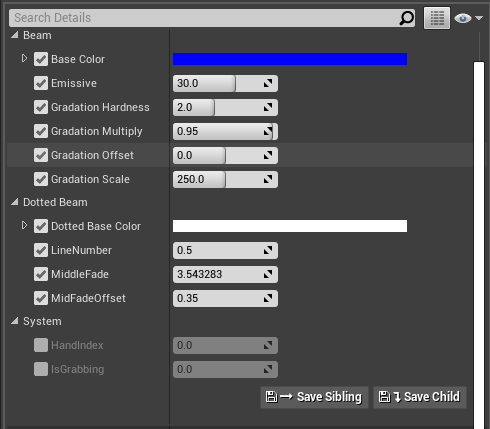
Far Beam Material Interface
Color
Color value for the solid beam
Emissive
Emissive intensity for the beam
Gradation Hardness
Scalar value to control the gradation hardness
Gradation Multiply
Scalar value for the gradation of the solid beam
Gradation Offset
Scalar value for the gradation start position offset
Gradation Scale
Scalar value to control the gradation scale
Line Number
Scalar value to control the dot amount in the beam
Middle Fade
Scalar value to control the fade-out intensity of the dotted beam
Mid Fade Offset
Scalar value to control the fade-out position of the dotted beam
Is Grabbing
System value for if the user is currently grabbing
Hand Index
System value used for distinguishing left from right hand
Spline Length
System value used for the beam length