Unity PeerConnection component
The PeerConnection Unity component encapsulates a single peer connection between the local application and another remote Unity peer application.
Note
The C# library also has a PeerConnection class, which this components build upon.
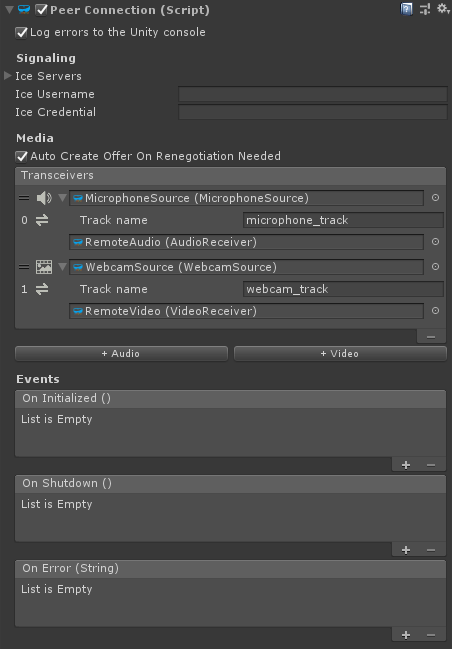
| Property | Description |
|---|---|
| Behavior settings | |
| Auto Log Errors To Unity Console | Add an event listener to the OnError event which calls Debug.LogError() to display the error message in the Unity console. |
| Signaling | |
| Ice Servers | A list of ConfigurableIceServer elements representing the list of ICE servers to use to establish the peer connection. The list can be empty, in which case only a local connection will be possible. |
| Ice Username | Optional user name for TURN servers authentication. |
| Ice Credential | Optional password for TURN servers authentication. |
| Media | |
| Auto Create Offer on Renegotiation Needed | Automatically call StartConnection() to create a new offer and start a new session negotiation when the renegotiation needed event is raised. If not set, the user need to call StartConnection() manually instead to (re-)negoitate a session. |
| Events | |
| On Initialized | Event raised once the peer connection is successfully initialized as a result of the component being enabled, to indicate that the peer connection component is ready for use. |
| On Shutdown | Event raised when the peer connection has been destroyed as a result of the component being disabled. After this event is raised the peer connection cannot be used until it is initilized again. |
| On Error | Event raised when an error occur in the peer connection. |