Configuring the Boundary Visualization
The Boundary Visualization Profile provides options for configuring the visual aesthetics and other related parameters for the Boundary system. Boundary visualizations are attached to the Mixed Reality Playspace object in the scene and teleport with the user.
General Settings
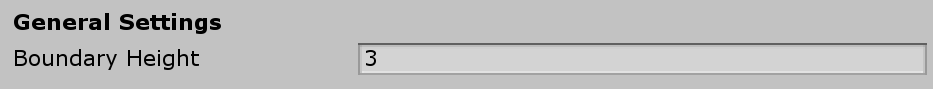
Boundary Height
The boundary height indicates the distance above the floor plane at which the boundary ceiling should be rendered. The default value is 3 meters.
Floor Settings
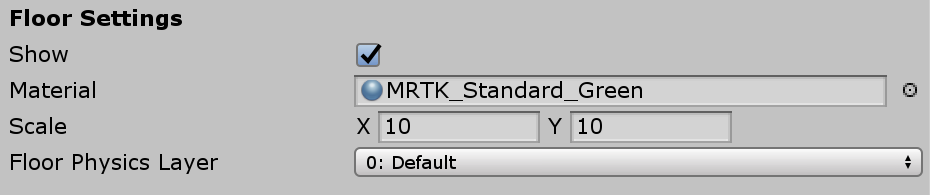
Show
Indicates whether or not a floor plane is to be created and added to the scene. The default value is true.
Material
Indicates the material that should be used when creating the floor plane.
Scale
Indicates the size, in meters, of the floor plane to be created. The default scale is a 3 meter x 3 meter square.
Physics Layer
The layer on which the floor plane should be set. The default value is the Default layer.
Play Area Settings
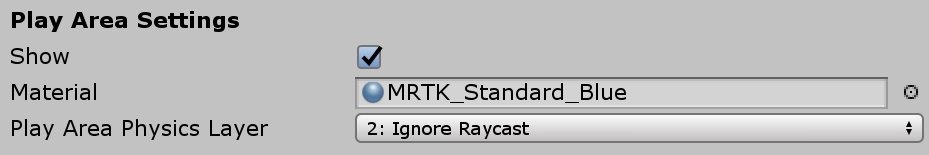
Show
Indicates whether or not a play area rectangle is be created and added to the scene. The default value is true.
Material
Indicates the material that should be used when creating the play area object.
Physics Layer
The layer on which the play area should be set. The default value is the Ignore Raycast layer.
Tracked Area Settings
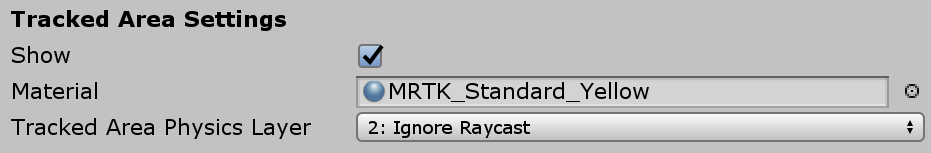
Show
Indicates whether or not the outline of the tracked area is be created and added to the scene. The default value is true.
Material
Indicates the material that should be used when creating the tracked area outline.
Physics Layer
The layer on which the tracked area should be sets. The default value is the Ignore Raycast layer.
Boundary Wall Settings
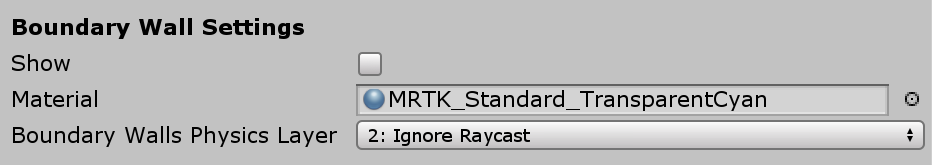
Show
Indicates whether or not boundary wall planes are to be created and added to the scene. The default value is false.
Material
Indicates the material that should be used when creating the boundary wall planes.
Physics Layer
The layer on which the boundary walls should be set. The default value is the Ignore Raycast layer.
Note
Setting the boundary wall component to a physics layer other than Ignore Raycast may prevent users from interacting with objects within the scene.
Boundary Ceiling Settings
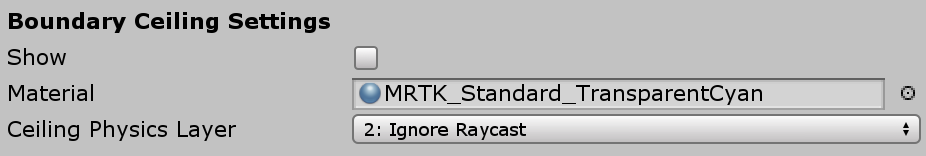
Show
Indicates whether or not a boundary ceiling plane is to be created and added to the scene. The default value is false.
Material
Indicates the material that should be used when creating the boundary ceiling plane.
Physics Layer
The layer on which the boundary walls should be set. The default value is the Ignore Raycast layer.
Note
Setting the boundary ceiling component to a physics layer other than Ignore Raycast may prevent users from interacting with objects within the scene.