PSRule in Visual Studio Code#
An extension for Visual Studio Code is available for an integrated experience using PSRule. The Visual Studio Code extension includes a built-in tasks and configuration schemas for working with PSRule.
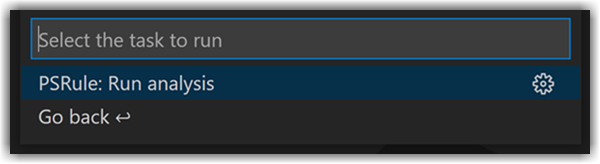
Installation#
- Download and install Visual Studio Code.
- Install the PSRule extension from the marketplace.
Alternatively, you can separately download the extension as a packaged .vsix file and install it locally.
Updates#
Extension updates for PSRule are released on a regular basis. Each extension update includes all the key components to make PSRule work without additional installations.
By default, Visual Studio Code automatically updates extensions installed from the marketplace when updates are available.
Learn
You can disable automatic updates of Visual Studio Code extensions if you prefer to update PSRule on your own schedule. It is also possible to switch to an older version of PSRule from v3.
For details see Manage extensions.