
What The Hack - Calendar Invite Template
When you create a calendar invite, you should include:
- A brief description of the event format
- Instructions to join the team via a “join code” if it is an internal audience
- A link to the General Channel with instructions to join the kick off meeting
- Instructions to clear their calendars and make arrangements for others to cover their day job.
- Instructions to put on their OOF messages.
Note: When you create a calendar invite, you should NOT create it as a Teams meeting in Outlook. If you do this, Outlook and Teams will put a “Join Teams Meeting” or “Join” button in their respective calendar interfaces. Attendees will then click that button and will end up in a private meeting instead of the Channel meeting in the General channel.
Don’t check this button when you create a calendar invite in Outlook:
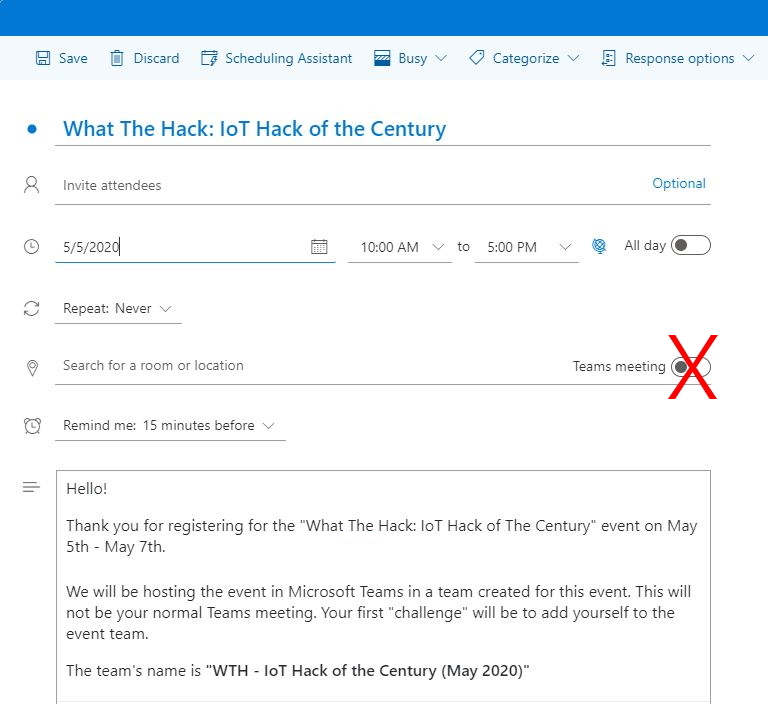
This is sample calendar invite template for a What The Hack event. Feel free to copy/paste this into your calendar tool of choice and customize for your event.
Begin Template
Hello!
Thank you for registering for the “What The Hack: IoT Hack of The Century” event on May 5th - May 7th.
The Format
“What the Hack” is a collaborative learning experience where you will work in squads of 3 to 5 people to solve a series of technical challenges. The challenges describe high-level tasks and goals to be accomplished. They are not step-by-step labs, which means you will have to “figure it out” together as a team.
You won’t be alone in solving the challenges. Coaches work with each squad to provide guidance for, but not answers to, the challenges. The coaches may also provide lectures and demos to introduce the challenges, as well as review challenge solutions throughout the event.
Joining The Event
We will be hosting the event in Microsoft Teams in a team created for this event. This will not be your normal Teams meeting. Your first “challenge” will be to add yourself to the event team.
The team’s name is “WTH - IoT Hack of the Century (May 2020)”
1.) Open Microsoft Teams and join the Team for this event by using the following join code:
{ INSERT JOIN CODE HERE }
We will kick-off by meeting in the General channel of this team at 10am Eastern on Wednesday the 22nd
2.) Click this link to go to the General Channel: { INSERT LINK TO GENERAL CHANNEL HERE }
3.) When you arrive, click the purple “Join” button to join the meeting.
NOTE: Do NOT click the “Meet Now” button in the channel, as only the meeting organizer should start the meeting.
NOTE: If the link above doesn’t work for you, it means you haven’t been added to the Team or are attending as a guest from a different organization. Please contact the event organizer, provide your e-mail address, and request that they add you to the team.
Clear Your Calendar
Although this event is virtual, you will be expected to be available for full participation with your teammates throughout the duration of the event.
This placeholder has blocked your calendar. Now, it’s up to YOU to arrange coverage of your business while you are participating in the hack. Thanks for registering and treat this hackathon as an opportunity to invest in your technical intensity.
If you have any questions or need to cancel your registration, please email the event organizer: { INSERT NAME AND EMAIL HERE }
Thank you,
– Your Event Organizers