
Web frontend for SQL API
Usage
Simple PHP web page that can access the SQL API. It will show something like this:
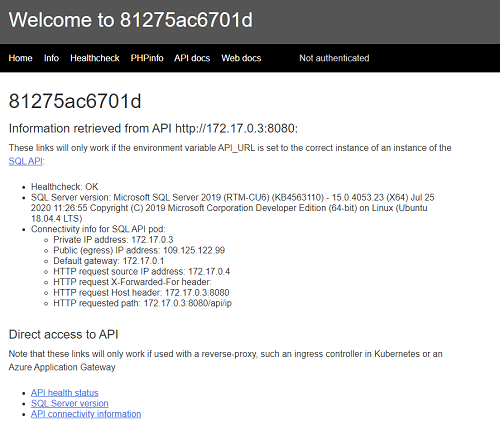
The container requires these environment variables:
API_URL: URL where the SQL API can be found, for examplehttp://1.2.3.4:8080orhttp://api:8080
Build
You can build it locally with:
docker build -t your_dockerhub_user/web:1.0 .
or in a registry such as Azure Container Registry with:
az acr build -r <your_acr_registry> -g <your_azure_resource_group> -t web:1.0 .
Deploy
This web portal requires an existing API to access. Please verify the API docs for details about how to deploy the API before deploying this Web component.
Run this image locally
Replace the image and the text your_api_ip_or_hostname with the relevant values. If you are using a private registry, make sure to provide authentication parameters:
# Deploy on Docker
docker run -d -p 8081:80 -e "API_URL=http://your_api_ip_or_hostname:8080" --name web fasthacks/sqlweb:1.0
Run this image on an Azure Container Instance
Replace the image and the text your_api_ip_or_hostname with the relevant values. If you are using a private registry, make sure to provide authentication parameters:
# Deploy on ACI
rg=your_resource_group
az container create -n web -g $rg -e "API_URL=http://your_api_ip_or_hostname:8080" --image fasthacks/sqlweb:1.0 --ip-address public --ports 80
Run this image on Kubernetes
You can use the sample manifest to deploy this container, modifying the relevant environment variables and source image:
apiVersion: apps/v1
kind: Deployment
metadata:
labels:
run: web
name: web
spec:
replicas: 1
selector:
matchLabels:
run: web
template:
metadata:
labels:
run: web
spec:
containers:
- image: fasthacks/sqlweb:1.0
name: web
ports:
- containerPort: 80
protocol: TCP
env:
- name: API_URL
value: "http://your_api_ip_or_hostname:8080"
restartPolicy: Always
---
apiVersion: v1
kind: Service
metadata:
name: web
spec:
type: LoadBalancer
ports:
- port: 80
targetPort: 80
selector:
run: web
Run this image on Azure App Services
This example Azure CLI code deploys the image on Azure Application Services (aka Web App):
# Run on Web App
svcplan_name=webappplan
az appservice plan create -n $svcplan_name -g $rg --sku B1 --is-linux
app_name_web=web-$RANDOM
az webapp create -n $app_name_web -g $rg -p $svcplan_name --deployment-container-image-name fasthacks/sqlweb:1.0
az webapp config appsettings set -n $app_name_web -g $rg --settings "API_URL=http://your_api_ip_or_hostname:8080"
az webapp restart -n $app_name_web -g $rg
app_url_web=$(az webapp show -n $app_name_web -g $rg --query defaultHostName -o tsv) && echo $app_url_web