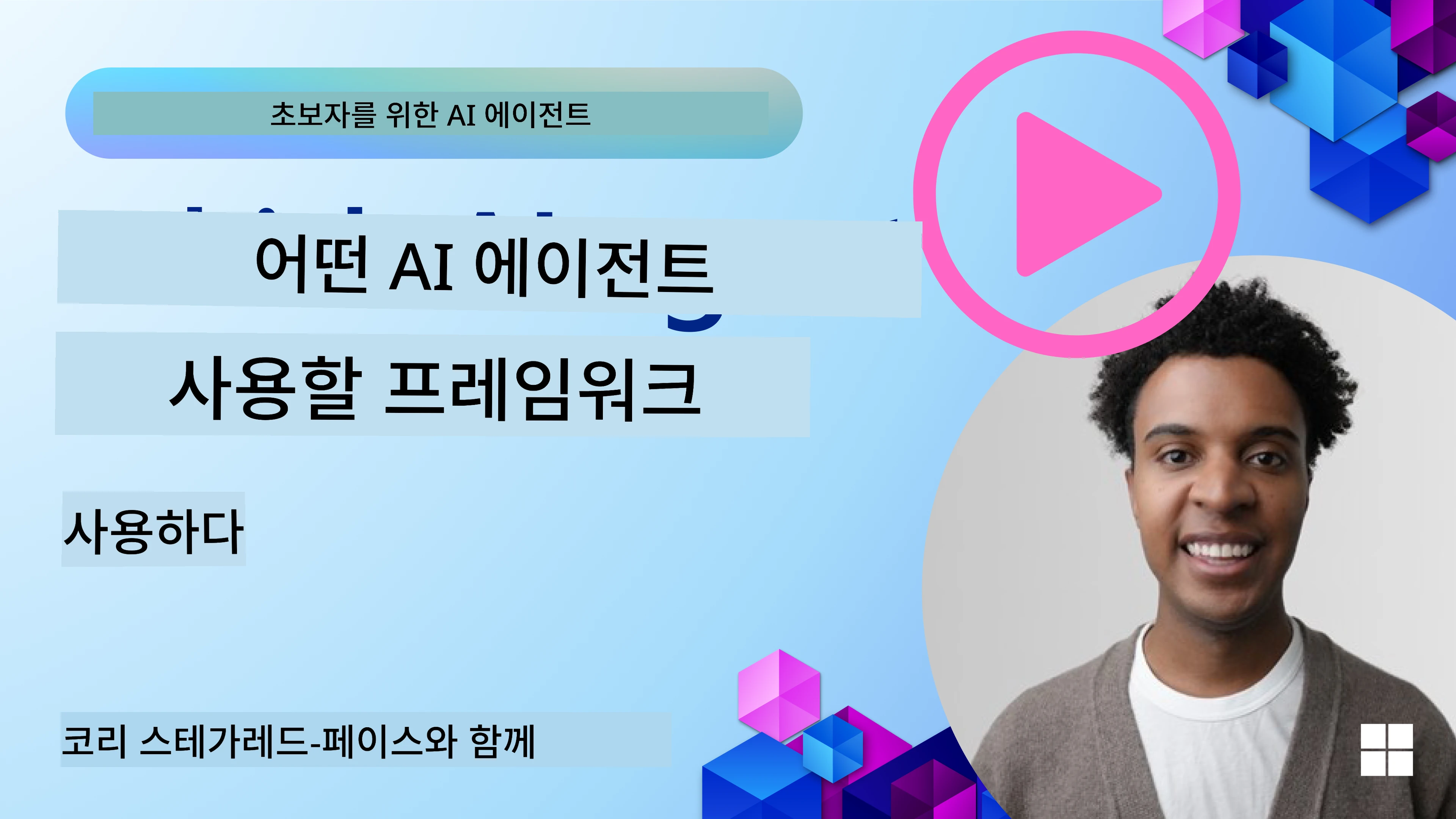ai-agents-for-beginners
(위 이미지를 클릭하면 이 강의의 동영상을 볼 수 있습니다)
AI 에이전트 프레임워크 탐구
AI 에이전트 프레임워크는 AI 에이전트를 생성, 배포, 관리하는 과정을 간소화하기 위해 설계된 소프트웨어 플랫폼입니다. 이러한 프레임워크는 개발자에게 복잡한 AI 시스템 개발을 간소화하는 사전 구축된 구성 요소, 추상화 및 도구를 제공합니다.
이 프레임워크는 AI 에이전트 개발에서 흔히 발생하는 문제를 표준화된 방식으로 해결함으로써 개발자가 애플리케이션의 고유한 측면에 집중할 수 있도록 돕습니다. 이를 통해 AI 시스템 구축의 확장성, 접근성, 효율성이 향상됩니다.
소개
이 강의에서는 다음 내용을 다룹니다:
- AI 에이전트 프레임워크란 무엇이며, 개발자가 이를 통해 무엇을 달성할 수 있는가?
- 팀이 이를 사용하여 에이전트의 기능을 빠르게 프로토타입화, 반복 및 개선할 수 있는 방법은?
- Microsoft의 AutoGen, Semantic Kernel, Azure AI Agent Service가 제공하는 프레임워크와 도구의 차이점은 무엇인가?
- 기존 Azure 생태계 도구를 직접 통합할 수 있는가, 아니면 독립형 솔루션이 필요한가?
- Azure AI Agents 서비스란 무엇이며, 이것이 어떻게 도움이 되는가?
학습 목표
이 강의의 목표는 다음을 이해하는 데 도움을 주는 것입니다:
- AI 에이전트 프레임워크가 AI 개발에서 하는 역할.
- AI 에이전트 프레임워크를 활용하여 지능형 에이전트를 구축하는 방법.
- AI 에이전트 프레임워크가 제공하는 주요 기능.
- AutoGen, Semantic Kernel, Azure AI Agent Service의 차이점.
AI 에이전트 프레임워크란 무엇이며, 개발자가 이를 통해 무엇을 할 수 있는가?
전통적인 AI 프레임워크는 AI를 앱에 통합하고 다음과 같은 방식으로 앱을 개선하는 데 도움을 줄 수 있습니다:
- 개인화: AI는 사용자 행동과 선호도를 분석하여 개인화된 추천, 콘텐츠 및 경험을 제공합니다.
예: Netflix와 같은 스트리밍 서비스는 시청 기록을 기반으로 영화와 프로그램을 추천하여 사용자 참여와 만족도를 높입니다. - 자동화 및 효율성: AI는 반복적인 작업을 자동화하고 워크플로를 간소화하며 운영 효율성을 향상시킬 수 있습니다.
예: 고객 서비스 앱은 AI 기반 챗봇을 사용하여 일반적인 문의를 처리함으로써 응답 시간을 줄이고 인간 상담원이 더 복잡한 문제를 처리할 수 있도록 합니다. - 향상된 사용자 경험: AI는 음성 인식, 자연어 처리, 예측 텍스트와 같은 지능형 기능을 제공하여 전체적인 사용자 경험을 개선할 수 있습니다.
예: Siri와 Google Assistant와 같은 가상 비서는 AI를 사용하여 음성 명령을 이해하고 응답하여 사용자가 기기와 상호작용하기 쉽게 만듭니다.
정말 멋지게 들리죠? 그렇다면 왜 AI 에이전트 프레임워크가 필요할까요?
AI 에이전트 프레임워크는 단순한 AI 프레임워크 그 이상을 나타냅니다. 이 프레임워크는 사용자, 다른 에이전트 및 환경과 상호작용하여 특정 목표를 달성할 수 있는 지능형 에이전트를 생성할 수 있도록 설계되었습니다. 이러한 에이전트는 자율적인 행동을 보이고, 결정을 내리며, 변화하는 조건에 적응할 수 있습니다. AI 에이전트 프레임워크가 제공하는 주요 기능을 살펴보겠습니다:
- 에이전트 협업 및 조정: 여러 AI 에이전트를 생성하여 협력하고, 소통하며, 복잡한 작업을 해결할 수 있도록 지원합니다.
- 작업 자동화 및 관리: 다단계 워크플로, 작업 위임 및 에이전트 간 동적 작업 관리를 자동화하는 메커니즘을 제공합니다.
- 맥락 이해 및 적응: 에이전트가 맥락을 이해하고, 변화하는 환경에 적응하며, 실시간 정보를 기반으로 결정을 내릴 수 있는 능력을 갖추게 합니다.
요약하자면, 에이전트는 더 많은 일을 가능하게 하고, 자동화를 다음 단계로 끌어올리며, 환경에서 학습하고 적응할 수 있는 더 지능적인 시스템을 만들 수 있도록 합니다.
에이전트의 기능을 빠르게 프로토타입화, 반복 및 개선하는 방법?
이 분야는 빠르게 변화하고 있지만, 대부분의 AI 에이전트 프레임워크에서 공통적으로 제공하는 몇 가지 요소가 있습니다. 모듈 구성 요소, 협업 도구, 실시간 학습이 바로 그것입니다. 이를 자세히 살펴보겠습니다:
- 모듈 구성 요소 사용: AI SDK는 AI 및 메모리 커넥터, 자연어 또는 코드 플러그인을 사용한 함수 호출, 프롬프트 템플릿 등을 포함한 사전 구축된 구성 요소를 제공합니다.
- 협업 도구 활용: 특정 역할과 작업을 가진 에이전트를 설계하여 협업 워크플로를 테스트하고 개선할 수 있습니다.
- 실시간 학습: 에이전트가 상호작용에서 학습하고 동적으로 행동을 조정할 수 있는 피드백 루프를 구현합니다.
모듈 구성 요소 사용
Microsoft Semantic Kernel 및 LangChain과 같은 SDK는 AI 커넥터, 프롬프트 템플릿, 메모리 관리와 같은 사전 구축된 구성 요소를 제공합니다.
팀이 이를 사용하는 방법: 팀은 이러한 구성 요소를 빠르게 조립하여 처음부터 시작하지 않고도 기능적인 프로토타입을 만들 수 있어 빠른 실험과 반복이 가능합니다.
실제 작동 방식: 사용자 입력에서 정보를 추출하는 사전 구축된 파서를 사용하고, 데이터를 저장하고 검색하는 메모리 모듈을 사용하며, 사용자와 상호작용하기 위한 프롬프트 생성기를 사용하는 등 이러한 구성 요소를 처음부터 구축하지 않고도 사용할 수 있습니다.
예제 코드. Semantic Kernel Python 및 .Net을 사용하여 사용자 입력에 응답하는 자동 함수 호출을 사용하는 사전 구축된 AI 커넥터를 사용하는 방법을 살펴보겠습니다:
# Semantic Kernel Python Example
import asyncio
from typing import Annotated
from semantic_kernel.connectors.ai import FunctionChoiceBehavior
from semantic_kernel.connectors.ai.open_ai import AzureChatCompletion, AzureChatPromptExecutionSettings
from semantic_kernel.contents import ChatHistory
from semantic_kernel.functions import kernel_function
from semantic_kernel.kernel import Kernel
# Define a ChatHistory object to hold the conversation's context
chat_history = ChatHistory()
chat_history.add_user_message("I'd like to go to New York on January 1, 2025")
# Define a sample plugin that contains the function to book travel
class BookTravelPlugin:
"""A Sample Book Travel Plugin"""
@kernel_function(name="book_flight", description="Book travel given location and date")
async def book_flight(
self, date: Annotated[str, "The date of travel"], location: Annotated[str, "The location to travel to"]
) -> str:
return f"Travel was booked to {location} on {date}"
# Create the Kernel
kernel = Kernel()
# Add the sample plugin to the Kernel object
kernel.add_plugin(BookTravelPlugin(), plugin_name="book_travel")
# Define the Azure OpenAI AI Connector
chat_service = AzureChatCompletion(
deployment_name="YOUR_DEPLOYMENT_NAME",
api_key="YOUR_API_KEY",
endpoint="https://<your-resource>.azure.openai.com/",
)
# Define the request settings to configure the model with auto-function calling
request_settings = AzureChatPromptExecutionSettings(function_choice_behavior=FunctionChoiceBehavior.Auto())
async def main():
# Make the request to the model for the given chat history and request settings
# The Kernel contains the sample that the model will request to invoke
response = await chat_service.get_chat_message_content(
chat_history=chat_history, settings=request_settings, kernel=kernel
)
assert response is not None
"""
Note: In the auto function calling process, the model determines it can invoke the
`BookTravelPlugin` using the `book_flight` function, supplying the necessary arguments.
For example:
"tool_calls": [
{
"id": "call_abc123",
"type": "function",
"function": {
"name": "BookTravelPlugin-book_flight",
"arguments": "{'location': 'New York', 'date': '2025-01-01'}"
}
}
]
Since the location and date arguments are required (as defined by the kernel function), if the
model lacks either, it will prompt the user to provide them. For instance:
User: Book me a flight to New York.
Model: Sure, I'd love to help you book a flight. Could you please specify the date?
User: I want to travel on January 1, 2025.
Model: Your flight to New York on January 1, 2025, has been successfully booked. Safe travels!
"""
print(f"`{response}`")
# Example AI Model Response: `Your flight to New York on January 1, 2025, has been successfully booked. Safe travels! ✈️🗽`
# Add the model's response to our chat history context
chat_history.add_assistant_message(response.content)
if __name__ == "__main__":
asyncio.run(main())
// Semantic Kernel C# example
using Microsoft.SemanticKernel;
using Microsoft.SemanticKernel.ChatCompletion;
using System.ComponentModel;
using Microsoft.SemanticKernel.Connectors.AzureOpenAI;
ChatHistory chatHistory = [];
chatHistory.AddUserMessage("I'd like to go to New York on January 1, 2025");
var kernelBuilder = Kernel.CreateBuilder();
kernelBuilder.AddAzureOpenAIChatCompletion(
deploymentName: "NAME_OF_YOUR_DEPLOYMENT",
apiKey: "YOUR_API_KEY",
endpoint: "YOUR_AZURE_ENDPOINT"
);
kernelBuilder.Plugins.AddFromType<BookTravelPlugin>("BookTravel");
var kernel = kernelBuilder.Build();
var settings = new AzureOpenAIPromptExecutionSettings()
{
FunctionChoiceBehavior = FunctionChoiceBehavior.Auto()
};
var chatCompletion = kernel.GetRequiredService<IChatCompletionService>();
var response = await chatCompletion.GetChatMessageContentAsync(chatHistory, settings, kernel);
/*
Behind the scenes, the model recognizes the tool to call, what arguments it already has (location) and (date)
{
"tool_calls": [
{
"id": "call_abc123",
"type": "function",
"function": {
"name": "BookTravelPlugin-book_flight",
"arguments": "{'location': 'New York', 'date': '2025-01-01'}"
}
}
]
*/
Console.WriteLine(response.Content);
chatHistory.AddMessage(response!.Role, response!.Content!);
// Example AI Model Response: Your flight to New York on January 1, 2025, has been successfully booked. Safe travels! ✈️🗽
// Define a plugin that contains the function to book travel
public class BookTravelPlugin
{
[KernelFunction("book_flight")]
[Description("Book travel given location and date")]
public async Task<string> BookFlight(DateTime date, string location)
{
return await Task.FromResult( $"Travel was booked to {location} on {date}");
}
}
이 예제에서 볼 수 있듯이, 사용자 입력에서 출발지, 목적지, 비행 예약 요청 날짜와 같은 주요 정보를 추출하는 사전 구축된 파서를 활용할 수 있습니다. 이러한 모듈식 접근 방식은 고수준의 논리에 집중할 수 있도록 합니다.
협업 도구 활용
CrewAI, Microsoft AutoGen, Semantic Kernel과 같은 프레임워크는 여러 에이전트를 생성하여 협력할 수 있도록 지원합니다.
팀이 이를 사용하는 방법: 팀은 특정 역할과 작업을 가진 에이전트를 설계하여 협업 워크플로를 테스트하고 개선하며 전체 시스템 효율성을 향상시킬 수 있습니다.
실제 작동 방식: 데이터 검색, 분석, 의사 결정과 같은 전문 기능을 가진 에이전트 팀을 생성할 수 있습니다. 이러한 에이전트는 정보를 공유하고 소통하여 사용자 질문에 답하거나 작업을 완료하는 등의 공통 목표를 달성할 수 있습니다.
예제 코드 (AutoGen):
# creating agents, then create a round robin schedule where they can work together, in this case in order
# Data Retrieval Agent
# Data Analysis Agent
# Decision Making Agent
agent_retrieve = AssistantAgent(
name="dataretrieval",
model_client=model_client,
tools=[retrieve_tool],
system_message="Use tools to solve tasks."
)
agent_analyze = AssistantAgent(
name="dataanalysis",
model_client=model_client,
tools=[analyze_tool],
system_message="Use tools to solve tasks."
)
# conversation ends when user says "APPROVE"
termination = TextMentionTermination("APPROVE")
user_proxy = UserProxyAgent("user_proxy", input_func=input)
team = RoundRobinGroupChat([agent_retrieve, agent_analyze, user_proxy], termination_condition=termination)
stream = team.run_stream(task="Analyze data", max_turns=10)
# Use asyncio.run(...) when running in a script.
await Console(stream)
이전 코드에서 볼 수 있듯이, 여러 에이전트가 데이터를 분석하는 작업을 수행하는 방법을 보여줍니다. 각 에이전트는 특정 기능을 수행하며, 작업은 에이전트를 조정하여 원하는 결과를 달성합니다. 전문 역할을 가진 전용 에이전트를 생성함으로써 작업 효율성과 성능을 향상시킬 수 있습니다.
실시간 학습
고급 프레임워크는 실시간 맥락 이해 및 적응 기능을 제공합니다.
팀이 이를 사용하는 방법: 팀은 에이전트가 상호작용에서 학습하고 동적으로 행동을 조정할 수 있는 피드백 루프를 구현하여 지속적인 개선과 기능 정제를 이끌어낼 수 있습니다.
실제 작동 방식: 에이전트는 사용자 피드백, 환경 데이터, 작업 결과를 분석하여 지식 기반을 업데이트하고, 의사 결정 알고리즘을 조정하며, 시간이 지남에 따라 성능을 개선할 수 있습니다. 이러한 반복 학습 프로세스는 에이전트가 변화하는 조건과 사용자 선호도에 적응할 수 있도록 하여 전체 시스템 효과를 향상시킵니다.
AutoGen, Semantic Kernel, Azure AI Agent Service 프레임워크의 차이점은 무엇인가?
이 프레임워크를 비교하는 방법은 여러 가지가 있지만, 설계, 기능, 대상 사용 사례 측면에서 주요 차이점을 살펴보겠습니다:
AutoGen
AutoGen은 Microsoft Research의 AI Frontiers Lab에서 개발한 오픈 소스 프레임워크입니다. 이벤트 기반, 분산형 에이전트 애플리케이션을 중심으로 하며, 여러 LLM 및 SLM, 도구, 고급 다중 에이전트 설계 패턴을 지원합니다.
AutoGen은 환경을 인식하고, 결정을 내리며, 특정 목표를 달성하기 위해 행동을 취할 수 있는 자율적 엔터티인 에이전트를 중심으로 구축되었습니다. 에이전트는 비동기 메시지를 통해 소통하며, 독립적으로 병렬로 작업할 수 있어 시스템 확장성과 응답성을 향상시킵니다.
에이전트는 액터 모델을 기반으로 합니다. Wikipedia에 따르면, 액터는 동시 계산의 기본 구성 요소입니다. 액터가 수신한 메시지에 응답하여 로컬 결정을 내리고, 더 많은 액터를 생성하며, 더 많은 메시지를 보내고, 다음에 수신할 메시지에 어떻게 응답할지 결정할 수 있습니다.
사용 사례: 코드 생성 자동화, 데이터 분석 작업, 계획 및 연구 기능을 위한 맞춤형 에이전트 구축.
AutoGen의 주요 핵심 개념은 다음과 같습니다:
- 에이전트. 에이전트는 다음을 수행하는 소프트웨어 엔터티입니다:
- 메시지를 통해 소통하며, 메시지는 동기적 또는 비동기적일 수 있습니다.
- 자신의 상태를 유지하며, 들어오는 메시지에 의해 수정될 수 있습니다.
- 행동을 수행하며, 수신된 메시지나 상태 변경에 응답하여 행동을 취합니다. 이러한 행동은 에이전트의 상태를 수정하고 메시지 로그 업데이트, 새로운 메시지 전송, 코드 실행, API 호출과 같은 외부 효과를 생성할 수 있습니다.
다음은 채팅 기능을 가진 에이전트를 생성하는 짧은 코드 스니펫입니다:
from autogen_agentchat.agents import AssistantAgent from autogen_agentchat.messages import TextMessage from autogen_ext.models.openai import OpenAIChatCompletionClient class MyAgent(RoutedAgent): def __init__(self, name: str) -> None: super().__init__(name) model_client = OpenAIChatCompletionClient(model="gpt-4o") self._delegate = AssistantAgent(name, model_client=model_client) @message_handler async def handle_my_message_type(self, message: MyMessageType, ctx: MessageContext) -> None: print(f"{self.id.type} received message: {message.content}") response = await self._delegate.on_messages( [TextMessage(content=message.content, source="user")], ctx.cancellation_token ) print(f"{self.id.type} responded: {response.chat_message.content}")
이전 코드에서 MyAgent는 RoutedAgent를 상속받아 생성되었습니다. 메시지 내용을 출력하고 AssistantAgent 대리자를 사용하여 응답을 보내는 메시지 핸들러를 가지고 있습니다. 특히 self._delegate에 AssistantAgent 인스턴스를 할당하는 방법에 주목하세요. 이는 채팅 완료를 처리할 수 있는 사전 구축된 에이전트입니다.
AutoGen에 이 에이전트 유형을 알려주고 프로그램을 시작해 보겠습니다:
```python
# main.py
runtime = SingleThreadedAgentRuntime()
await MyAgent.register(runtime, "my_agent", lambda: MyAgent())
runtime.start() # Start processing messages in the background.
await runtime.send_message(MyMessageType("Hello, World!"), AgentId("my_agent", "default"))
```
이전 코드에서 에이전트가 런타임에 등록된 후 에이전트에 메시지가 전송되어 다음과 같은 출력이 생성됩니다:
```text
# Output from the console:
my_agent received message: Hello, World!
my_assistant received message: Hello, World!
my_assistant responded: Hello! How can I assist you today?
```
-
다중 에이전트. AutoGen은 여러 에이전트를 생성하여 복잡한 작업을 효율적으로 해결할 수 있도록 지원합니다. 에이전트는 정보를 공유하고, 소통하며, 행동을 조정할 수 있습니다. 다중 에이전트 시스템을 생성하려면 데이터 검색, 분석, 의사 결정, 사용자 상호작용과 같은 전문 기능과 역할을 가진 다양한 유형의 에이전트를 정의할 수 있습니다. 이러한 생성이 어떻게 이루어지는지 살펴보겠습니다:
editor_description = "Editor for planning and reviewing the content." # Example of declaring an Agent editor_agent_type = await EditorAgent.register( runtime, editor_topic_type, # Using topic type as the agent type. lambda: EditorAgent( description=editor_description, group_chat_topic_type=group_chat_topic_type, model_client=OpenAIChatCompletionClient( model="gpt-4o-2024-08-06", # api_key="YOUR_API_KEY", ), ), ) # remaining declarations shortened for brevity # Group chat group_chat_manager_type = await GroupChatManager.register( runtime, "group_chat_manager", lambda: GroupChatManager( participant_topic_types=[writer_topic_type, illustrator_topic_type, editor_topic_type, user_topic_type], model_client=OpenAIChatCompletionClient( model="gpt-4o-2024-08-06", # api_key="YOUR_API_KEY", ), participant_descriptions=[ writer_description, illustrator_description, editor_description, user_description ], ), )
이전 코드에서 GroupChatManager가 런타임에 등록되었습니다. 이 매니저는 작가, 일러스트레이터, 편집자, 사용자와 같은 다양한 유형의 에이전트 간 상호작용을 조정하는 역할을 합니다.
- 에이전트 런타임. 프레임워크는 에이전트 간 통신을 가능하게 하고, 에이전트의 ID와 라이프사이클을 관리하며, 보안 및 개인정보 보호 경계를 강화하는 런타임 환경을 제공합니다. 이를 통해 에이전트를 안전하고 통제된 환경에서 실행할 수 있어 안전하고 효율적으로 상호작용할 수 있습니다. 관심 있는 두 가지 런타임은 다음과 같습니다:
Semantic Kernel + 에이전트 프레임워크
Semantic Kernel은 엔터프라이즈 준비가 된 AI 오케스트레이션 SDK입니다. AI 및 메모리 커넥터와 에이전트 프레임워크로 구성되어 있습니다.
먼저 핵심 구성 요소를 살펴보겠습니다:
-
AI 커넥터: Python 및 C#에서 외부 AI 서비스 및 데이터 소스와 인터페이스를 제공합니다.
# Semantic Kernel Python from semantic_kernel.connectors.ai.open_ai import AzureChatCompletion from semantic_kernel.kernel import Kernel kernel = Kernel() kernel.add_service( AzureChatCompletion( deployment_name="your-deployment-name", api_key="your-api-key", endpoint="your-endpoint", ) )// Semantic Kernel C# using Microsoft.SemanticKernel; // Create kernel var builder = Kernel.CreateBuilder(); // Add a chat completion service: builder.Services.AddAzureOpenAIChatCompletion( "your-resource-name", "your-endpoint", "your-resource-key", "deployment-model"); var kernel = builder.Build();
여기에서 커널을 생성하고 채팅 완료 서비스를 추가하는 간단한 예제를 볼 수 있습니다. Semantic Kernel은 외부 AI 서비스, 이 경우 Azure OpenAI Chat Completion과 연결을 생성합니다.
-
플러그인: 애플리케이션에서 사용할 수 있는 기능을 캡슐화합니다. 이미 만들어진 플러그인과 사용자가 직접 생성할 수 있는 맞춤형 플러그인이 있습니다. 관련된 개념은 “프롬프트 함수”입니다. 자연어로 기능 호출을 제공하는 대신 특정 기능을 모델에 브로드캐스트합니다. 현재 채팅 컨텍스트를 기반으로 모델이 요청이나 쿼리를 완료하기 위해 이러한 기능 중 하나를 호출할 수 있습니다. 다음은 예제입니다:
from semantic_kernel.connectors.ai.open_ai.services.azure_chat_completion import AzureChatCompletion async def main(): from semantic_kernel.functions import KernelFunctionFromPrompt from semantic_kernel.kernel import Kernel kernel = Kernel() kernel.add_service(AzureChatCompletion()) user_input = input("User Input:> ") kernel_function = KernelFunctionFromPrompt( function_name="SummarizeText", prompt=""" Summarize the provided unstructured text in a sentence that is easy to understand. Text to summarize: """, ) response = await kernel_function.invoke(kernel=kernel, user_input=user_input) print(f"Model Response: {response}") """ Sample Console Output: User Input:> I like dogs Model Response: The text expresses a preference for dogs. """ if __name__ == "__main__": import asyncio asyncio.run(main())var userInput = Console.ReadLine(); // Define semantic function inline. string skPrompt = @"Summarize the provided unstructured text in a sentence that is easy to understand. Text to summarize: "; // create the function from the prompt KernelFunction summarizeFunc = kernel.CreateFunctionFromPrompt( promptTemplate: skPrompt, functionName: "SummarizeText" ); //then import into the current kernel kernel.ImportPluginFromFunctions("SemanticFunctions", [summarizeFunc]);
여기에서 먼저 $userInput이라는 사용자 입력을 위한 공간을 남겨둔 템플릿 프롬프트 skPrompt를 생성합니다. 그런 다음 커널 함수 SummarizeText를 생성하고 이를 SemanticFunctions라는 플러그인 이름으로 커널에 가져옵니다. 함수 이름은 Semantic Kernel이 함수가 무엇을 하는지, 언제 호출해야 하는지를 이해하는 데 도움을 줍니다.
-
네이티브 함수: 프레임워크가 직접 호출하여 작업을 수행할 수 있는 네이티브 함수도 있습니다. 다음은 파일에서 콘텐츠를 검색하는 네이티브 함수의 예입니다:
public class NativeFunctions { [SKFunction, Description("Retrieve content from local file")] public async Task<string> RetrieveLocalFile(string fileName, int maxSize = 5000) { string content = await File.ReadAllTextAsync(fileName); if (content.Length <= maxSize) return content; return content.Substring(0, maxSize); } } //Import native function string plugInName = "NativeFunction"; string functionName = "RetrieveLocalFile"; //To add the functions to a kernel use the following function kernel.ImportPluginFromType<NativeFunctions>(); -
메모리: AI 앱의 컨텍스트 관리를 추상화하고 간소화합니다. 메모리의 아이디어는 LLM이 이를 알고 있어야 한다는 것입니다. 이 정보를 메모리 데이터베이스 또는 벡터 데이터베이스와 같은 벡터 저장소에 저장할 수 있습니다. 다음은 사실을 메모리에 추가하는 매우 간단한 시나리오의 예입니다:
var facts = new Dictionary<string,string>(); facts.Add( "Azure Machine Learning; https://learn.microsoft.com/azure/machine-learning/", @"Azure Machine Learning is a cloud service for accelerating and managing the machine learning project lifecycle. Machine learning professionals, data scientists, and engineers can use it in their day-to-day workflows" ); facts.Add( "Azure SQL Service; https://learn.microsoft.com/azure/azure-sql/", @"Azure SQL is a family of managed, secure, and intelligent products that use the SQL Server database engine in the Azure cloud." ); string memoryCollectionName = "SummarizedAzureDocs"; foreach (var fact in facts) { await memoryBuilder.SaveReferenceAsync( collection: memoryCollectionName, description: fact.Key.Split(";")[1].Trim(), text: fact.Value, externalId: fact.Key.Split(";")[2].Trim(), externalSourceName: "Azure Documentation" ); }
이러한 사실들은 메모리 컬렉션 SummarizedAzureDocs에 저장됩니다. 이는 매우 단순화된 예제이지만, LLM이 사용할 수 있도록 정보를 메모리에 저장하는 방법을 이해할 수 있습니다.
이제 Semantic Kernel 프레임워크의 기본 개념을 살펴보았으니, Agent Framework에 대해 알아볼까요?
Azure AI Agent Service
Azure AI Agent Service는 Microsoft Ignite 2024에서 소개된 비교적 새로운 추가 기능입니다. 이를 통해 Llama 3, Mistral, Cohere와 같은 오픈 소스 LLM을 직접 호출하는 등 더 유연한 모델로 AI 에이전트를 개발하고 배포할 수 있습니다.
Azure AI Agent Service는 강력한 엔터프라이즈 보안 메커니즘과 데이터 저장 방식을 제공하여 기업 애플리케이션에 적합합니다.
이 서비스는 AutoGen 및 Semantic Kernel과 같은 다중 에이전트 오케스트레이션 프레임워크와 기본적으로 호환됩니다.
현재 Public Preview 상태이며, Python과 C#을 사용하여 에이전트를 구축할 수 있습니다.
Semantic Kernel Python을 사용하여 사용자 정의 플러그인을 통해 Azure AI Agent를 생성할 수 있습니다:
import asyncio
from typing import Annotated
from azure.identity.aio import DefaultAzureCredential
from semantic_kernel.agents import AzureAIAgent, AzureAIAgentSettings, AzureAIAgentThread
from semantic_kernel.contents import ChatMessageContent
from semantic_kernel.contents import AuthorRole
from semantic_kernel.functions import kernel_function
# Define a sample plugin for the sample
class MenuPlugin:
"""A sample Menu Plugin used for the concept sample."""
@kernel_function(description="Provides a list of specials from the menu.")
def get_specials(self) -> Annotated[str, "Returns the specials from the menu."]:
return """
Special Soup: Clam Chowder
Special Salad: Cobb Salad
Special Drink: Chai Tea
"""
@kernel_function(description="Provides the price of the requested menu item.")
def get_item_price(
self, menu_item: Annotated[str, "The name of the menu item."]
) -> Annotated[str, "Returns the price of the menu item."]:
return "$9.99"
async def main() -> None:
ai_agent_settings = AzureAIAgentSettings.create()
async with (
DefaultAzureCredential() as creds,
AzureAIAgent.create_client(
credential=creds,
conn_str=ai_agent_settings.project_connection_string.get_secret_value(),
) as client,
):
# Create agent definition
agent_definition = await client.agents.create_agent(
model=ai_agent_settings.model_deployment_name,
name="Host",
instructions="Answer questions about the menu.",
)
# Create the AzureAI Agent using the defined client and agent definition
agent = AzureAIAgent(
client=client,
definition=agent_definition,
plugins=[MenuPlugin()],
)
# Create a thread to hold the conversation
# If no thread is provided, a new thread will be
# created and returned with the initial response
thread: AzureAIAgentThread | None = None
user_inputs = [
"Hello",
"What is the special soup?",
"How much does that cost?",
"Thank you",
]
try:
for user_input in user_inputs:
print(f"# User: '{user_input}'")
# Invoke the agent for the specified thread
response = await agent.get_response(
messages=user_input,
thread_id=thread,
)
print(f"# {response.name}: {response.content}")
thread = response.thread
finally:
await thread.delete() if thread else None
await client.agents.delete_agent(agent.id)
if __name__ == "__main__":
asyncio.run(main())
핵심 개념
Azure AI Agent Service는 다음과 같은 핵심 개념을 가지고 있습니다:
-
에이전트(Agent). Azure AI Agent Service는 Azure AI Foundry와 통합됩니다. AI Foundry 내에서 AI 에이전트는 질문에 답변(RAG), 작업 수행, 또는 워크플로우를 완전히 자동화할 수 있는 “스마트” 마이크로서비스 역할을 합니다. 이는 생성형 AI 모델의 힘과 실제 데이터 소스에 접근하고 상호작용할 수 있는 도구를 결합하여 이루어집니다. 다음은 에이전트의 예입니다:
agent = project_client.agents.create_agent( model="gpt-4o-mini", name="my-agent", instructions="You are helpful agent", tools=code_interpreter.definitions, tool_resources=code_interpreter.resources, )이 예제에서는
gpt-4o-mini모델, 이름my-agent, 그리고 지침You are helpful agent로 에이전트를 생성합니다. 이 에이전트는 코드 해석 작업을 수행할 수 있는 도구와 리소스를 갖추고 있습니다. -
스레드와 메시지(Thread and messages). 스레드는 또 다른 중요한 개념입니다. 이는 에이전트와 사용자 간의 대화나 상호작용을 나타냅니다. 스레드는 대화의 진행 상황을 추적하고, 컨텍스트 정보를 저장하며, 상호작용 상태를 관리하는 데 사용됩니다. 다음은 스레드의 예입니다:
thread = project_client.agents.create_thread() message = project_client.agents.create_message( thread_id=thread.id, role="user", content="Could you please create a bar chart for the operating profit using the following data and provide the file to me? Company A: $1.2 million, Company B: $2.5 million, Company C: $3.0 million, Company D: $1.8 million", ) # Ask the agent to perform work on the thread run = project_client.agents.create_and_process_run(thread_id=thread.id, agent_id=agent.id) # Fetch and log all messages to see the agent's response messages = project_client.agents.list_messages(thread_id=thread.id) print(f"Messages: {messages}")이전 코드에서는 스레드가 생성됩니다. 이후 메시지가 스레드에 전송됩니다.
create_and_process_run을 호출하여 에이전트가 스레드에서 작업을 수행하도록 요청합니다. 마지막으로 메시지를 가져와 에이전트의 응답을 확인합니다. 메시지는 사용자와 에이전트 간의 대화 진행 상황을 나타냅니다. 또한 메시지는 텍스트, 이미지, 파일 등 다양한 유형일 수 있으며, 예를 들어 에이전트의 작업 결과가 이미지나 텍스트 응답일 수 있습니다. 개발자는 이 정보를 사용하여 응답을 추가로 처리하거나 사용자에게 표시할 수 있습니다. -
다른 AI 프레임워크와의 통합. Azure AI Agent Service는 AutoGen 및 Semantic Kernel과 같은 다른 프레임워크와 상호작용할 수 있습니다. 이는 애플리케이션의 일부를 이러한 프레임워크 중 하나에서 구축하고, 예를 들어 Agent Service를 오케스트레이터로 사용하거나 모든 것을 Agent Service에서 구축할 수 있음을 의미합니다.
사용 사례: Azure AI Agent Service는 안전하고 확장 가능하며 유연한 AI 에이전트 배포가 필요한 기업 애플리케이션을 위해 설계되었습니다.
이러한 프레임워크 간의 차이점은 무엇인가요?
이 프레임워크들 간에 많은 공통점이 있는 것처럼 보이지만, 설계, 기능, 대상 사용 사례 측면에서 몇 가지 주요 차이점이 있습니다:
- AutoGen: 다중 에이전트 시스템에 대한 최첨단 연구를 위한 실험 프레임워크입니다. 복잡한 다중 에이전트 시스템을 실험하고 프로토타입을 제작하기에 적합합니다.
- Semantic Kernel: 엔터프라이즈 에이전트 애플리케이션을 구축하기 위한 프로덕션 준비된 에이전트 라이브러리입니다. 이벤트 기반, 분산형 에이전트 애플리케이션에 중점을 두며, 여러 LLM 및 SLM, 도구, 단일/다중 에이전트 설계 패턴을 지원합니다.
- Azure AI Agent Service: Azure Foundry 내 에이전트를 위한 플랫폼 및 배포 서비스입니다. Azure OpenAI, Azure AI Search, Bing Search, 코드 실행과 같은 Azure Foundry에서 지원하는 서비스와의 연결을 구축하는 기능을 제공합니다.
아직 어떤 것을 선택해야 할지 모르겠나요?
사용 사례
일반적인 사용 사례를 통해 도움을 드리겠습니다:
Q: 저는 실험하고 배우며 개념 증명 에이전트 애플리케이션을 구축하고 있습니다. 빠르게 구축하고 실험하고 싶습니다.
A: AutoGen은 이 시나리오에 적합한 선택입니다. 이벤트 기반, 분산형 에이전트 애플리케이션에 중점을 두며 고급 다중 에이전트 설계 패턴을 지원합니다.
Q: 이 사용 사례에서 AutoGen이 Semantic Kernel 및 Azure AI Agent Service보다 더 나은 선택인 이유는 무엇인가요?
A: AutoGen은 이벤트 기반, 분산형 에이전트 애플리케이션을 위해 특별히 설계되었으며, 코드 생성 및 데이터 분석 작업을 자동화하는 데 적합합니다. 복잡한 다중 에이전트 시스템을 효율적으로 구축할 수 있는 도구와 기능을 제공합니다.
Q: Azure AI Agent Service도 여기에서 사용할 수 있을 것 같은데요, 코드 생성 및 기타 도구가 있지 않나요?
A: 네, Azure AI Agent Service는 에이전트를 위한 플랫폼 서비스이며, 여러 모델, Azure AI Search, Bing Search, Azure Functions에 대한 내장 기능을 추가로 제공합니다. Foundry Portal에서 에이전트를 쉽게 구축하고 대규모로 배포할 수 있습니다.
Q: 여전히 혼란스러운데, 하나만 추천해주세요.
A: Semantic Kernel에서 애플리케이션을 먼저 구축한 다음 Azure AI Agent Service를 사용하여 에이전트를 배포하는 것이 좋은 선택입니다. 이 접근 방식은 에이전트를 쉽게 유지하면서 Semantic Kernel에서 다중 에이전트 시스템을 구축할 수 있는 강력한 기능을 제공합니다. 또한, Semantic Kernel은 AutoGen과의 커넥터를 제공하므로 두 프레임워크를 함께 사용하는 것도 쉽습니다.
다음 표에서 주요 차이점을 요약해 보겠습니다:
| 프레임워크 | 초점 | 핵심 개념 | 사용 사례 |
|---|---|---|---|
| AutoGen | 이벤트 기반, 분산형 에이전트 애플리케이션 | 에이전트, 페르소나, 함수, 데이터 | 코드 생성, 데이터 분석 작업 |
| Semantic Kernel | 인간과 유사한 텍스트 콘텐츠 이해 및 생성 | 에이전트, 모듈형 구성 요소, 협업 | 자연어 이해, 콘텐츠 생성 |
| Azure AI Agent Service | 유연한 모델, 엔터프라이즈 보안, 코드 생성, 도구 호출 | 모듈성, 협업, 프로세스 오케스트레이션 | 안전하고 확장 가능하며 유연한 AI 에이전트 배포 |
각 프레임워크의 이상적인 사용 사례는 무엇인가요?
기존 Azure 생태계 도구를 직접 통합할 수 있나요, 아니면 독립형 솔루션이 필요한가요?
답은 “예”입니다. 특히 Azure AI Agent Service는 다른 Azure 서비스와 원활하게 작동하도록 설계되었기 때문에 기존 Azure 생태계 도구를 직접 통합할 수 있습니다. 예를 들어 Bing, Azure AI Search, Azure Functions를 통합할 수 있습니다. 또한 Azure AI Foundry와 깊이 통합되어 있습니다.
AutoGen 및 Semantic Kernel의 경우에도 Azure 서비스와 통합할 수 있지만, 코드에서 Azure 서비스를 호출해야 할 수도 있습니다. 또 다른 통합 방법은 Azure SDK를 사용하여 에이전트에서 Azure 서비스와 상호작용하는 것입니다. 추가적으로, 앞서 언급했듯이 Azure AI Agent Service를 AutoGen 또는 Semantic Kernel에서 구축된 에이전트의 오케스트레이터로 사용하면 Azure 생태계에 쉽게 접근할 수 있습니다.
샘플 코드
- Python: Agent Framework
- .NET: Agent Framework
AI 에이전트 프레임워크에 대해 더 궁금한 점이 있나요?
Azure AI Foundry Discord에 참여하여 다른 학습자들과 만나고, 오피스 아워에 참석하며 AI 에이전트에 대한 질문에 답을 얻으세요.
참고 자료
- Azure Agent Service
- Semantic Kernel and AutoGen
- Semantic Kernel Python Agent Framework
- Semantic Kernel .Net Agent Framework
- Azure AI Agent service
- Using Azure AI Agent Service with AutoGen / Semantic Kernel to build a multi-agent’s solution
이전 강의
다음 강의
면책 조항:
이 문서는 AI 번역 서비스 Co-op Translator를 사용하여 번역되었습니다. 정확성을 위해 노력하고 있지만, 자동 번역에는 오류나 부정확성이 포함될 수 있습니다. 원본 문서를 해당 언어로 작성된 상태에서 권위 있는 자료로 간주해야 합니다. 중요한 정보의 경우, 전문적인 인간 번역을 권장합니다. 이 번역 사용으로 인해 발생하는 오해나 잘못된 해석에 대해 당사는 책임을 지지 않습니다.