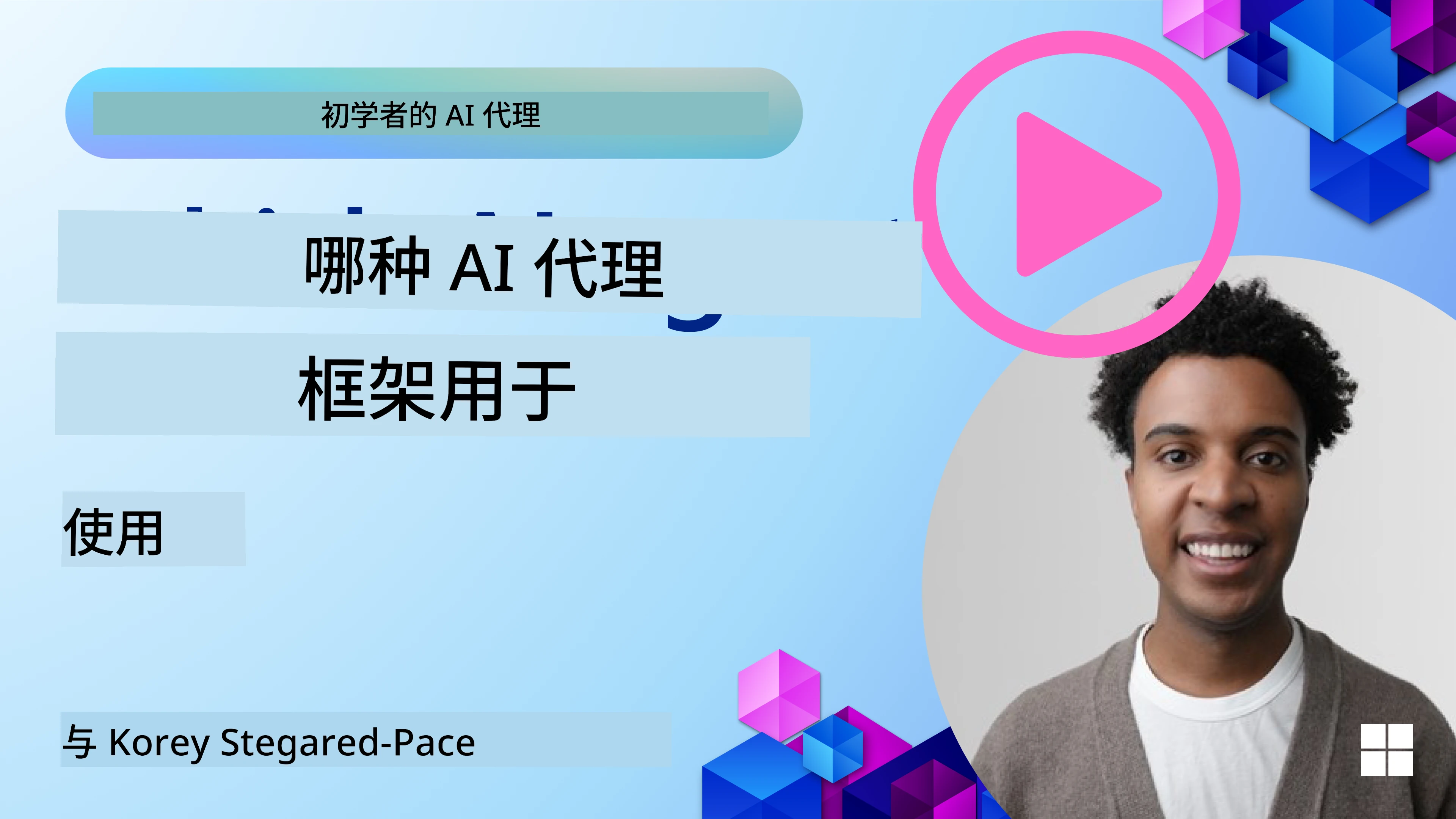ai-agents-for-beginners
(点击上方图片观看本课视频)
探索 AI Agent 框架
AI Agent 框架是专为简化 AI Agent 的创建、部署和管理而设计的软件平台。这些框架为开发者提供了预构建的组件、抽象和工具,从而简化了复杂 AI 系统的开发过程。
通过为 AI Agent 开发中的常见挑战提供标准化方法,这些框架帮助开发者专注于应用程序的独特方面。它们提升了构建 AI 系统的可扩展性、可访问性和效率。
介绍
本课将涵盖:
- 什么是 AI Agent 框架?它能帮助开发者实现什么?
- 团队如何利用这些框架快速原型设计、迭代并提升 Agent 的能力?
- 微软的 AutoGen、Semantic Kernel 和 Azure AI Agent Service 所创建的框架和工具之间有哪些区别?
- 我可以直接集成现有的 Azure 生态系统工具,还是需要独立的解决方案?
- 什么是 Azure AI Agents 服务?它如何帮助我?
学习目标
本课的目标是帮助你理解:
- AI Agent 框架在 AI 开发中的作用。
- 如何利用 AI Agent 框架构建智能 Agent。
- AI Agent 框架所启用的关键功能。
- AutoGen、Semantic Kernel 和 Azure AI Agent Service 之间的差异。
什么是 AI Agent 框架?它能帮助开发者实现什么?
传统的 AI 框架可以帮助你将 AI 集成到应用程序中,并通过以下方式改进这些应用程序:
- 个性化:AI 可以分析用户行为和偏好,提供个性化的推荐、内容和体验。 示例:像 Netflix 这样的流媒体服务使用 AI 根据观看历史推荐电影和节目,从而提升用户参与度和满意度。
- 自动化和效率:AI 可以自动化重复性任务、简化工作流程并提高运营效率。 示例:客户服务应用程序使用 AI 驱动的聊天机器人处理常见查询,从而减少响应时间并让人工客服专注于更复杂的问题。
- 增强用户体验:AI 可以通过提供智能功能(如语音识别、自然语言处理和预测文本)来改善整体用户体验。 示例:像 Siri 和 Google Assistant 这样的虚拟助手使用 AI 理解并响应语音命令,使用户更轻松地与设备交互。
听起来很棒,对吧?那么为什么我们还需要 AI Agent 框架?
AI Agent 框架不仅仅是 AI 框架。它们旨在创建能够与用户、其他 Agent 和环境交互以实现特定目标的智能 Agent。这些 Agent 可以表现出自主行为、做出决策并适应变化的条件。让我们看看 AI Agent 框架所启用的一些关键功能:
- Agent 协作与协调:支持创建多个 AI Agent,这些 Agent 可以协作、沟通并协调以解决复杂任务。
- 任务自动化与管理:提供自动化多步骤工作流、任务分配和动态任务管理的机制。
- 上下文理解与适应:赋予 Agent 理解上下文、适应变化环境并基于实时信息做出决策的能力。
总结来说,Agent 让你能够做得更多,将自动化提升到一个新水平,创建能够从环境中学习和适应的更智能系统。
如何快速原型设计、迭代并提升 Agent 的能力?
这是一个快速发展的领域,但大多数 AI Agent 框架中有一些共同点可以帮助你快速原型设计和迭代,即模块化组件、协作工具和实时学习。让我们深入了解这些内容:
- 使用模块化组件:AI SDK 提供了预构建的组件,如 AI 和内存连接器、使用自然语言或代码插件调用功能、提示模板等。
- 利用协作工具:设计具有特定角色和任务的 Agent,使其能够测试和优化协作工作流。
- 实时学习:实施反馈循环,让 Agent 从交互中学习并动态调整其行为。
使用模块化组件
像 Microsoft Semantic Kernel 和 LangChain 这样的 SDK 提供了预构建的组件,如 AI 连接器、提示模板和内存管理。
团队如何使用这些:团队可以快速组装这些组件,创建一个功能性原型,而无需从头开始,从而实现快速实验和迭代。
实际操作方式:你可以使用预构建的解析器从用户输入中提取信息,使用内存模块存储和检索数据,并使用提示生成器与用户交互,而无需从头构建这些组件。
示例代码。以下是如何使用带有 Semantic Kernel 的 Python 和 .Net 的预构建 AI 连接器,通过自动功能调用让模型响应用户输入的示例:
# Semantic Kernel Python Example
import asyncio
from typing import Annotated
from semantic_kernel.connectors.ai import FunctionChoiceBehavior
from semantic_kernel.connectors.ai.open_ai import AzureChatCompletion, AzureChatPromptExecutionSettings
from semantic_kernel.contents import ChatHistory
from semantic_kernel.functions import kernel_function
from semantic_kernel.kernel import Kernel
# Define a ChatHistory object to hold the conversation's context
chat_history = ChatHistory()
chat_history.add_user_message("I'd like to go to New York on January 1, 2025")
# Define a sample plugin that contains the function to book travel
class BookTravelPlugin:
"""A Sample Book Travel Plugin"""
@kernel_function(name="book_flight", description="Book travel given location and date")
async def book_flight(
self, date: Annotated[str, "The date of travel"], location: Annotated[str, "The location to travel to"]
) -> str:
return f"Travel was booked to {location} on {date}"
# Create the Kernel
kernel = Kernel()
# Add the sample plugin to the Kernel object
kernel.add_plugin(BookTravelPlugin(), plugin_name="book_travel")
# Define the Azure OpenAI AI Connector
chat_service = AzureChatCompletion(
deployment_name="YOUR_DEPLOYMENT_NAME",
api_key="YOUR_API_KEY",
endpoint="https://<your-resource>.azure.openai.com/",
)
# Define the request settings to configure the model with auto-function calling
request_settings = AzureChatPromptExecutionSettings(function_choice_behavior=FunctionChoiceBehavior.Auto())
async def main():
# Make the request to the model for the given chat history and request settings
# The Kernel contains the sample that the model will request to invoke
response = await chat_service.get_chat_message_content(
chat_history=chat_history, settings=request_settings, kernel=kernel
)
assert response is not None
"""
Note: In the auto function calling process, the model determines it can invoke the
`BookTravelPlugin` using the `book_flight` function, supplying the necessary arguments.
For example:
"tool_calls": [
{
"id": "call_abc123",
"type": "function",
"function": {
"name": "BookTravelPlugin-book_flight",
"arguments": "{'location': 'New York', 'date': '2025-01-01'}"
}
}
]
Since the location and date arguments are required (as defined by the kernel function), if the
model lacks either, it will prompt the user to provide them. For instance:
User: Book me a flight to New York.
Model: Sure, I'd love to help you book a flight. Could you please specify the date?
User: I want to travel on January 1, 2025.
Model: Your flight to New York on January 1, 2025, has been successfully booked. Safe travels!
"""
print(f"`{response}`")
# Example AI Model Response: `Your flight to New York on January 1, 2025, has been successfully booked. Safe travels! ✈️🗽`
# Add the model's response to our chat history context
chat_history.add_assistant_message(response.content)
if __name__ == "__main__":
asyncio.run(main())
// Semantic Kernel C# example
using Microsoft.SemanticKernel;
using Microsoft.SemanticKernel.ChatCompletion;
using System.ComponentModel;
using Microsoft.SemanticKernel.Connectors.AzureOpenAI;
ChatHistory chatHistory = [];
chatHistory.AddUserMessage("I'd like to go to New York on January 1, 2025");
var kernelBuilder = Kernel.CreateBuilder();
kernelBuilder.AddAzureOpenAIChatCompletion(
deploymentName: "NAME_OF_YOUR_DEPLOYMENT",
apiKey: "YOUR_API_KEY",
endpoint: "YOUR_AZURE_ENDPOINT"
);
kernelBuilder.Plugins.AddFromType<BookTravelPlugin>("BookTravel");
var kernel = kernelBuilder.Build();
var settings = new AzureOpenAIPromptExecutionSettings()
{
FunctionChoiceBehavior = FunctionChoiceBehavior.Auto()
};
var chatCompletion = kernel.GetRequiredService<IChatCompletionService>();
var response = await chatCompletion.GetChatMessageContentAsync(chatHistory, settings, kernel);
/*
Behind the scenes, the model recognizes the tool to call, what arguments it already has (location) and (date)
{
"tool_calls": [
{
"id": "call_abc123",
"type": "function",
"function": {
"name": "BookTravelPlugin-book_flight",
"arguments": "{'location': 'New York', 'date': '2025-01-01'}"
}
}
]
*/
Console.WriteLine(response.Content);
chatHistory.AddMessage(response!.Role, response!.Content!);
// Example AI Model Response: Your flight to New York on January 1, 2025, has been successfully booked. Safe travels! ✈️🗽
// Define a plugin that contains the function to book travel
public class BookTravelPlugin
{
[KernelFunction("book_flight")]
[Description("Book travel given location and date")]
public async Task<string> BookFlight(DateTime date, string location)
{
return await Task.FromResult( $"Travel was booked to {location} on {date}");
}
}
从这个示例中可以看出,你如何利用预构建的解析器从用户输入中提取关键信息,例如航班预订请求的出发地、目的地和日期。这种模块化方法让你可以专注于高层逻辑。
利用协作工具
像 CrewAI、Microsoft AutoGen 和 Semantic Kernel 这样的框架促进了多个 Agent 的创建,这些 Agent 可以协同工作。
团队如何使用这些:团队可以设计具有特定角色和任务的 Agent,使其能够测试和优化协作工作流,从而提高整体系统效率。
实际操作方式:你可以创建一个由多个 Agent 组成的团队,每个 Agent 都有专门的功能,例如数据检索、分析或决策。这些 Agent 可以沟通并共享信息,以实现共同目标,例如回答用户查询或完成任务。
示例代码 (AutoGen):
# creating agents, then create a round robin schedule where they can work together, in this case in order
# Data Retrieval Agent
# Data Analysis Agent
# Decision Making Agent
agent_retrieve = AssistantAgent(
name="dataretrieval",
model_client=model_client,
tools=[retrieve_tool],
system_message="Use tools to solve tasks."
)
agent_analyze = AssistantAgent(
name="dataanalysis",
model_client=model_client,
tools=[analyze_tool],
system_message="Use tools to solve tasks."
)
# conversation ends when user says "APPROVE"
termination = TextMentionTermination("APPROVE")
user_proxy = UserProxyAgent("user_proxy", input_func=input)
team = RoundRobinGroupChat([agent_retrieve, agent_analyze, user_proxy], termination_condition=termination)
stream = team.run_stream(task="Analyze data", max_turns=10)
# Use asyncio.run(...) when running in a script.
await Console(stream)
在上面的代码中,你可以看到如何创建一个涉及多个 Agent 协同工作的任务。每个 Agent 执行特定功能,通过协调 Agent 来实现所需的结果。通过创建具有专门角色的专用 Agent,你可以提高任务效率和性能。
实时学习
高级框架提供了实时上下文理解和适应的能力。
团队如何使用这些:团队可以实施反馈循环,让 Agent 从交互中学习并动态调整其行为,从而不断改进和优化能力。
实际操作方式:Agent 可以分析用户反馈、环境数据和任务结果,以更新其知识库、调整决策算法并随着时间的推移提高性能。这种迭代学习过程使 Agent 能够适应变化的条件和用户偏好,从而增强整体系统的有效性。
AutoGen、Semantic Kernel 和 Azure AI Agent Service 框架之间的区别是什么?
有许多方法可以比较这些框架,但让我们从设计、功能和目标用例的角度来看一些关键差异:
AutoGen
AutoGen 是由微软研究院的 AI Frontiers Lab 开发的开源框架。它专注于事件驱动的分布式 Agentic 应用程序,支持多个 LLM 和 SLM、工具以及高级多 Agent 设计模式。
AutoGen 围绕 Agent 的核心概念构建,Agent 是能够感知环境、做出决策并采取行动以实现特定目标的自主实体。Agent 通过异步消息进行通信,使其能够独立并行工作,从而增强系统的可扩展性和响应能力。
Agent 基于 Actor 模型。根据维基百科,Actor 是 并发计算的基本构建块。在接收到消息时,Actor 可以:做出本地决策、创建更多 Actor、发送更多消息以及决定如何响应接收到的下一条消息。
用例:自动化代码生成、数据分析任务以及为规划和研究功能构建自定义 Agent。
以下是 AutoGen 的一些重要核心概念:
- Agent。Agent 是一个软件实体:
- 通过消息通信,这些消息可以是同步的或异步的。
- 维护自己的状态,状态可以通过接收到的消息进行修改。
- 执行操作,响应接收到的消息或其状态的变化。这些操作可能会修改 Agent 的状态并产生外部效果,例如更新消息日志、发送新消息、执行代码或进行 API 调用。
以下是一个创建具有聊天功能的自定义 Agent 的简短代码片段:
from autogen_agentchat.agents import AssistantAgent from autogen_agentchat.messages import TextMessage from autogen_ext.models.openai import OpenAIChatCompletionClient class MyAgent(RoutedAgent): def __init__(self, name: str) -> None: super().__init__(name) model_client = OpenAIChatCompletionClient(model="gpt-4o") self._delegate = AssistantAgent(name, model_client=model_client) @message_handler async def handle_my_message_type(self, message: MyMessageType, ctx: MessageContext) -> None: print(f"{self.id.type} received message: {message.content}") response = await self._delegate.on_messages( [TextMessage(content=message.content, source="user")], ctx.cancellation_token ) print(f"{self.id.type} responded: {response.chat_message.content}")在上面的代码中,
MyAgent被创建并继承自RoutedAgent。它有一个消息处理器,可以打印消息内容,然后使用AssistantAgent委托发送响应。特别注意我们如何将self._delegate分配给一个AssistantAgent实例,这是一个可以处理聊天完成的预构建 Agent。接下来,让 AutoGen 知道这种 Agent 类型并启动程序:
# main.py runtime = SingleThreadedAgentRuntime() await MyAgent.register(runtime, "my_agent", lambda: MyAgent()) runtime.start() # Start processing messages in the background. await runtime.send_message(MyMessageType("Hello, World!"), AgentId("my_agent", "default"))在上面的代码中,Agent 被注册到运行时,然后向 Agent 发送一条消息,结果输出如下:
# Output from the console: my_agent received message: Hello, World! my_assistant received message: Hello, World! my_assistant responded: Hello! How can I assist you today? -
多 Agent。AutoGen 支持创建多个 Agent,这些 Agent 可以协同工作以完成复杂任务。Agent 可以沟通、共享信息并协调其行动以更高效地解决问题。要创建一个多 Agent 系统,你可以定义具有专门功能和角色的不同类型的 Agent,例如数据检索、分析、决策和用户交互。以下是一个创建示例:
editor_description = "Editor for planning and reviewing the content." # Example of declaring an Agent editor_agent_type = await EditorAgent.register( runtime, editor_topic_type, # Using topic type as the agent type. lambda: EditorAgent( description=editor_description, group_chat_topic_type=group_chat_topic_type, model_client=OpenAIChatCompletionClient( model="gpt-4o-2024-08-06", # api_key="YOUR_API_KEY", ), ), ) # remaining declarations shortened for brevity # Group chat group_chat_manager_type = await GroupChatManager.register( runtime, "group_chat_manager", lambda: GroupChatManager( participant_topic_types=[writer_topic_type, illustrator_topic_type, editor_topic_type, user_topic_type], model_client=OpenAIChatCompletionClient( model="gpt-4o-2024-08-06", # api_key="YOUR_API_KEY", ), participant_descriptions=[ writer_description, illustrator_description, editor_description, user_description ], ), )在上面的代码中,我们有一个
GroupChatManager,它被注册到运行时。这个管理器负责协调不同类型 Agent(如作家、插画师、编辑和用户)之间的交互。 - Agent 运行时。框架提供了一个运行时环境,支持 Agent 之间的通信,管理它们的身份和生命周期,并强制执行安全和隐私边界。这意味着你可以在一个安全受控的环境中运行你的 Agent,确保它们能够安全高效地交互。以下是两种感兴趣的运行时:
Semantic Kernel + Agent 框架
Semantic Kernel 是一个企业级 AI 编排 SDK。它由 AI 和内存连接器以及一个 Agent 框架组成。
首先介绍一些核心组件:
-
AI 连接器:这是一个用于与外部 AI 服务和数据源交互的接口,支持 Python 和 C#。
# Semantic Kernel Python from semantic_kernel.connectors.ai.open_ai import AzureChatCompletion from semantic_kernel.kernel import Kernel kernel = Kernel() kernel.add_service( AzureChatCompletion( deployment_name="your-deployment-name", api_key="your-api-key", endpoint="your-endpoint", ) )// Semantic Kernel C# using Microsoft.SemanticKernel; // Create kernel var builder = Kernel.CreateBuilder(); // Add a chat completion service: builder.Services.AddAzureOpenAIChatCompletion( "your-resource-name", "your-endpoint", "your-resource-key", "deployment-model"); var kernel = builder.Build();这里是一个简单示例,展示如何创建一个内核并添加一个聊天完成服务。Semantic Kernel 创建了与外部 AI 服务的连接,在此例中是 Azure OpenAI Chat Completion。
-
插件:这些封装了应用程序可以使用的功能。既有现成的插件,也可以创建自定义插件。一个相关的概念是“提示函数”。与提供自然语言提示来调用函数不同,你向模型广播某些函数。基于当前聊天上下文,模型可能会选择调用这些函数之一来完成请求或查询。以下是一个示例:
from semantic_kernel.connectors.ai.open_ai.services.azure_chat_completion import AzureChatCompletion async def main(): from semantic_kernel.functions import KernelFunctionFromPrompt from semantic_kernel.kernel import Kernel kernel = Kernel() kernel.add_service(AzureChatCompletion()) user_input = input("User Input:> ") kernel_function = KernelFunctionFromPrompt( function_name="SummarizeText", prompt=""" Summarize the provided unstructured text in a sentence that is easy to understand. Text to summarize: """, ) response = await kernel_function.invoke(kernel=kernel, user_input=user_input) print(f"Model Response: {response}") """ Sample Console Output: User Input:> I like dogs Model Response: The text expresses a preference for dogs. """ if __name__ == "__main__": import asyncio asyncio.run(main())var userInput = Console.ReadLine(); // Define semantic function inline. string skPrompt = @"Summarize the provided unstructured text in a sentence that is easy to understand. Text to summarize: "; // create the function from the prompt KernelFunction summarizeFunc = kernel.CreateFunctionFromPrompt( promptTemplate: skPrompt, functionName: "SummarizeText" ); //then import into the current kernel kernel.ImportPluginFromFunctions("SemanticFunctions", [summarizeFunc]);在这里,你首先有一个模板提示
skPrompt,它为用户输入$userInput留出了空间。然后你创建了内核函数SummarizeText,并将其导入到内核中,插件名称为SemanticFunctions。注意函数的名称,这有助于 Semantic Kernel 理解函数的作用以及何时调用它。 -
本地函数:框架还可以直接调用本地函数来执行任务。以下是一个从文件中检索内容的本地函数示例:
public class NativeFunctions { [SKFunction, Description("Retrieve content from local file")] public async Task<string> RetrieveLocalFile(string fileName, int maxSize = 5000) { string content = await File.ReadAllTextAsync(fileName); if (content.Length <= maxSize) return content; return content.Substring(0, maxSize); } } //Import native function string plugInName = "NativeFunction"; string functionName = "RetrieveLocalFile"; //To add the functions to a kernel use the following function kernel.ImportPluginFromType<NativeFunctions>(); -
内存:抽象并简化了 AI 应用程序的上下文管理。内存的理念是 LLM 应该知道这些信息。你可以将这些信息存储在向量存储中,这最终是一个内存数据库或向量数据库或类似的东西。以下是一个非常简化的场景示例,其中 事实 被添加到内存中:
var facts = new Dictionary<string,string>(); facts.Add( "Azure Machine Learning; https://learn.microsoft.com/azure/machine-learning/", @"Azure Machine Learning is a cloud service for accelerating and managing the machine learning project lifecycle. Machine learning professionals, data scientists, and engineers can use it in their day-to-day workflows" ); facts.Add( "Azure SQL Service; https://learn.microsoft.com/azure/azure-sql/", @"Azure SQL is a family of managed, secure, and intelligent products that use the SQL Server database engine in the Azure cloud." ); string memoryCollectionName = "SummarizedAzureDocs"; foreach (var fact in facts) { await memoryBuilder.SaveReferenceAsync( collection: memoryCollectionName, description: fact.Key.Split(";")[1].Trim(), text: fact.Value, externalId: fact.Key.Split(";")[2].Trim(), externalSourceName: "Azure Documentation" ); }
这些事实随后存储在内存集合 SummarizedAzureDocs 中。这是一个非常简化的示例,但您可以看到如何将信息存储在内存中供 LLM 使用。
这就是 Semantic Kernel 框架的基础,那么 Agent Framework 又是什么呢?
Azure AI Agent 服务
Azure AI Agent 服务是最近新增的功能,于 2024 年微软 Ignite 大会上推出。它允许使用更灵活的模型开发和部署 AI 代理,例如直接调用开源 LLMs,如 Llama 3、Mistral 和 Cohere。
Azure AI Agent 服务提供更强大的企业安全机制和数据存储方法,使其适用于企业应用。
它可以与多代理编排框架(如 AutoGen 和 Semantic Kernel)开箱即用地协作。
该服务目前处于公开预览阶段,支持使用 Python 和 C# 构建代理。
使用 Semantic Kernel Python,我们可以通过用户定义的插件创建一个 Azure AI Agent:
import asyncio
from typing import Annotated
from azure.identity.aio import DefaultAzureCredential
from semantic_kernel.agents import AzureAIAgent, AzureAIAgentSettings, AzureAIAgentThread
from semantic_kernel.contents import ChatMessageContent
from semantic_kernel.contents import AuthorRole
from semantic_kernel.functions import kernel_function
# Define a sample plugin for the sample
class MenuPlugin:
"""A sample Menu Plugin used for the concept sample."""
@kernel_function(description="Provides a list of specials from the menu.")
def get_specials(self) -> Annotated[str, "Returns the specials from the menu."]:
return """
Special Soup: Clam Chowder
Special Salad: Cobb Salad
Special Drink: Chai Tea
"""
@kernel_function(description="Provides the price of the requested menu item.")
def get_item_price(
self, menu_item: Annotated[str, "The name of the menu item."]
) -> Annotated[str, "Returns the price of the menu item."]:
return "$9.99"
async def main() -> None:
ai_agent_settings = AzureAIAgentSettings.create()
async with (
DefaultAzureCredential() as creds,
AzureAIAgent.create_client(
credential=creds,
conn_str=ai_agent_settings.project_connection_string.get_secret_value(),
) as client,
):
# Create agent definition
agent_definition = await client.agents.create_agent(
model=ai_agent_settings.model_deployment_name,
name="Host",
instructions="Answer questions about the menu.",
)
# Create the AzureAI Agent using the defined client and agent definition
agent = AzureAIAgent(
client=client,
definition=agent_definition,
plugins=[MenuPlugin()],
)
# Create a thread to hold the conversation
# If no thread is provided, a new thread will be
# created and returned with the initial response
thread: AzureAIAgentThread | None = None
user_inputs = [
"Hello",
"What is the special soup?",
"How much does that cost?",
"Thank you",
]
try:
for user_input in user_inputs:
print(f"# User: '{user_input}'")
# Invoke the agent for the specified thread
response = await agent.get_response(
messages=user_input,
thread_id=thread,
)
print(f"# {response.name}: {response.content}")
thread = response.thread
finally:
await thread.delete() if thread else None
await client.agents.delete_agent(agent.id)
if __name__ == "__main__":
asyncio.run(main())
核心概念
Azure AI Agent 服务具有以下核心概念:
-
Agent(代理)。Azure AI Agent 服务与 Azure AI Foundry 集成。在 AI Foundry 中,AI Agent 充当一个“智能”微服务,可用于回答问题(RAG)、执行操作或完全自动化工作流程。它通过结合生成式 AI 模型的强大功能与允许访问和交互真实数据源的工具来实现这一点。以下是一个代理的示例:
agent = project_client.agents.create_agent( model="gpt-4o-mini", name="my-agent", instructions="You are helpful agent", tools=code_interpreter.definitions, tool_resources=code_interpreter.resources, )在此示例中,创建了一个名为
my-agent的代理,使用模型gpt-4o-mini,并设置了指令You are helpful agent。该代理配备了工具和资源,用于执行代码解释任务。 -
Thread 和 messages(线程和消息)。线程是另一个重要概念,它表示代理与用户之间的对话或交互。线程可用于跟踪对话的进展、存储上下文信息以及管理交互的状态。以下是一个线程的示例:
thread = project_client.agents.create_thread() message = project_client.agents.create_message( thread_id=thread.id, role="user", content="Could you please create a bar chart for the operating profit using the following data and provide the file to me? Company A: $1.2 million, Company B: $2.5 million, Company C: $3.0 million, Company D: $1.8 million", ) # Ask the agent to perform work on the thread run = project_client.agents.create_and_process_run(thread_id=thread.id, agent_id=agent.id) # Fetch and log all messages to see the agent's response messages = project_client.agents.list_messages(thread_id=thread.id) print(f"Messages: {messages}")在之前的代码中,创建了一个线程。随后向线程发送了一条消息。通过调用
create_and_process_run,代理被要求在线程上执行工作。最后,消息被获取并记录下来以查看代理的响应。这些消息表明用户与代理之间对话的进展。还需要了解的是,消息可以是不同类型的,例如文本、图像或文件,这意味着代理的工作可能生成了一个图像或文本响应等。作为开发者,您可以使用这些信息进一步处理响应或将其呈现给用户。 -
与其他 AI 框架集成。Azure AI Agent 服务可以与其他框架(如 AutoGen 和 Semantic Kernel)交互,这意味着您可以在这些框架之一中构建应用的一部分,例如使用 Agent 服务作为编排器,或者完全在 Agent 服务中构建应用。
使用场景:Azure AI Agent 服务专为需要安全、可扩展和灵活的 AI 代理部署的企业应用设计。
这些框架之间有什么区别?
听起来这些框架之间有很多重叠,但在设计、功能和目标使用场景方面存在一些关键差异:
- AutoGen:是一个专注于多代理系统前沿研究的实验框架。它是实验和原型设计复杂多代理系统的最佳选择。
- Semantic Kernel:是一个面向生产的代理库,用于构建企业级代理应用。专注于事件驱动的分布式代理应用,支持多个 LLMs 和 SLMs、工具以及单/多代理设计模式。
- Azure AI Agent 服务:是 Azure Foundry 中的一个代理平台和部署服务。它提供与 Azure Found 支持的服务(如 Azure OpenAI、Azure AI Search、Bing Search 和代码执行)的连接。
仍然不确定选择哪个?
使用场景
让我们通过一些常见的使用场景来帮助您:
问:我正在实验、学习并构建概念验证代理应用,我希望能够快速构建和实验。
答:AutoGen 是这个场景的不错选择,因为它专注于事件驱动的分布式代理应用,并支持高级多代理设计模式。
问:为什么 AutoGen 比 Semantic Kernel 和 Azure AI Agent 服务更适合这个使用场景?
答:AutoGen 专为事件驱动的分布式代理应用设计,非常适合自动化代码生成和数据分析任务。它提供了构建复杂多代理系统所需的工具和功能。
问:听起来 Azure AI Agent 服务也可以用于此场景,它有代码生成工具和更多功能?
答:是的,Azure AI Agent 服务是一个代理平台服务,内置支持多个模型、Azure AI Search、Bing Search 和 Azure Functions。它使您可以轻松在 Foundry Portal 中构建代理并进行大规模部署。
问:我还是很困惑,能不能直接给我一个选择?
答:一个很好的选择是先在 Semantic Kernel 中构建您的应用,然后使用 Azure AI Agent 服务来部署您的代理。这种方法使您能够轻松持久化代理,同时利用 Semantic Kernel 构建多代理系统的能力。此外,Semantic Kernel 在 AutoGen 中有一个连接器,使得同时使用这两个框架变得简单。
让我们用表格总结关键差异:
| 框架 | 重点 | 核心概念 | 使用场景 |
|---|---|---|---|
| AutoGen | 事件驱动的分布式代理应用 | 代理、角色、功能、数据 | 代码生成、数据分析任务 |
| Semantic Kernel | 理解和生成类似人类的文本内容 | 代理、模块化组件、协作 | 自然语言理解、内容生成 |
| Azure AI Agent 服务 | 灵活的模型、企业安全、代码生成、工具调用 | 模块化、协作、流程编排 | 安全、可扩展和灵活的 AI 代理部署 |
每个框架的理想使用场景是什么?
我可以直接集成现有的 Azure 生态系统工具,还是需要独立解决方案?
答案是可以,您可以直接将现有的 Azure 生态系统工具与 Azure AI Agent 服务集成,尤其是因为它已被设计为与其他 Azure 服务无缝协作。例如,您可以集成 Bing、Azure AI Search 和 Azure Functions。此外,它还与 Azure AI Foundry 深度集成。
对于 AutoGen 和 Semantic Kernel,您也可以与 Azure 服务集成,但可能需要从代码中调用 Azure 服务。另一种集成方式是使用 Azure SDKs 从代理中与 Azure 服务交互。此外,如前所述,您可以使用 Azure AI Agent 服务作为 AutoGen 或 Semantic Kernel 中构建的代理的编排器,从而轻松访问 Azure 生态系统。
示例代码
- Python:Agent Framework
- .NET:Agent Framework
对 AI Agent 框架还有更多问题?
加入 Azure AI Foundry Discord,与其他学习者交流,参加办公时间并解答您的 AI Agent 问题。
参考资料
- Azure Agent 服务
- Semantic Kernel 和 AutoGen
- Semantic Kernel Python Agent Framework
- Semantic Kernel .Net Agent Framework
- Azure AI Agent 服务
- 使用 Azure AI Agent 服务与 AutoGen / Semantic Kernel 构建多代理解决方案
上一课
下一课
免责声明:
本文档使用AI翻译服务Co-op Translator进行翻译。尽管我们努力确保准确性,但请注意,自动翻译可能包含错误或不准确之处。应以原始语言的文档为权威来源。对于关键信息,建议使用专业人工翻译。因使用本翻译而引起的任何误解或误读,我们概不负责。