ai-agents-for-beginners
探索 Microsoft Agent Framework
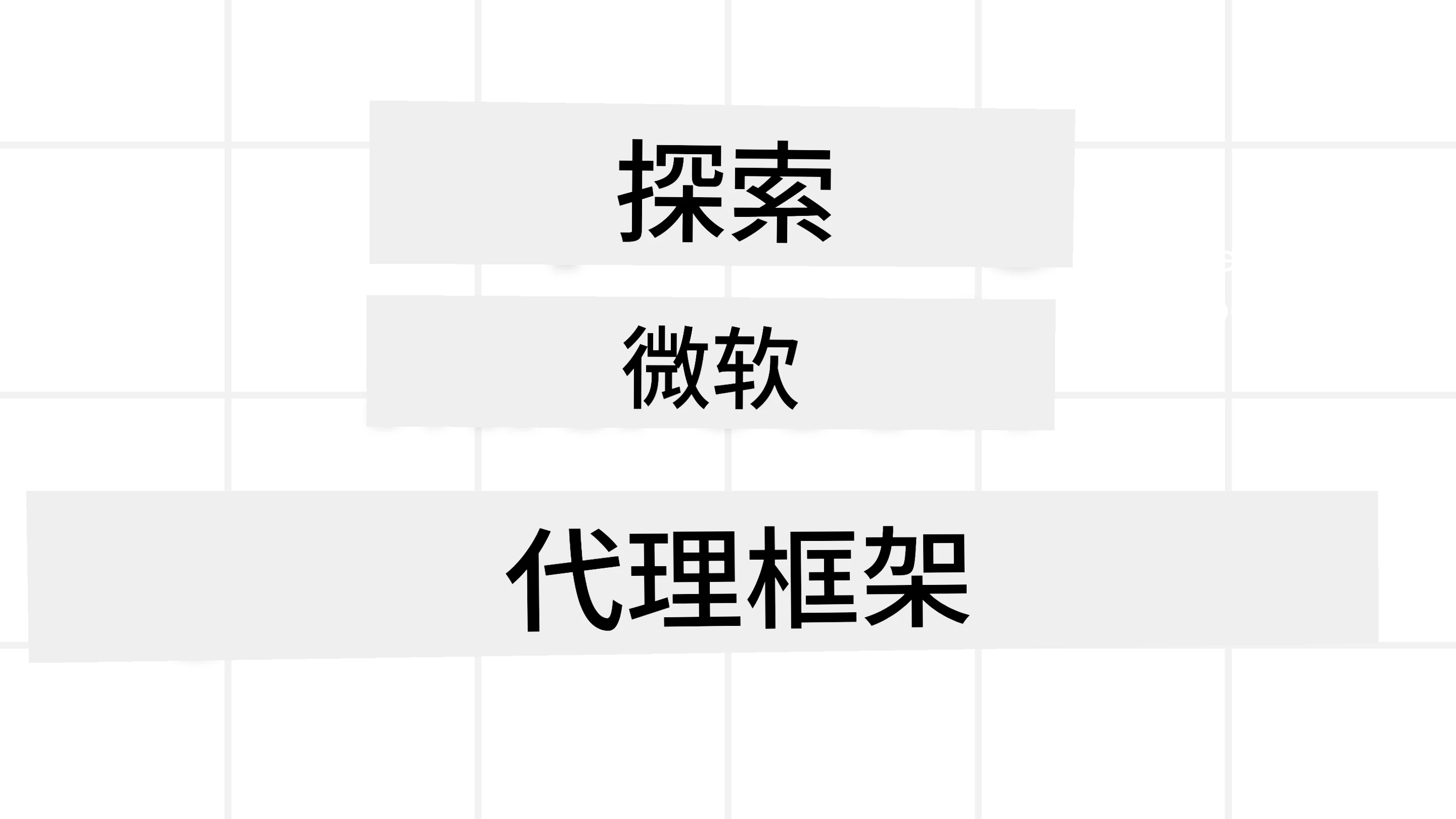
介绍
本课程将涵盖:
- 了解 Microsoft Agent Framework:关键功能和价值
- 探索 Microsoft Agent Framework 的核心概念
- 比较 MAF 与 Semantic Kernel 和 AutoGen:迁移指南
学习目标
完成本课程后,您将能够:
- 使用 Microsoft Agent Framework 构建生产级 AI 代理
- 将 Microsoft Agent Framework 的核心功能应用于您的代理用例
- 迁移并集成现有的代理框架和工具
代码示例
Microsoft Agent Framework (MAF) 的代码示例可以在此存储库中找到,位于 xx-python-agent-framework 和 xx-dotnet-agent-framework 文件中。
了解 Microsoft Agent Framework

Microsoft Agent Framework (MAF) 基于 Semantic Kernel 和 AutoGen 的经验和学习成果构建。它提供了灵活性,可以满足生产和研究环境中广泛的代理用例需求,包括:
- 顺序代理编排,适用于需要逐步工作流程的场景。
- 并发编排,适用于代理需要同时完成任务的场景。
- 群组聊天编排,适用于代理协作完成单一任务的场景。
- 任务交接编排,适用于代理在完成子任务后将任务交接给其他代理的场景。
- 磁性编排,适用于管理代理创建和修改任务列表并协调子代理完成任务的场景。
为了在生产环境中交付 AI 代理,MAF 还包含以下功能:
- 可观测性,通过使用 OpenTelemetry 监控 AI 代理的每个动作,包括工具调用、编排步骤、推理流程以及通过 Azure AI Foundry 仪表板进行性能监控。
- 安全性,通过在 Azure AI Foundry 上原生托管代理,提供安全控制,例如基于角色的访问、私密数据处理和内置内容安全。
- 持久性,代理线程和工作流程可以暂停、恢复并从错误中恢复,从而支持长时间运行的过程。
- 控制,支持人类参与的工作流程,任务可以标记为需要人类批准。
Microsoft Agent Framework 还专注于互操作性:
- 云无关性 - 代理可以运行在容器、内部部署以及多个不同的云环境中。
- 提供商无关性 - 代理可以通过您首选的 SDK 创建,包括 Azure OpenAI 和 OpenAI。
- 集成开放标准 - 代理可以利用 Agent-to-Agent (A2A) 和 Model Context Protocol (MCP) 等协议来发现和使用其他代理和工具。
- 插件和连接器 - 可以连接到数据和内存服务,例如 Microsoft Fabric、SharePoint、Pinecone 和 Qdrant。
接下来我们将探讨这些功能如何应用于 Microsoft Agent Framework 的核心概念。
Microsoft Agent Framework 的核心概念
代理
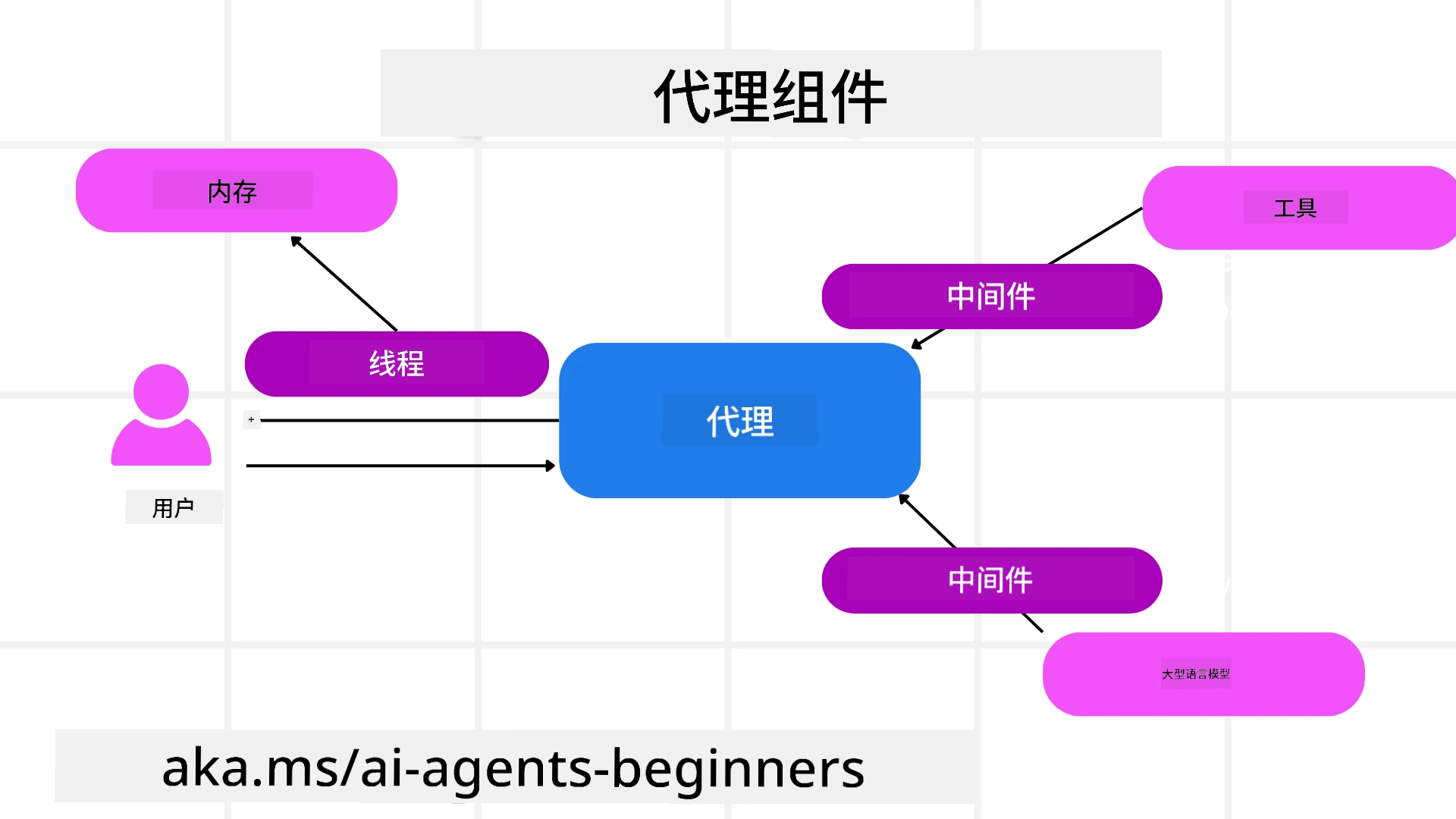
创建代理
代理的创建通过定义推理服务(LLM 提供商)、一组 AI 代理需要遵循的指令以及分配的 name 来完成:
agent = AzureOpenAIChatClient(credential=AzureCliCredential()).create_agent( instructions="You are good at recommending trips to customers based on their preferences.", name="TripRecommender" )
上述代码使用了 Azure OpenAI,但代理也可以通过多种服务创建,包括 Azure AI Foundry Agent Service:
AzureAIAgentClient(async_credential=credential).create_agent( name="HelperAgent", instructions="You are a helpful assistant." ) as agent
OpenAI 的 Responses 和 ChatCompletion API:
agent = OpenAIResponsesClient().create_agent( name="WeatherBot", instructions="You are a helpful weather assistant.", )
agent = OpenAIChatClient().create_agent( name="HelpfulAssistant", instructions="You are a helpful assistant.", )
或者使用 A2A 协议的远程代理:
agent = A2AAgent( name=agent_card.name, description=agent_card.description, agent_card=agent_card, url="https://your-a2a-agent-host" )
运行代理
代理可以通过 .run 或 .run_stream 方法运行,以获得非流式或流式响应。
result = await agent.run("What are good places to visit in Amsterdam?")
print(result.text)
async for update in agent.run_stream("What are the good places to visit in Amsterdam?"):
if update.text:
print(update.text, end="", flush=True)
每次代理运行还可以自定义参数,例如代理使用的 max_tokens、代理可以调用的 tools,甚至是代理使用的 model。
这在需要特定模型或工具来完成用户任务的情况下非常有用。
工具
工具可以在定义代理时指定:
def get_attractions( location: Annotated[str, Field(description="The location to get the top tourist attractions for")], ) -> str: """Get the top tourist attractions for a given location.""" return f"The top attractions for {location} are."
# When creating a ChatAgent directly
agent = ChatAgent( chat_client=OpenAIChatClient(), instructions="You are a helpful assistant", tools=[get_attractions]
也可以在运行代理时指定:
result1 = await agent.run( "What's the best place to visit in Seattle?", tools=[get_attractions] # Tool provided for this run only )
代理线程
代理线程用于处理多轮对话。线程可以通过以下方式创建:
- 使用
get_new_thread(),使线程可以随时间保存。 - 在运行代理时自动创建线程,线程仅在当前运行期间存在。
创建线程的代码如下:
# Create a new thread.
thread = agent.get_new_thread() # Run the agent with the thread.
response = await agent.run("Hello, I am here to help you book travel. Where would you like to go?", thread=thread)
然后可以序列化线程以供以后使用:
# Create a new thread.
thread = agent.get_new_thread()
# Run the agent with the thread.
response = await agent.run("Hello, how are you?", thread=thread)
# Serialize the thread for storage.
serialized_thread = await thread.serialize()
# Deserialize the thread state after loading from storage.
resumed_thread = await agent.deserialize_thread(serialized_thread)
代理中间件
代理通过工具和 LLM 完成用户任务。在某些场景中,我们希望在这些交互之间执行或跟踪操作。代理中间件使我们能够实现这一点:
功能中间件
此中间件允许我们在代理调用工具/函数之间执行操作。例如,可以在函数调用时进行日志记录。
在以下代码中,next 定义是否调用下一个中间件或实际函数。
async def logging_function_middleware(
context: FunctionInvocationContext,
next: Callable[[FunctionInvocationContext], Awaitable[None]],
) -> None:
"""Function middleware that logs function execution."""
# Pre-processing: Log before function execution
print(f"[Function] Calling {context.function.name}")
# Continue to next middleware or function execution
await next(context)
# Post-processing: Log after function execution
print(f"[Function] {context.function.name} completed")
聊天中间件
此中间件允许我们在代理与 LLM 之间的请求交互中执行或记录操作。
这包含重要信息,例如发送到 AI 服务的 messages。
async def logging_chat_middleware(
context: ChatContext,
next: Callable[[ChatContext], Awaitable[None]],
) -> None:
"""Chat middleware that logs AI interactions."""
# Pre-processing: Log before AI call
print(f"[Chat] Sending {len(context.messages)} messages to AI")
# Continue to next middleware or AI service
await next(context)
# Post-processing: Log after AI response
print("[Chat] AI response received")
代理记忆
如 Agentic Memory 课程中所述,记忆是使代理能够在不同上下文中操作的重要元素。MAF 提供了几种不同类型的记忆:
内存存储
这是在应用程序运行期间存储在线程中的记忆。
# Create a new thread.
thread = agent.get_new_thread() # Run the agent with the thread.
response = await agent.run("Hello, I am here to help you book travel. Where would you like to go?", thread=thread)
持久消息
此记忆用于跨不同会话存储对话历史记录。通过 chat_message_store_factory 定义:
from agent_framework import ChatMessageStore
# Create a custom message store
def create_message_store():
return ChatMessageStore()
agent = ChatAgent(
chat_client=OpenAIChatClient(),
instructions="You are a Travel assistant.",
chat_message_store_factory=create_message_store
)
动态记忆
此记忆在运行代理之前添加到上下文中。这些记忆可以存储在外部服务中,例如 mem0:
from agent_framework.mem0 import Mem0Provider
# Using Mem0 for advanced memory capabilities
memory_provider = Mem0Provider(
api_key="your-mem0-api-key",
user_id="user_123",
application_id="my_app"
)
agent = ChatAgent(
chat_client=OpenAIChatClient(),
instructions="You are a helpful assistant with memory.",
context_providers=memory_provider
)
代理可观测性
可观测性对于构建可靠且可维护的代理系统至关重要。MAF 集成了 OpenTelemetry,提供了追踪和计量功能以增强可观测性。
from agent_framework.observability import get_tracer, get_meter
tracer = get_tracer()
meter = get_meter()
with tracer.start_as_current_span("my_custom_span"):
# do something
pass
counter = meter.create_counter("my_custom_counter")
counter.add(1, {"key": "value"})
工作流程
MAF 提供了预定义步骤的工作流程,用于完成任务,并将 AI 代理作为这些步骤的组件。
工作流程由不同的组件组成,允许更好的控制流。工作流程还支持 多代理编排 和 检查点,以保存工作流程状态。
工作流程的核心组件包括:
执行器
执行器接收输入消息,执行分配的任务,然后生成输出消息。这推动工作流程向完成更大的任务迈进。执行器可以是 AI 代理或自定义逻辑。
边
边用于定义工作流程中的消息流。可以是:
直接边 - 执行器之间简单的一对一连接:
from agent_framework import WorkflowBuilder
builder = WorkflowBuilder()
builder.add_edge(source_executor, target_executor)
builder.set_start_executor(source_executor)
workflow = builder.build()
条件边 - 在满足某些条件后激活。例如,当酒店房间不可用时,执行器可以建议其他选项。
开关边 - 根据定义的条件将消息路由到不同的执行器。例如,如果旅行客户有优先访问权限,他们的任务将通过另一个工作流程处理。
分发边 - 将一条消息发送到多个目标。
汇聚边 - 收集来自不同执行器的多条消息并发送到一个目标。
事件
为了更好地观察工作流程,MAF 提供了内置的执行事件,包括:
WorkflowStartedEvent- 工作流程开始执行WorkflowOutputEvent- 工作流程生成输出WorkflowErrorEvent- 工作流程遇到错误ExecutorInvokeEvent- 执行器开始处理ExecutorCompleteEvent- 执行器完成处理RequestInfoEvent- 发出请求
从其他框架迁移(Semantic Kernel 和 AutoGen)
MAF 与 Semantic Kernel 的区别
简化的代理创建
Semantic Kernel 需要为每个代理创建一个 Kernel 实例。MAF 通过为主要提供商使用扩展简化了这一过程。
agent = AzureOpenAIChatClient(credential=AzureCliCredential()).create_agent( instructions="You are good at reccomending trips to customers based on their preferences.", name="TripRecommender" )
代理线程创建
Semantic Kernel 需要手动创建线程。在 MAF 中,代理直接分配线程。
thread = agent.get_new_thread() # Run the agent with the thread.
工具注册
在 Semantic Kernel 中,工具注册到 Kernel,然后将 Kernel 传递给代理。在 MAF 中,工具直接在代理创建过程中注册。
agent = ChatAgent( chat_client=OpenAIChatClient(), instructions="You are a helpful assistant", tools=[get_attractions]
MAF 与 AutoGen 的区别
团队与工作流程
在 AutoGen 中,Teams 是代理事件驱动活动的结构。MAF 使用 Workflows,通过基于图的架构将数据路由到执行器。
工具创建
AutoGen 使用 FunctionTool 包装函数供代理调用。MAF 使用 @ai_function,操作类似,但还会自动推断每个函数的模式。
代理行为
在 AutoGen 中,代理默认是单轮代理,除非将 max_tool_iterations 设置为更高值。在 MAF 中,ChatAgent 默认是多轮代理,这意味着它会持续调用工具直到完成用户任务。
代码示例
Microsoft Agent Framework 的代码示例可以在此存储库中找到,位于 xx-python-agent-framework 和 xx-dotnet-agent-framework 文件中。
有更多关于 Microsoft Agent Framework 的问题?
加入 Azure AI Foundry Discord,与其他学习者交流,参加办公时间并解答您的 AI 代理相关问题。
免责声明:
本文档使用AI翻译服务 Co-op Translator 进行翻译。尽管我们努力确保翻译的准确性,但请注意,自动翻译可能包含错误或不准确之处。原始语言的文档应被视为权威来源。对于关键信息,建议使用专业人工翻译。我们对因使用此翻译而产生的任何误解或误读不承担责任。