Setting up Open AI Authentication Key
To use Open AI with Microsoft AI SDK for ABAP, you will need to set up an authentication key in your Open AI Account.
Go to Open AI API Keys page and login with your Open AI account. You can set up a free account, if you dont have an account already.
You DO NOT need a paid subscription to use Open AI with Microsoft AI SDK for ABAP A paid subscription, however, will allow you to use more features of Open AI, including access to advanced models, not to mention, higher access rates. You can use a free account to get started with the SDK, and later upgrade to a paid subscription, if you wish to - especially, if you are using the SDK with Open AI in a production environment.
Click on "Create new secret key" button.
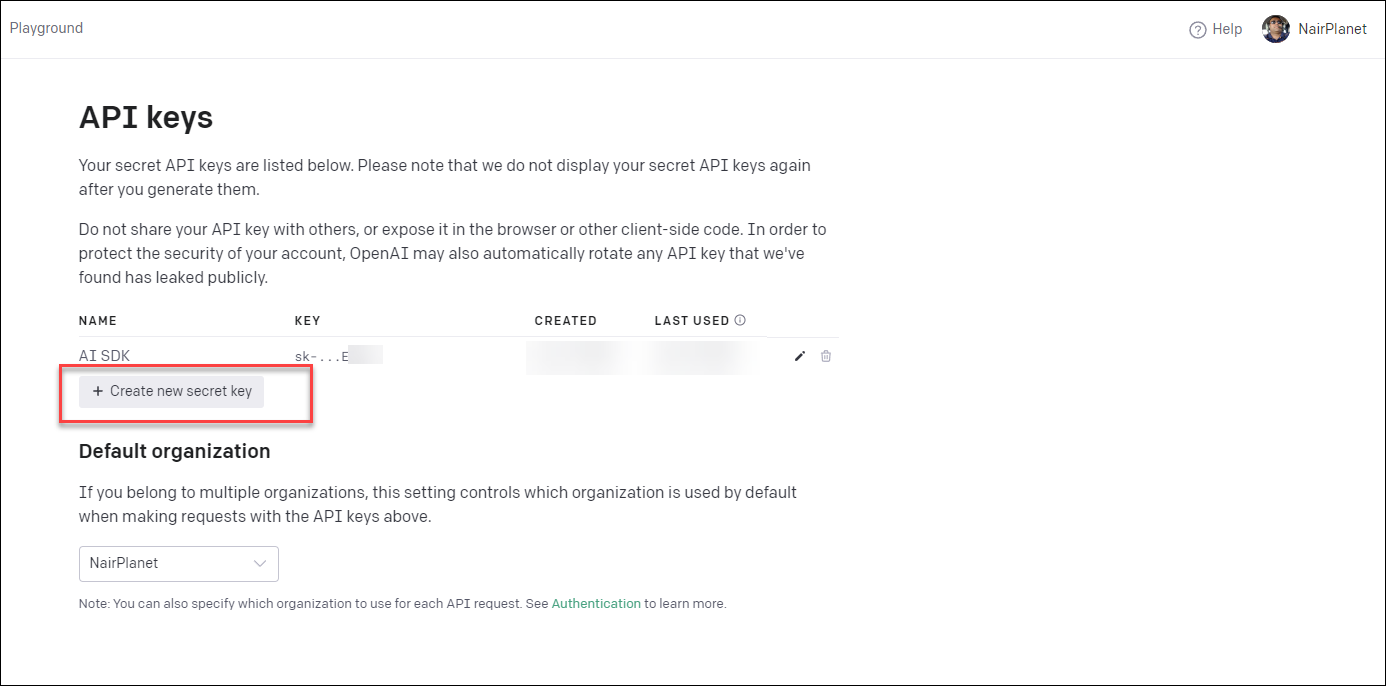
In the popup dialog, enter a name for the key, and click on "Create secret key" button.
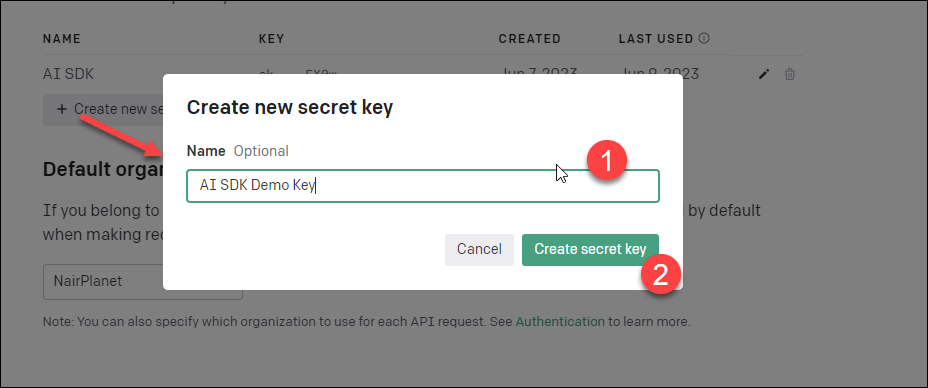
Copy the key value, and save it in a secure location. This key will be used to authenticate with Open AI when using the SDK.
Save The KeyIts important that you save the key in a secure location. You will not be able to retrieve the key again from Open AI. If you lose the key, you will have to create a new key.