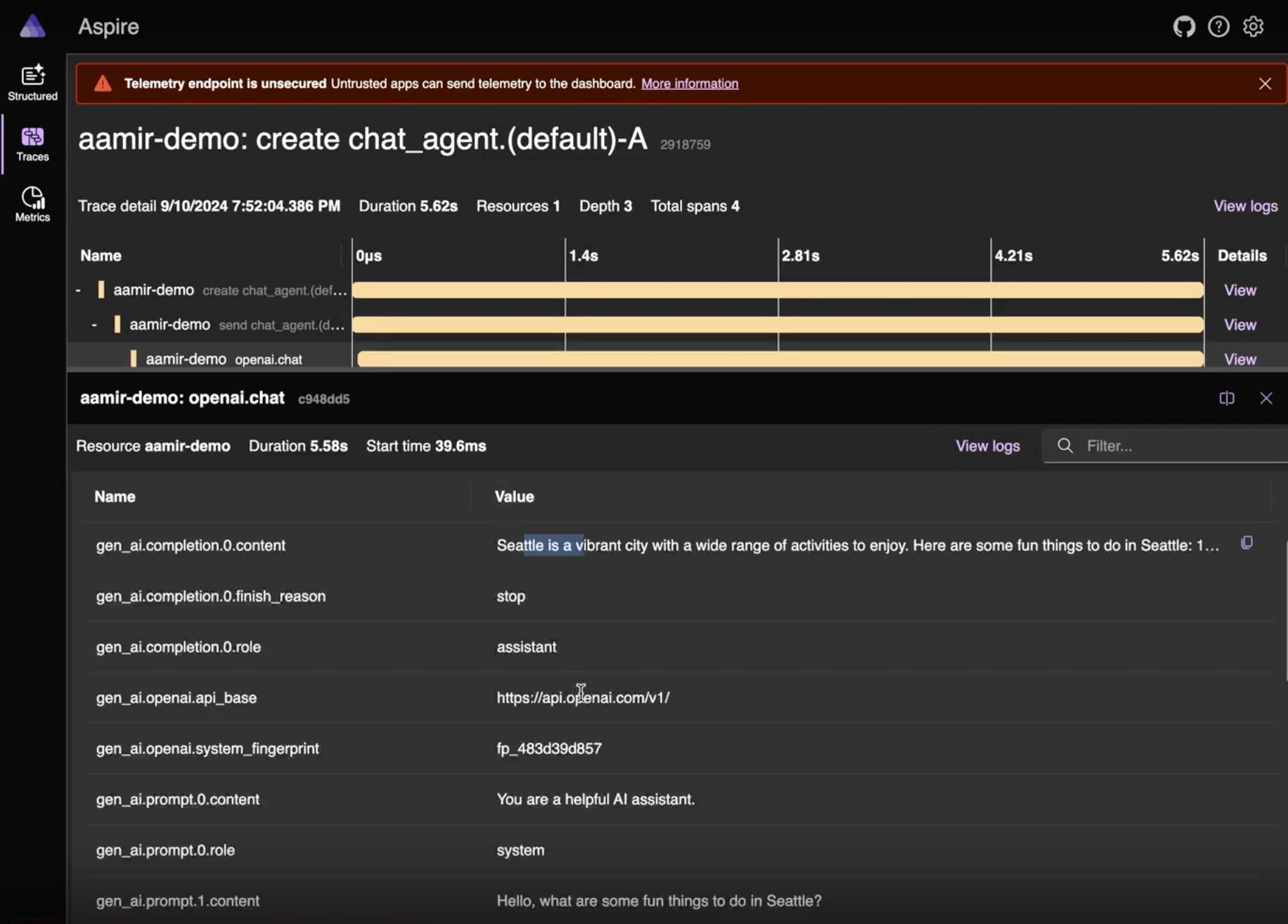Instrumentating your code locally#
AutoGen supports instrumenting your code using OpenTelemetry. This allows you to collect traces and logs from your code and send them to a backend of your choice.
While debugging, you can use a local backend such as Aspire or Jaeger. In this guide we will use Aspire as an example.
Setting up Aspire#
Follow the instructions here to set up Aspire in standalone mode. This will require Docker to be installed on your machine.
Instrumenting your code#
Once you have a dashboard set up, now it’s a matter of sending traces and logs to it. You can follow the steps in the Telemetry Guide to set up the opentelemetry sdk and exporter.
After instrumenting your code with the Aspire Dashboard running, you should see traces and logs appear in the dashboard as your code runs.
Observing LLM calls using Open AI#
If you are using the Open AI package, you can observe the LLM calls by setting up the opentelemetry for that library. We use opentelemetry-instrumentation-openai in this example.
Install the package:
pip install opentelemetry-instrumentation-openai
Enable the instrumentation:
from opentelemetry.instrumentation.openai import OpenAIInstrumentor
OpenAIInstrumentor().instrument()
Now running your code will send traces including the LLM calls to your telemetry backend (Aspire in our case).