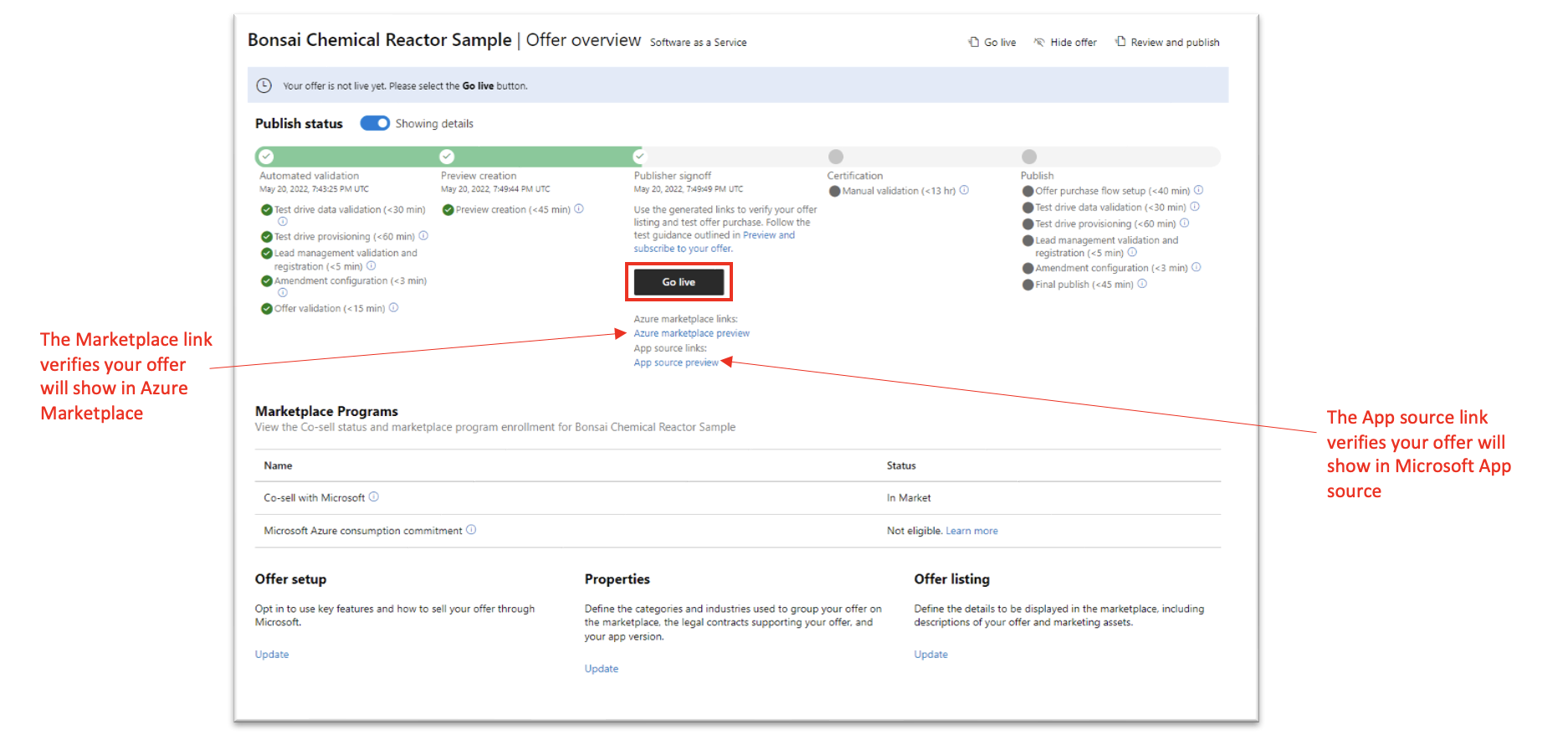Project Bonsai Sample Playbook
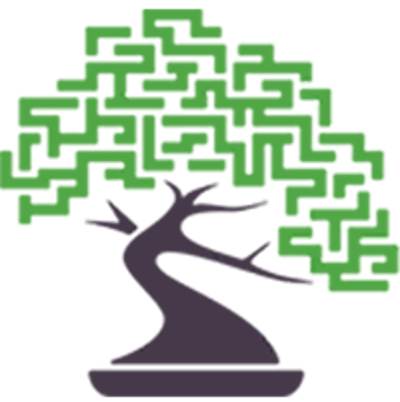
The Bonsai Sample Project Playbook intends to provide an overview of our approach for the successful delivery of a sample project. This site aggregates best practices and resources for project scoping and delivery.
How to publish a Bonsai Sample
1. Request
Fill out the request form
-
You will need a current brain version and simulator package. The package must be publishable to the Microsoft Container Registry so multiple users can provision it.
-
Make sure to mention “Bonsai” in the asset name so your sample is easily searchable in the Azure Marketplace.
-
Note, your simulator container container image will become public. It is important to remove any secrets inside, such as licensing keys.
2. Recieve
You will receive a URL at the end of the provisioning process that can be used with Marketplace, App Source, or from your company announcements.
- Learn more about publishing in the Microsoft Marketplace in the docs
3. Publish to App Source and Marketplace
-
You need to be a registered in the Microsoft Partner Center
-
You will create a free Get it now offer
Offer Setup
-
Click Marketplace offers from the Partner Center
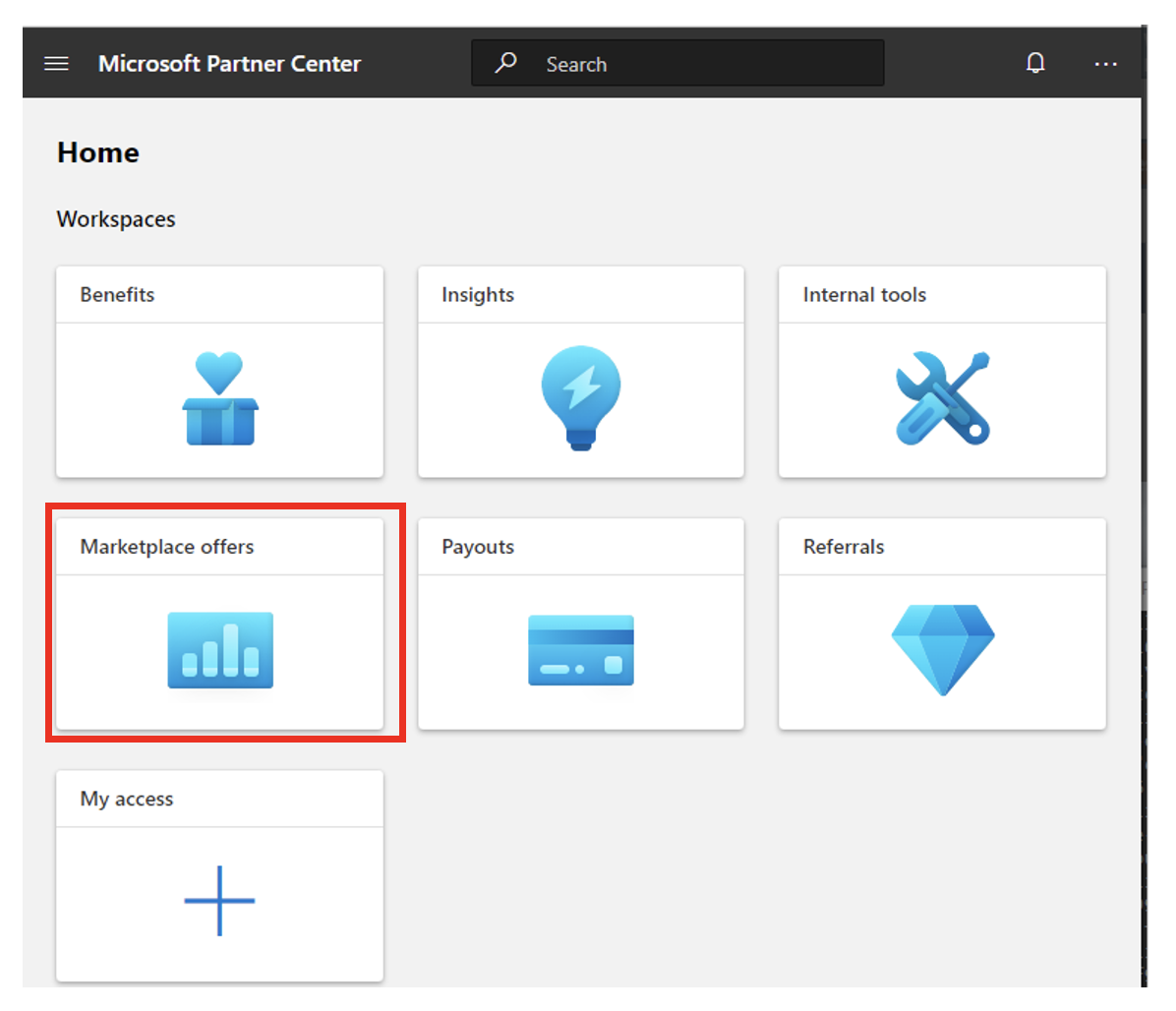
-
Click the + then Software as a Service
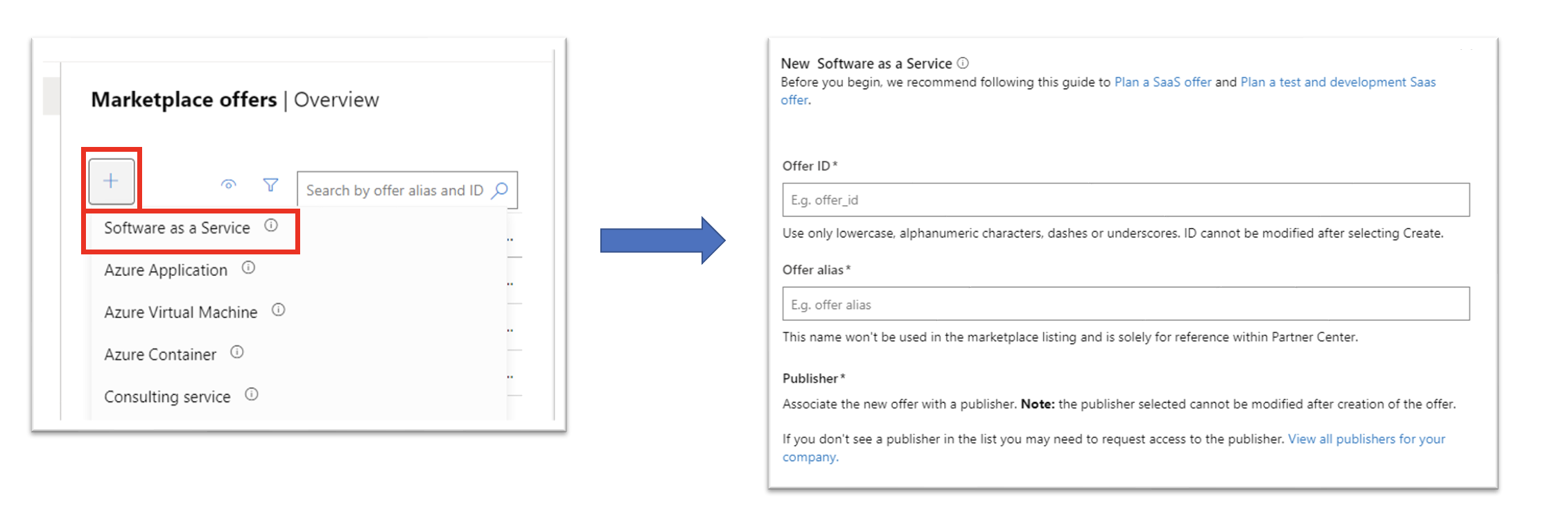
-
Enter the details of your offer (these do not impact discoverability by Bonsai)
-
Under the Setup details on the Offer setup page, select “No, I would prefer to only list my offer through the marketplace and process transactions independently”
-
If you are publishing a full sample, Click the Get it now (Free) option and enter the URL provided by the Bonsai team for the Offer URL
-
If you are publishing content for a works with simulator, select the Contact me option
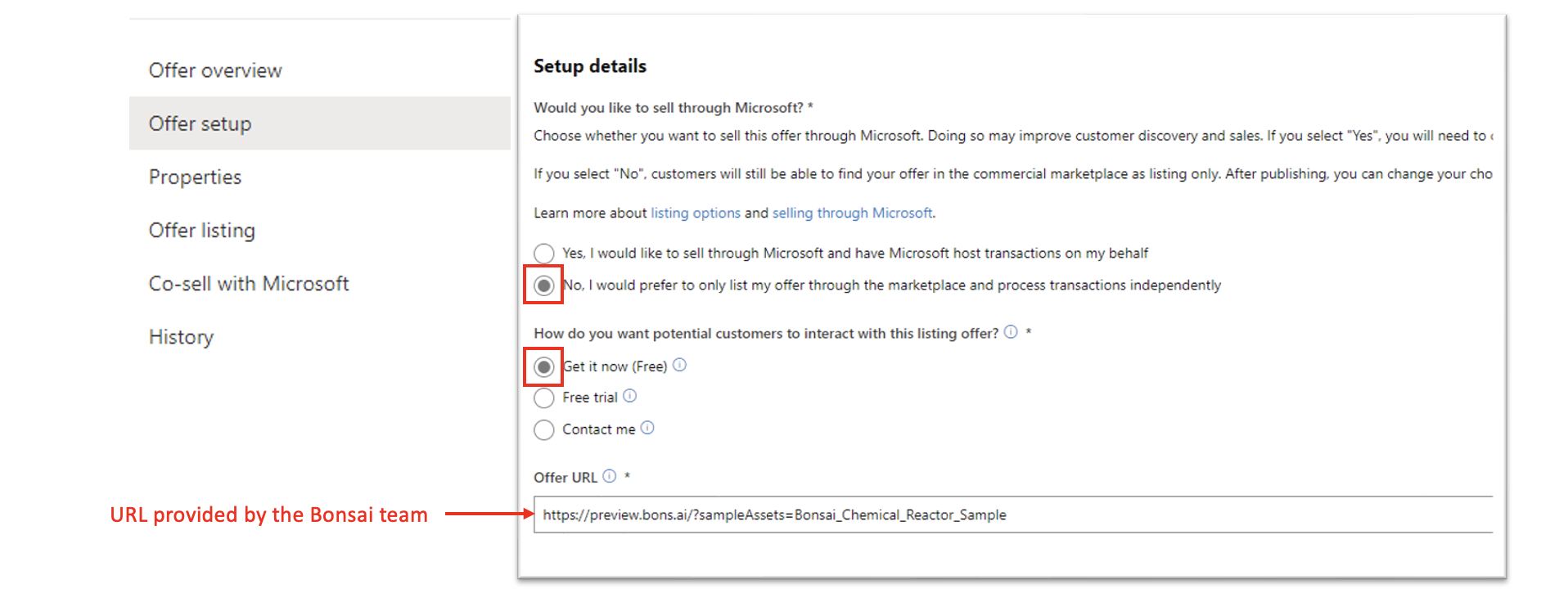
Categories
-
An important note about Categories: Your offer’s transaction capabilities and the category/subcategory selection will determine the storefront where your offer will be published. Depending on your category selection, offers targeted to a technical (IT/Dev) audience will be published to Azure Marketplace and offers intended for a business audience will be published to Microsoft AppSource.
-
The Bonsai UI launches the user to search Azure Marketplace, so you want to ensure your listing is there.
-
The samples produced by Bonsai are categorized under AI for Business (for App Source) and ML Service (for Marketplace)
Offer listing
-
Enter the name of your offer that will display when users are searching for content and a brief search summary
-
Fill out additional details required by the Marketplace offer (ie, description, documentation, etc.)
-
Add an optional link to GitHub repo or other posting where details may be found about the offer
-
Select a logo for your offer. This may or may not be the same as the image that displays within Bonsai once the sample is provisioned.
-
Optionally, add videos to enhance the listing
-
Important At least one of your keywords should be bonsai_samples. This is what the Bonsai UI uses as a pre-built query for users to search for new content from within Bonsai.
Publish the Offer
-
Preview your offer in Marketplace and App Source
-
Click the Go live button when you are ready to launch