Azure AI Search
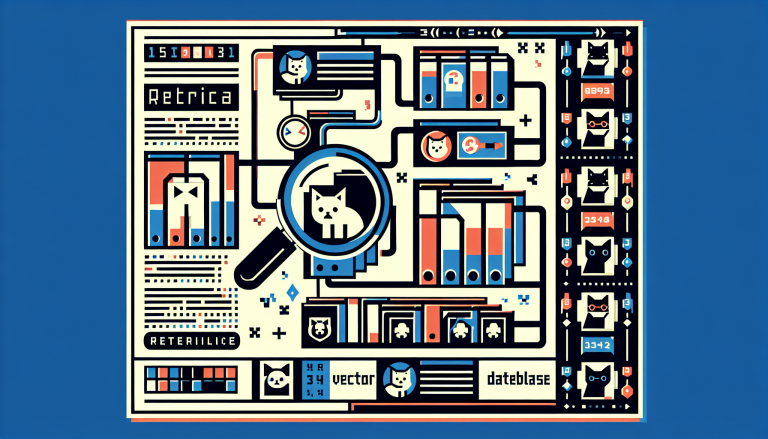
Generated by 🤖 AI
The retrieval APIs has been extended to support Azure AI Search.
This allows you to index files using embeddings into a vector database that can be used for similarity search.
This is commonly referred to as Retrieval Augmented Generation (RAG).
// index creationconst index = retrieval.index("animals", { type: "azure_ai_search",});// indexingawait index.insertOrUpdate(env.files);// searchconst res = await index.search("cat dog");def("RAG", res);GenAIScript provides a simple and efficient way to interact with Azure AI Search. It will handle
chunking, vectorization, and indexing of the files. The retrieval.index function creates an index
with the specified name and type. The insertOrUpdate function indexes the files into the database.
Finally, the search function retrieves the files that match the query.
One can also use the command line interface to index files ahead of time.