MCP Agents
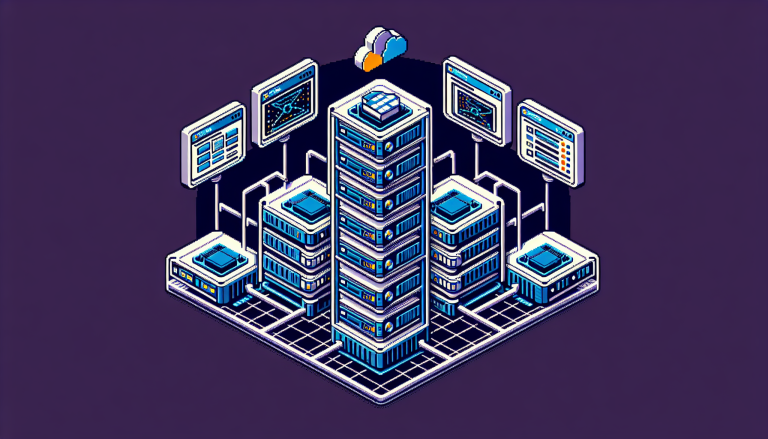
Generated by 🤖 AI
We’ve added support to configure MCP servers in the script metadata and wrap them with agents. As a result, you can now run multiple MCP servers in parallel, each with its own agent.
script({ title: "Wraps the playwright MCP server with an agent.", mcpAgentServers: { playwright: { description: "An agent that uses playwright to run browser commands.", command: "npx", args: ["--yes", "@playwright/mcp@latest", "--headless"], instructions: "Use the playwright tools as the Browser Automation Tools.", }, },});
$`Extract the OpenAI pricing from https://azure.microsoft.com/en-us/pricing/details/cognitive-services/openai-service/`;Just want servers?
Section titled “Just want servers?”Don’t want to go through the agent abstraction? You can also inject the MCP server directly in the prompt using the mcpServers field.
script({ title: "Uses playwright MCP tools.", mcpServers: { playwright: { command: "npx", args: ["--yes", "@playwright/mcp@latest", "--headless"], }, },});
$`Extract the OpenAI pricing from https://azure.microsoft.com/en-us/pricing/details/cognitive-services/openai-service/`;