Blog Images
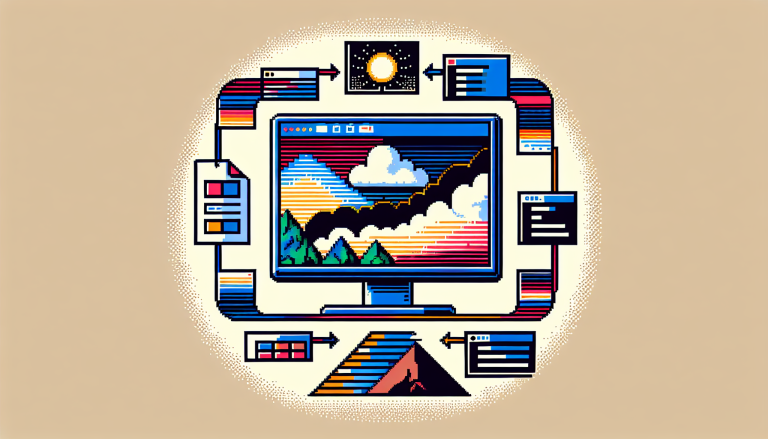
Automatically generating blog post cover images may sound mundane, but the script behind the process showcases some interesting automation techniques. By transforming the markdown content into an image prompt, generating visuals and alt text, and seamlessly updating metadata, this multi-step workflow demonstrates how small-scale automation can scale efficiently. The result? Abstract, content-driven images that hint at optimization potential. Thought-provoking for content creators considering automation workflows.