MCP Tool Validation
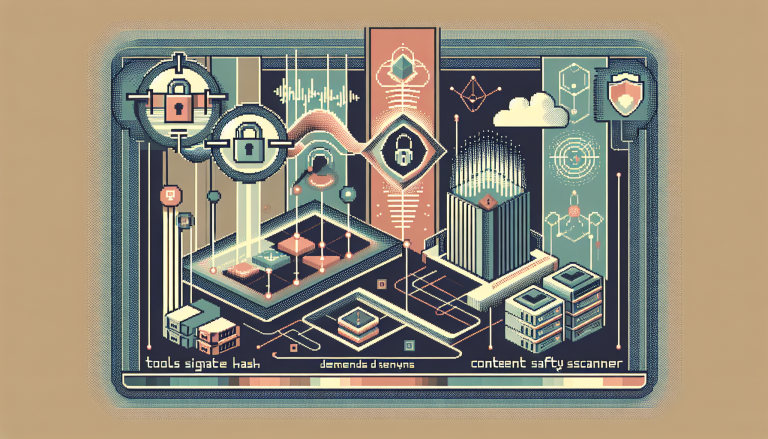
GenAIScript has introduced updates to enhance the security of Model Context Protocol (MCP) tools, addressing vulnerabilities like rug pull attacks, tool poisoning, and prompt injection. With options for tools signature hashing and prompt injection detection via content scanners, these features provide reinforced safeguards to maintain integrity across tool definitions and outputs. Ensure your configurations are up to date for comprehensive protection.
