Creating Release Notes with GenAI
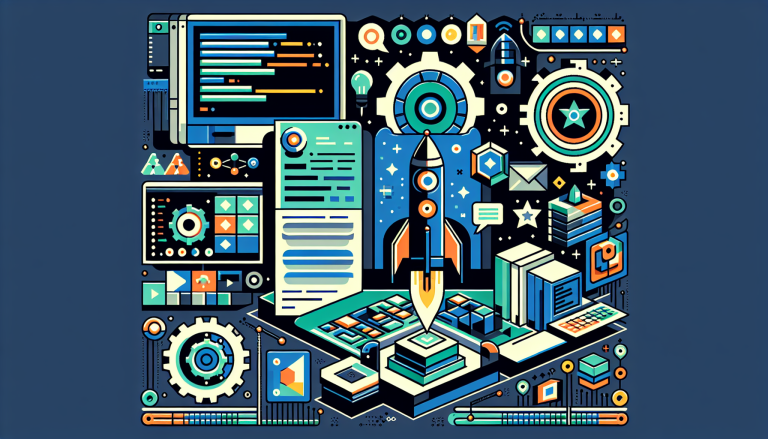
Crafting effective release notes can be a time-consuming process, but leveraging automation through tools like GenAI simplifies everything. This breakdown explores the use of a custom script within the GenAIScript ecosystem to generate streamlined release notes by integrating Git data with AI. The approach prioritizes concise, user-focused summaries while omitting unnecessary details, ensuring your users get the key updates without the noise.