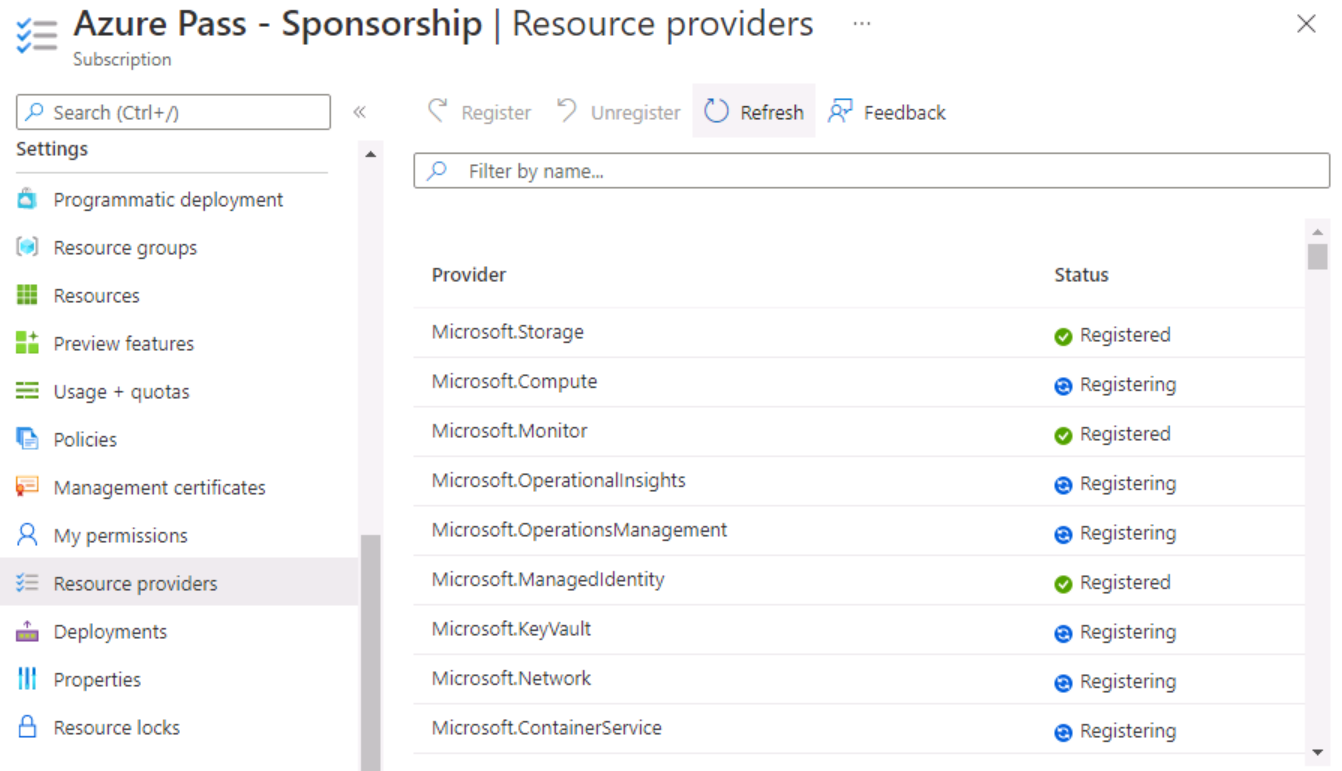Azure Resource Providers
To be able to complete this workshop, you will need to have an Azure subscription with the required resource providers enabled. If you do not have permission to register the providers, please contact your Azure administrator and have them do this before the workshop starts.
Task 1 - Login into your subscription and register providers
- Open a Windows Terminal window (defaults to PowerShell).
Tip
Windows Terminal allows you to open tabbed command terminals.
- Login to Azure.
az login- Set the current subscription.
az account set --subscription "<your subscription name or ID>"- Register the required providers.
az provider register --namespace Microsoft.Storage
az provider register --namespace Microsoft.Compute
az provider register --namespace Microsoft.Network
az provider register --namespace Microsoft.Monitor
az provider register --namespace Microsoft.ManagedIdentity
az provider register --namespace Microsoft.OperationalInsights
az provider register --namespace Microsoft.OperationsManagement
az provider register --namespace Microsoft.KeyVault
az provider register --namespace Microsoft.ContainerService
az provider register --namespace Microsoft.KubernetesOpen a browser and navigate to the Azure Portal: https://portal.azure.com
Search for and open the Subscriptions blade. Select the subscription you were using in the previous steps.
Scroll down and select Resource providers.
- Watch the progress of the registration process until all the providers listed above have been registered. Click the Refresh button every few minutes to update the progress. Once everything has been registered, continue with the tasks in this lab.