kafka-connect-cosmosdb
Developer Walkthrough and Project Setup
Setup
Github Codespaces is the easiest way to evaluate this repository as all of the prerequisites are automatically installed. If you want to setup locally instead of through Codespaces, using a Dev Container with Visual Studio Code is recommended as the Java based prerequisites are automatically installed.
Github Codespaces
- Open the Github repo in a web browser
- Click on the
Codebutton
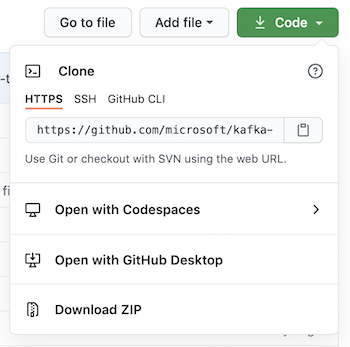
- Click on
Open with Codespaces - Click on the
New codespacebutton
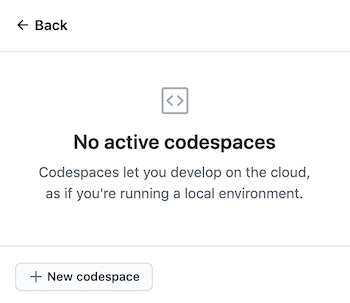
- Codespaces will display a Creation Log window
- You may close this window once all the steps have completed
- Open a terminal in Codespaces
- Use the command palette or press ctl + `
- You can also click on the Menu button in the upper left corner
- choose view
- choose terminal
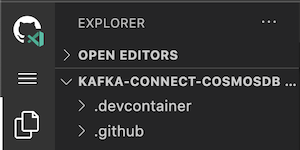
To manage your codespaces, visit the Github Codespaces page.
Dev Container using Visual Studio Code
Prerequisites (Dev Container setup)
Ensure you have the following prerequisites installed.
- Docker (download)
- Visual Studio Code (download)
- VS Code Remote Development Extension Pack (download)
Dev Container Installation
Setup a Dev Container for the kafka-connect-cosmosdb repo by cloning it in a Docker container.
- In VS Code, open the
Remote Explorermenu from the left sidebar and click on theClone Repository in Container Volumeoption as shown below. Alternatively, you can open up the Command Palette (F1key) and search forRemote Containers: Clone Repository
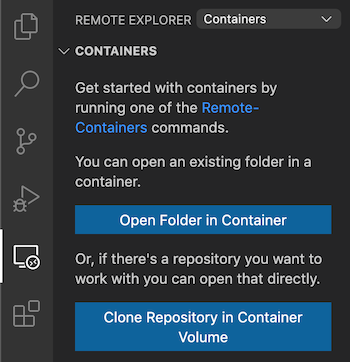
- Enter the URL for the kafka-connect-cosmosdb repo
- Select the
Create a new volumeoption. - Use the default values for the volume name and target folder name. If the default values are not pre-filled, use
vs-remote-containerfor the volume name andkafka-connect-cosmosdbfor the target folder name. - The VS Code window will reload and start building the dev container, which can take several minutes. You only have to build a dev container the first time you open it; opening the folder after the first successful build will be much quicker.
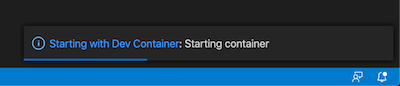
You can manage your dev containers from the Remote Explorer menu from the left sidebar of Visual Studio Code (as shown previously in the first step of installation).
For more information on working with Dev Containers in Visual Studio Code, refer to the documentation.
Manual Setup
Prerequisites (manual setup)
Ensure you have the following prerequisites installed.
- Bash shell (tested on Github Codespaces, Mac, Ubuntu, Windows with WSL2)
- Will not work in Cloud Shell or WSL1
- Docker (download)
- Git
- Java 11+ (download)
- Maven (download)
Manual Installation
Clone the Github repo microsoft/kafka-connect-cosmosdb GitHub repository.
git clone https://github.com/microsoft/kafka-connect-cosmosdb.git
- Configure IDE to use a JDK by one of the following way.
- Setting the value of the
JAVA_HOMEsystem environment variable to the install location of the JDK, for example,C:\Program Files\Java\jdk-13.0.2. - if you want to configure only VS Code to use the JDK, use the
java.homesetting in VS Code’s User or Workspace settings
- Setting the value of the
- Download maven dependencies.
Testing
Unit Tests
Navigate to root project directory and execute unit tests
cd kafka-connect-cosmosdb
mvn clean test
Integration Tests
To run the integration tests, you will need to first setup the following resources:
Update the sink and source connectors configuration files located in src/test/resources by filling out the values for connect.cosmos.connection.endpoint and connect.cosmos.master.key, which you should have saved from the Cosmos DB setup guide.
Navigate to root project directory and execute the integration tests
cd kafka-connect-cosmosdb
# copy the template connector configs into src/test/resources
# you will need to update the configs for the Cosmos values as mentioned above
cp src/docker/resources/sink.example.json src/test/resources/sink.config.json
cp src/docker/resources/source.example.json src/test/resources/source.config.json
# run the integration tests
mvn clean test-compile failsafe:integration-test