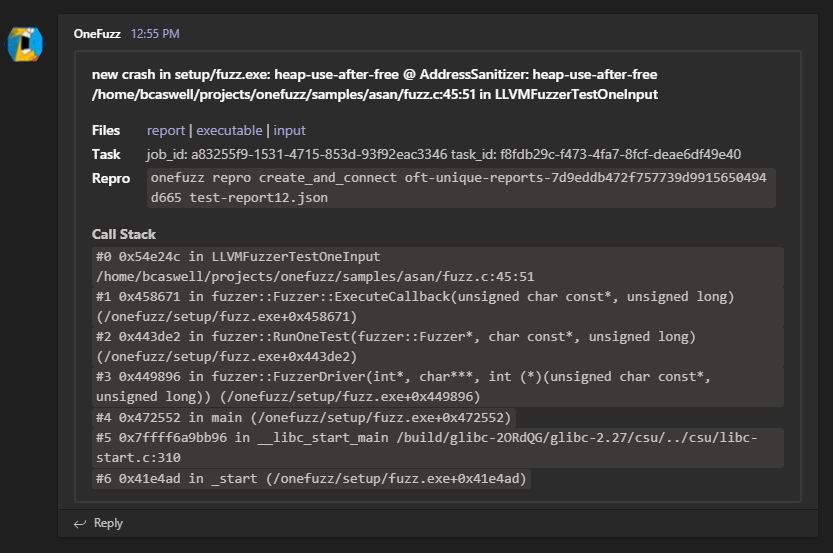onefuzz
Notifications via Microsoft Teams
OneFuzz can send notifications to Microsoft Teams channels upon new file creation within OneFuzz managed containers.
Notifications
Upon creation of new crash reports (see onefuzztypes.models.Report) in monitored containers, a detailed notification including crash details and download links to the report, executable, and crashing input.
Upon creation of any other file, a trimmed down notification is created with the name of the file with a download link.
For this purpose, most users will want to monitor reports or unique_reports rather than crashes containers.
Integration
- Create an incoming webhook in Teams.
-
Add a notification to your OneFuzz instance.
onefuzz notifications create <CONTAINER> @./config.json
Until the integration is deleted, when a crash report is written to the indicated container, the webhook will be used to send notification of the crash.
Example Config
{
"config": {
"url": "<INCOMING_WEBHOOK_HERE>",
}
}
Screenshot