Image
- class scenepic.Image
A ScenePic Image type
- property data: bytes
The binary image data.
- property ext
The extension of the image (e.g. JPG, PNG)
- Type:
str
- from_numpy(array, format_str='png')
Loads the image object from raw RGB values provided as a numpy array.
- Parameters:
self (Image) – self reference
array (np.ndarray) – The raw pixel RGB as either 0-255 bytes or 0-1 floats.
format_str (str, optional) – The format to use when compressing the image. Defaults to “png”.
- property image_id
A unique identifier for the image
- Type:
str
- load()
Load an image file from the disk
- Parameters:
path (str) – the path to the image file
AudioTrack
- class scenepic.AudioTrack
A ScenePic AudioTrack type
- property audio_id
A unique identifier for the audio track
- Type:
str
- property data
The binary audio data.
- load()
Load an audio file from the disk
- Parameters:
path (str) – the path to the audio file
- load_from_buffer(data, ext)
Load audio from a pre-existing data buffer and extension.
- Parameters:
self (AudioTrack) – self reference
data (bytes) – the binary data for the audio
ext (str) – the file extension (e.g. mp3, ogg, wav)
Video
- class scenepic.Video
A ScenePic Video type
- property data: bytes
The binary video data.
- load()
Load a video file from the disk
- Parameters:
path (str) – the path to the video file
- load_from_buffer(data, ext)
Load video from a pre-existing data buffer and extension.
- Parameters:
data (bytes) – the binary data for the video
ext (str) – the file extension (e.g. mp4, mkv)
- property video_id
A unique identifier for the video
- Type:
str
VideoWriter
- class scenepic.VideoWriter(output_path, frame_size, quality=None, ffmpeg_path='ffmpeg', background_color=(0, 0, 0), rgb=False, audio_path=None, codec='libx264', framerate=30, text='', text_color=(1, 1, 0), font_scale=1)
The VideoWriter class.
- Description:
Provides a straightforward means of producing videos by providing a lightweight wrapper around the commonly used FFMPEG command-line tool. Is best used as a context manager as shown in the example below.
Example
Provided the ffmpeg executable is installed on the system, the user can create a video in the following way:
import cv2 import numpy as np from scenepic import VideoWriter with VideoWriter("example_video.mp4", (256, 256)) as video: angles = np.linspace(0, 2 * np.pi, 60, endpoint=False) for angle in angles: x = int(np.cos(angle) * 64 + 128) y = int(np.sin(angle) * 64 + 128) video.clear_frame() cv2.circle(video.frame, (x, y), 16, (0, 0, 255), -1) video.write_frame()
This will result in the following video:
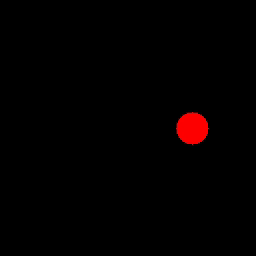
- clear_frame()
Clears the frame buffer, setting all pixels to the background color.
- property frame: ndarray
Returns the frame buffer as a (H, W, 3) uint8 numpy array.
- start()
Starts the video writing process.
No need to call this method manually if using VideoWriter as a context manager.
- stop()
Stops the video writing process and closes the video file.
No need to call this method manually if using VideoWriter as a context manager.
- property text: str
Text to burn into the frame.
- property text_color: ndarray
The color of the burned text.
- write_frame()
Write the frame buffer to the video.