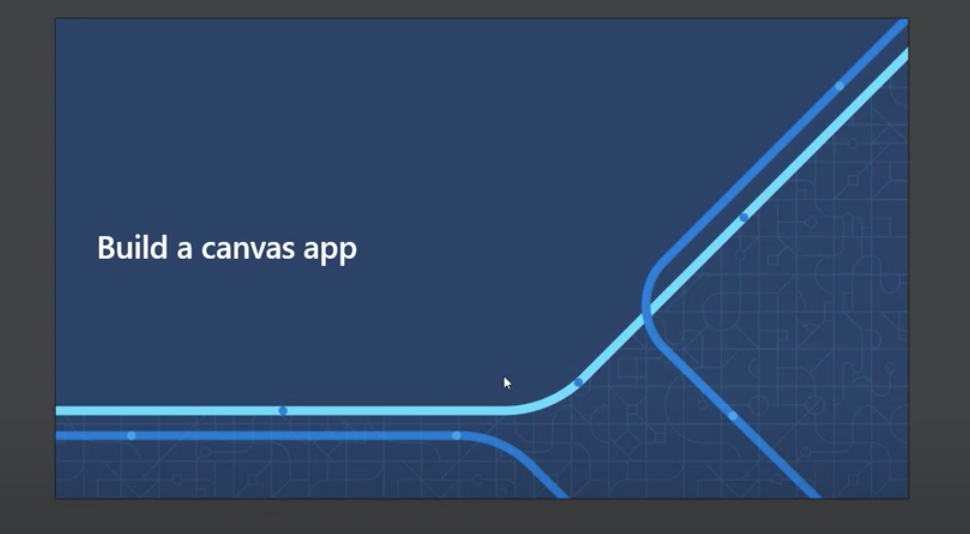Build an App without Using any Code with Microsoft Power Platform
Learn module
Goals
In this workshop, we will discuss how to build a no-code app the low-code way with Power Apps.
| Goal | Description |
|---|---|
| What will you learn | How to build and customize an app with Power Apps and learn about all its elements |
| What you’ll need | M365 subscription |
| Duration | 1 hour |
| Slides | Powerpoint |
Video walk-through
🎥 Click this image to watch Someleze walk you through the workshop
Pre-Learning
Prerequisites
What you will learn
Do you want to build an app, but the amount of development knowledge required to get started building an app is stopping you? If so, turn your ideas into reality with Microsoft Power Apps.
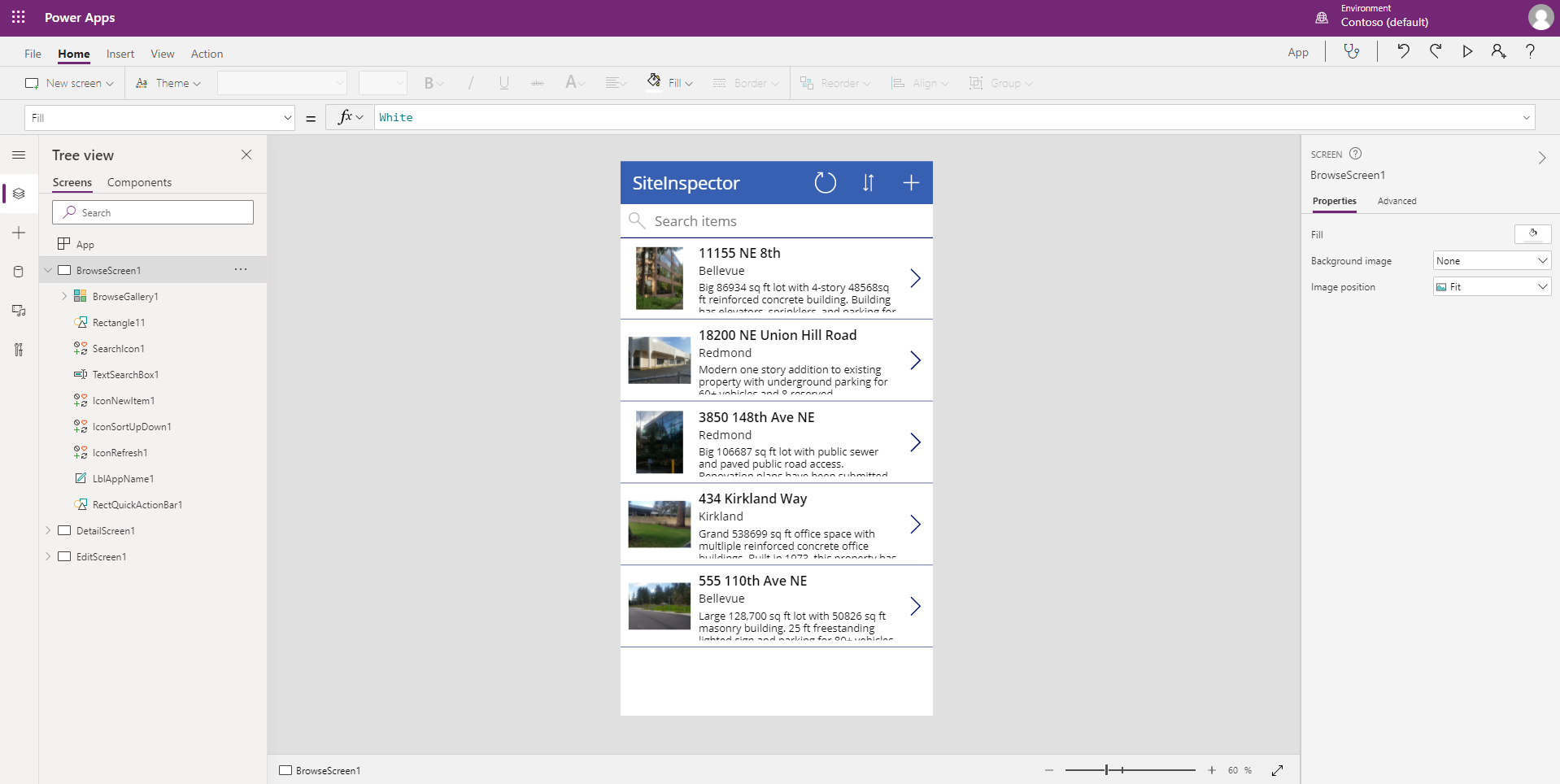
Workshop flow
Setup your environment
Ensuring that you have an M365 subscription, visit Power Apps studio and sign in with your account.
If not, configure and setup an environment.
Create the app
After setting up the environment and opening Power Apps studio, click ‘Create’ from the left panel.
Choosing data
You can use some sample data in the attached zip file. Extract and upload the zip file using One Drive, choosing One Drive for business as a data source.
Exploring the various elements
To add more detail to the app, explore the various elements and services.
Add logic
Add logic to the app using functions.
Share your app
Now it’s time to share! You can publish your app to the organization using Power Apps.
Next steps
Learn more about Power Apps by visiting the following links:
Navigation in a canvas app in Power Apps
Customize a canvas app in Power Apps
Practice
What else can you build with Power Apps? Get creative and explore this powerful platform.
Feedback
Be sure to give feedback about this workshop!