Introduction to AutoGen
Welcome! AutoGen is an open-source framework that leverages multiple agents to enable complex workflows. This tutorial introduces basic concepts and building blocks of AutoGen.
Why AutoGen?
The whole is greater than the sum of its parts.
-Aristotle
While there are many definitions of agents, in AutoGen, an agent is an entity that can send messages, receive messages and generate a reply using models, tools, human inputs or a mixture of them. This abstraction not only allows agents to model real-world and abstract entities, such as people and algorithms, but it also simplifies implementation of complex workflows as collaboration among agents.
Further, AutoGen is extensible and composable: you can extend a simple agent with customizable components and create workflows that can combine these agents and power a more sophisticated agent, resulting in implementations that are modular and easy to maintain.
Most importantly, AutoGen is developed by a vibrant community of researchers and engineers. It incorporates the latest research in multi-agent systems and has been used in many real-world applications, including agent platform, advertising, AI employees, blog/article writing, blockchain, calculate burned areas by wildfires, customer support, cybersecurity, data analytics, debate, education, finance, gaming, legal consultation, research, robotics, sales/marketing, social simulation, software engineering, software security, supply chain, t-shirt design, training data generation, Youtube service…
Installation
The simplest way to install AutoGen is from pip:
pip install pyautogen. Find more options in
Installation.
Agents
In AutoGen, an agent is an entity that can send and receive messages to and from other agents in its environment. An agent can be powered by models (such as a large language model like GPT-4), code executors (such as an IPython kernel), human, or a combination of these and other pluggable and customizable components.
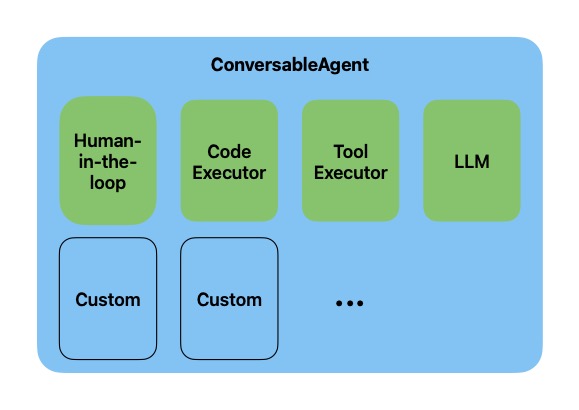
An example of such agents is the built-in ConversableAgent which
supports the following components:
- A list of LLMs
- A code executor
- A function and tool executor
- A component for keeping human-in-the-loop
You can switch each component on or off and customize it to suit the
need of your application. For advanced users, you can add additional
components to the agent by using
registered_reply.
LLMs, for example, enable agents to converse in natural languages and
transform between structured and unstructured text. The following
example shows a ConversableAgent with a GPT-4 LLM switched on and
other components switched off:
import os
from autogen import ConversableAgent
agent = ConversableAgent(
"chatbot",
llm_config={"config_list": [{"model": "gpt-4", "api_key": os.environ.get("OPENAI_API_KEY")}]},
code_execution_config=False, # Turn off code execution, by default it is off.
function_map=None, # No registered functions, by default it is None.
human_input_mode="NEVER", # Never ask for human input.
)
The llm_config argument contains a list of configurations for the
LLMs. See LLM Configuration for
more details.
You can ask this agent to generate a response to a question using the
generate_reply method:
reply = agent.generate_reply(messages=[{"content": "Tell me a joke.", "role": "user"}])
print(reply)
Sure, here's a light-hearted joke for you:
Why don't scientists trust atoms?
Because they make up everything!
Roles and Conversations
In AutoGen, you can assign roles to agents and have them participate in
conversations or chat with each other. A conversation is a sequence of
messages exchanged between agents. You can then use these conversations
to make progress on a task. For example, in the example below, we assign
different roles to two agents by setting their system_message.
cathy = ConversableAgent(
"cathy",
system_message="Your name is Cathy and you are a part of a duo of comedians.",
llm_config={"config_list": [{"model": "gpt-4", "temperature": 0.9, "api_key": os.environ.get("OPENAI_API_KEY")}]},
human_input_mode="NEVER", # Never ask for human input.
)
joe = ConversableAgent(
"joe",
system_message="Your name is Joe and you are a part of a duo of comedians.",
llm_config={"config_list": [{"model": "gpt-4", "temperature": 0.7, "api_key": os.environ.get("OPENAI_API_KEY")}]},
human_input_mode="NEVER", # Never ask for human input.
)
Now that we have two comedian agents, we can ask them to start a comedy
show. This can be done using the initiate_chat method. We set the
max_turns to 2 to keep the conversation short.
result = joe.initiate_chat(cathy, message="Cathy, tell me a joke.", max_turns=2)
Cathy, tell me a joke.
--------------------------------------------------------------------------------
Sure, here's one for you:
Why don't scientists trust atoms?
Because they make up everything!
--------------------------------------------------------------------------------
Haha, that's a good one, Cathy! Okay, my turn.
Why don't we ever tell secrets on a farm?
Because the potatoes have eyes, the corn has ears, and the beans stalk.
--------------------------------------------------------------------------------
Haha, that's a great one! A farm is definitely not the place for secrets. Okay, my turn again.
Why couldn't the bicycle stand up by itself?
Because it was two-tired!
--------------------------------------------------------------------------------
The comedians are bouncing off each other!
Summary
In this chapter, we introduced the concept of agents, roles and
conversations in AutoGen. For simplicity, we only used LLMs and created
fully autonomous agents (human_input_mode was set to NEVER). In the
next chapter, we will show how you can control when to terminate a
conversation between autonomous agents.
