Build Issues with Node v5.4.1
We’ve had a lot of reports of builds failing with errors like:
> ------ Package installation failed. Retrying...
> ------ npm install failed. Exit code: 1
> [Error: ------ npm install failed. Exit code: 1]
> MDAVSCLI : error : ------ npm install failed. Exit code: 1 After looking into the issue, we found that the problem is due to incompatibilities between our tools and certain versions of NPM. Unfortunately, if you go to nodejs.org and download v5.4.1 Stable, the version of NPM which is bundled with 5.4.1 will cause these errors.
We are working on a change to our tools to insulate us from problems like this in the future. But for now, the solution to this problem is to use a different version of NPM than what is bundled with Node 5.4.1.
There are two workarounds that we know of:
- Rollback your version of Node / NPM to the one we ship with Visual Studio 2015, version 0.12.90. The reason we include it with our tools is because it is compatible with every version of Cordova that we support. Instructions on how to do this here.
- Update your NPM version to the edge version (currently 3.5.4), which at this point in time works fine. You can do this by opening a command prompt and
running
npm -g install npm.
Fixing this bug is one of our highest priorities.
Michael Braude
Development Manager | Tools for Apache Cordova
mbraude@microsoft.com | @LittleWebFoot