Local iOS Deployment
When developing an app using Visual Studio Tools for Apache Cordova today, you have several options for emulating and deploying your app on iOS. In the case of deploying to a physical iOS device, you previously had to connect the iOS device to the remote agent. We’ve heard from a number of you that the Mac machine hosting the remote agent might not necessarily be in the same room as your development machine, thus making it hard to interact with the iOS device and debug the app. We’re happy to announce now you have the ability to locally deploy an iOS app!

Not only have we addressed a recent issue with local deploy, Microsoft Visual Studio for Apache Cordova Update 6 now enables you to start a local debugging session on a iOS device tethered to your VS box. The steps to configure the remote agent remains exactly the same, but now you have the option to debug via a local iOS device (via “Local Device” on the F5 dropdown) or a remote one (“Remote Device”). To enable a local deploy, you will need to supply a UNC path to your iOS device support folder on your Mac. Full details can be found here.
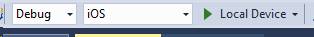
Underneath the covers, we’re leveraging the ios-webkit-debug-proxy and libimobildevice projects to communicate with the iOS device and inspect MobileSafari and UIWebViews on real iOS devices.
Leo Lee
Software Engineer | Tools for Apache Cordova
Microsoft Visual Studio
@LeoTLee