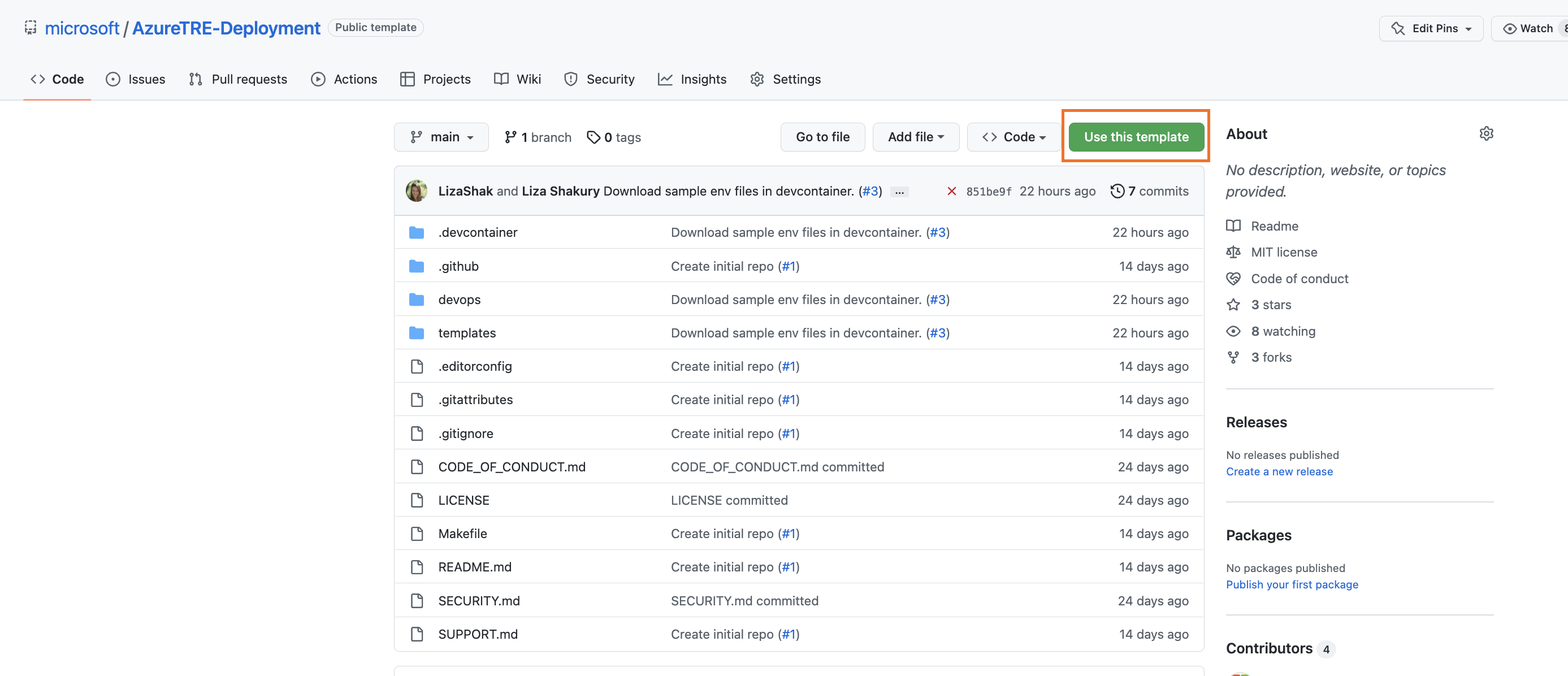AzureTRE Deployment repo
AzureTRE has an OSS deployment repository which you can find here. It contains all the required tooling to develop your custom templates and deploy the Azure TRE:
- Github Actions implementing AzureTRE automation, including running deployments to Azure
- Configuration specific to deployment
- Directories setup for: workspace, workspace service and user resource template definitions
- Devcontainer setup
Create your own copy of the Azure TRE deployment repo
To get started with AzureTRE follow the next steps:
Note
The following steps in this guide should be done using the deployment repo.
- Go to AzureTRE Deployment repository
-
Click on use this template to set up your project from this template:
-
Follow the steps in this Github templates guide to set up the repo.
Clone the Azure TRE Deployment git repository
Tip
If using Windows please clone the repository to a Linux file system, i.e. to /xxx rather than c:\, for example within Windows Subsytem for Linux. If you clone the repository to a Windows file system you will likely hit issues with file permissions as described in this issue: https://github.com/microsoft/AzureTRE/issues/1395
git clone https://github.com/<your_username>/AzureTRE-Deployment.git
-
Open the cloned repository in Visual Studio Code and connect to the development container.
code .
Tip
Visual Studio Code should recognize the available development container and ask you to open the folder using it. For additional details on connecting to remote containers, please see the Open an existing folder in a container quickstart.
When you start the development container for the first time, the container will be built. This usually takes a few minutes. Please use the development container for all further steps.