BoundsControl
Bounds Control is a component that allows the user to change the position, rotation, and size of an actor, using affordances. Affordances are grabbable areas on corners, edges, and faces of the actor's bounding box.
To enable bounds control on an actor, add a UxtBoundsControl component. The component has a default configuration that can be tweaked to change the behavior and appearance as needed.
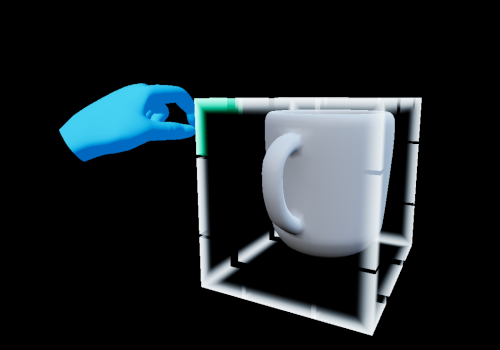
Bounds Control Config
Bounds control uses UxtBoundsControlConfig data assets that describe the layout of affordances.
A number of presets exist for standard behavior in Bounds Control/Presets:
- BoundsControlDefault: Uniform resizing with corners and rotation with edges.
- BoundsControlSlate2D: Only front corners and edges are shown, all resize.
- BoundsControlAllResize: Full set of affordances, all resizing.
- BoundsControlAllTranslate: Full set of affordances, all translating.
- BoundsControlAllScale: Full set of affordances, all scaling.
- BoundsControlAllRotate: Full set of affordances, all rotating.
Users can create custom bounds control setups by copying or adding new
UxtBoundsControlConfigdata assets.
The config asset contains a list of affordances. Each affordance is described by its Placement on the bounding box, a combination of the affordance kind and directions, for example:
CornerFrontTopLeftEdgeBottomRightFaceBackCenter
The affordance Action describes the effect on the bounding box when moving the affordance:
- Resize: Move only one side of the bounding box.
- Translate: Move both sides of the bounding box in parallel.
- Scale: Scale the bounding box, moving both sides in opposite directions.
- Rotate: Rotate the bounding box about its center point.
The Uniform Action flag can be turned off to allow non-uniform scaling and translation.
Locked Axes flags restrict actions in the local space of the bounds control. For example, if the X axis is locked then moving an affordance forward will not have an effect. Two axes can be locked to allow movement only along the remaining axis.
Affordance meshes
At runtime a separate actor is created for displaying affordances. Each affordance is a StaticMesh component on the BoundsControlActor. The mesh used for each kind of affordance (Corner, Edge, Face, Center) can be changed on the bounds control component (Corner Affordance Mesh etc.).
When creating custom affordance meshes they should by default be oriented in the forward, right, up direction. Each instance is then automatically rotated to match its placement on the bounding box. It is recommended to use simple box collision primitives to make affordances grabbable.