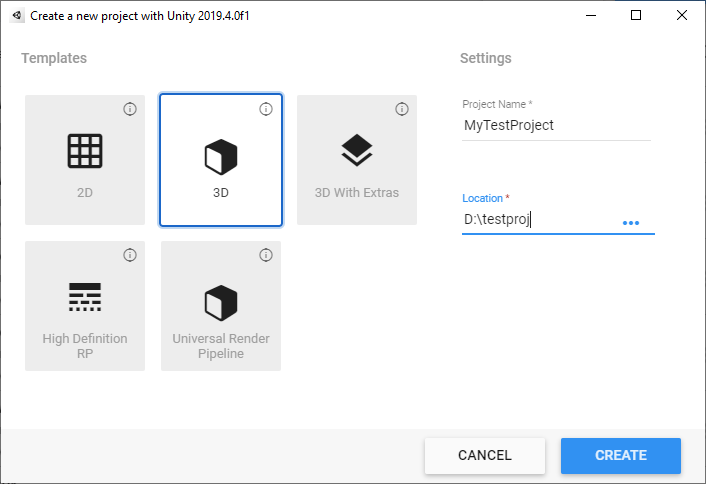Creating a new Unity project
Go to the Unity archive page and download the latest 2018.4 version or 2019.4 version. Other Unity versions might work, but are not officially supported and have not been explicitly tested.
Create a new Unity project by selecting the 3D Template and choosing a project name and location. Unity will create several folders at that location, the most important of which is the Assets folder. This contains all source files for the project, and this is where the MixedReality-WebRTC Unity integration will be installed.