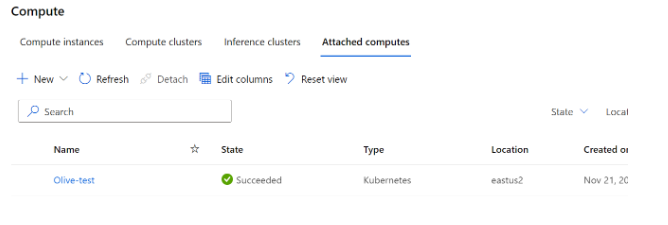Self-hosted Kubernetes cluster#
In this document, you will learn how to create a local Kubernetes cluster, deploy it to Azure Arc, and link it to your Azure machine learning workspace computes.
Create Kubernetes cluster#
Please make sure Docker is installed: Docker Engine installation overview | Docker Documentation
Create local Kubernetes cluster. We will use kind: kind (k8s.io) to create the cluster in this tutorials:
Run command
kind create clusterPlease note that this command will create Kubernetes cluster config file in default path:
“$HOME/.kube/config”. You can specify other kubeconfig files by setting the KUBECONFIG environment variable or by setting the--kubeconfigflag.Kubernetes config documentation link: Organizing Cluster Access Using kubeconfig Files | Kubernetes
Add local Kubernetes cluster to Azure Arc#
Lunch Azure Arc page at Microsoft Azure Arc
Select
Add your infrastructure for free:

Select
Kubernetes clusters:
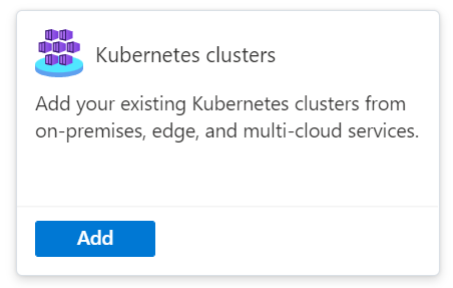
Fill out cluster details:
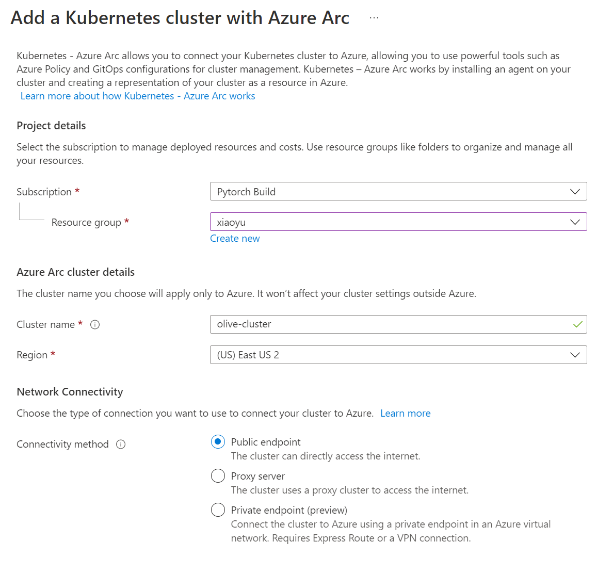
Download and run the script on local machine
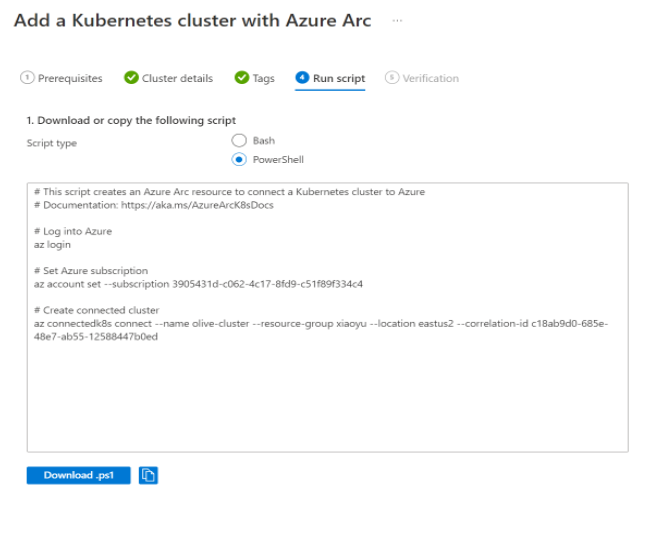
It may take several minutes to link the cluster to Azure Arc. Then you should be able to see cluster verification passes in the last step.
Add AML extension to cluster#
Please follow the instructions to add AML extension to your Azure Arc Kubernetes: Deploy AzureML extension on Kubernetes cluster - Azure Machine Learning | Microsoft Learn
Link Azure Arc Kubernetes cluster to Azure Machine Learning#
In your Azure Machine Learning Workspace, select
Compute–Attached computes–New–Kubernetes
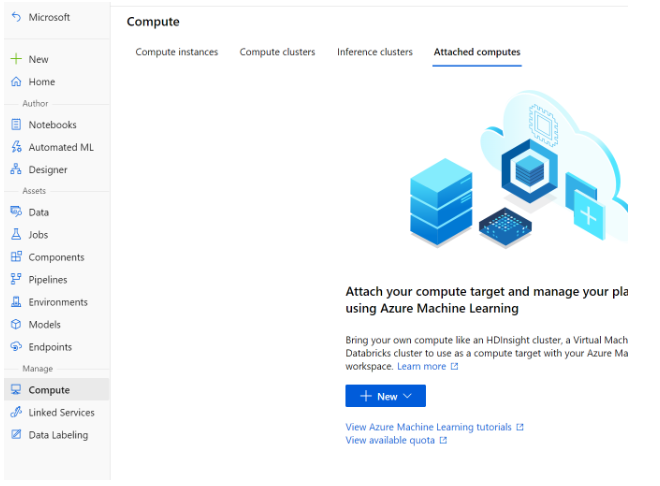
Select cluster that you created before - Attach:
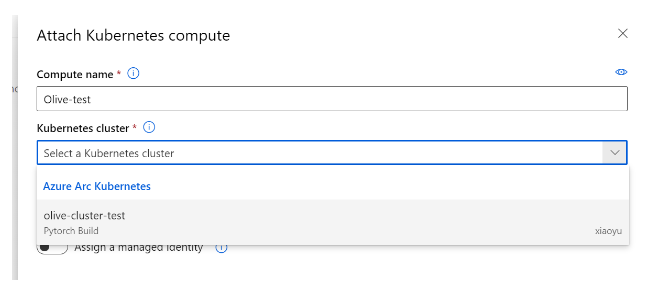
You should be able to use attached computes for your machine learning jobs here: