Exploring Art across Culture and Medium with Fast, Conditional, k-Nearest Neighbors
This article serves as a guideline for match-finding via k-nearest-neighbors. You set up code that allows queries involving cultures and mediums of art amassed from the Metropolitan Museum of Art in NYC and the Rijksmuseum in Amsterdam.
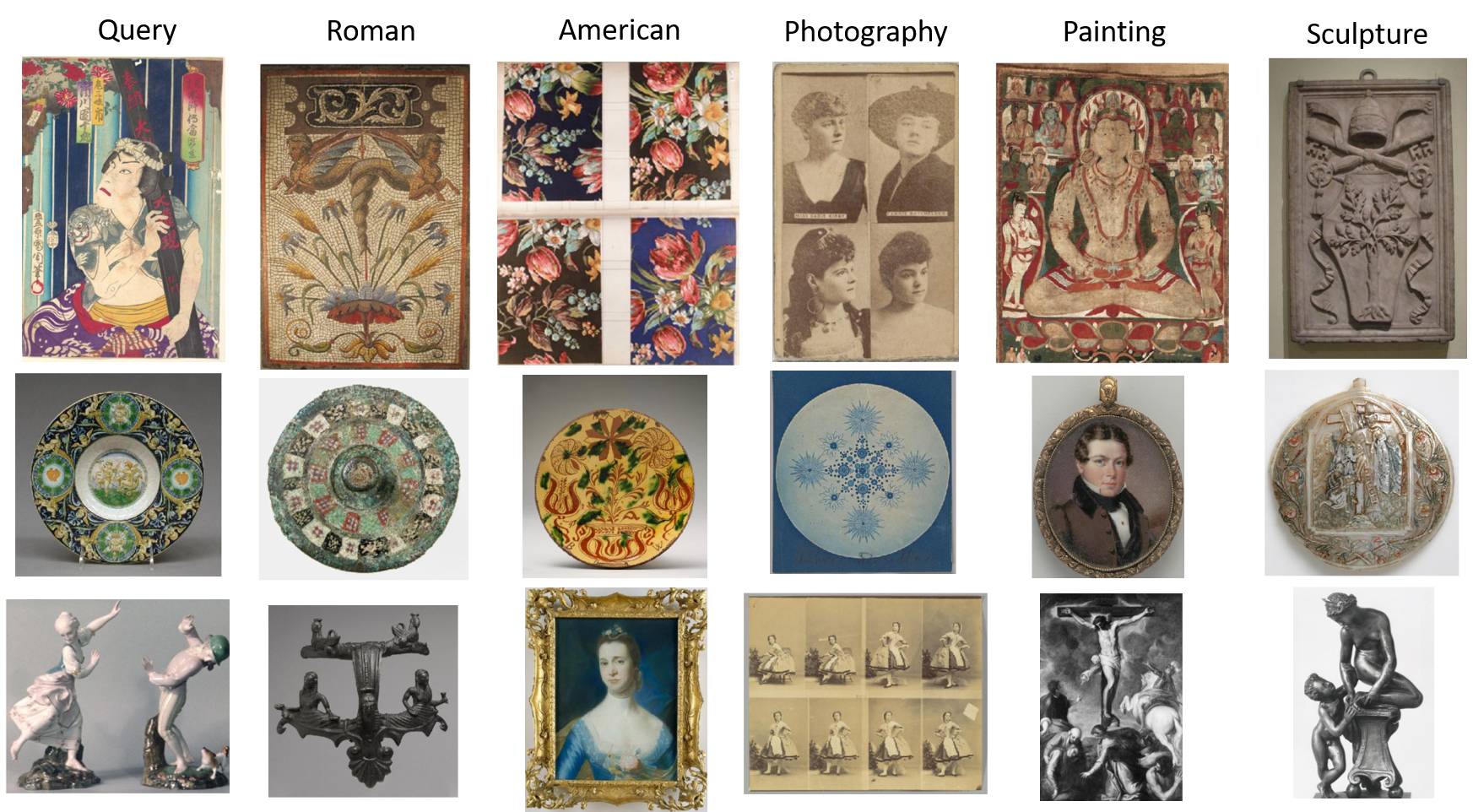
Overview of the BallTree
The structure functioning behind the KNN model is a BallTree, which is a recursive binary tree where each node (or "ball") contains a partition of the points of data to be queried. Building a BallTree involves assigning data points to the "ball" whose center they're closest to (with respect to a certain specified feature), resulting in a structure that allows binary-tree-like traversal and lends itself to finding k-nearest neighbors at a BallTree leaf.
Setup
Import necessary Python libraries and prepare dataset.
from pyspark.sql.types import BooleanType
from pyspark.sql.types import *
from pyspark.sql.functions import lit, array, array_contains, udf, col, struct
from synapse.ml.nn import ConditionalKNN, ConditionalKNNModel
from PIL import Image
from io import BytesIO
import requests
import numpy as np
import matplotlib.pyplot as plt
Our dataset comes from a table containing artwork information from both the Met and Rijks museums. The schema is as follows:
- id: A unique identifier for a piece of art
- Sample Met id: 388395
- Sample Rijks id: SK-A-2344
- Title: Art piece title, as written in the museum's database
- Artist: Art piece artist, as written in the museum's database
- Thumbnail_Url: Location of a JPEG thumbnail of the art piece
- Image_Url Location of an image of the art piece hosted on the Met/Rijks website
- Culture: Category of culture that the art piece falls under
- Sample culture categories: latin american, egyptian, etc.
- Classification: Category of medium that the art piece falls under
- Sample medium categories: woodwork, paintings, etc.
- Museum_Page: Link to the work of art on the Met/Rijks website
- Norm_Features: Embedding of the art piece image
- Museum: Specifies which museum the piece originated from
# loads the dataset and the two trained CKNN models for querying by medium and culture
df = spark.read.parquet(
"wasbs://publicwasb@mmlspark.blob.core.windows.net/met_and_rijks.parquet"
)
display(df.drop("Norm_Features"))
Define categories to be queried on
Two KNN models are used: one for culture, and one for medium.
# mediums = ['prints', 'drawings', 'ceramics', 'textiles', 'paintings', "musical instruments","glass", 'accessories', 'photographs', "metalwork",
# "sculptures", "weapons", "stone", "precious", "paper", "woodwork", "leatherwork", "uncategorized"]
mediums = ["paintings", "glass", "ceramics"]
# cultures = ['african (general)', 'american', 'ancient american', 'ancient asian', 'ancient european', 'ancient middle-eastern', 'asian (general)',
# 'austrian', 'belgian', 'british', 'chinese', 'czech', 'dutch', 'egyptian']#, 'european (general)', 'french', 'german', 'greek',
# 'iranian', 'italian', 'japanese', 'latin american', 'middle eastern', 'roman', 'russian', 'south asian', 'southeast asian',
# 'spanish', 'swiss', 'various']
cultures = ["japanese", "american", "african (general)"]
# Uncomment the above for more robust and large scale searches!
classes = cultures + mediums
medium_set = set(mediums)
culture_set = set(cultures)
selected_ids = {"AK-RBK-17525-2", "AK-MAK-1204", "AK-RAK-2015-2-9"}
small_df = df.where(
udf(
lambda medium, culture, id_val: (medium in medium_set)
or (culture in culture_set)
or (id_val in selected_ids),
BooleanType(),
)("Classification", "Culture", "id")
)
small_df.count()
Define and fit ConditionalKNN models
Create ConditionalKNN models for both the medium and culture columns; each model takes in an output column, features column (feature vector), values column (cell values under the output column), and label column (the quality that the respective KNN is conditioned on).
medium_cknn = (
ConditionalKNN()
.setOutputCol("Matches")
.setFeaturesCol("Norm_Features")
.setValuesCol("Thumbnail_Url")
.setLabelCol("Classification")
.fit(small_df)
)
culture_cknn = (
ConditionalKNN()
.setOutputCol("Matches")
.setFeaturesCol("Norm_Features")
.setValuesCol("Thumbnail_Url")
.setLabelCol("Culture")
.fit(small_df)
)
Define matching and visualizing methods
After the initial dataset and category setup, prepare methods that will query and visualize the conditional KNN's results.
addMatches() creates a Dataframe with a handful of matches per category.
def add_matches(classes, cknn, df):
results = df
for label in classes:
results = cknn.transform(
results.withColumn("conditioner", array(lit(label)))
).withColumnRenamed("Matches", "Matches_{}".format(label))
return results
plot_urls() calls plot_img to visualize top matches for each category into a grid.
def plot_img(axis, url, title):
try:
response = requests.get(url)
img = Image.open(BytesIO(response.content)).convert("RGB")
axis.imshow(img, aspect="equal")
except:
pass
if title is not None:
axis.set_title(title, fontsize=4)
axis.axis("off")
def plot_urls(url_arr, titles, filename):
nx, ny = url_arr.shape
plt.figure(figsize=(nx * 5, ny * 5), dpi=1600)
fig, axes = plt.subplots(ny, nx)
# reshape required in the case of 1 image query
if len(axes.shape) == 1:
axes = axes.reshape(1, -1)
for i in range(nx):
for j in range(ny):
if j == 0:
plot_img(axes[j, i], url_arr[i, j], titles[i])
else:
plot_img(axes[j, i], url_arr[i, j], None)
plt.savefig(filename, dpi=1600) # saves the results as a PNG
display(plt.show())
Putting it all together
Define test_all() to take in the data, CKNN models, the art id values to query on, and the file path to save the output visualization to. The medium and culture models were previously trained and loaded.
# main method to test a particular dataset with two CKNN models and a set of art IDs, saving the result to filename.png
def test_all(data, cknn_medium, cknn_culture, test_ids, root):
is_nice_obj = udf(lambda obj: obj in test_ids, BooleanType())
test_df = data.where(is_nice_obj("id"))
results_df_medium = add_matches(mediums, cknn_medium, test_df)
results_df_culture = add_matches(cultures, cknn_culture, results_df_medium)
results = results_df_culture.collect()
original_urls = [row["Thumbnail_Url"] for row in results]
culture_urls = [
[row["Matches_{}".format(label)][0]["value"] for row in results]
for label in cultures
]
culture_url_arr = np.array([original_urls] + culture_urls)[:, :]
plot_urls(culture_url_arr, ["Original"] + cultures, root + "matches_by_culture.png")
medium_urls = [
[row["Matches_{}".format(label)][0]["value"] for row in results]
for label in mediums
]
medium_url_arr = np.array([original_urls] + medium_urls)[:, :]
plot_urls(medium_url_arr, ["Original"] + mediums, root + "matches_by_medium.png")
return results_df_culture
Demo
The following cell performs batched queries given desired image IDs and a filename to save the visualization.
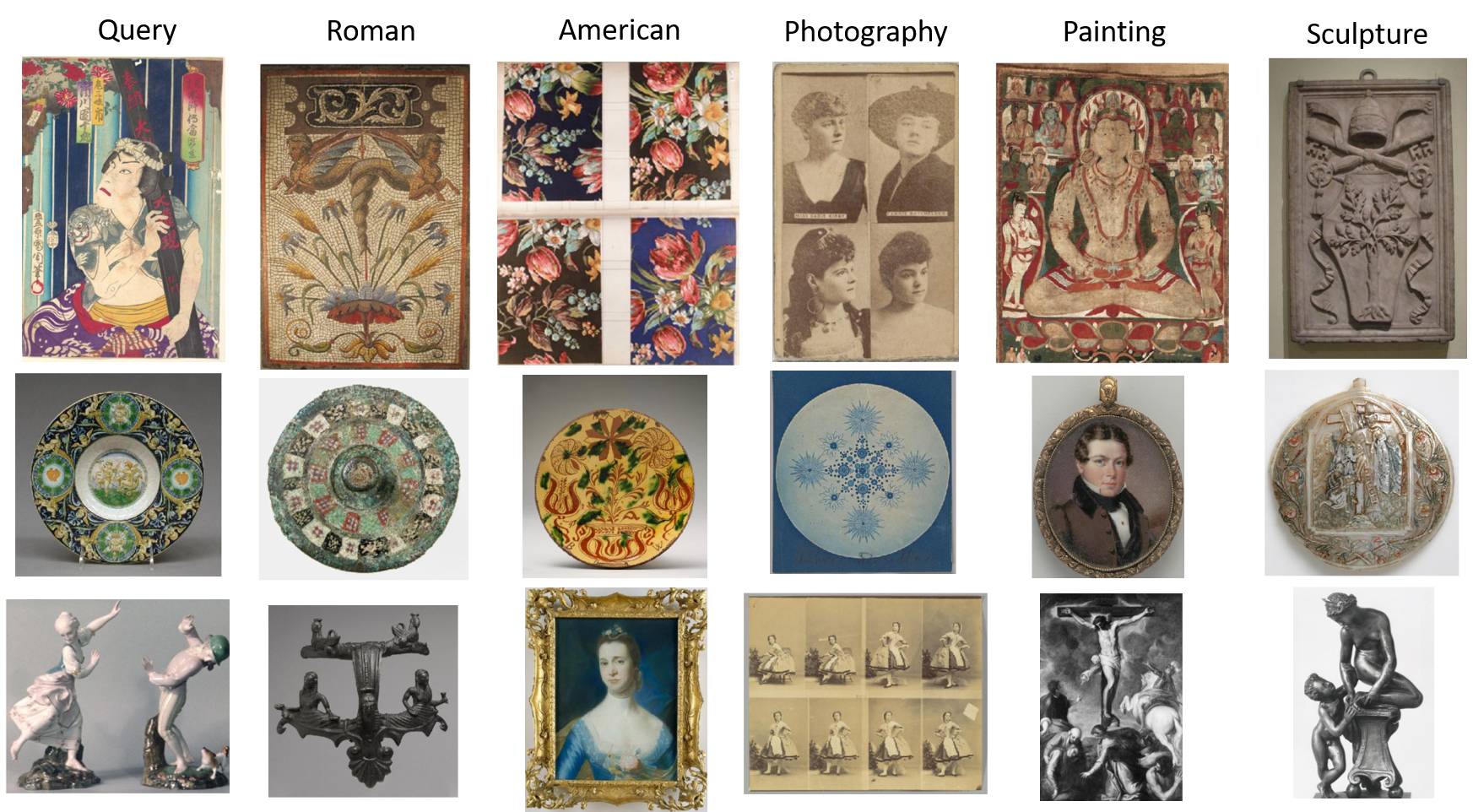
# sample query
result_df = test_all(small_df, medium_cknn, culture_cknn, selected_ids, root=".")