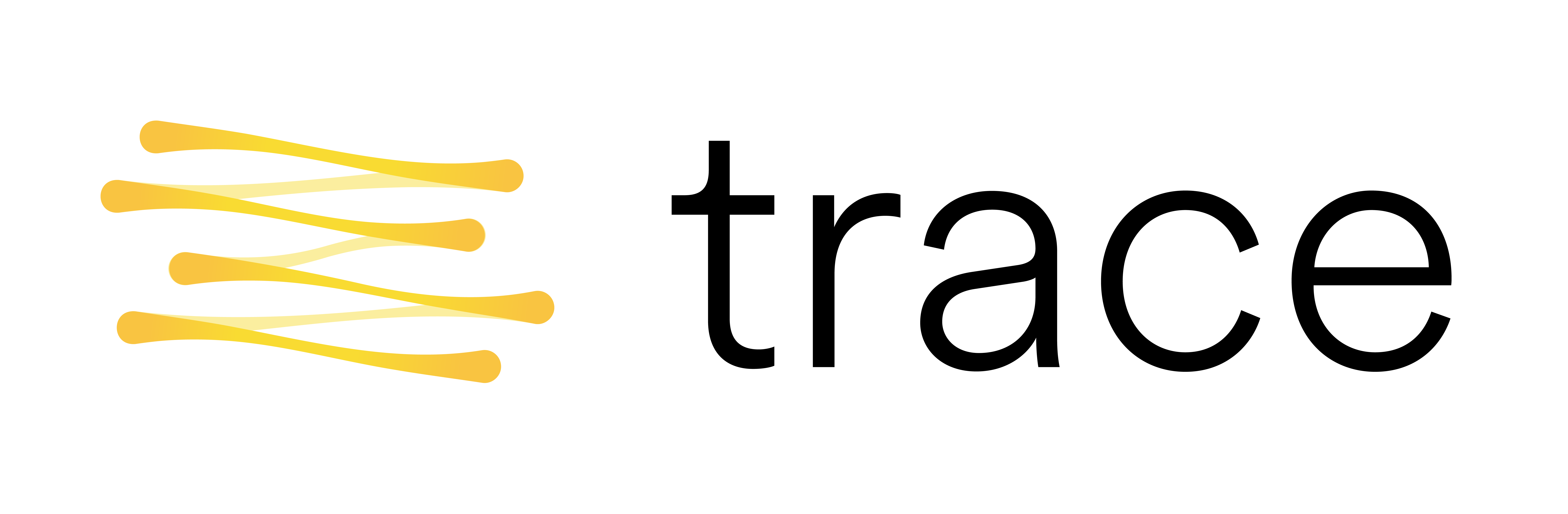Building Custom Optimizer#
We give a tutorial on how to build custom optimizers in Trace. We will demonstrate how the classical back-propagation and gradient descent algorithms can be implemented in Trace as an optimizer. We will show two ways to do this. The first is through implementing the back-propagation algorithm within the Trace optimzier, which operates on Trace graph. The second is to overload the propagator to propagate gradeints directly in Trace, instead of Trace graph. This example shows the flexibilty of the Trace framework.
Basic back-propagation and gradient descent with PyTorch#
To start, let’s define a simple objective and run vanilla gradient descent to optimize the variable in pytorch. This code will be used as the reference of desired behaviors. We make the code below transparent for tutorial purppose, so we use the torch.autograd.grad api and write down the gradient descent update rule manually.
%pip install trace-opt
%pip install torch
import torch
stepsize = 0.1
print('Vanilla gradient descent implementation using PyTorch')
param = torch.tensor(1.0, requires_grad=True) # this is the param we optimize
def forward():
x = param
return torch.abs(x) + torch.square(x) * torch.tensor(0.5, requires_grad=True)
for i in range(10):
y = forward()
g = torch.autograd.grad(y, [param], torch.tensor(1.0))
param = param - stepsize * g[0]
print(f' Loss at iter {i}: {y.data}')
Vanilla gradient descent implementation using PyTorch
Loss at iter 0: 1.5
Loss at iter 1: 1.1200000047683716
Loss at iter 2: 0.8122000098228455
Loss at iter 3: 0.5628820061683655
Loss at iter 4: 0.36093443632125854
Loss at iter 5: 0.19735687971115112
Loss at iter 6: 0.0648590698838234
Loss at iter 7: 0.04434824362397194
Loss at iter 8: 0.06279093772172928
Loss at iter 9: 0.046178679913282394
Set up the objective in Trace#
After seeing how ideally basic gradient descent + back-propagation behaves, next we show how it can be implemented it in Trace. To this end, we need to turn each math ops used in the above loss as a bundle, and define the parameter as a node. In this way, Trace can create a computational graph (DAG) of the workflow of computing the objective. We visualize the DAG below.
from opto.trace import bundle, node
from opto.trace.propagators.propagators import Propagator
@bundle()
def abs(x):
return torch.abs(x)
@bundle()
def square(x):
return torch.square(x)
param = node(torch.tensor(1.0, requires_grad=True), trainable=True)
def forward():
x = param
return abs(x) + square(x) * torch.tensor(0.5, requires_grad=True)
forward().backward(visualize=True)
Version 1 Trace Implementation based on Optimizer#
The first way is to implement the back-propagation algorithm as part of the optimizer in Trace. By default, optimzers in Trace receive the propagated Trace graph at the parameter nodes. Trace graph is a generalization of gradient. Here we show how we can implement back-propagation on the Trace graph to recover the propagated gradient and use it for gradient descent. We can see the loss sequence here matches what we had above implemented by PyTorch.
from opto.optimizers.optimizer import Optimizer
from collections import defaultdict
class BackPropagationGradientDescent(Optimizer):
def __init__(self, parameters, stepsize, *args, **kwargs):
super().__init__(parameters, *args, **kwargs)
self.stepsize = stepsize
def _step(self, *args, **kwargs):
"""Return the new data of parameter nodes based on the feedback."""
trace_graph = self.trace_graph # aggregate the trace graphes into one.
grads = defaultdict(lambda: torch.tensor(0.0))
# trace_graph.graph is a list of nodes sorted according to the topological order
for i, ( _, x) in enumerate(reversed(trace_graph.graph)): # back-propagation starts from the last node
if len(x.parents) == 0:
continue
g = trace_graph.user_feedback if i == 0 else grads[x]
propagated_grads = torch.autograd.grad(x.data, [p.data for p in x.parents], g) # propagate the gradient
for p, pg in zip(x.parents, propagated_grads):
grads[p] += pg # accumulate gradient
return {p: p.data - self.stepsize * grads[p] for p in self.parameters} # propose new update
bp = BackPropagationGradientDescent([param], stepsize=stepsize)
print('Version 1 gradient descent implementation using Trace')
for i in range(10):
y = forward()
bp.zero_feedback()
bp.backward(y, torch.tensor(1.0))
bp.step()
print(f' Loss at iter {i}: {y.data}')
Version 1 gradient descent implementation using Trace
Loss at iter 0: 1.5
Loss at iter 1: 1.1200000047683716
Loss at iter 2: 0.8122000098228455
Loss at iter 3: 0.5628820061683655
Loss at iter 4: 0.36093443632125854
Loss at iter 5: 0.19735687971115112
Loss at iter 6: 0.0648590698838234
Loss at iter 7: 0.04434824362397194
Loss at iter 8: 0.06279093772172928
Loss at iter 9: 0.046178679913282394
Version 2 Trace Implementation based on Propagator + Optimizer#
Another way is to override the what’s propagated in the backward call of Trace. Trace has a generic backward routine performed on the computational graph that can support designing new end-to-end optimization algorithms. While by default Trace propagates Trace graphes in backward for generality, for the differentiable problems here we can override the behavior and let it directly propagate gradients. In this way, the optimizer would receive directly the propagted gradient instead of Trace graphs.
print('Implementation by Propagator')
# We create a custom propagator that back-propagates the gradient
class BackPropagator(Propagator):
def init_feedback(self, node, feedback):
return feedback
def _propagate(self, child):
grad = sum(sum(v) for v in child.feedback.values())
propagated_grads = torch.autograd.grad(child.data, [p.data for p in child.parents], grad)
return {p: pg for p, pg in zip(child.parents, propagated_grads)}
class GradientDescent(Optimizer):
def __init__(self, parameters, stepsize, *args, **kwargs):
super().__init__(parameters, *args, **kwargs)
self.stepsize = stepsize
def default_propagator(self):
# use the custom propagator instead of the default one, which propagates Trace graph
return BackPropagator()
def _step(self, *args, **kwargs):
# simpel gradient descent
return {p: p.data - self.stepsize * sum(sum(v) for v in p.feedback.values()) for p in self.parameters} # propose new update
param = node(torch.tensor(1.0, requires_grad=True), trainable=True) # reset
bp = GradientDescent([param], stepsize=stepsize)
print('Version 2 gradient descent implementation using Trace')
for i in range(10):
y = forward()
bp.zero_feedback()
bp.backward(y, torch.tensor(1.0))
bp.step()
print(f' Loss at iter {i}: {y.data}')
Implementation by Propagator
Version 2 gradient descent implementation using Trace
Loss at iter 0: 1.5
Loss at iter 1: 1.1200000047683716
Loss at iter 2: 0.8122000098228455
Loss at iter 3: 0.5628820061683655
Loss at iter 4: 0.36093443632125854
Loss at iter 5: 0.19735687971115112
Loss at iter 6: 0.0648590698838234
Loss at iter 7: 0.04434824362397194
Loss at iter 8: 0.06279093772172928
Loss at iter 9: 0.046178679913282394