
Challenge 02 - Move to Azure SQL Database
< Previous Challenge - Home - Next Challenge >
Introduction
So far we have deployed a SQL Server on Linux containers which was really convenient for dev/test scenarios, especially locally. But now with this challenge we would like to leverage Azure SQL Database as a Platform-as-a-Service (PaaS) which offers out-of-the-box features for Production: security patching, SQL Server upgrades, auto-tuning, geo-replication, scaling up or down the size of the server, etc. that we don’t want to do by ourselves.
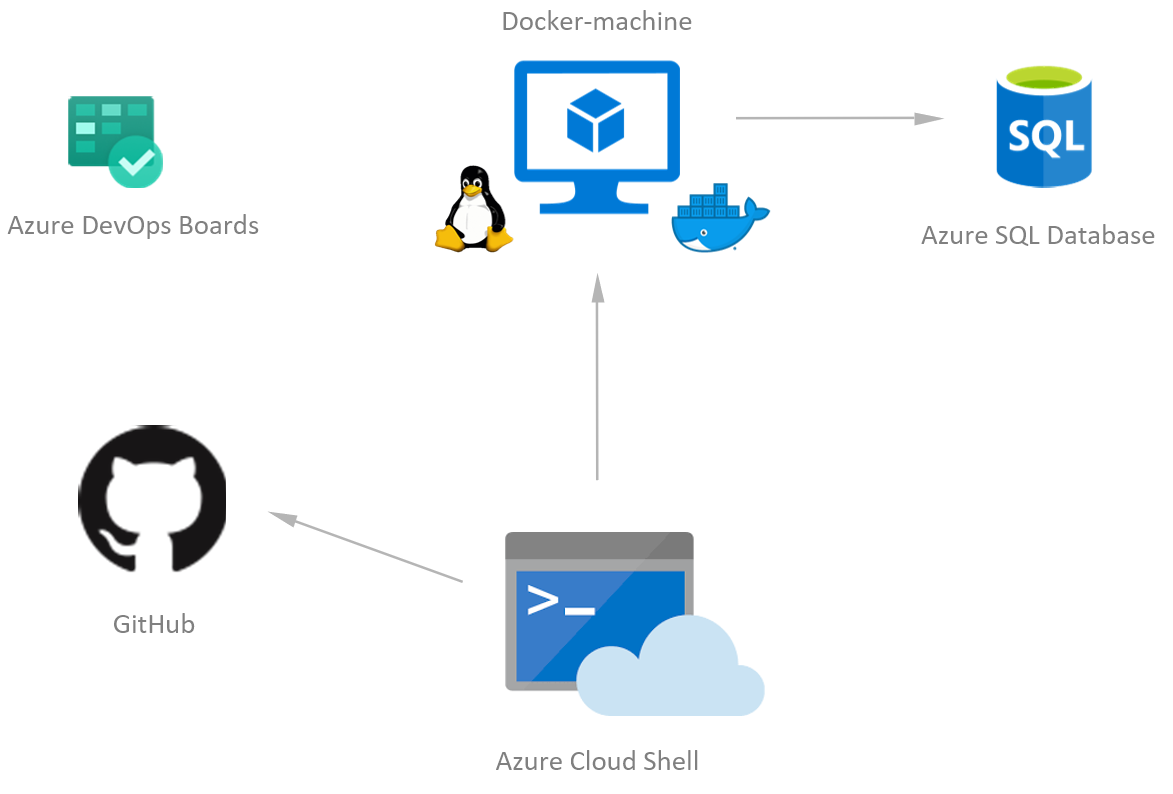
Description
- Provision your Azure SQL Database via Infrastructure-as-Code (you can use the Azure Cloud Shell if you don’t have the tools installed locally). The approach here is to leverage an Infrastructure-as-Code language like Azure CLI/Bicep/PowerShell/Terraform/etc (not the Azure portal). Friends don’t let friends use the UI to provision Azure services, right? ;)
- Update your app (re-build and re-deploy the Docker image) with the new connection string (as an environment variable), test the app as an end-user and play a game once deployed there.
Success Criteria
To complete this challenge successfully, you should be able to:
- Validate that you have an Azure SQL Database deployed & running
- Make sure
az sql server listandaz sql db listare showing your Azure services properly.
- Make sure
- In your web browser, navigate to the app and play a game, make sure it’s still working without any error and that it is using the Azure SQL Database as its backend datastore.
Learning Resources
- Choose between SQL Server (IaaS) or Azure SQL Database (PaaS)
- Why switch to SQL Server on Linux?
- Azure CLI
- Bicep
- PowerShell
- Terraform
Tips
- You can get the Azure SQL Database connection string by several different ways
- Azure CLI:
az sql db show-connection-string -s <sql-server-name> -n <sql-db-name> -c ado.net - Azure Portal: Go to the Azure SQL Database resource, click on Show database connection strings and copy the ADO.NET (SQL Authentication) connection string
- Azure CLI:
- Add SQL IP firewall rules to restrict access to just your local IP & Azure trusted services
- Use
docker compose up --build --remove-orphansto re-build & re-deploy the Docker images locally- The
--remove-orphansflag removes the old SQL Server image you used in the previous challenge
- The