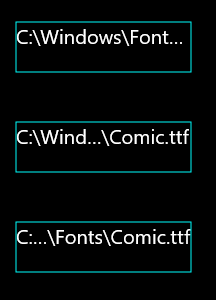| CanvasTextLayoutTrimmingDelimiter Property |
Namespace: Microsoft.Graphics.Canvas.Text
Assembly: Microsoft.Graphics.Canvas (in Microsoft.Graphics.Canvas.dll) Version: 0.0.0.0
An example in which you'd want to use this is long filename paths. For example: "C:\Windows\Fonts\Comic.ttf", with an ellipsis trimming sign.
An app may want to trim this filename path so that it fits on one line. But the default trimming delimiter options will produce something like "C:\Windows\Fonts\Com...", and chop off the end of the filename. It would be much more useful to still be able to see "Comic.ttf", the filename, and effectively trim the middle portion instead.
To accomplish this, the app can set the TrimmingDelimiter to "\" and the TrimmingDelimiterCount to 1. This would produce "C:\Windows\F...\Comic.ttf".
Or, in this scenario, if the filename plus its immediate containing folder were deemed important, setting the TrimmingDelimiterCount to 2 would produce "C:\Win...\Fonts\Comic.ttf".
For example:
string text = "C:\\Windows\\Fonts\\Comic.ttf"; CanvasTextFormat format = new CanvasTextFormat(); format.WordWrapping = CanvasWordWrapping.NoWrap; format.TrimmingSign = CanvasTrimmingSign.Ellipsis; format.TrimmingGranularity = CanvasTextTrimmingGranularity.Character; CanvasTextLayout layout = new CanvasTextLayout(sender, text, format, 175, 50); float x = 100; float y = 100; // Default trimming delimiter options args.DrawingSession.DrawTextLayout(layout, x, y, Colors.White); args.DrawingSession.DrawRectangle(x, y, (float)layout.RequestedSize.Width, (float)layout.RequestedSize.Height, Colors.Cyan); y += 100; // Trimming delimited by one back-slash layout.TrimmingDelimiter = "\\"; layout.TrimmingDelimiterCount = 1; args.DrawingSession.DrawTextLayout(layout, x, y, Colors.White); args.DrawingSession.DrawRectangle(x, y, (float)layout.RequestedSize.Width, (float)layout.RequestedSize.Height, Colors.Cyan); y += 100; // Trimming delimited by two back-slashes layout.TrimmingDelimiterCount = 2; args.DrawingSession.DrawTextLayout(layout, x, y, Colors.White); args.DrawingSession.DrawRectangle(x, y, (float)layout.RequestedSize.Width, (float)layout.RequestedSize.Height, Colors.Cyan);
This draws: