🧰 Mission 05: Using a Pre-Built Agent
🕵️♂️ CODENAME: OPERATION SAFE TRAVELS
⏱️ Operation Time Window:
~30 minutes
🎥 Watch the Walkthrough
🎯 Mission Brief
Welcome to your next mission in the Copilot Studio Agent Academy. You're about to explore the world of pre-built agents—intelligent, purpose-driven agents created by Microsoft to accelerate your deployment and reduce time to value.
Rather than building from scratch, pre-built agents (also called agent templates) give you a head start by providing ready-to-use scenarios that you can customize and deploy in minutes.
In this mission, you’ll deploy the Safe Travels agent—an agent that helps your users prepare for business travel, understand company policies, and streamline planning.
🧭 Objectives
Your goals for this mission are:
- Understand what pre-built agents are and why they matter
- Deploy the Safe Travels agent template
- Customize the agent’s responses and content
- Test and publish the agent
🧠 What Are Pre-Built Agents?
Pre-built agents are turnkey AI agents created by Microsoft that:
- Address common business needs (like travel, HR, IT support)
- Include fully functioning topics, trigger phrases, instructions and sample knowledge.
- Can be edited, extended, and grounded with your own data
These agents are perfect for getting started quickly or learning how agents are structured.
🧪 Lab 05: Quickly get started with a pre-built agent
We're now going to learn how to select a pre-built agent and customize it.
We're going to stick with the example from earlier, where we're going to create a solution in the dedicated Copilot Studio environment to build our IT helpdesk agent in.
Let's begin!
5.1 Launch Copilot Studio
Navigate to https://copilotstudio.microsoft.com
Sign in with your Microsoft 365 work or school account
WARNING
You must be in a tenant where Copilot Studio is enabled. If you don’t see Copilot Studio, revisit Mission 00 to complete your setup.
5.2 Choose the Safe Travels Agent Template
From the Copilot Studio homepage, click + Create
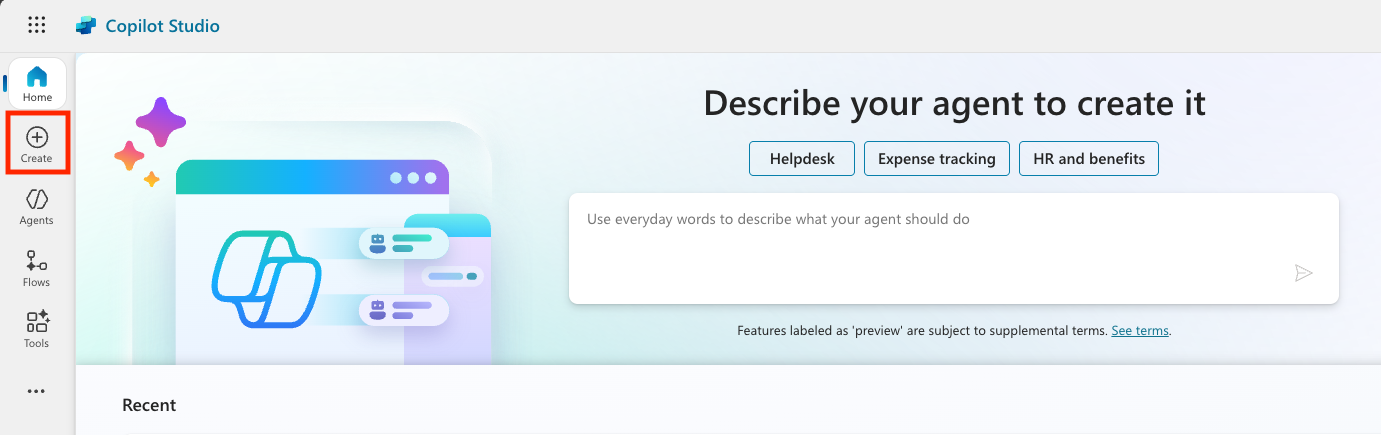
Scroll down to the Start with an agent template section
Find and select Safe Travels
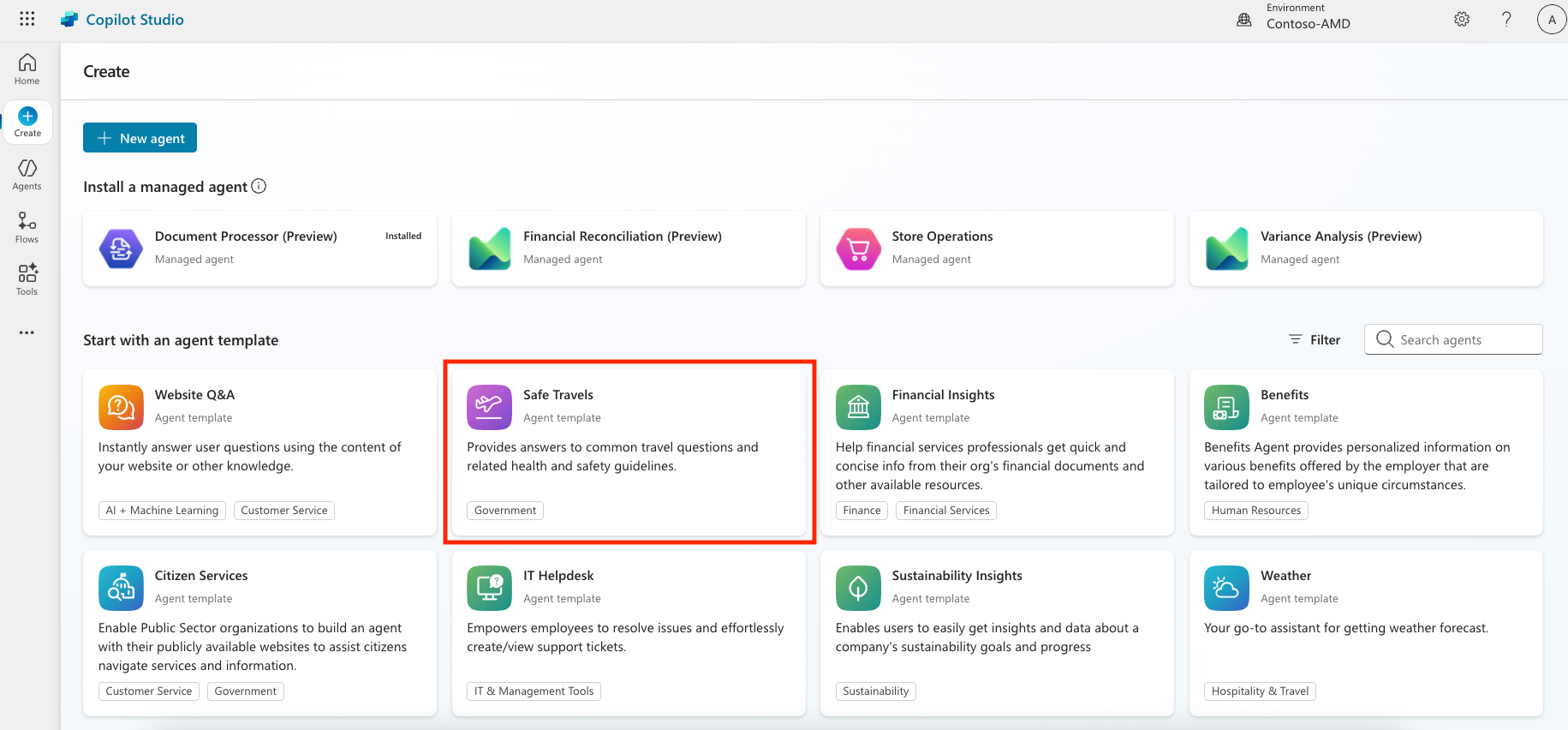
Notice that the template comes pre-loaded with a description, instructions and knowledge.
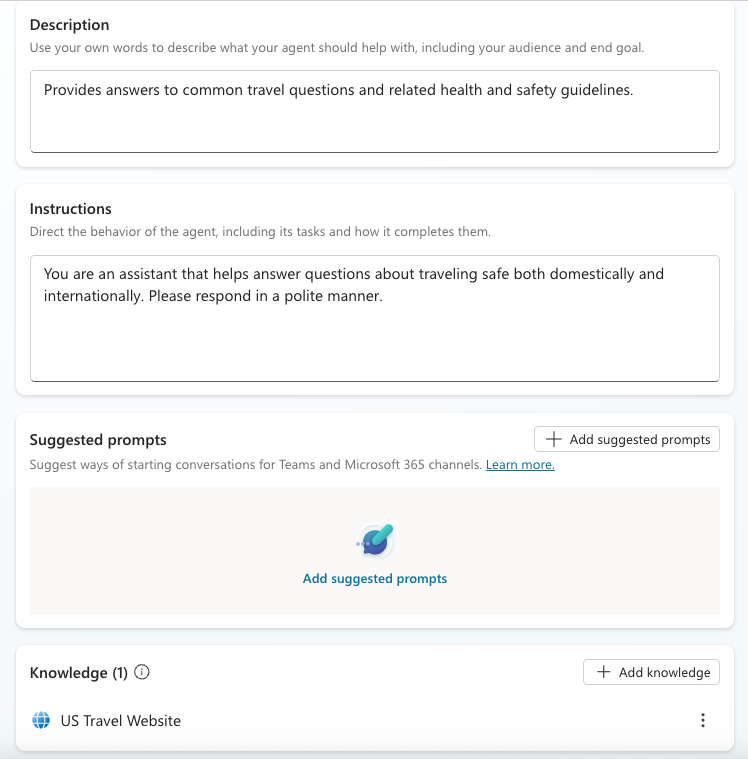
Click Create
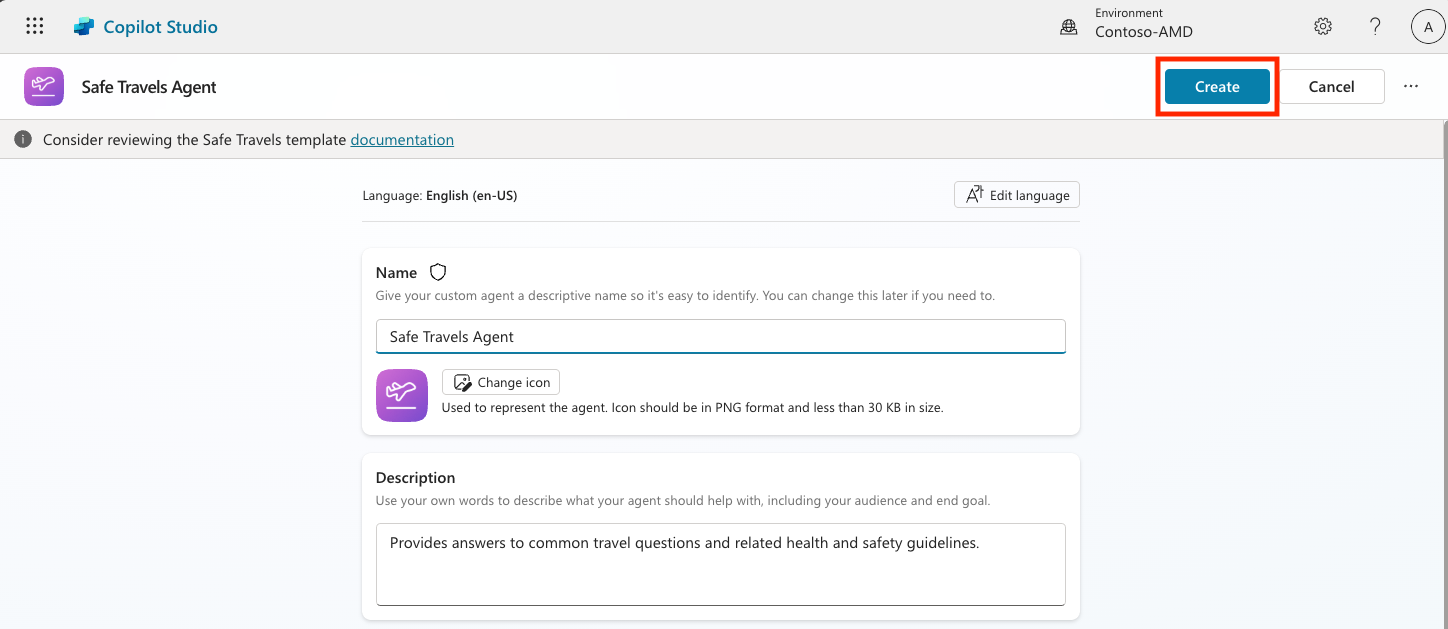
This will create a new agent in your environment based on the Safe Travels configuration.
5.3 Customize the Agent
Now that the agent is created, let’s tailor it to your organization:
Select Enabled generative AI to turn on the generative AI feature so that it can use the instructions provided in the template.
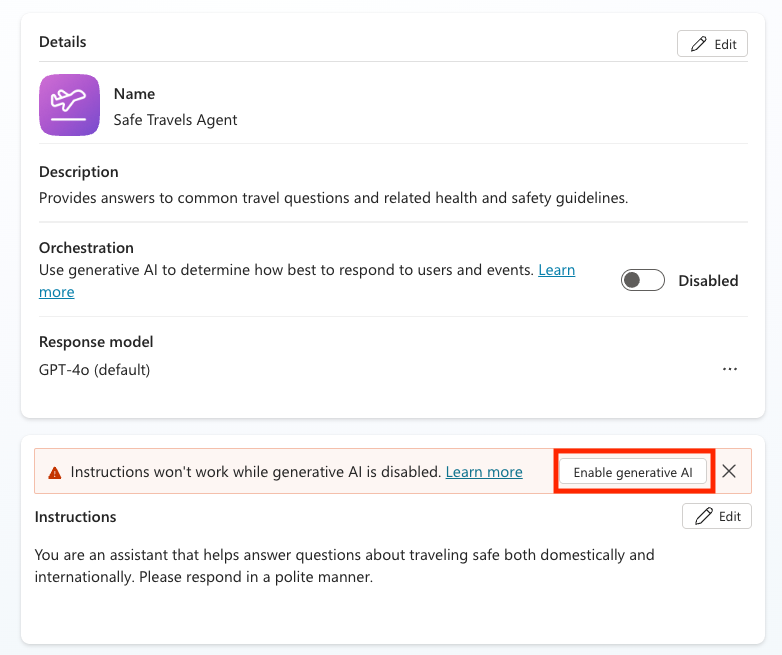
Now we'll equip the agent with an additional knowledge source so it can answer questions about Europe travel. To do this, scroll down to the knowledge section and select Add knowledge
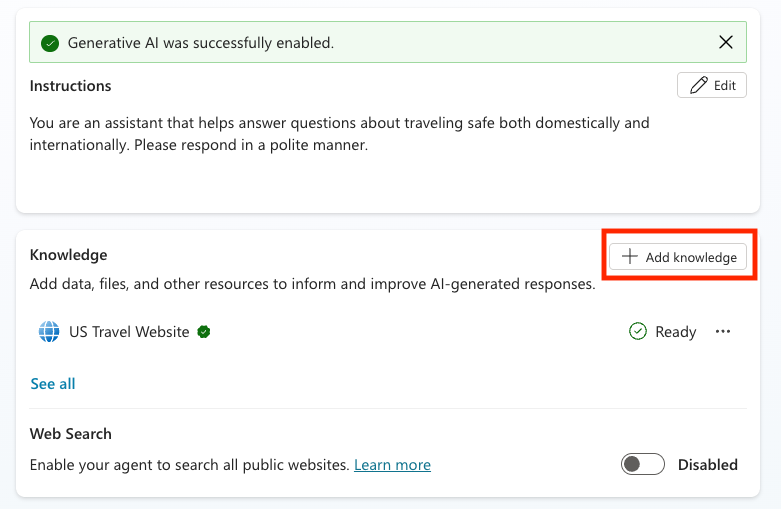
Select Public websites
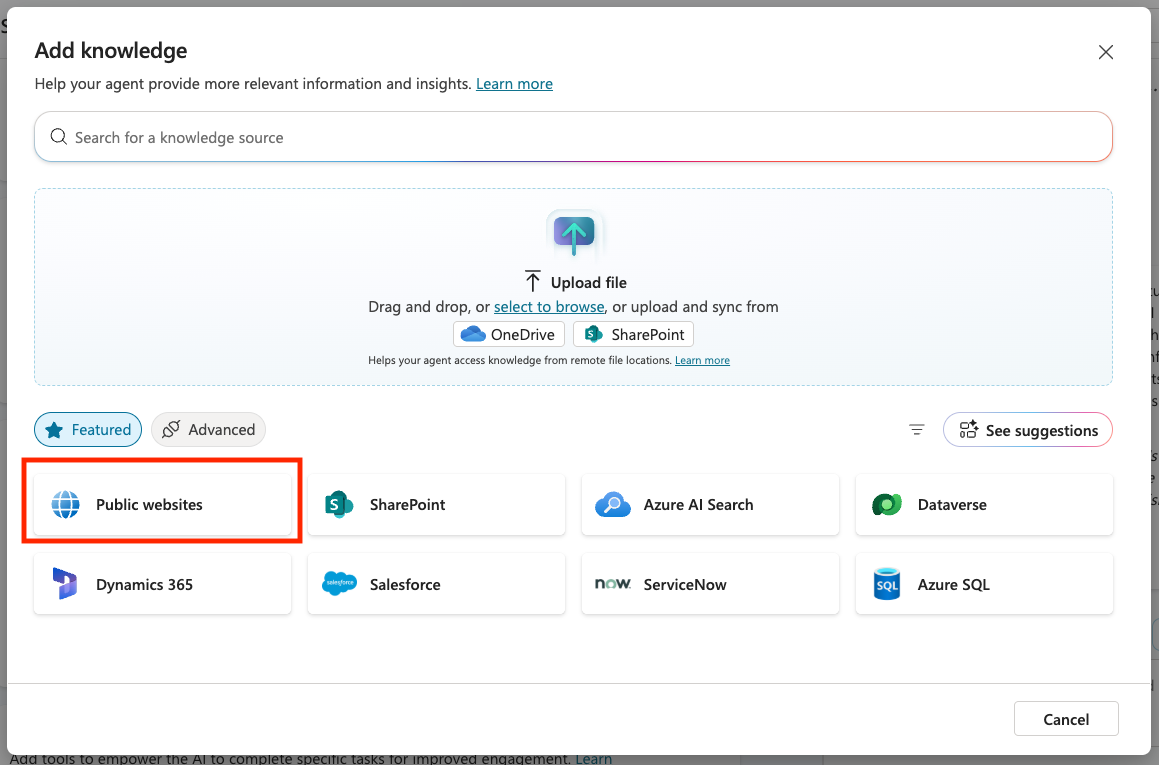
In the text input, paste https://european-union.europa.eu/ and select Add
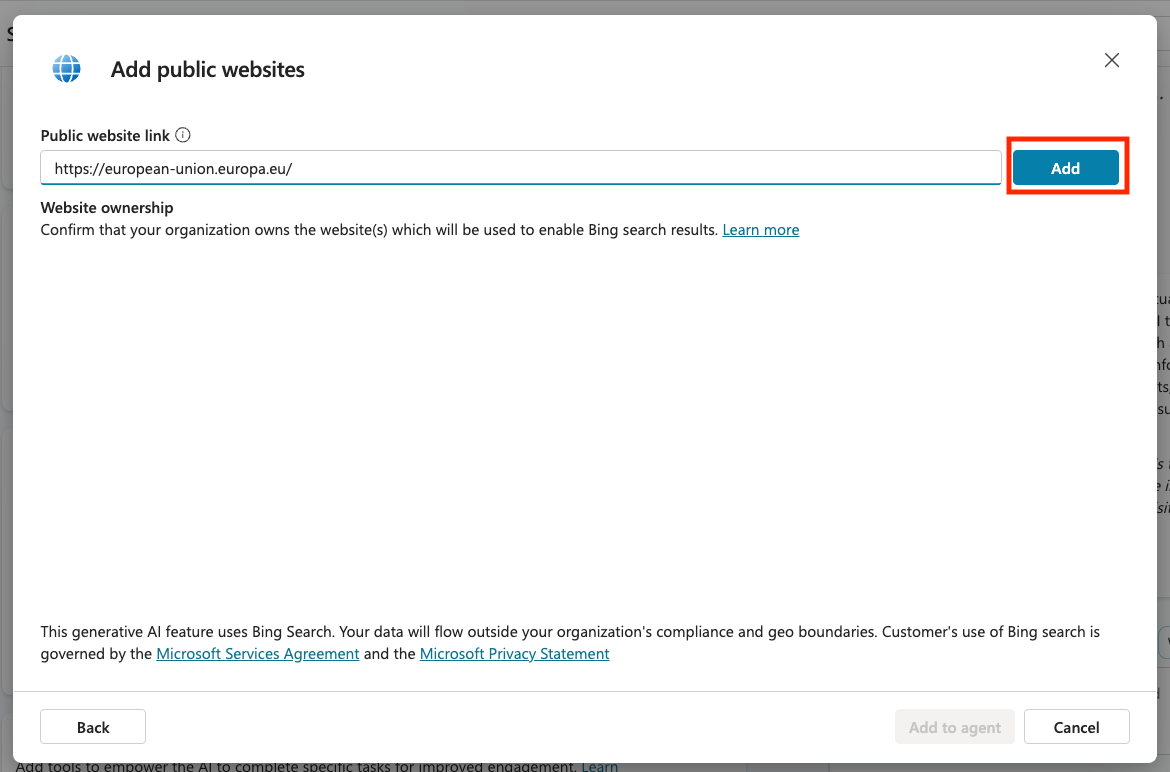
Select Add to agent
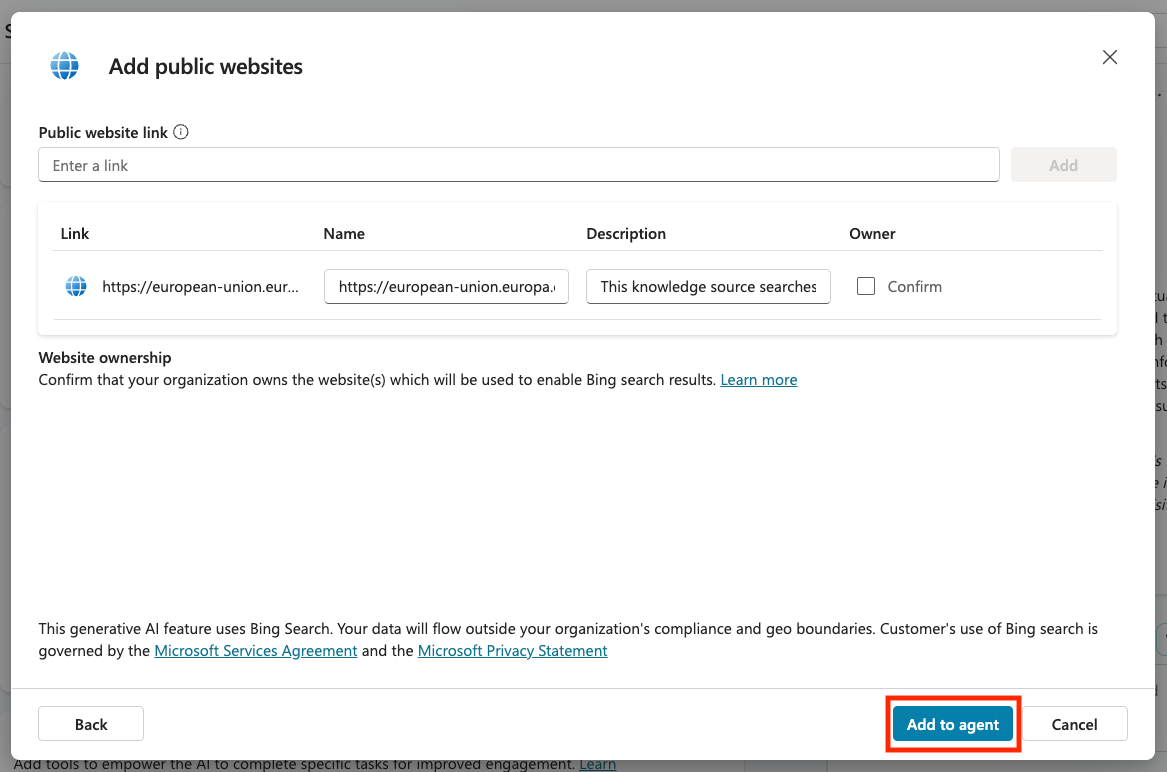
5.4 Test and Publish
Click Test in the top-right to launch the test window
Try phrases like:
“Do I need a visa to travel from the US to Amsterdam?”“How long does it take to get a US Passport?”“Where is the closest US embassy in Valencia, Spain?”
Confirm the agent responds with accurate and helpful information and observe the Activity Map to see where it retrieved the information.
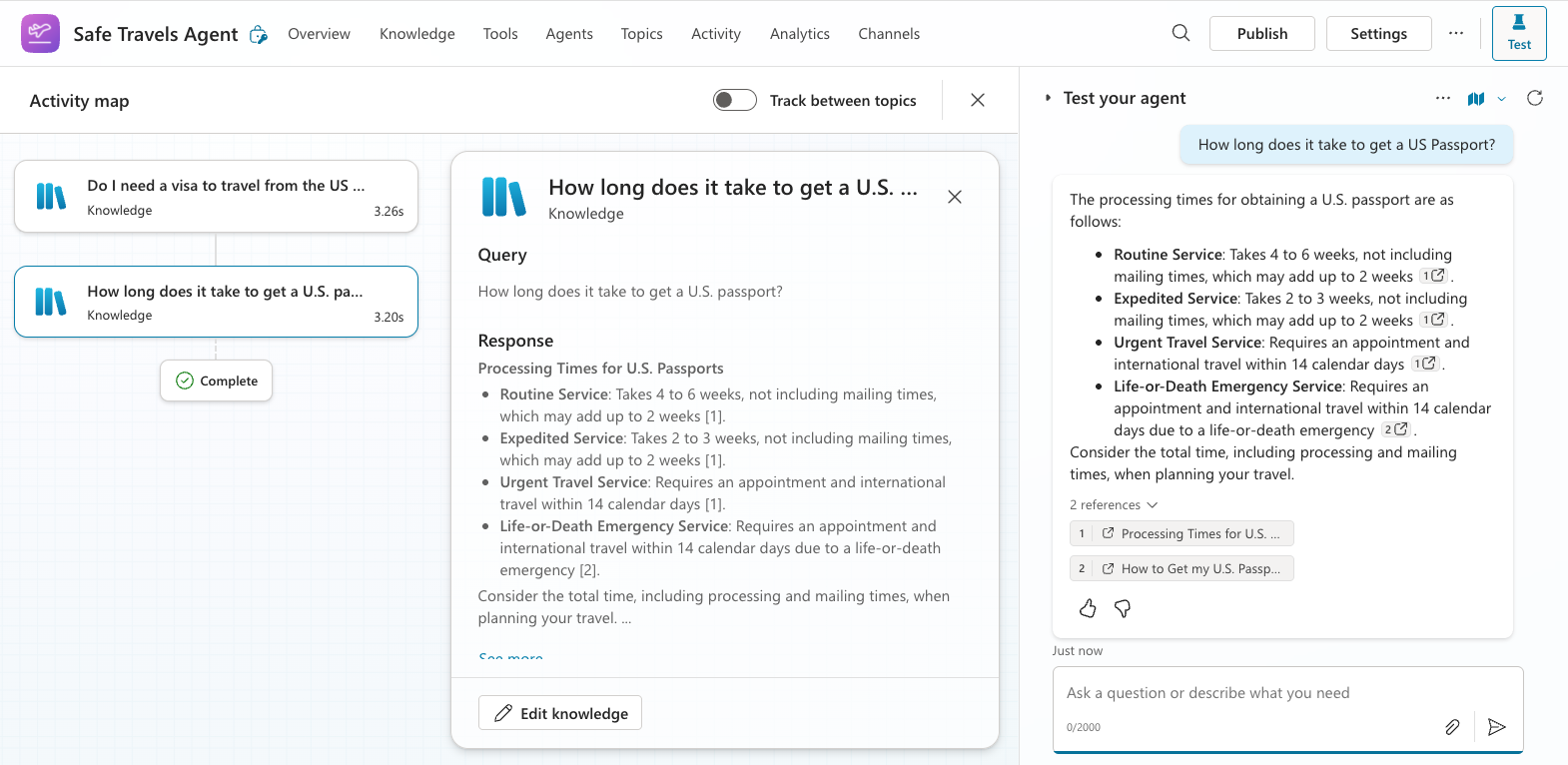
When ready, click Publish
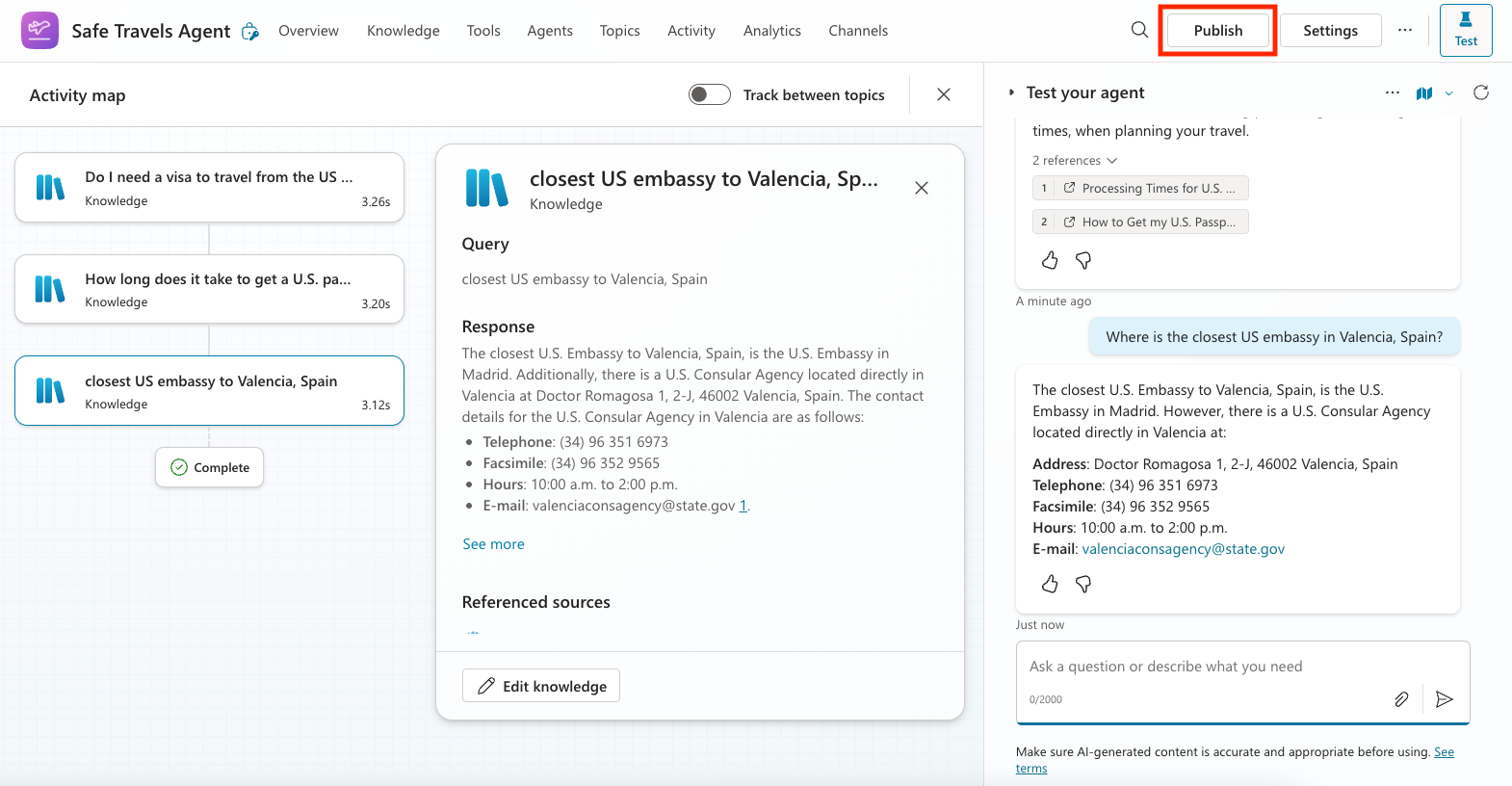
Select Publish again in the dialog box
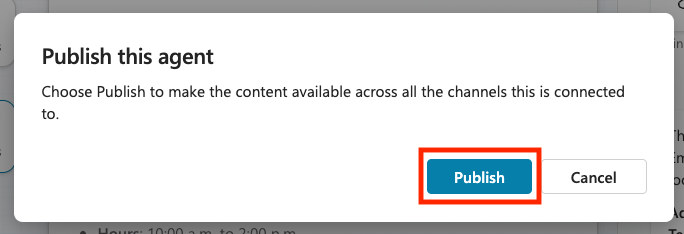
Optionally, add the agent to Microsoft Teams using the built-in Channels feature.
🧳 Bonus Objective
Try grounding the Safe Travels agent with a SharePoint site or FAQ file to make it more relevant to your company’s travel policies.
✅ Mission Complete
You've now successfully:
- Deployed a Microsoft pre-built agent
- Customized the agent
- Tested and published your own version of the Safe Travels agent template
⏭️ Move to Creating a custom agent from scratch lesson.

