Make it better!
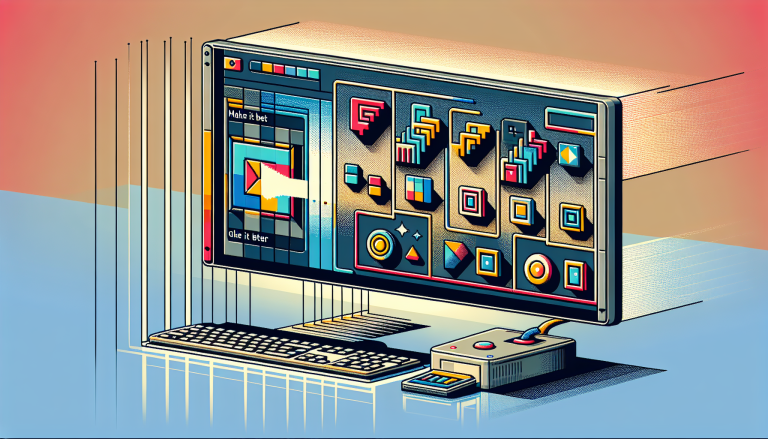
GenAIScript comes with a helper that tells the LLM to “make it better”. It’s a surprising way to improve your code by repeating a set of instructions multiple times.
Code Explanation
Section titled “Code Explanation”Let’s walk through the script line by line:
import { makeItBetter } from "@genaiscript/runtime";This line imports the makeItBetter function from the GenAIScript runtime. This function is used to improve code by repeating a set of instructions multiple times.
def("CODE", env.files);This line defines a constant named “CODE” that represents the files in the environment. It essentially sets up the context for the code that needs improvement.
$`Analyze and improve the code.`;This line is a prompt for the AI model. It instructs the system to analyze and enhance the code. The $ is used to denote that this is a special instruction, not a regular code command.
// tell the LLM to 'make it better' 2 timesThis comment explains the upcoming line of code, making it clear that the makeItBetter function will be called twice.
makeItBetter({ repeat: 2 });This line calls the makeItBetter function with an option to repeat the improvement process twice. It triggers the enhancement process.
How to Run the Script
Section titled “How to Run the Script”To run this script using the GenAIScript CLI, you need to execute the following command in your terminal:
genaiscript run makeitbetterFor detailed instructions on installing and setting up the GenAIScript CLI, check out the GenAIScript documentation.
By following these simple steps, you can harness AI to make your code better with ease! 🌟