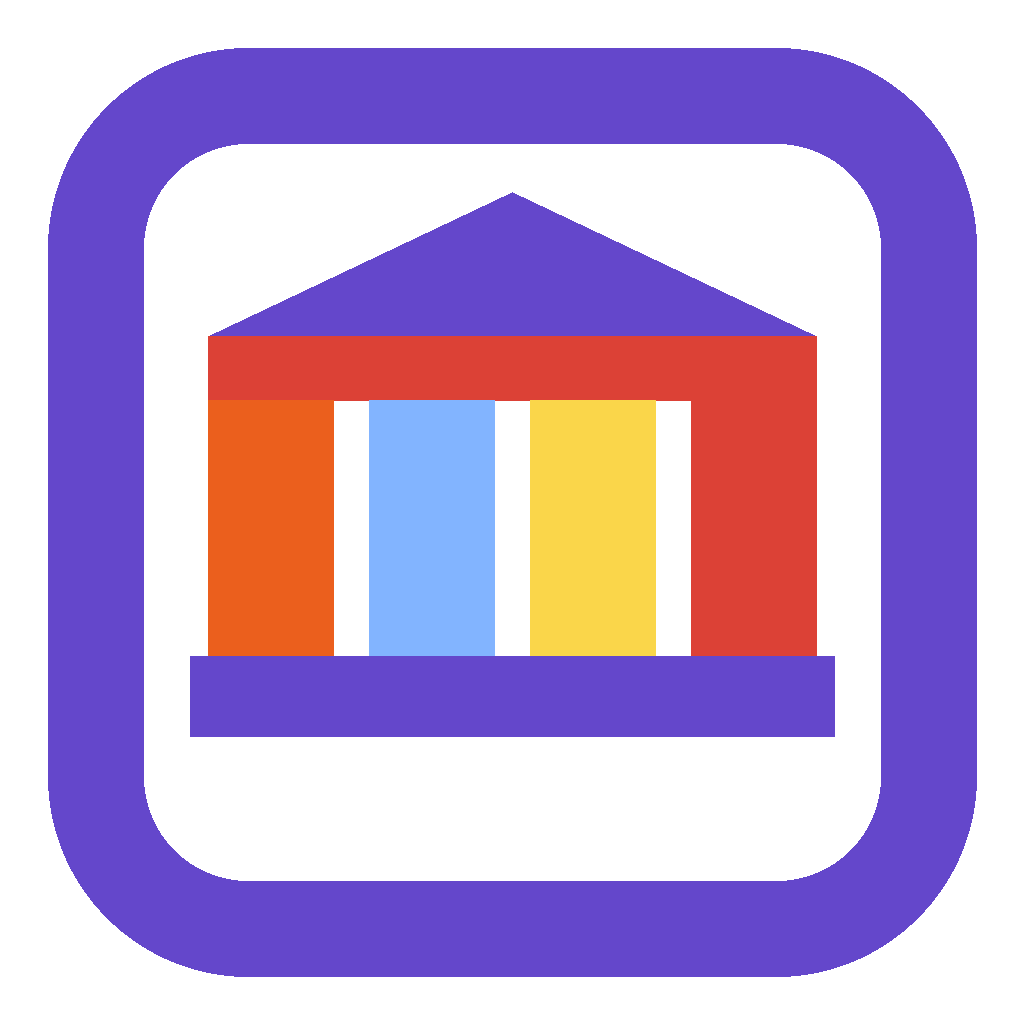Core Developer Guide
This guide explains how to use the new client-side utilities introduced in Core v1.0.2.1. It includes usage patterns and examples for:
- msfed_core.openSidePane — open a custom page as a side pane and receive messages back from that page via the
msfed_custompagestatehidden field. - Core - Name Utility — helper functions to dynamically generate and maintain a Name (or other) field based on patterns and related lookup values:
replacePrefixFromLookupgenerateFieldFromPatternsetupPatternWatcher
1. Side Pane: openSidePane and msfed_custompagestate
Core introduces a lightweight helper to open custom pages as side panes and a small message contract used for communication between the custom page and the host form.
1.1 Add the hidden Custom Page State field
Add a single-line text column named msfed_custompagestate to any table where you will use a side pane custom page. Mark it hidden on the main form (it will be used by the host page and the custom page to pass JSON state).
1.2 Usage: open a side pane from a form
Example usage in a form script (msfed_core.openSidePane is available once the web resource has been loaded):
// Example: open a custom page that will notify the host via the custom page state field
const url = '/path/to/your/custom/page.html';
const options = {
width: 600,
title: 'Custom Side Page',
// Optional initialState can be any JSON object that the custom page expects
initialState: { recordId: formContext.data.entity.getId(), foo: 'bar' }
};
msfed_core.openSidePane(url, options, formContext);
The host passes an optional initialState object which msfed_core will write into the msfed_custompagestate field before opening the pane. The custom page should read this field on load and may send updates back by writing JSON into the same field and triggering the onSave or a custom event depending on the implementation.
1.3 Custom page message protocol
- Host -> Page:
initialStateJSON written tomsfed_custompagestate. - Page -> Host: write an updated JSON object to
msfed_custompagestateand use the platformnotifyorpublishmechanisms (or save the record) to allow the host to pick up the change.
A typical JSON payload shape:
{
"action": "close",
"result": { "selectedId": "<lookup-id>", "note": "user selected x" }
}
The host should listen for changes to msfed_custompagestate (onChange handler) to react to messages coming from the page.
2. Core - Name Utility
This library helps create dynamic values for a field (commonly used for record Name) using related lookup values, pattern strings, and automated watching of dependent fields.
2.1 API overview
replacePrefixFromLookup(formContext, targetFieldLogicalName, lookupFieldLogicalName, prefixMap)- Replaces the prefix of the target field using the suffix of the name value from the lookup field and a prefix mapping.
prefixMapshape:{ sourcePrefix: newPrefix, ... }Example:{ 'INV': 'ADJ' }.
generateFieldFromPattern(formContext, patternString)- Populates the target field using a
patternStringthat contains placeholders in the form${field.logicalname}. Placeholders can reference lookups (e.g.,${contactid.name}), option set labels, dates (with optional format specifiers), and plain text.
- Populates the target field using a
setupPatternWatcher(formContext, targetFieldLogicalName, patternString, dependentFields)- Registers onChange handlers for the dependent fields and re-generates the target field when any of them change.
2.2 replacePrefixFromLookup example
Suppose you have an adjustmentid lookup on your form that references an invoice whose name follows the pattern INV-12345. When creating an adjustment record you want the name to be ADJ-12345.
const prefixMap = { 'INV': 'ADJ' };
msfed_nameutils.replacePrefixFromLookup(formContext, 'msfed_name', 'adjustmentid', prefixMap);
This will read the adjustmentid.name, extract the prefix (INV) and suffix (12345), map the prefix using prefixMap, and set msfed_name to ADJ-12345.
2.3 generateFieldFromPattern example
Pattern example:
'INV-${contact.name}-${statuscode.label}-${createdon:YYYYMMDD}'
Usage:
msfed_nameutils.generateFieldFromPattern(formContext, 'msfed_name', 'INV-${contactid.name}-${statuscode.label}-${createdon:YYYYMMDD}');
Rules:
${<field>}supports lookup fields by using.namefor the lookup display name or.idfor the id value.- Option sets should use
.labelto insert the user-facing label. - Dates may include a
:FORMATsuffix after the property name, using a simple token set likeYYYY,MM,DD.
2.4 setupPatternWatcher example
To avoid wiring multiple onChange handlers manually, use setupPatternWatcher:
const pattern = 'ADJ-${invoiceid.name}-${category.label}';
const deps = ['invoiceid', 'category'];
msfed_nameutils.setupPatternWatcher(formContext, 'msfed_name', pattern, deps);
This will add onChange handlers for invoiceid and category and will re-run generateFieldFromPattern whenever they change.
3. Upgrade/Deployment notes
- Add
msfed_custompagestatesingle-line text column to forms that will host side pane custom pages. Mark it hidden and add an onChange handler to pick up messages from the page. - Register the
msfed_core.jsweb resource on forms where you needopenSidePane. - Decide whether to enable the Name Utility globally or only on specific forms. If migrating from custom onChange code, convert handlers to use
setupPatternWatcherfor maintainability.

This is an open-source project maintained by Microsoft. It is not an official U.S. government website. The site uses the U.S. Web Design System (USWDS) to help agencies and partners create app catalog documentation sites of their own. Open Source at Microsoft