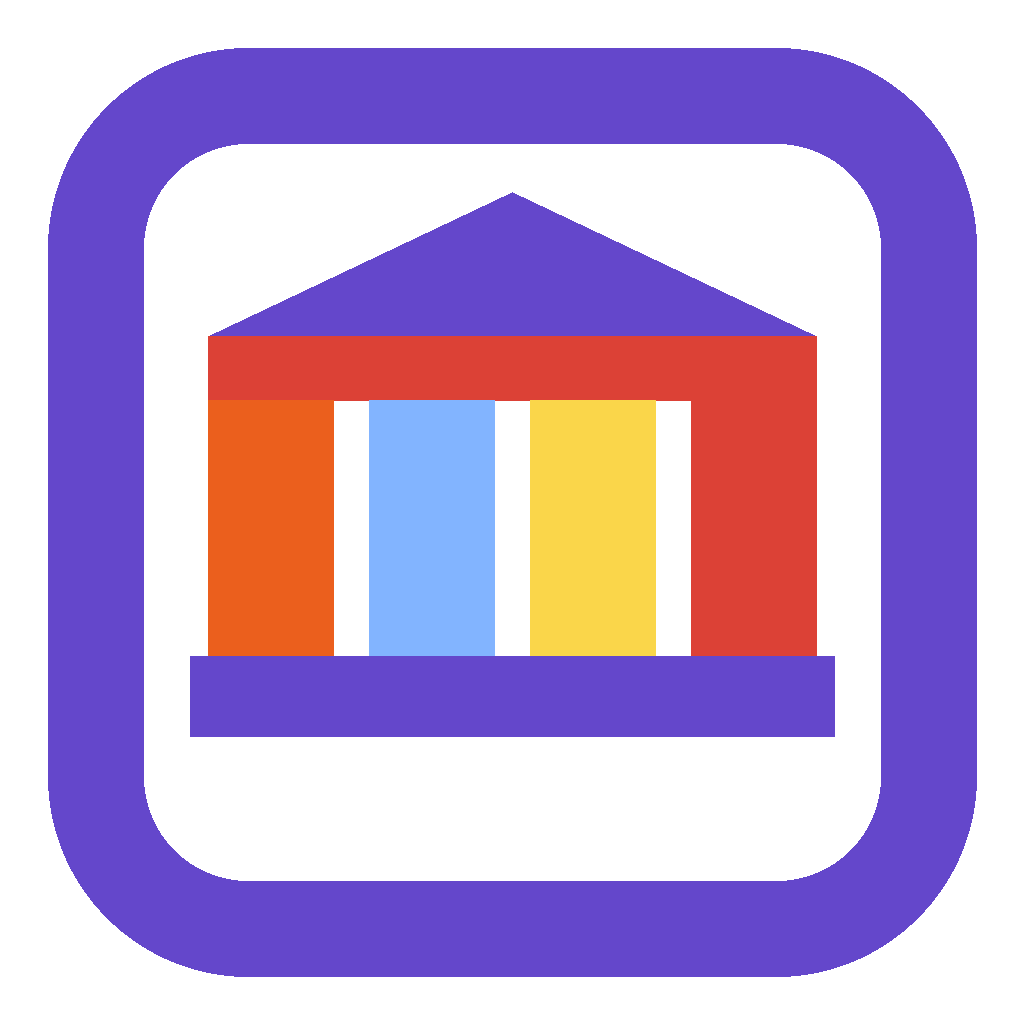Gov Asset Management App v1.2.0.0
Introduces comprehensive form redesign with organized tab structure, logical field grouping, and enhanced navigation for improved asset data management and user efficiency.
Nov-20, 2025
This release delivers a major form redesign that significantly improves user experience through organized tab structure, logical field grouping, and streamlined navigation for more efficient asset data management.
- Asset Form Redesign
-
Tab Structure: Configured comprehensive Asset form layout with four organized tabs: Asset Overview, Financials, Ownership & Location, and Notes for intuitive navigation and data organization.
- Structured Field Grouping:
- Asset Overview Tab
- Identification Section: Name, Asset Number, Serial Number, Service Tag, RF Tag, Related Product
- Classification & Status Section: Asset Category, Asset Status, Parent Asset, Organization Unit
- Description Section: Description field for detailed asset information
- Financials Tab
- Acquisition Section: Purchased Date, Acquired Date Time, Quantity for procurement tracking
- Cost & Currency Section: Unit Cost, Unit Cost (Base), Currency, Exchange Rate for financial management
- Ownership & Location Tab
- Ownership Section: Current Owner, Organization Unit for responsibility tracking
- Location Section: Location, Location Note, Last Inventory Date for physical asset management
- Notes Tab: Dedicated Notes field for additional asset information and comments
- Asset Overview Tab
- User Experience Enhancements:
- Improved Navigation: Enhanced clarity by separating identification, financial, ownership, and location data into logical, easily accessible areas.
- Enhanced Efficiency: Streamlined data-entry process through consistent field ordering and reduced form clutter for faster asset management workflows.
-
- Assets Overview Dashboard
- Simple Dashboard View: Added a simple Assets Overview dashboard providing quick visibility into Assets by Category, Assets by Status, and a list view of Active Assets.

This is an open-source project maintained by Microsoft. It is not an official U.S. government website. The site uses the U.S. Web Design System (USWDS) to help agencies and partners create app catalog documentation sites of their own. Open Source at Microsoft