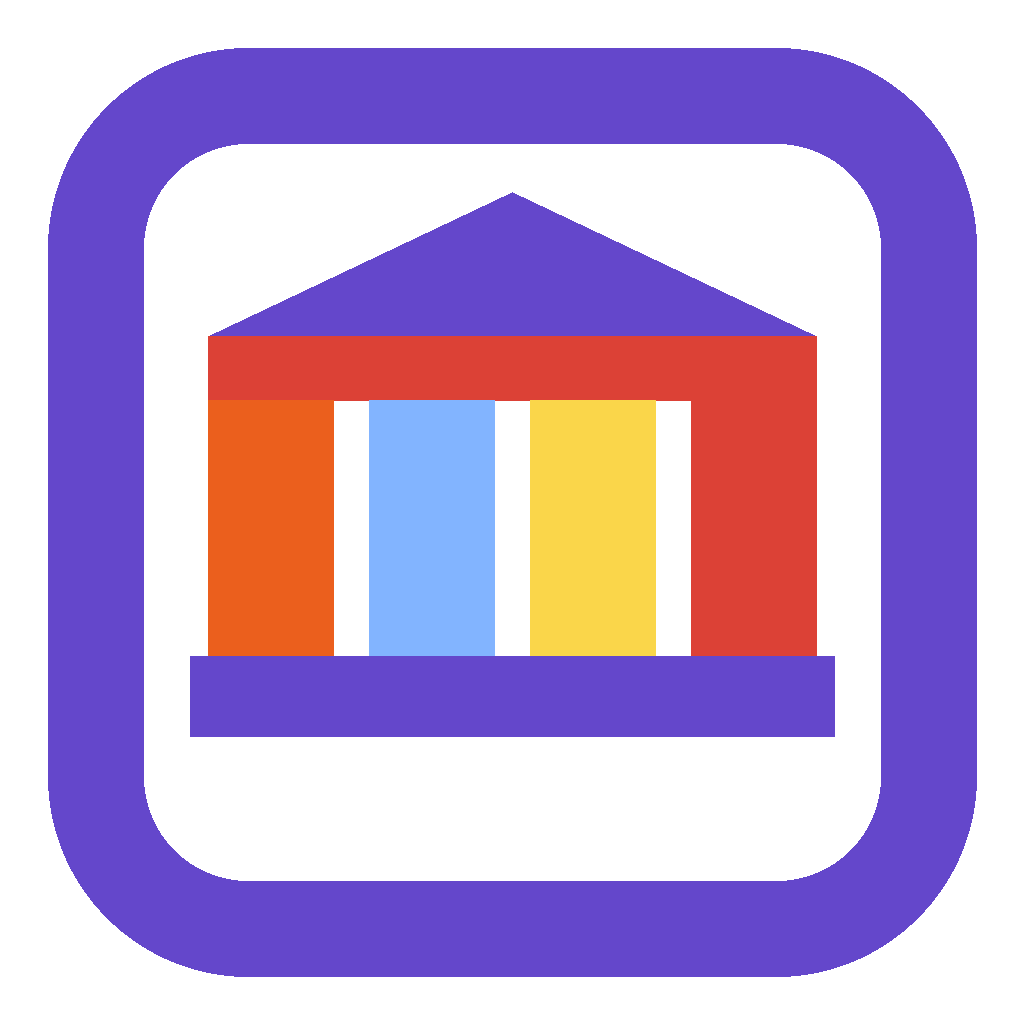Knowledge Management v1.0.2.0
Introduces a consolidated KM Catalog Canvas App and a streamlined KM Browser (including a new 'Nexus' option) to simplify catalog browsing and item entry. Adds team ownership, enhanced related-item controls (including 'Found In' behavior), and multiple UX improvements such as header reset, search-clearing, image sizing fixes, URL Title parameter support, improved copy-link behavior, and Latest News sorting.
Sep-16, 2025
KM Catalog Canvas App
- New KM Catalog Canvas App to merge and replace multiple other experiences!
- Added ability for teams to own items in KM Catalog
- Clicking header icon now performs an app reset / re-initialization.
- Clicking a tab in the toolbar (All Items, In the Spotlight, Latest News) now clears out the search text box.
- Fixed image sizes to use Full property - images were getting cut off in certain scenarios.
- New URL parameter Title to control app header text. Will override the Default Item param if used.
- Send (Copy) link will now include all URL parameters (Header, Toolbar, Sidebar, Title).
- Reduced font size of Thumbnail “Tap of click to add a picture” text.
- Can now Add Related or Add to Found In in add dialog - selection is automatically made depending on which tab is selected in the resources section.
- Latest News now sorts in descending order by Content Date / Modified On.
KM Browser
- New catalog app experience with streamlined browsing and simplified item entry; based on Collections as the primary way to tag and find items.
🆕 Team Ownership
Items can now be owned by teams, allowing any team member to edit and add related items. This is especially useful for teams that produce solutions and IP together—now you can collaborate more easily and ensure your contributions are well represented in the catalog.
🆕 Show Related Options
Items can be related to one another. As the owner of an item, you can now configure what appears in the “Related Items” tab.
- Show Direct Children and Linked To: Displays only the items you’ve explicitly added—giving you tighter control.
- Show Direct Children, Linked To, and Linked From: Includes the items you’ve added plus any items that reference yours. This option helps surface related solutions and promote others’ IP.
Regardless of your selection, any items that reference your item will always appear in the “Found In” tab. This option can be found in the “Preview” tab of the item editor.
🆕 Nexus Experience
Based on feedback, a new “Nexus” experience is available for users as an option. This new experience streamlines the user interface experience and puts the focus on the general type of item, with optional category filter.

This is an open-source project maintained by Microsoft. It is not an official U.S. government website. The site uses the U.S. Web Design System (USWDS) to help agencies and partners create app catalog documentation sites of their own. Open Source at Microsoft