Kernel Memory F.A.Q.
How do I integrate Kernel Memory with my application?
There are two main modalities, As a Service and Serverless, plus customizations you can apply.
-
Running Kernel Memory as a Service allows you to interact with the memory via HTTP, in any language. The repo contains a Memory Web client for .NET and some examples showing how to do the same from command line with
curl. We will provide soon Web clients written in other languages.Kernel Memory Service is designed to run as an internal service, behind your backend, similarly to a DB, so you should not expose the service to public traffic without authenticating your users first, similar to a typical backend integrated with a SQL server, Service Bus, etc.
One important benefit of the service, the solution can scale horizontally and can support long running operation reliably using durable queues.
For more details, see the service documentation.
Here you can find an example showing the web client interacting with the service.
-
Alternatively, you can embed Kernel Memory directly into your .NET applications, using the Serverless Memory client. This is limited to .NET applications and doesn’t allow mixing .NET pipelines with pipeline handlers written in Python or TypeScript. The serverless approach can be very useful to create console applications, run tests and demos.
The serverless memory API is the same offered by the service, so it’s possible to switch from Service to Serverless changing only few lines code.
Here you can find an example showing the serverless client.
How do I protect users information, e.g. isolating data and making sure users cannot access reserved information?
In order to protect users data, you should follow these design principles:
- Use Kernel Memory as a private backend component, similar to a SQL Server, without granting direct access. When using Kernel Memory as a service, consider assigning the service a reserved IP, accessible only to your services, and using HTTPS only.
- Authenticate users in your backend using a secure solution like Azure Active Directory, extract the user ID from the signed credentials like JWT tokens or client certs, and tag every interaction with Kernel Memory with this User ID
- Use Kernel Memory Tags as Security Filters. Make sure every API call to Kernel Memory uses a User tag, both when reading and writing to memory. See Security Filters for more details.
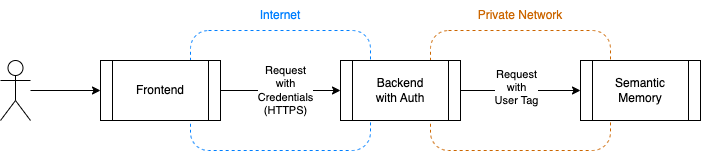
Is it possible to download web pages and turn the content into memory? Can I ask questions about the content of a web page?
Yes, the memory API includes an ImportWebPageAsync method that can be used to take a web page content, and process the text content like files. Once the content is imported, asking questions is very simple:
// Import memories from a web page
var docId = await memory.ImportWebPageAsync(
"https://raw.githubusercontent.com/microsoft/kernel-memory/main/README.md");
// Answer questions using the page content to ground the answer
var answer = await memory.AskAsync("Where can I store my kernel memory records?",
MemoryFilters.ByDocument(docId));
I’ve stored several documents in memory, how can I target a question to a specific document, getting answers grounded only on the selected doc?
When uploading a file (or multiple files), you can specify a document ID, or you can let the service generate a document ID for you. You will see these Document IDs also when getting answers.
When sending a question, it’s possible to include a filter, so it’s possible to filter by tags and by document ID.
Here’s an example:
string docId = await memory.ImportDocumentAsync("manual.pdf");
await memory.ImportDocumentAsync("Europe.docx", documentId: "europe001");
In the first example (“manual.pdf”), the system will generate a new Document ID every time the code is executed, and docId will contain the value, that you can save and use for questions.
In the second example (“book.docx”), the document ID is fixed, chosen by the client.
And this is the code showing how to ask a questions using only a specific document:
var answer1 = await memory.AskAsync("What's the product name?",
MemoryFilters.ByDocument(docId));
var answer2 = await memory.AskAsync("What's the total population?",
MemoryFilters.ByDocument("europe001"));
If you have any question, please do not hesitate to open a new issue in the Kernel Memory repository. Thanks!